Tick Hamster – Expert Advisor dengan optimasi otomatis untuk semua simbol trading di MetaTrader Tick Hamster adalah Expert Advisor (EA) otomatis…

SafetyLOCK PRO Lindungi posisi Anda dengan mengunci melalui pembukaan order pending berlawanan. Kunci Lindung Nilai (Hedge)

EAPADPRO LIBRARY – Menambahkan panel kami ke Penasihat Ahli (Expert Advisor – EA) Anda


Utama
Dokumentasi
Pengaturan
FAQ
Catatan Perubahan
Ulasan
Komentar
Extra
Tentang CLP CloseIfProfitorLoss
Expert Advisor (EA) ini menawarkan fitur-fitur canggih untuk mengelola dan menutup posisi di MetaTrader, khususnya saat mencapai tingkat total profit atau loss yang telah ditentukan sebelumnya.
Dengan fungsi trailing profit (profit trailing function) yang diaktifkan, EA secara dinamis menyesuaikan level stop (stop levels) untuk mengamankan profit seiring pertumbuhannya.
Fitur Utama:
- Tutup Semua Posisi pada Total Profit atau Loss
Secara otomatis menutup semua posisi terbuka ketika tingkat total profit atau loss (profit or loss) tertentu tercapai, melindungi modal (Capital) Anda dan mengunci hasil. - Trailing Profit
Secara dinamis menyesuaikan level profit (profit levels) untuk mengamankan profit yang berkembang seiring pergerakan pasar yang menguntungkan Anda. EA menyertakan fitur Trailing Profit yang secara otomatis menyesuaikan level Profit seiring peningkatan total profit Anda. - Penutupan Berdasarkan Mata Uang Deposit
Atur EA untuk menutup posisi ketika tingkat profit atau loss yang telah ditentukan dalam mata uang deposit (deposit currency) tercapai, memastikan kontrol yang presisi. - Penutupan Berdasarkan Persentase Saldo
Secara otomatis menutup posisi ketika persentase saldo akun (percentage of the account balance) tertentu tercapai, baik dalam kondisi profit maupun loss. - Penutupan Berdasarkan Pips
Tentukan kriteria untuk menutup posisi berdasarkan jumlah pips yang diperoleh atau hilang, memungkinkan penyesuaian yang disesuaikan dengan strategi trading Anda. - Filter Manajemen Posisi
- Semua Simbol atau Simbol Saat Ini: Kelola semua pasangan mata uang atau batasi tindakan hanya pada simbol saat ini (current symbol).
- Manajemen Terpisah untuk arah BUY dan SELL: Kelola dan tutup posisi BUY dan SELL (BUY and SELL positions) secara independen, menawarkan kontrol lebih besar atas arah trading.
- Order Virtual Stop-Loss dan Take-Profit Terpisah: Manfaatkan level virtual (virtual levels) untuk menyembunyikan strategi Anda dari broker sekaligus meningkatkan presisi trading. Ini membantu menjaga strategi Anda tetap tersembunyi dari broker.
- Manajer Risiko dan Pelindung Ekuitas
Fitur terintegrasi untuk mencegah kerugian berlebihan dan melindungi modal Anda selama kondisi pasar yang volatil. - Pengaturan Fleksibel dan Kustomisasi
Parameter yang dapat disesuaikan sepenuhnya agar sesuai dengan strategi dan preferensi trading unik Anda.
Bagaimana cara kerja CLP CloseIfProfitorLoss?
Apa yang orang tulis tentang CLP CloseIfProfitorLoss?
Anda dapat Mengunduh CLP CloseIfProfitorLoss gratis
Mulai GRATIS!
Anda dapat mengunduh dan menginstal program kami secara gratis!
Dan Anda dapat mengujinya di akun DEMO (Demo account) Anda tanpa batas waktu!
Dan Anda juga dapat menguji program kami secara gratis di akun REAL (Real account) menggunakan simbol USDJPY!
Anda dapat Membeli versi lengkap CLP CloseIfProfitorLoss

Akun Trading
Komputer / Aktivasi
Versi MT4 PENUH
Untuk MetaTrader 4
40 $
Versi MT5 PENUH
Untuk MetaTrader 5
40 $
SEWA selama 3 bulan
Untuk MetaTrader 4
30 $
SEWA selama 3 bulan
Untuk MetaTrader 5
30 $
Sebelum melakukan pembelian, kami sangat menyarankan untuk meninjau instruksi dan bagian FAQ (FAQ) kami untuk memastikan pengalaman yang lancar.
Tautan
Tautan berguna
Daftar Isi (klik untuk menampilkan)
List
- Deskripsi
- Kontrol:
- Tutup pada Total Profit
- Tutup pada Total Rugi
- Trailing Profit
- Skenario: Trailing Profit aktif pada $10 dengan jarak trail $5.
- Skenario: Trailing Profit aktif pada 50 pip dengan jarak trail 20 pip.
- Skenario: Trailing Profit aktif pada 5% dari deposit dengan jarak trail 2%.
- Skenario: Trailing Profit pada simbol saat ini dengan TRANSAKSI terpisah.
- Perbedaan Antara Posisi TrailingStop dan Trailing Profit CLP:
- Contoh Penggunaan yang Disajikan dalam Gambar dan Video
- Contoh Trailing Profit dalam Persen:
- Contoh Trailing Total Profit dalam Mata Uang Deposit dan Secara Terpisah dalam Arah BUY/SELL:
- Mode Virtual Stop Loss/Take Profit pada CLP (Transaksi Terpisah)
- Menampilkan Garis Penutupan Posisi di Masa Depan
- Penutupan Kerja berdasarkan Total Profit dan Rugi di Server VPS (VPS Server) dari MetaQuotes
- Contoh Kerja Konsisten Advisor
Deskripsi
Menutup posisi di MetaTrader 4/5 untuk total profit (Profit)/rugi (Loss) dengan trailing (Trailing) profit.
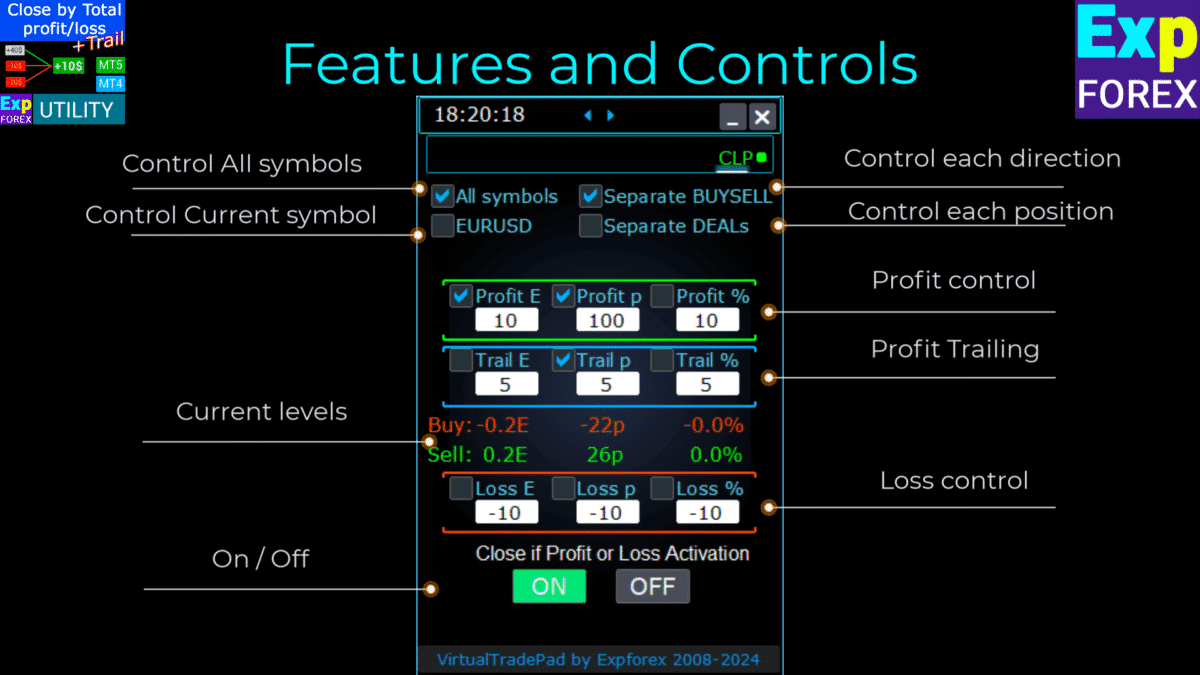
Panel Kontrol yang Nyaman untuk Manajemen Expert Advisor
Expert Advisor (EA) ini dilengkapi dengan panel yang sangat nyaman yang menyederhanakan pengelolaan perdagangan dan posisi. Panel ini menawarkan beberapa fitur canggih untuk memastikan kontrol optimal atas strategi perdagangan Anda.
Fitur Utama:
Selain menutup posisi pada tingkat profit yang ditetapkan, EA dapat mengimplementasikan fungsi trailing, yang membantu mengamankan lebih banyak profit dengan menyesuaikan level stop-loss (Stop-loss levels) saat pasar terus bergerak sesuai keinginan Anda.
Tutup Semua Posisi pada Total Profit atau Rugi
Secara otomatis menutup semua posisi terbuka ketika tingkat total profit atau rugi tertentu tercapai, melindungi modal Anda dan mengunci hasil.
Manajemen Order Terpisah:
Anda dapat mengaktifkan fitur Order Terpisah (Separate Order) untuk mengelola dan menutup posisi secara independen berdasarkan parameter tertentu, seperti stop-loss dan take-profit (Take-profit).
Perhitungan Terpisah untuk Posisi BUY dan SELL:
Dengan opsi Pisahkan BUY SELL (Separate BUY SELL), EA menghitung dan menutup posisi BUY (BUY) dan SELL (SELL) secara terpisah, memungkinkan kontrol yang presisi atas setiap sisi pasar.
Semua Simbol atau Simbol Saat Ini:
Anda dapat memilih untuk menerapkan perhitungan dan fungsi penutupan EA ke semua simbol (All symbols) di terminal atau membatasinya hanya pada simbol saat ini (Current symbol), memberikan fleksibilitas di berbagai pasangan perdagangan.
Trailing Profit (Trailing Profit):
EA memiliki fungsi Trailing Profit yang menyesuaikan level stop (Stop levels) secara dinamis seiring meningkatnya profit, memungkinkan Anda mengunci lebih banyak keuntungan dari pergerakan pasar yang menguntungkan.
Penutupan Berdasarkan Berbagai Kriteria:
EA dapat menutup posisi berdasarkan parameter yang berbeda:
- Mata Uang Deposit (Deposit Currency): Menutup perdagangan setelah profit atau rugi tertentu dalam mata uang dasar akun tercapai.
- Poin (Points) (Pip (Pips)): Menutup perdagangan ketika sejumlah poin atau pip tertentu diperoleh atau hilang.
- Persentase (Percentage): Anda dapat mengatur EA untuk menutup perdagangan ketika persentase tertentu dari saldo akun (Account balance) tercapai, baik dalam profit maupun rugi.
Drawdown (Drawdown): Secara otomatis menutup perdagangan ketika akun mengalami tingkat drawdown tertentu untuk mengelola risiko.
Atur Total Rugi dan Profit:
Anda dapat mengkonfigurasi EA untuk secara otomatis menutup posisi ketika total rugi atau profit mencapai nilai yang telah ditetapkan:
Total Kerugian (Total Loss): EA akan menutup semua posisi ketika kerugian gabungan melebihi jumlah tertentu dalam dolar (Dollars), poin (pip), atau sebagai persentase dari saldo akun.
Total Keuntungan (Total Profit): EA juga akan menutup posisi ketika profit gabungan mencapai tingkat yang ditetapkan, berdasarkan kriteria serupa (dolar, poin, atau persentase).
Penggunaan Universal:
Advisor ini dapat digunakan pada akun apa pun dan kompatibel dengan advisor lain apa pun atau perdagangan manual. Cara kerjanya adalah dengan memantau total saldo transaksi (Deals) (posisi (Positions)) untuk pasangan tertentu atau di semua pasangan.
Ketika total saldo mencapai nilai yang ditentukan dalam pengaturan, EA menutup semua transaksi (posisi) dan menghapus semua order yang tertunda.
Trailing Profit untuk Keuntungan Lebih Besar:
Panel kontrol menutup berdasarkan profit atau rugi umum dalam dolar, pip, dan % dari saldo.
Panel dapat digunakan sebagai virtual stop loss (Virtual stop loss) atau take profit (Take profit).
Ada juga tombol darurat – Tutup SEMUA (Emergency button – Close ALL) (Anda dapat mengaktifkan tombol ini di pengaturan input).
Menambahkan kemampuan untuk trailing profit.
Jika Anda melihat indikator merah, maka fungsi tersebut dimatikan dan tidak berfungsi;
Jika Anda melihat indikator hijau, maka fungsi tersebut dihidupkan dan berfungsi.
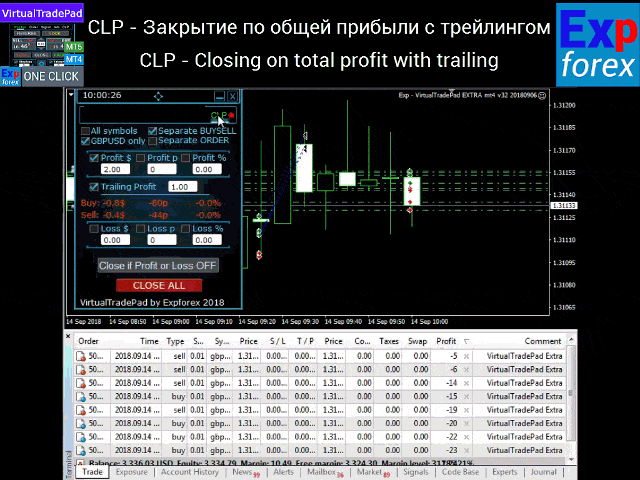
Kontrol:
- Semua Simbol – Gunakan penutupan pada semua simbol.
- Utilitas akan memantau dan menutup semua simbol perdagangan (pasangan mata uang (Currency pairs)) yang terbuka di terminal.
- Hanya XXXXXX – Gunakan penutupan hanya pada pasangan mata uang saat ini tempat advisor dipasang.
- Utilitas akan memantau dan menutup hanya posisi-posisi yang terbuka pada pasangan mata uang saat ini. Berdasarkan simbol perdagangan tempat utilitas kita dipasang.
- Pisahkan BuySell – Gunakan penutupan terpisah untuk semua posisi BUY dan semua posisi SELL secara terpisah untuk setiap arah.
- Ini berarti utilitas kita akan memantau dan menutup serangkaian posisi BUY dan serangkaian posisi SELL.
- Total profit/rugi pada semua posisi BUY dan Total profit/rugi pada semua posisi SELL.
- Jika Anda mematikan fitur ini, utilitas kita akan memantau dan menutup semua posisi BUY dan SELL bersama-sama hanya ketika total profit atau rugi tercapai.
- Pisahkan TRANSAKSI – Gunakan penutupan terpisah untuk setiap transaksi/posisi secara terpisah.
- Utilitas akan memantau dan menutup setiap posisi secara terpisah.
- Setiap posisi akan ditutup pada profit atau rugi yang ditetapkan secara terpisah.
- Setiap posisi diproses secara terpisah satu sama lain.
- Profit $ – Mengaktifkan/menonaktifkan penutupan pada total Profit dalam dolar atau mata uang deposit (Deposit currency).
- Profit p – Mengaktifkan/menonaktifkan penutupan total Profit dalam poin.
- Profit % – Mengaktifkan/menonaktifkan penutupan pada total Profit sebagai persentase dari saldo (Balance) saat ini.
- Trail $ – Jarak dari Profit $, di mana trailing Profit dimulai.
- Trail p – Jarak dari Profit p, di mana trailing Profit dimulai.
- Trail % – Jarak dari Profit %, di mana trailing Profit dimulai.
- Rugi $ – Mengaktifkan/menonaktifkan penutupan untuk total rugi dalam dolar atau mata uang deposit.
- Rugi p – Mengaktifkan/menonaktifkan penutupan total rugi dalam poin.
- Rugi % – Mengaktifkan/menonaktifkan penutupan total rugi sebagai persentase dari saldo saat ini.
- Tutup jika Profit atau Rugi AKTIF – Fungsi penutupan untuk total Profit atau rugi AKTIF
- Tekan tombol AKTIF untuk memulai fungsi.
- Tutup jika Profit atau Rugi NONAKTIF – Fungsi penutupan untuk total Profit atau rugi NONAKTIF.
Karakteristik Utama
- Panel bekerja pada simbol yang diatur (Simbol Saat Ini) atau mempertimbangkan total profit atau rugi untuk semua simbol.
- Panel dapat digunakan sebagai virtual stop loss atau take profit.
- Untuk melakukan ini, atur profit dan rugi dan centang Order Terpisah.
- EA akan menutup posisi secara terpisah satu sama lain, sesuai dengan nilai profit dan rugi yang ditetapkan dalam poin, dolar, dan persentase.
- Di panel, Anda dapat memilih jenis penutupan: untuk profit dalam dolar, dalam pip, atau % dari saldo, serta untuk rugi dalam dolar, dalam pip, atau % dari saldo.
- Juga, ada tombol bernama “TUTUP SEMUA“, yang menutup posisi simbol atau semua posisi (tergantung pilihan) secara instan.
- Langsung di panel, ini menampilkan informasi tentang kondisi posisi Anda saat ini untuk metode penutupan yang dipilih.
- Profit hanya dapat diatur di atas 0.
- Jika Anda mengatur 0 – bidang akan berkedip merah.
- Ini berarti bahwa nilai yang ditetapkan memiliki kesalahan, dan bidang ini tidak akan berfungsi dengan Expert Advisor.
- Jika Anda mengatur nilai dengan minus, EA akan secara otomatis memindahkan bidang ke nilai positif (misalnya, -100 = 100).
- Rugi hanya dapat diatur di bawah 0.
- Jika Anda mengatur 0, bidang akan berkedip merah.
- Ini berarti bahwa nilai yang ditetapkan memiliki kesalahan, dan bidang ini tidak akan berfungsi dengan Expert Advisor.
- Jika Anda mengatur nilai dengan plus, EA akan secara otomatis memindahkan bidang ke nilai minus (misalnya, 100 = -100).
Ketentuan Penggunaan
- Tempatkan panel pada pasangan mata uang Anda.
- Tergantung pada bagaimana Anda ingin menutup posisi (untuk semua simbol atau yang saat ini), silakan pilih opsi yang sesuai di panel itu sendiri.
- Agar kotak centang untuk memilih jenis penutupan aktif, Anda perlu memasukkan nilai parameter selain 0, dengan nilai positif untuk profit dan nilai negatif untuk rugi, misalnya, -100.
- Centang kotak unit yang ingin Anda gunakan saat menutup (Profit / Rugi dalam poin / dolar / persentase).
- Aktifkan tombol Tutup jika Profit atau Rugi; tombol tersebut akan berubah menjadi biru (hijau).
- Ini berarti EA aktif.
- Segera setelah profit atau rugi posisi Anda melewati batas level yang ditetapkan, transaksi akan ditutup.
- Tombol darurat TUTUP SEMUA dirancang untuk menutup semua posisi secara instan.
Tutup pada Total Profit

Fitur Tutup Semua Posisi pada Total Profit dirancang untuk secara otomatis menutup posisi perdagangan setelah tingkat profit tertentu tercapai, memberikan kontrol yang presisi atas hasil perdagangan Anda.
Fungsi ini mendukung beberapa kriteria profit, memungkinkan pedagang untuk menentukan ambang batas dalam hal nilai mata uang, poin, atau persentase dari saldo.
- Untuk mengatur fungsi Tutup Semua Posisi pada Total Profit, muat Expert Advisor ke grafik yang Anda inginkan di MetaTrader dan aktifkan.
- Konfigurasikan parameter utama: aktifkan Profit $, Profit p, atau Profit %, dan masukkan nilai target Anda untuk penutupan berdasarkan total profit dalam dolar, poin, atau persentase dari saldo.
- Alihkan Tutup jika Profit atau Rugi AKTIF untuk mengaktifkan fungsi tersebut
- dan pilih apakah itu berlaku untuk Semua Simbol atau hanya simbol saat ini (Hanya [XXXXXX]).
- Untuk kontrol lebih lanjut, aktifkan Pisahkan BuySell untuk memantau dan menutup posisi BUY dan SELL secara independen atau Pisahkan TRANSAKSI untuk memproses dan menutup setiap posisi individu secara terpisah.
- Setelah diatur, tekan tombol AKTIF untuk mulai memantau, dan EA akan secara otomatis menutup posisi setelah mencapai ambang batas yang telah Anda tentukan sebelumnya.
Sebagai contoh
Skenario: Tutup posisi ketika total profit mencapai $50 di semua simbol.
- Aktifkan Profit $ dengan mencentang kotak yang sesuai.
- Masukkan 50 di bidang Profit $.
- Atur Semua Simbol untuk memantau dan menutup posisi di semua pasangan mata uang.
- Pastikan Pisahkan BuySell dan Pisahkan TRANSAKSI NONAKTIF jika Anda ingin pemantauan gabungan untuk posisi BUY dan SELL.
- Tombol AKTIF

Skenario: Tutup posisi pada simbol saat ini ketika profit melebihi 10 pip.
- Aktifkan Profit p dengan mencentang kotak yang sesuai.
- Masukkan 10 di bidang Profit p.
- Atur Hanya [XXXXXX] untuk membatasi pemantauan ke simbol saat ini.
- Aktifkan Pisahkan TRANSAKSI jika Anda ingin setiap posisi ditutup secara individual.
- Tombol AKTIF

Skenario: Tutup posisi BUY dan SELL secara independen ketika profit untuk masing-masing mencapai 5% dari saldo.
- Aktifkan Profit % dengan mencentang kotak.
- Masukkan 5 di bidang Profit %.
- Aktifkan Pisahkan BuySell untuk memantau dan menutup posisi untuk grup BUY dan SELL secara terpisah.
- Tombol AKTIF

Tutup pada Total Rugi

Fitur Tutup pada Total Rugi dirancang untuk secara otomatis menutup posisi perdagangan setelah tingkat rugi tertentu tercapai, memastikan bahwa akun perdagangan Anda terlindungi dari drawdown yang berlebihan.
Fungsi ini mendukung beberapa kriteria rugi, memungkinkan pedagang untuk menentukan ambang batas dalam hal nilai mata uang, poin, atau persentase dari saldo.
- Untuk mengatur fungsi Tutup pada Total Rugi, muat Expert Advisor ke grafik yang Anda inginkan di MetaTrader dan aktifkan.
- Konfigurasikan parameter utama: aktifkan Rugi $, Rugi p, atau Rugi %, dan masukkan nilai target Anda untuk penutupan berdasarkan total rugi dalam dolar, poin, atau persentase dari saldo.
- Alihkan Tutup jika Profit atau Rugi AKTIF untuk mengaktifkan fungsi tersebut.
- Pilih apakah itu berlaku untuk Semua Simbol atau hanya simbol saat ini (Hanya [XXXXXX]).
- Untuk kontrol lebih lanjut, aktifkan Pisahkan BuySell untuk memantau dan menutup posisi BUY dan SELL secara independen atau Pisahkan TRANSAKSI untuk memproses dan menutup setiap posisi individu secara terpisah.
- Setelah diatur, tekan tombol AKTIF untuk mulai memantau, dan EA akan secara otomatis menutup posisi setelah mencapai ambang batas rugi yang telah Anda tentukan sebelumnya.
Sebagai contoh:
Skenario: Tutup posisi ketika total rugi mencapai $100 di semua simbol.
- Aktifkan Rugi $ dengan mencentang kotak yang sesuai.
- Masukkan 100 di bidang Rugi $.
- Atur Semua Simbol untuk memantau dan menutup posisi di semua pasangan mata uang.
- Pastikan Pisahkan BuySell dan Pisahkan TRANSAKSI NONAKTIF jika Anda ingin pemantauan gabungan untuk posisi BUY dan SELL.
- Setelah diatur, tekan tombol AKTIF untuk mulai memantau, dan EA akan secara otomatis menutup posisi setelah mencapai ambang batas rugi yang telah Anda tentukan sebelumnya.

Skenario: Tutup posisi pada simbol saat ini ketika rugi melebihi 300 pip.
- Aktifkan Rugi p dengan mencentang kotak yang sesuai.
- Masukkan 300 di bidang Rugi p.
- Atur Hanya [XXXXXX] untuk membatasi pemantauan ke simbol saat ini.
- Aktifkan Pisahkan TRANSAKSI jika Anda ingin setiap posisi ditutup secara individual.
- Setelah diatur, tekan tombol AKTIF untuk mulai memantau, dan EA akan secara otomatis menutup posisi setelah mencapai ambang batas rugi yang telah Anda tentukan sebelumnya.

Skenario: Tutup posisi BUY dan SELL secara independen ketika rugi untuk masing-masing mencapai 1% dari saldo.
- Aktifkan Rugi % dengan mencentang kotak.
- Masukkan 1 di bidang Rugi %.
- Aktifkan Pisahkan BuySell untuk memantau dan menutup posisi untuk grup BUY dan SELL secara terpisah.
- Setelah diatur, tekan tombol AKTIF untuk mulai memantau, dan EA akan secara otomatis menutup posisi setelah mencapai ambang batas rugi yang telah Anda tentukan sebelumnya.

Trailing Profit

Fitur Trailing Profit memungkinkan strategi perdagangan Anda untuk secara otomatis menyesuaikan dan mengamankan profit saat pasar bergerak sesuai keinginan Anda.
Alih-alih menutup posisi pada tingkat profit tetap, fungsi ini mengaktifkan mekanisme trailing dinamis yang mengunci profit dengan menyesuaikan ambang batas penutupan berdasarkan jarak trailing yang ditentukan.
Ketika fungsi Trailing Profit diaktifkan, EA terus memantau total profit Anda.
Setelah profit mencapai nilai yang telah ditentukan, EA mengaktifkan mekanisme trailing, menyesuaikan ambang batas profit untuk mengikuti di belakang profit saat ini dengan jarak yang ditentukan.
Ini memastikan bahwa profit Anda terlindungi dan dimaksimalkan seiring perkembangan pasar.
Fitur ini serbaguna dan bekerja dengan lancar dengan semua jenis konfigurasi penutupan, termasuk Semua Simbol, Simbol Saat Ini, dan Pisahkan BuySell.
- Untuk mengatur fungsi Trailing Profit, muat Expert Advisor ke grafik yang Anda inginkan di MetaTrader dan aktifkan.
- Aktifkan fitur trailing dengan mencentang kotak yang sesuai untuk Trailing Profit.
- Masukkan nilai Profit $ yang Anda inginkan di bidang yang ditentukan untuk mengatur target profit awal.
- Tentukan jarak Trail $, yang menentukan seberapa jauh di belakang profit saat ini mekanisme trailing akan mengikuti.
- Pilih apakah trailing harus berlaku untuk Semua Simbol, hanya Simbol Saat Ini, atau gunakan Pisahkan BuySell untuk manajemen independen posisi BUY dan SELL.
- Setelah dikonfigurasi, tekan tombol AKTIF untuk mengaktifkan fungsi trailing profit.
EA sekarang akan memantau dan menyesuaikan ambang batas penutupan secara otomatis berdasarkan pengaturan Anda.
Sebagai contoh:
Skenario: Trailing Profit aktif pada $10 dengan jarak trail $5.
- Aktifkan Trailing Profit dengan mencentang kotak yang sesuai.
- Masukkan 10 di bidang Profit $ untuk mengatur target profit awal.
- Atur Trail $ ke 5 untuk menentukan jarak trailing.
- Pilih Semua Simbol untuk menerapkan trailing profit di semua pasangan mata uang yang terbuka.
- Tekan tombol AKTIF untuk memulai fungsi trailing profit.
- Setelah total profit mencapai $10, EA akan mengaktifkan trailing dan menyesuaikan ambang batas profit untuk mengikuti $5 di belakang profit saat ini.
- Jika profit terus meningkat, ambang batas trailing bergerak sesuai. Jika profit menurun dan jatuh di bawah jarak trailing, EA akan secara otomatis menutup semua posisi.

Skenario: Trailing Profit aktif pada 50 pip dengan jarak trail 20 pip.
- Aktifkan Profit p dengan mencentang kotak yang sesuai.
- Masukkan 50 di bidang Profit p untuk mengatur target profit awal dalam pip.
- Atur Trail p ke 20 untuk menentukan jarak trailing dalam pip.
- Pilih Semua Simbol untuk menerapkan trailing profit di semua pasangan mata uang yang terbuka.
- Tekan tombol AKTIF untuk memulai fungsi trailing profit.
- Setelah total profit mencapai 50 pip, EA akan mengaktifkan trailing dan menyesuaikan ambang batas profit untuk mengikuti 20 pip di belakang profit saat ini.
- Jika profit terus meningkat, ambang batas trailing bergerak sesuai. Jika profit menurun dan jatuh di bawah jarak trailing, EA akan secara otomatis menutup semua posisi.

Skenario: Trailing Profit aktif pada 5% dari deposit dengan jarak trail 2%.
- Aktifkan Profit % dengan mencentang kotak.
- Masukkan 5 di bidang Profit % untuk mengatur target profit awal sebagai persentase dari saldo saat ini.
- Atur Trail % ke 2 untuk menentukan jarak trailing sebagai persentase dari saldo saat ini.
- Pilih Semua Simbol untuk menerapkan trailing profit di semua pasangan mata uang yang terbuka.
- Tekan tombol AKTIF untuk memulai fungsi trailing profit.
- Setelah total profit mencapai 5% dari deposit, EA akan mengaktifkan trailing dan menyesuaikan ambang batas profit untuk mengikuti 2% di belakang profit saat ini.
- Jika profit terus meningkat, ambang batas trailing bergerak sesuai. Jika profit menurun dan jatuh di bawah jarak trailing, EA akan secara otomatis menutup semua posisi.

Skenario: Trailing Profit pada simbol saat ini dengan TRANSAKSI terpisah.
- Aktifkan Trailing Profit dengan mencentang kotak yang sesuai.
- Masukkan nilai Profit $ yang Anda inginkan di bidang Profit $ (misalnya, 15).
- Atur Trail $ ke 3 untuk menentukan jarak trailing.
- Pilih Hanya [XXXXXX] untuk membatasi trailing profit ke pasangan mata uang saat ini.
- Aktifkan Pisahkan TRANSAKSI untuk memastikan setiap posisi individu mengikuti dan ditutup secara terpisah berdasarkan profit dan jarak trailing yang ditentukan.
- Tekan tombol AKTIF untuk memulai fungsi trailing profit. Setiap posisi pada simbol saat ini sekarang akan mengikuti profitnya secara independen, menutup hanya ketika kondisi jarak trailing terpenuhi.
Jika profit terus meningkat, ambang batas trailing bergerak sesuai. Jika profit menurun dan jatuh di bawah jarak trailing, EA akan secara otomatis menutup semua posisi.

Opsi ini berfungsi untuk semua jenis penutupan: Semua simbol, Simbol saat ini, Arah terpisah BUY, dan SELL. Setiap order terpisah.
Perbedaan Antara Posisi TrailingStop dan Trailing Profit CLP:
Trailing Stop adalah modifikasi dari stop-loss nyata ke level impas (Breakeven level) dan menarik stop loss ke zona profit untuk setiap posisi.
Ini adalah trailing stop standar untuk setiap posisi secara terpisah.
- Langkah pertama dalam operasi Trailing Stop adalah mengatur stop loss ke impas.
- Langkah kedua dari operasi Trailing Stop adalah modifikasi dari stop loss untuk meningkatkan profit yang tetap.
TrailingStop hanya dapat diatur dalam poin!
Trailing Profit – Ini adalah modifikasi dari level stop loss virtual untuk posisi (Semua atau secara terpisah, tergantung pilihan) di zona profit.
Trailing Profit bekerja pada tab CLP dan memungkinkan Anda untuk menutup serangkaian posisi berdasarkan total profit, mengatur dan memperbaiki level minimum dari total profit.
Ini memungkinkan untuk meningkatkan level penutupan untuk total profit.
TrailingProfit dapat diatur dalam poin, mata uang deposit, dan persentase dari saldo saat ini.
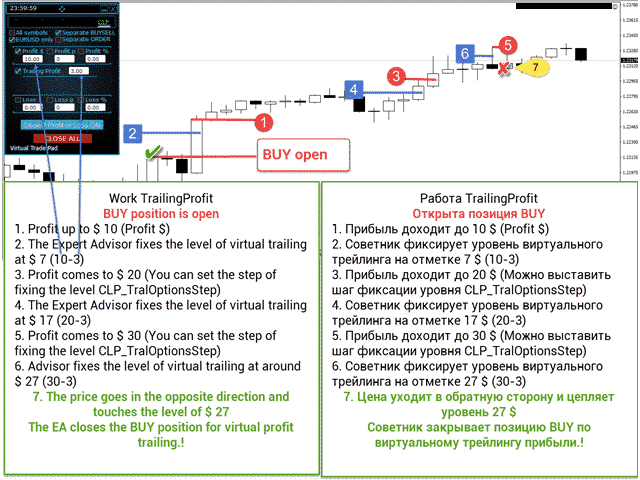
Ketika nilai diatur ke Profit = 10, dan untuk Trailing Profit = 5, garis trailing profit diatur pada $5.
Advisor, ketika melewati batas $10, akan MENGAKTIFKAN fungsi trailing profit dan akan mengikuti batas penutupan di belakang profit.
Di log, catatan posisi Profit saat ini akan ditampilkan.
10:20:20 Exp - CloseifProfitorLoss EURUSD, H1: Trailing AKTIF tralprofit = 12.00000000
10:20:20 Exp - CloseifProfitorLoss EURUSD, H1: Level Profit naik tralprofit = 12.00000000
10:20:20 Exp - CloseifProfitorLoss EURUSD, H1: Level Profit naik tralprofit = 13.00000000
10:20:20 Exp - CloseifProfitorLoss EURUSD, H1: Level Profit naik tralprofit = 13.50000000
10:20:21 Exp - CloseifProfitorLoss EURUSD, H1: Level Profit naik tralprofit = 13.50000000
10:20:23 Exp - CloseifProfitorLoss EURUSD, H1: Level Profit naik tralprofit = 13.50000000
10:20:23 Exp - CloseifProfitorLoss EURUSD, H1: Level Profit naik tralprofit = 14.00000000
10:20:24 Exp - CloseifProfitorLoss EURUSD, H1: Level Profit naik tralprofit = 14.50000000
10:20:24 Exp - CloseifProfitorLoss EURUSD, H1: Level Profit naik tralprofit = 14.50000000
10:20:29 Exp - CloseifProfitorLoss EURUSD, H1: Level Profit naik tralprofit = 15.00000000
10:20:31 Exp - CloseifProfitorLoss EURUSD, H1: Level Profit naik tralprofit = 16.00000000
10:20:32 Exp - CloseifProfitorLoss EURUSD, H1: Level Profit naik tralprofit = 17.50000000
10:20:36 Exp - CloseifProfitorLoss EURUSD, H1: Level Profit naik tralprofit = 18.50000000
10:20:37 Exp - CloseifProfitorLoss EURUSD, H1: Level Profit naik tralprofit = 21.50000000
10:20:37 Exp - CloseifProfitorLoss EURUSD, H1: Level Profit naik tralprofit = 24.00000000
10:20:37 Exp - CloseifProfitorLoss EURUSD, H1: Level Profit naik tralprofit = 24.00000000
10:20:39 Exp - CloseifProfitorLoss EURUSD, H1: Level Profit naik tralprofit = 26.50000000
10:20:39 Exp - CloseifProfitorLoss EURUSD, H1: Level Profit naik tralprofit = 28.00000000
Setelah total profit jatuh di bawah level tetap terakhir – TrailingProfit, advisor akan secara paksa menutup semua transaksi:
10:20:42 Exp - CloseifProfitorLoss EURUSD, H1: Tutup posisi _close = 23.00000000 tralprofit = 23.00000000
10:20:43 Exp - CloseifProfitorLoss EURUSD, H1: tutup # 212724663 beli 0.10 EURUSD pada 1.34049 pada harga 1.34095
10:20:44 Exp - CloseifProfitorLoss EURUSD, H1: tutup # 212724661 beli 0.10 EURUSD pada 1.34049 pada harga 1.34094
10:20:45 Exp - CloseifProfitorLoss EURUSD, H1: tutup # 212724660 beli 0.10 EURUSD pada 1.34049 pada harga 1.34095
10:20:45 Exp - CloseifProfitorLoss EURUSD, H1: tutup # 212724658 beli 0.10 EURUSD pada 1.34049 pada harga 1.34095
10:20:46 Exp - CloseifProfitorLoss EURUSD, H1: tutup # 212724657 beli 0.10 EURUSD pada 1.34049 pada harga 1.34094
Contoh Penggunaan yang Disajikan dalam Gambar dan Video

Contoh Trailing Profit dalam Persen:
CLP_TralOptionsStep adalah langkah perubahan trailing. Jika Anda menutup dalam persentase, maka parameter ini ditunjukkan dalam persen. Misalnya, = 0.01, maka 0.01%.
Profit% adalah tingkat profit di mana profit ditutup atau trailing. Misalnya, 2%.
TrailingProfit adalah jarak dari profit ke penetapan trailing. Ditunjukkan dalam nilai di mana Anda akan menutup.
Misalnya, dalam persen, = 1. Ini berarti bahwa ketika profit mencapai 2%, tingkat profit akan ditetapkan pada posisi 1% (2 – 1 = 1).
Jika profit adalah 2.01%, maka level trailing akan ditetapkan pada 1.01%, dan seterusnya.
Jika profit jatuh di bawah 1.01%, maka semua posisi akan ditutup.
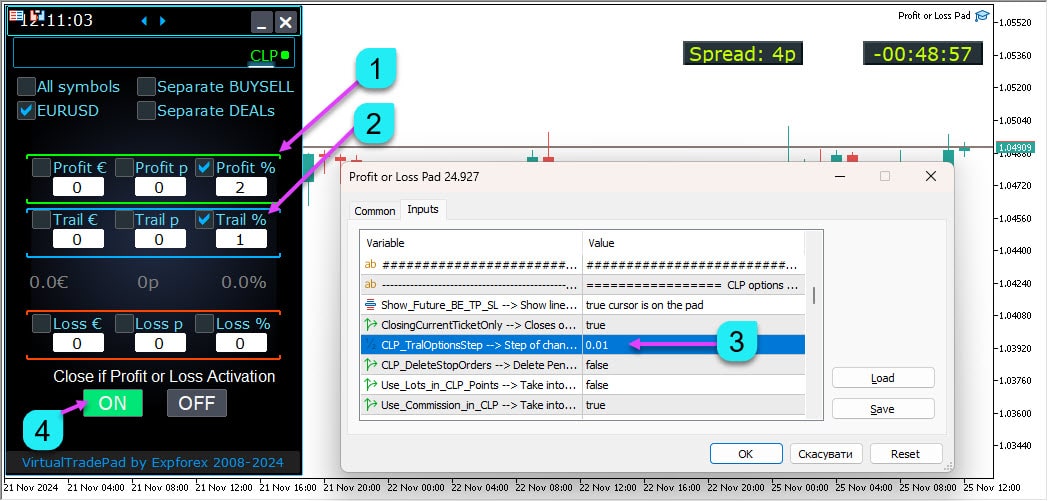
Contoh Trailing Total Profit dalam Mata Uang Deposit dan Secara Terpisah dalam Arah BUY/SELL:
CLP_TralOptionsStep – perubahan langkah dalam trailing. Jika Anda menutup dalam dolar (atau mata uang lain), maka parameter ini ditunjukkan dalam dolar (atau lainnya). Misalnya, 1 maka $1 (atau lainnya).
Profit $ adalah tingkat profit di mana profit ditutup atau trailing — misalnya, $5 (atau lainnya).
TrailingProfit adalah jarak dari profit ke penetapan trailing. Ditunjukkan dalam nilai di mana Anda akan menutup.
Misalnya, dalam dolar (atau mata uang lain), = 1. Ini berarti bahwa ketika profit BUY atau SELL tercapai pada $5 (atau lainnya), tingkat profit akan ditetapkan pada posisi $4 (atau lainnya) (5 – 1 = 4).
Jika profit BUY adalah $6 (atau lainnya), maka level trailing akan ditetapkan pada $5 (atau lainnya), dan seterusnya. Jika profit jatuh di bawah $5 (atau lainnya), maka semua posisi akan ditutup.
Jika SELL mengalami kerugian, ini tidak akan mempengaruhi penutupan BUY karena kami telah menyertakan opsi pemantauan terpisah jenis (BUY dan SELL).
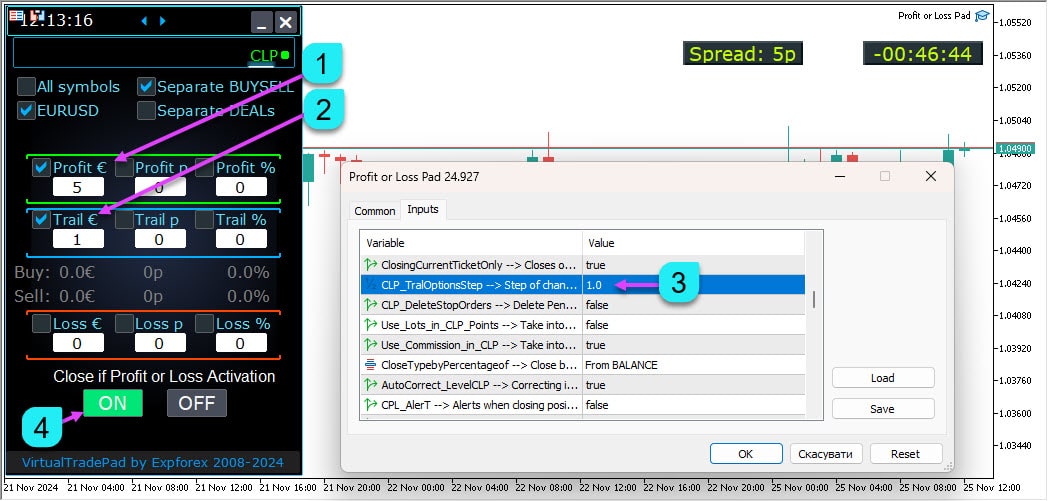
Mode Virtual Stop Loss/Take Profit pada CLP (Transaksi Terpisah)

Anda dapat mengaktifkan Virtual Stop Loss dan Take Profit serta Virtual Trailing Profit pada tab CLP.
Dalam hal ini, semua posisi akan dipantau dan ditutup secara terpisah satu sama lain!
Anda dapat memindahkan level ini hanya dengan mengubah nilai pada panel kontrol CLP!
Anda dapat mengatur virtual stop loss/take profit dalam poin, mata uang deposit, dan persen!
Tab CLP adalah untuk menutup berdasarkan total Profit dan rugi.
Posisi ditutup setelah Profit yang ditetapkan (Virtual Take Profit) dan setelah rugi (Virtual Stop Loss).
Mengapa Virtual? Karena Real Stop Loss dan Take Profit diatur di server pada harga (Stop Loss dan Take Profit).
Virtual Stop Loss dan Take Profit melibatkan pengaturan level virtual dan menyimpan semua data dalam variabel (objek, garis, dll.).
Saat mengatur Transaksi Terpisah, setiap transaksi/posisi terpisah memiliki level penutupan virtualnya sendiri (Profit/Rugi dalam mata uang deposit, pip, persen).
Setiap posisi ditutup pada tingkat profit atau rugi yang ditetapkan, secara virtual. Artinya, tanpa pengaturan stop-loss dan take-profit nyata.
Perintah untuk menutup posisi dibuat ketika level ini diaktifkan (Persilangan Harga).
Itulah mengapa mode ini disebut Stop Virtual!
Untuk mengaktifkan mode Virtual Take Profit/Stop Loss:
- Buka tab CLP.
- Pilih kotak centang Transaksi Terpisah;
- Atur Virtual TakeProfit di bidang: Profit $/Profit p/Profit %;
- Atur Virtual StopLoss di bidang: Rugi $/Rugi p/Rugi %;
- Atur Virtual Trailing Stop di bidang: Trail $/Trail p/Trail %;
- Aktifkan dan aktifkan CLP AKTIF.

Menampilkan Garis Penutupan Posisi di Masa Depan
Tambahan:
Juga, Expert Advisor menunjukkan perkiraan garis harga penutupan untuk total profit atau rugi.
Parameter Show_Future_BE_TP_SL – menampilkan garis penutupan posisi di masa depan untuk total profit atau rugi.
Perhatian: Hanya berfungsi pada simbol saat ini dan ketika mode Order Terpisah nonaktif.
Garis ditampilkan secara terpisah untuk posisi Beli dan Jual atau garis umum.
Jika garis tidak ditampilkan, maka posisi membentuk kunci, yang tidak dapat ditutup oleh total profit atau rugi.
Catatan: Data garis dan harga mungkin tidak akurat pada spread mengambang.
Ingat! SELL ditutup oleh ASK, dan BUY ditutup oleh BID.

Penutupan Kerja berdasarkan Total Profit dan Rugi di Server VPS (VPS Server) dari MetaQuotes
Pengaturan tab CLP ke parameter eksternal Trade Pad.
VPS_CLP_Activation=false; // VPS_CLP_Activation → Aktivasi CLP untuk VPS
Karena MetaQuotes melarang pengiriman variabel global ke server VPS dari MQL (MetaQuotes Language) (MetaQuotes Language (MQL)), semua tombol, kotak centang, bidang edit, dan kontrol pada panel Trade Pad tidak lagi berfungsi di VPS dari MQL (MetaQuotes).
Anda dapat menyesuaikan fungsi penutupan berdasarkan total profit atau rugi dari pengaturan eksternal Utilitas:
Perhatian! Jika parameter VPS_CLP_Activation diaktifkan (true), maka semua pengaturan untuk fungsi ini akan berfungsi dari variabel eksternal!
Objek pada tab CLP akan tidak aktif!

Contoh Kerja Konsisten Advisor


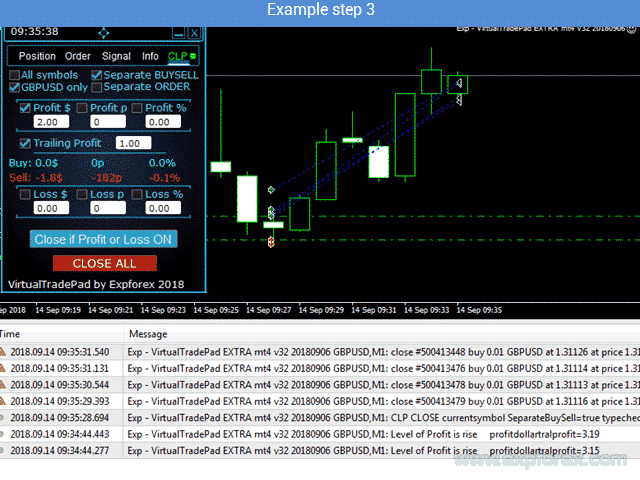

Variabel Eksternal dan Pengaturan CLP CloseIfProfitorLoss
| Nama | Deskripsi |
|---|---|
Sounds (Suara) |
Aktifkan/Nonaktifkan peringatan suara saat membuka, menutup, atau memodifikasi posisi dan order Anda dapat mengaktifkan notifikasi untuk pembukaan, penutupan, atau kesalahan di ponsel Anda atau mengaktifkan notifikasi suara di bagian Notifikasi. Anda juga dapat mengubah nama file suara dalam format WAV (WAV format) tanpa menentukan ekstensi file (hanya nama). |
| HintShow | Aktifkan/Nonaktifkan tooltip (tooltips) saat mengarahkan kursor ke tombol |
| Language (Bahasa) |
Pilihan Bahasa: Spanyol, Portugis (Brasil), Jerman, Mandarin, Jepang; Secara default, bahasa prompt secara otomatis ditentukan oleh bahasa terminal (terminal’s language) Anda. Anda juga dapat memilih bahasa pilihan Anda; Terjemahan dilakukan menggunakan Google Translator (Google Translator), MQL (MQL), dan situs Terminal (Terminal site)! Beberapa kata telah dipotong untuk menghemat ruang (panjang baris maksimum untuk tooltip adalah 255 karakter). Jika Anda menemukan kesalahan terjemahan, silakan hubungi kami: Hubungi Kami (Contact Us) |
| ButtonLanguage | Gunakan parameter ButtonLanguage untuk memilih bahasa teks pada tombol dan bahasa utama panel (informasi pada tab). Bahasa yang tersedia: Inggris, Portugis, Spanyol, Jerman, Prancis, Italia, Turki. Catatan: Parameter ini hanya memengaruhi teks tombol dan tab. Teks tooltip dapat dipilih menggunakan parameter Bahasa! |
| int MagicNumber = 777 |
Nomor magic (MagicNumber) untuk posisi dan order diatur saat pembukaan. Digunakan untuk mengidentifikasi posisi dan order untuk EA saya atau lainnya. 0 – Tanpa nomor magic, MultiMagic (MultiMagic): Parameter MagicNumber telah diperbarui: digit pertama menunjukkan nomor magic untuk membuka dan memodifikasi posisi. Anda juga dapat menentukan beberapa nomor magic; contoh: — MagicNumber = 777 UseAllMagicFromAllAccount = true: Expert Advisor memantau semua posisi untuk simbol saat ini di seluruh akun; — MagicNumber = 777 UseAllMagicFromAllAccount = false: Expert Advisor memantau posisi dengan nomor magic 777 untuk simbol saat ini di seluruh akun; — MagicNumber = 777,888 UseAllMagicFromAllAccount = false: Expert Advisor melacak posisi dengan nomor magic 777 dan 888 (membuka posisi dengan nomor magic 777) untuk simbol saat ini di seluruh akun; — MagicNumber = 777,888,999 UseAllMagicFromAllAccount = false: Expert Advisor melacak posisi dengan nomor magic 777, 888, dan 999 (membuka posisi dengan nomor magic 777) untuk simbol saat ini di seluruh akun; |
| bool UseAllMagicFromAllAccount = true |
Memungkinkan pertimbangan semua posisi yang dibuka di terminal untuk pasangan mata uang ini. Contoh: UseAllMagicFromAllAccount = true Semua posisi dengan nomor magic apa pun akan dipertimbangkan saat membuka, menutup, memodifikasi, atau menghitung informasi. UseAllMagicFromAllAccount = false Expert Advisor hanya mempertimbangkan kesepakatan (deal) yang memiliki MagicNumber. |
| Show_Future_BE_TP_SL | Show_Future_BE_TP_SL – Tampilkan level impas (break-even) dan profit/loss pada grafik saat ini. Level harga garis dihitung berdasarkan nilai yang dimasukkan di kolom Profit dan Loss, diukur dalam poin (point), dolar, atau persentase. Catatan: Hanya berfungsi untuk simbol saat ini dan ketika mode Order Terpisah (Separate Orders) nonaktif. Garis ditampilkan pada titik di mana fungsi “tutup pada profit atau loss” dipicu. Garis ditampilkan secara terpisah untuk posisi Beli (Buy) dan Jual (Sell) atau sebagai garis rata-rata. Jika garis tidak ditampilkan, posisi terkunci dan tidak dapat ditutup berdasarkan total profit atau loss. Catatan: Data garis dan harga mungkin tidak akurat pada spreadsheet mengambang. Ingat: Posisi JUAL (SELL) ditutup dengan harga ASK, dan posisi BELI (BUY) ditutup dengan harga BID. Penting untuk dicatat bahwa harga satu poin dapat berubah berdasarkan kutipan pasangan mata uang lainnya. Sebagai contoh: jika nilai 1 poin untuk pasangan mata uang EURJPY dan mata uang deposit adalah dolar, perubahan kurs USDJPY memengaruhinya. Biaya 1 poin = 0,01 JPY. Jika akun Anda dalam dolar atau rubel, biaya simbol terus berubah. Ini berarti bahwa garis profit atau loss di masa depan dapat berfluktuasi. Level penutupan yang tepat tidak dapat diprediksi. Level profit atau loss di masa depan dapat dipengaruhi oleh komisi (commission) dan swap (swap). Juga, selama penutupan. |
| double CLP_TralOptionsStep = 0 |
CLP_TralOptionsStep – Langkah untuk menyesuaikan level profit ketika trailing profit diukur dalam unit standar (poin, mata uang deposit, persentase). Ketika fungsi Trailing Profit aktif, Expert Advisor memperbarui level profit sebesar setiap unit (poin, dolar, persentase). Contoh: CLP_TralOptionsStep = 1 Level profit disesuaikan setiap 1 unit (poin, dolar, persentase). CLP_TralOptionsStep = 15 Level profit disesuaikan setiap 15 unit (poin, dolar, persentase). |
| bool CLP_DeleteStopOrders = false | CLP_DeleteStopOrders – Hapus order tertunda (pending order) saat “menutup pada total profit atau loss”. |
| bool Use_Lots_in_CLP_Points = false |
Use_Lots_in_CLP_Points – Saat menghitung poin profit atau loss, Expert Advisor juga mempertimbangkan lot (volume) (lot (volume)) dari posisi ini. Opsi ini berguna saat trading di akun lindung nilai (hedge account) dengan ukuran lot yang berbeda. Contoh: Buka 2 posisi JUAL untuk EURUSD: JUAL 0,01 dengan profit 20 poin dan $0,2 JUAL 0,02 dengan loss -12 poin dan -$0,24. – Ketika Use_Lots_in_CLP_Points = false, Expert Advisor menghitung poin “bersih”. Dalam kasus ini, profit akan menjadi -$0,04 atau 8 poin. Seperti yang bisa kita lihat, posisi (Kesepakatan (Deal)) memperoleh profit dalam poin tetapi menghasilkan loss dalam dolar. – Ketika Use_Lots_in_CLP_Points = true, Expert Advisor menghitung poin dengan mempertimbangkan lot. Dalam kasus ini, profit akan menjadi -$0,04 atau -4 poin. Saat menghitung profit dalam poin dan mengaktifkan opsi “Sertakan lot dalam perhitungan profit”, EA mengidentifikasi lot minimum dari posisi yang disajikan dan menghitung poin berdasarkan lot ini. contoh: Posisi minimum 0,01, 1 poin “bersih” = 1 poin, Jika posisi dengan lot 0,02 dibuka, maka 1 poin bersih = 2 poin, termasuk lot. Jika posisi dengan lot 0,05 dibuka, maka 1 poin bersih = 5 poin, termasuk lot. |
| Use_Commission_in_CLP | Use_Commission_in_CLP – Aktifkan perhitungan komisi saat menutup posisi. True – Komisi disertakan dalam perhitungan. False – Komisi tidak disertakan dalam perhitungan. Catatan: Komisi dihitung berdasarkan kesepakatan terbuka dan kemudian dikalikan 2 (komisi juga dikenakan saat menutup kesepakatan). Ini adalah metode standar perhitungan komisi! Di MetaTrader 5, tidak mungkin mengambil jenis perhitungan komisi dari EA (Expert Advisor)! Jika Anda tidak ingin EA menghitung komisi secara otomatis, Anda dapat menonaktifkan fitur ini! Catatan: Fungsi ini hanya memengaruhi perhitungan pada tab CLP. Semua tab lain beroperasi dalam mode standar, dengan memperhitungkan komisi. |
| bool AutoCorrect_LevelCLP = true |
AutoCorrect_LevelCLP – Secara otomatis mengoreksi nilai input untuk level CLP. Di kolom loss, Anda hanya dapat memasukkan nilai negatif; jika pengguna memasukkan +10, sistem akan secara otomatis mengaturnya menjadi -10. Di kolom profit, Anda hanya dapat memasukkan nilai positif; jika pengguna memasukkan -10, sistem akan secara otomatis mengaturnya menjadi +10. Di CLP_TralOptions, hanya nilai positif yang dapat dimasukkan. Jika tidak, Expert Advisor akan mengembalikan kesalahan. jika AutoCorrect_LevelCLP = false Anda dapat mengatur trailing profit untuk dipicu dari zona negatif https://expforex.com/id/closeifprofitorloss/#faq |
| bool CPL_Alert = false | Kirim pesan tentang profit/loss pada grafik terminal. |
| bool CPL_Mail = false |
Kirim pesan tentang profit/loss melalui Email Cara mengatur terminal untuk mengirim email |
| bool CPL_Push = false |
Kirim pesan tentang profit/loss melalui Notifikasi Push (Push Notifications) Cara mengatur terminal untuk mengirim notifikasi push |
| CPL_CloseAllCharts_per_CloseAllDeals | CPL_CloseAllCharts_per_CloseAllDeals – Menutup grafik/grafik lain sebelum menutup posisi. — Parameter ini membantu menyelesaikan masalah di mana panel kami mulai menutup posisi setelah mencapai total profit atau loss sementara Expert Advisor lain secara bersamaan mulai membuka posisi baru. — Parameter CPL_CloseAllCharts_per_CloseAllDeals hanya menutup grafik tempat Expert Advisor lain diinstal (tidak termasuk VirtualTradePad) hanya untuk MT5. — Parameter CPL_CloseAllCharts_per_CloseAllDeals menutup semua grafik (ketika Semua Simbol diaktifkan) atau hanya grafik dengan simbol yang cocok dengan simbol VirtualTradePad. — Parameter CPL_CloseAllCharts_per_CloseAllDeals menyimpan templat (template) grafik sebelum menutupnya! Templat dapat diunduh nanti. Format nama templat: VTP_Symbol_Period_ExpertName (hanya untuk MT5). Penting: — Di MT5: Hanya grafik tempat Expert Advisor diinstal yang ditutup. — Di MT4: Tidak ada cara untuk mengidentifikasi nama Expert Advisor, jadi semua grafik ditutup. Ketika fungsi ini diaktifkan (CPL_CloseAllCharts_per_CloseAllDeals = true), VirtualTradePad akan terlebih dahulu menyimpan templat semua grafik, menutup semua grafik, dan kemudian menutup semua posisi sebelum melakukannya. https://www.youtube.com/embed/AVSjDDitclE |
| bool CPL_CloseTerminalAfterClose = false | CPL_CloseTerminalAfterClose – Terminal akan ditutup setelah semua posisi ditutup. |
| CPL_AUTOOFF_AfterClose |
CPL_AUTOOFF_AfterClose – Secara otomatis mematikan tombol “Tutup pada Total Profit atau Loss” setelah semua posisi ditutup. Penonaktifan otomatis terjadi hanya ketika SEMUA posisi ditutup. Nomor magic yang ditentukan dalam Expert Advisor dan simbol untuk penutupan diperhitungkan. Jika Anda memilih untuk menutup hanya satu mata uang, maka ketika parameter CPL_AUTOOFF_AfterClose diaktifkan, EA menunggu hingga semua posisi untuk mata uang tersebut ditutup sebelum mematikan tombol. |
| ClosingCurrentTicketOnly |
ClosingCurrentTicketOnly – Tutup hanya daftar tiket saat ini. Opsi ini membantu menghindari masalah di mana program mulai menutup posisi berdasarkan total profit sementara Expert Advisor lain secara bersamaan membuka posisi baru. ClosingCurrentTicketOnly = true. Kemudian, jika kondisi total profit terpenuhi, program VirtualTradePad akan menutup hanya daftar posisi saat ini. Jika tiket baru ditambahkan ke daftar posisi, program VirtualTradePad akan mengabaikannya. ClosingCurrentTicketOnly = false. Kemudian, jika kondisi total profit terpenuhi, program VirtualTradePad akan menutup semua posisi, bahkan jika Expert Advisor lain membuka posisi baru. |
| ClosebyFIFO | ClosebyFIFO – Tutup posisi sesuai dengan aturan FIFO (First In, First Out) (FIFO (First In, First Out)); Saat menutup posisi, aturan FIFO diterapkan (pertama dibuka, pertama ditutup). Posisi ditutup sesuai urutan pembukaannya. Catatan: Aturan ini hanya boleh digunakan saat bekerja dengan semua simbol dan menutup semua posisi sekaligus. Catatan: Mode ini melarang penggunaan fungsi seperti Kesepakatan Terpisah (Separate Deals). |
| ShowCloseAllButton | ShowCloseAllButton – Tampilkan tombol “Tutup Semua” di panel. Tombol ini memungkinkan Anda untuk segera menutup semua transaksi. Setelah menekan tombol, semua posisi dan order akan ditutup. Catatan: Perilaku tergantung pada parameter Semua Simbol atau Hanya Simbol Saat Ini. 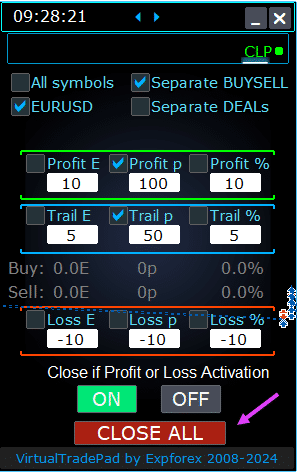 |
| | |
| e05vps=”================= Opsi VPS MQL5 CLP VPS_CLP_Activation=false;//VPS_CLP_Activation → Aktivasi CLP untuk VPS VPS_CLP_AllSymbols=false; VPS_CLP_CurrentSymbol=false; VPS_CLP_SeparateBUYSELL=false; VPS_CLP_SeparateDEALS=false; e060=”===================================”; VPS_CLP_Profit_Currency=false; VPS_CLP_Profit_Currency_amount=0; VPS_CLP_Profit_Pips=false; VPS_CLP_Profit_Pips_amount=0; VPS_CLP_Profit_Percent=false; VPS_CLP_Profit_Percent_amount=0; e061=”===================================”; VPS_CLP_Trailing_Profit_Currency=false; VPS_CLP_Trailing_Profit_Currency_amount=0; VPS_CLP_Trailing_Profit_Pips=false; VPS_CLP_Trailing_Profit_Pips_amount=0; VPS_CLP_Trailing_Profit_Percent=false; VPS_CLP_Trailing_Profit_Percent_amount=0; e062=”===================================”; VPS_CLP_Loss_Currency=false; VPS_CLP_Loss_Currency_amount=0; VPS_CLP_Loss_Pips=false; VPS_CLP_Loss_Pips_amount=0; VPS_CLP_Loss_Percent=false; VPS_CLP_Loss_Percent_amount=0; | Pengaturan Tab CLP untuk Parameter Eksternal Trade Pad. Karena MetaQuotes melarang pengiriman variabel global ke server VPS (VPS server) dari MQL (MetaQuotes), semua tombol, kotak centang, kolom edit, dan kontrol pada panel Trade Pad tidak lagi berfungsi di VPS melalui MQL. Anda dapat menyesuaikan fungsi “Tutup pada Total Profit atau Loss” melalui pengaturan eksternal Utilitas: Catatan: Jika parameter VPS_CLP_Activation diaktifkan (true), semua pengaturan untuk fungsi ini akan dikelola melalui variabel eksternal! Objek pada tab CLP akan tidak aktif! |
| int MAGIC_FONTSIZE = 12 | Ukuran teks pada grafik saat menggunakan MagicTarget, serta Show_Future_BE_TP_SL dan Show_Future_Line. |
| color MAGIC_ORDER = clrYellow | Warna garis tengah, harga pembukaan posisi, dan order pada grafik. |
| color MAGIC_STOPLOSS = clrRed | Warna garis Stop Loss (Stop Loss) pada grafik. |
| color MAGIC_TAKEPROFIT = clrGreen | Warna garis Take Profit (Take Profit) pada grafik. |
| color NULLColor1 = clrGray | Warna yang digunakan untuk teks informasi di panel. |
| color PLUS_Color = clrLime | Warna yang mewakili nilai positif dalam informasi panel. |
| color MINUS_Color = clrOrangeRed | Warna yang mewakili nilai negatif dalam informasi panel. |
| color TEXTColor4 = clrAqua | Warna teks yang digunakan dalam informasi panel. |
| Limiting (Pembatasan (Limiting)) LimitFor = 3 |
Manajer Risiko Ditambahkan: Batas untuk kerugian/profit, lot, dan jumlah posisi Jika Anda memutuskan untuk membatasi kerugian berdasarkan nomor magic saat ini, Anda dapat mengonfigurasinya di blok baru. Catatan: Blok ini tidak menutup kesepakatan! Ini hanya memicu peringatan! Setelah LimitFor berikutnya, parameter ini diatur ulang ke 0. Anda juga dapat mengaktifkan pengiriman pesan melalui email dan telepon saat mencapai batas melalui NotificationMailSend. Catatan: Blok ini hanya mencegah pembukaan posisi dari panel VirtualTradePad kami dan tidak dapat memengaruhi atau memblokir Expert Advisor lain! Blok Pembatasan telah diperbarui dan ditingkatkan! Blok pengaturan ini memungkinkan pengguna untuk membatasi profit/loss, lot, jumlah kesepakatan/posisi untuk periode waktu tertentu. Manajer risiko memantau trading Anda dan memberi tahu Anda ketika batas waktu terlampaui berdasarkan posisi saat ini/hari ini/minggu/bulan/sepanjang waktu. Dimungkinkan untuk menonaktifkan operasi tombol BELI / JUAL / KUNCI / BALIK / BELI STOP / BATAS BELI / JUAL STOP / BATAS JUAL jika batas terlampaui. Menonaktifkan kemampuan untuk membuka kesepakatan/posisi pada pasangan mata uang saat ini jika nilai saat ini melebihi batas Anda. Pengaturan:: CurrentOpenDeals – Pertimbangkan kesepakatan/posisi terbuka saat ini; ClosedDeals – Pertimbangkan kesepakatan/posisi tertutup dari waktu ke waktu: LimitFor – Periode waktu di mana kesepakatan/posisi tertutup dalam riwayat diperiksa; LimitForLosses – Batas kerugian di mana EA akan mengirim pesan (harus ditentukan sebagai nilai negatif); LimitForProfits – Batas profit di mana EA akan mengirim pesan; LimitForLotsDeals – Batas lot untuk kesepakatan/posisi di mana EA akan mengirim pesan; LimitForCountDeals – Jumlah kesepakatan/posisi di mana EA akan mengirim pesan; NotificationMailSend – Kirim pesan melalui telepon (PUSH) dan email jika batas terlampaui; ProhibitOpeningNewDealsOrders – Menonaktifkan operasi tombol BELI / JUAL / KUNCI / BALIK / BELI STOP / BATAS BELI / JUAL STOP / BATAS JUAL jika batas terlampaui. Pilihan:: HARI (DAY) – pertimbangkan profit dan loss untuk hari ini; MINGGU (WEEK) – pertimbangkan profit dan loss untuk minggu ini; BULAN (MONTH) – pertimbangkan profit dan loss untuk bulan ini; SEMUA WAKTU (ALLTIME) – pertimbangkan profit dan loss untuk semua waktu. Contoh:: Anda memerlukan Expert Advisor untuk mengirimi Anda email dan menampilkan peringatan di layar ketika total kerugian untuk kesepakatan terbuka dan tertutup dalam LimitFor melebihi -$100: Pengaturan Anda akan sebagai berikut: LimitFor = 0; LimitForLosses = -100; LimitForProfits = 0; Setelah mencapai kerugian -$100 dalam riwayat hari itu, EA akan menampilkan peringatan di layar dan mengirim email. |
| LimitForLosses | Nilai kerugian. |
| LimitForProfits | Nilai profit. |
| NotificationMailSend |
Anda juga dapat mengaktifkan pengiriman pesan melalui email dan telepon saat mencapai batas melalui NotificationMailSend. Cara mengatur terminal untuk mengirim email |
| filling TypeFilling = Auto |
TypeFilling – Jenis pengisian (fill type) untuk posisi dan order. Digunakan untuk terminal MT5. Dalam mode AUTO, Expert Advisor secara otomatis menentukan jenis pengisian. Namun, dalam beberapa situasi, Anda mungkin perlu mengatur jenis pengisian secara manual. Jika Anda mengalami kesalahan saat membuka posisi, seperti 10030 TRADE_RETCODE_INVALID_FILL, Jenis eksekusi tidak didukung, ini menunjukkan bahwa order yang tersisa memiliki jenis pengisian yang tidak didukung. Atur jenis pengisian sesuai aturan broker (broker) Anda. Contoh: FillOrKill Kebijakan eksekusi ini berarti bahwa order hanya dapat dieksekusi dalam jumlah yang ditentukan. Jika pasar saat ini tidak memiliki kuantitas instrumen keuangan yang cukup, order tidak akan dieksekusi. Volume yang diperlukan dapat terdiri dari beberapa penawaran yang tersedia di pasar pada saat itu. ImmediateOrCancel Ini berarti menyetujui untuk mengeksekusi order pada volume maksimum yang tersedia di pasar dalam batas yang ditentukan. Jika eksekusi penuh tidak memungkinkan, order akan dieksekusi untuk volume yang dapat diakses, dan volume order yang tidak dieksekusi akan dibatalkan. Return Mode ini digunakan untuk order pasar (market order), limit, dan stop-limit dan hanya dalam mode “Eksekusi Pasar” dan “Eksekusi Saham”. Dalam kasus eksekusi parsial, order pasar atau limit dengan volume residual tidak dibatalkan tetapi terus beroperasi. Untuk order stop-limit, order limit yang sesuai dengan jenis eksekusi Return akan dibuat setelah aktivasi. |
FAQ tentang CLP CloseIfProfitorLoss

FAQ Umum Kami
Jawaban FAQ untuk pertanyaan paling populer
Apa nilai dalam kolom untuk diedit dalam Poin atau pips?
Dalam poin()! Item diambil dari nilai variabel Point () dari bahasa MQL.
- Jika Anda memiliki broker 5 \ 3 digit, maka 1 poin = 0,00001 \ 0,001
- Jika Anda memiliki broker 4 \ 2 digit, maka 1 poin = 0,0001 \ 0,01
Di grafik ada 2 posisi terbuka dengan lot 0,1 dan 0,2. Saya melihat bahwa dari harga saat ini ke titik impas 50 poin, artinya, kerugian adalah 50 poin, dan Anda menunjukkan -150 poin, mengapa?
Perhitungan dalam poin sudah benar dari pihak kami.
Oleh karena itu, bahkan jika Anda memiliki 2 posisi dengan lot yang berbeda, jumlah poin kerugian akan lebih tinggi daripada jarak dari harga saat ini dan kemudian poin impas.
Penasihat memperhitungkan perhitungan spread, swap, dan komisi. Oleh karena itu, semua perhitungan dan indikator penasihat kami memperhitungkan banyak faktor.
Mari kita ambil contoh:
jika 1 order minus –10 poin, maka itu –10 poin ;
jika 2 order minus –10 poin, maka itu sudah –20 poin ;
dan jika ada 2 order dengan lot yang berbeda, maka lot 0,1 memberikan -10 poin, dan lot 0,2 memberikan -20 poin dan totalnya – 30 poin
karena jika Anda menutup pada –50 poin, Anda akan memiliki 1 order –50 poin, maka itu akan ditutup dengan kerugian –50 dolar
tetapi jika menurut perhitungan Anda akan ada 100 order di sana, tetapi jaraknya –50 poin, maka saat penutupan, itu sudah akan menjadi –5000 dolar
Tampaknya bernilai –50 poin, dan setelah penutupan, jumlahnya dapat melonjak dari kerugian $ 50 menjadi $ 5000 dan seterusnya
Apakah mungkin mengatur trailingprofit untuk dimulai dari zona minus?
Ya, Anda dapat mengatur trailing profit untuk dipicu dari zona minus
Silakan atur AutoCorrect_LevelCLP = false di pengaturan EA
Contoh:
Kerugian (Loss) = -100 USD
Keuntungan (Profit) = 10 USD
Trailing Profit = 100 USD
Harga bergerak sesuai arah saya = +10 USD
Kerugian Baru = -90 USD
Jika harga bergerak melawan saya, saya akan kehilangan 90 USD, bukan 100 USD awal.

Exp - VirtualTradePad EXTRA (XAUUSD,H1) SEPARATE ORDERS 150167924499 Trailingprofit is ON profitpipstralprofit= 1.999999999998181
Exp - VirtualTradePad EXTRA (XAUUSD,H1) SEPARATE ORDERS 150167924499 Level of Profit is rise profitpipstralprofit= 16.000000000030923
Exp - VirtualTradePad EXTRA (XAUUSD,H1) SEPARATE ORDERS 150167924499 Level of Profit is rise profitpipstralprofit= 17.000000000007276
Exp - VirtualTradePad EXTRA (XAUUSD,H1) SEPARATE ORDERS 150167924499 Level of Profit is rise profitpipstralprofit= 18.000000000029104
Exp - VirtualTradePad EXTRA (XAUUSD,H1) SEPARATE ORDERS 150167924499 Level of Profit is rise profitpipstralprofit= 19.000000000005457
Exp - VirtualTradePad EXTRA (XAUUSD,H1) SEPARATE ORDERS 150167924499 Level of Profit is rise profitpipstralprofit= 22.000000000025466
Exp - VirtualTradePad EXTRA (XAUUSD,H1) SEPARATE ORDERS 150167924499 Level of Profit is rise profitpipstralprofit= 32.00000000001637
Exp - VirtualTradePad EXTRA (XAUUSD,H1) SEPARATE ORDERS 150167924499 Level of Profit is rise profitpipstralprofit= 55.00000000001819
Exp - VirtualTradePad EXTRA (XAUUSD,H1) CLP SEPARATE ORDERS 150167924499 CloseifProfitorLoss Close by profitpipstralprofit = -48.00000000000182 XAUUSD+ All Symbol
Exp - VirtualTradePad EXTRA (XAUUSD,H1) CLP SEPARATE ORDERS 150167924499 CloseifProfitorLoss Close by profitpipstralprofit = -48.00000000000182 XAUUSD+ All Symbol XAUUSD SELL 0.01
Exp - VirtualTradePad EXTRA (XAUUSD,H1) CPBS SYMBOL_FILLING_MODE=3 SYMBOL_TRADE_EXEMODE=1 SYMBOL_EXPIRATION_MODE=15 SYMBOL_TRADE_MODE=4 SYMBOL_TRADE_STOPS_LEVEL=0 SYMBOL_TRADE_FREEZE_LEVEL=0 SYMBOL_ORDER_MODE=127 SYMBOL_START_TIME=0 SYMBOL_EXPIRATION_TIME=0 SYMBOL_SPREAD=19 SYMBOL_SESSION_DEALS=0
Exp - VirtualTradePad EXTRA (XAUUSD,H1) ClosePosition 150167924499 Result = 10009 symbol XAUUSD volume 0.01 action 1 tp 0.0 sl 0.0 type 0 price 2345.55 TRADE_RETCODE_DONE
Apa fungsi utama dari EA CLP CloseIfProfitorLoss?
EA CLP CloseIfProfitorLoss mengelola total profit atau loss dengan menutup posisi secara otomatis dan menerapkan fitur trailing profit untuk memaksimalkan keuntungan.
Bagaimana cara kerja fungsi Trailing Profit?
Trailing Profit menyesuaikan level stop-loss secara dinamis seiring meningkatnya profit, memungkinkan Anda mengunci lebih banyak keuntungan saat pasar bergerak sesuai keinginan Anda.
Apa itu fitur Order Terpisah?
Order Terpisah memungkinkan Anda untuk mengelola dan menutup posisi BELI dan JUAL secara independen berdasarkan parameter tertentu seperti stop-loss dan take-profit.
Bisakah EA menangani banyak simbol?
Ya. Anda dapat mengonfigurasi EA untuk menerapkan fungsinya ke semua simbol di terminal atau membatasinya ke simbol saat ini, memberikan fleksibilitas di berbagai pasangan trading.
Apa itu tombol darurat “Tutup SEMUA”?
Tombol “Tutup SEMUA” memungkinkan Anda untuk langsung menutup semua posisi terbuka, menyediakan opsi keluar cepat jika terjadi pergerakan pasar yang tidak terduga.
Bagaimana cara mengaktifkan fungsi CLP CloseIfProfitorLoss?
Aktifkan fungsi dengan menekan tombol ON pada panel kontrol. Pastikan semua parameter yang diperlukan diatur dengan benar agar EA mulai mengelola trading Anda.
Kriteria apa yang dapat digunakan untuk menutup posisi?
Posisi dapat ditutup berdasarkan mata uang deposit, poin (pips), persentase dari saldo akun, atau level drawdown (drawdown), memungkinkan manajemen risiko yang serbaguna.
Apa perbedaan antara Trailing Stop dan Trailing Profit?
Trailing Stop menyesuaikan stop-loss untuk setiap posisi secara individual, sedangkan Trailing Profit memodifikasi stop loss virtual untuk total profit, memungkinkan manajemen profit secara keseluruhan.
Bagaimana cara mengatur level Total Loss dan Total Profit?
Konfigurasikan EA untuk menutup posisi secara otomatis ketika total loss atau total profit mencapai nilai yang telah ditentukan dalam dolar, poin, atau persentase dari saldo akun Anda.
Apa itu mode Virtual Stop Loss/Take Profit?
Virtual Stop Loss/Take Profit mengatur level virtual untuk menutup posisi tanpa menggunakan order stop-loss nyata, memungkinkan EA mengelola penutupan berdasarkan kriteria yang ditentukan.
Bagaimana cara mengaktifkan mode Pisah BeliJual (Separate BuySell)?
Aktifkan opsi Separate BuySell untuk menghitung dan menutup posisi BELI dan JUAL secara independen, menawarkan kontrol yang presisi atas setiap arah pasar.
Bisakah EA digunakan di akun trading mana pun?
Ya. EA ini kompatibel secara universal dengan akun trading apa pun dan dapat bekerja bersama penasihat lain atau strategi trading manual.
Bagaimana EA menangani drawdown?
EA dapat secara otomatis menutup posisi ketika akun mengalami level drawdown tertentu, secara efektif mengelola dan mengurangi potensi kerugian.
Apa saja fitur utama dari Panel Kontrol?
Panel Kontrol menawarkan antarmuka yang ramah pengguna untuk mengelola trading, mengatur level profit/loss, mengaktifkan fitur seperti Order Terpisah, dan memantau status EA.
Bagaimana cara mengonfigurasi Trailing Profit dalam persentase?
Atur level Profit% dan jarak TrailingProfit dalam persentase. Misalnya, atur Profit% ke 2% dan TrailingProfit ke 1%, sehingga trailing aktif setelah profit melebihi 2% dan menyesuaikan seiring meningkatnya profit.
Apa yang terjadi ketika Trailing Profit diaktifkan?
Ketika Trailing Profit aktif, EA menetapkan level penutupan baru berdasarkan jarak trailing. Jika profit turun di bawah level ini, semua posisi ditutup secara paksa untuk mengamankan keuntungan.
Bagaimana EA menampilkan status Trailing Profit?
Indikator pada panel kontrol menunjukkan warna hijau ketika Trailing Profit aktif dan merah ketika dimatikan, memberikan status visual cepat dari fungsi tersebut.
Dapatkah saya menyesuaikan pengaturan EA secara eksternal?
Ya. Dengan mengaktifkan VPS_CLP_Activation, Anda dapat mengelola fungsi penutupan melalui variabel eksternal, memungkinkan kustomisasi tanpa menggunakan panel kontrol internal.
Apa yang harus saya lakukan jika kolom profit berkedip merah?
Jika kolom profit berkedip merah, ini menunjukkan kesalahan pada nilai yang ditetapkan. Pastikan nilai profit diatur di atas 0 dan perbaiki input negatif apa pun karena EA memerlukan nilai positif untuk profit.
Bagaimana garis stop virtual ditampilkan?
Garis stop virtual untuk penutupan posisi di masa depan ditampilkan pada grafik ketika Show_Future_BE_TP_SL diaktifkan, memberikan petunjuk visual untuk titik penutupan potensial.
Apakah ada perbedaan dalam menangani posisi BELI dan JUAL?
Ya. Dengan fitur Separate BuySell, EA memantau dan menutup posisi BELI dan JUAL secara independen, memastikan manajemen yang presisi untuk setiap arah.
Bagaimana EA mengelola posisi di server VPS?
Ketika VPS_CLP_Activation diaktifkan, EA mengelola fungsi penutupan melalui pengaturan eksternal, karena MetaQuotes membatasi pengiriman variabel global ke server VPS dari MQL.
Apa yang harus saya lakukan jika posisi membentuk kunci dan garis tidak ditampilkan?
Jika garis tidak ditampilkan, ini mungkin menunjukkan bahwa posisi membentuk kunci (lock) dan tidak dapat ditutup oleh total profit atau loss. Pastikan mode Order Terpisah dikonfigurasi dengan benar.
Bisakah EA bekerja bersama Expert Advisor lain?
Ya. EA dirancang untuk penggunaan universal dan kompatibel dengan penasihat lain atau strategi trading manual, memungkinkan integrasi yang mulus ke dalam pengaturan trading Anda.
Bagaimana EA menangani kesalahan dalam pengaturan profit dan loss?
EA secara otomatis mengoreksi kesalahan dengan mengubah nilai profit negatif menjadi positif dan sebaliknya untuk nilai loss. Jika nilai diatur ke 0, kolom akan berkedip merah, menunjukkan adanya kesalahan.
Informasi apa yang ditampilkan di panel kontrol?
Panel kontrol menampilkan kondisi saat ini dari posisi Anda, termasuk level profit/loss dalam dolar, pips, dan persentase, serta status fungsi aktif seperti Trailing Profit.
Bagaimana cara mengatur take profit dan stop loss virtual?
Aktifkan Virtual Stop Loss/Take Profit dengan memilih Kesepakatan Terpisah (Separate Deals), mengatur nilai Profit dan Loss yang diinginkan dalam dolar, pips, atau persentase, dan mengaktifkan opsi CLP ON pada panel kontrol.
Apakah ada tutorial video yang tersedia untuk menggunakan EA?
Ya. Artikel ini menyertakan contoh penggunaan yang disajikan dalam gambar dan video, yang menunjukkan cara mengonfigurasi dan mengoperasikan EA secara efektif.
Catatan Perubahan untuk CLP CloseIfProfitorLoss
Version 25.977 2025.11.26
⭐ Close If Profit or Loss with Trailing — MAJOR UPDATE (2025.11.26)
Fixed CPL_CloseTerminalAfterClose: Resolved an issue where the terminal failed to shut down after closing positions.
Implemented a server synchronization mechanism (waiting for history update) to guarantee that all positions are fully closed before executing the exit command.
Your Professional Trading Interface
🔄 Seamless Migration to MetaQuotes VPS
-This update fully resolves all previous issues related to settings storage, migration, and panel behavior when running Close If Profit or Loss on the MetaQuotes VPS.
✅ Full Settings Persistence
-All panel parameters configured on the chart are now reliably saved and transferred to the VPS without loss.
✅ CLP Panel Complete VPS Integration
-The CLP (Close Partial Position) panel is now fully operational on the VPS, including all advanced closing mechanics.
✅ Settings Priority Logic
-External parameters (VPS MQL5 CLP options) take priority during initialization, ensuring predictable and consistent loading behavior.
✅ Local Terminal Synchronization
-You can continue to monitor and interact with Close If Profit or Loss locally, while the core logic executes on the VPS.
🎨 Graphics, Interface & Compatibility 🛠 Enhanced MT5 Graphics Compatibility
-Improved rendering and display stability for all graphical interface elements in MetaTrader 5.
-Preparatory optimizations included for the upcoming new MetaTrader graphical engine.
🔤 Universal Font Upgrade
-Roboto has been replaced with Tahoma, ensuring:
-Perfect compatibility with all Windows versions
-Correct display on MetaQuotes VPS
-Stable rendering in both MT4 and MT5
📏 Auto-Resize Support in Strategy Tester
-The Auto-Resize panel feature now works flawlessly inside the Strategy Tester, dramatically improving backtesting comfort and accuracy.
🐞 Fixes & Technical Improvements
-Resolved multiple minor bugs, interface inconsistencies, and small visual defects.
-Optimized internal architecture for greater performance and long-term stability.
-Fully recompiled using the latest MetaTrader build, ensuring clean compatibility with current and future terminal versions.
Fixed autosize error when minimizing the panel.
???? Auto Font Size (GeneralAutoSize)
Introduced a smart text resizing mechanism. When enabled, the panel automatically adjusts font size based on 80% of the chart height.To activate, set the following inputs to -1:
GeneralSize = -1; // General size of the PAD
MAGIC_FONTSIZE = -1; // Text size on the chart
ShowInfoPositionSize = -1; // Position info text size
ShowInfoClosedPositionSize = -1; // Closed position info text size???? Responsive Layout
Font size dynamically adapts when the chart height changes, ensuring optimal readability.???? Toolbar Enhancements
The "Screenshot" and "Information" buttons have been moved to the panel header for quick and convenient access.???? UI Refinements
Improved graphical layout and design elements for a more polished user experience.???? Localization Improvements
Translation quality has been enhanced to ensure consistent, accurate language support across all supported regions.⚙️ MetaTrader 5 Specific Updates
???? Asynchronous Mode Supportinput bool AsyncMode = true; // Enable asynchronous command executionA new asynchronous command mode has been introduced for all Close, Lock, Modify, Delete operations, as well as for the CLP tab.
⚠️ Note: In this mode, execution results are not tracked, and some commands may be skipped due to the lack of confirmation control.???? Additional Enhancements
???? Performance Optimization
Minimized resource consumption for visual components and background processes.
???? Enhanced Scalability
Improved display behavior for high-resolution screens and multi-window setups.
???? Code Maintenance
Legacy components were refactored for cleaner structure, improved speed, and future compatibility.
THAI=12, // ไทย
INDI=13, // हिंदी
MALAY=14, // Bahasa Melayu
INDONEZIA=15, // Bahasa Indonesia
ARAB=16, // العربية
VETNAM=17, // Tiếng Việt
BALKAN=20, // Балканский
POLAND=21, // Polski
CHEZH=22 // Čeština
Update your application and enjoy working in your native language! ????
Updated to ensure compatibility with the most recent terminal release.Global Interface Translation Overhaul
Comprehensive updates to the interface translation across all supported languages.New Languages Added
Expanded language support with the inclusion of new languages.
Version 24.426 2024.04.26
– CLP tab: with AutoCorrect_LevelCLP = false, you can work with negative trailing profit!
You can set trailing profit to be triggered from the minus zone.
Please set AutoCorrect_LevelCLP = false in the EA settings.
Example:
Loss = -100 USD
Profit = 10 USD
Trailing Profit = 100 USD
Price moves in my direction = +10 USD
New Loss = -90 USD
If the price moves against me, I will have lost 90 USD instead of the initial 100 USD.
Version 24.419 2024.04.20
– Optimization of the “Show Profit on History” function
– Added CLP tab settings to the Trade Pad external parameters.
Because MetaQuotes prohibits sending global variables to the VPS server from MQL (MetaQuotes), all buttons, checkboxes, edit fields, and controls on the Trade Pad panel no longer work on VPS from MQL (MetaQuotes).
You can customize the function of closing by total profit or loss from the external settings of the Utility:
Attention! If the VPS_CLP_Activation parameter is enabled (true), then All settings for this function will work from external variables!
Objects on the CLP tab – will be inactive!
e05vps=”================= VPS MQL5 CLP options ==================”;//———————————————————————————————————
VPS_CLP_Activation=false;//VPS_CLP_Activation –> CLP activation for VPS
VPS_CLP_AllSymbols=false;
VPS_CLP_CurrentSymbol=false;
VPS_CLP_SeparateBUYSELL=false;
VPS_CLP_SeparateDEALS=false;
e060=”===================================”;//———————————————————————————————————
VPS_CLP_Profit_Currency=false;
VPS_CLP_Profit_Currency_amount=0;
VPS_CLP_Profit_Pips=false;
VPS_CLP_Profit_Pips_amount=0;
VPS_CLP_Profit_Percent=false;
VPS_CLP_Profit_Percent_amount=0;
e061=”===================================”;//———————————————————————————————————
VPS_CLP_Trailing_Profit_Currency=false;
VPS_CLP_Trailing_Profit_Currency_amount=0;
VPS_CLP_Trailing_Profit_Pips=false;
VPS_CLP_Trailing_Profit_Pips_amount=0;
VPS_CLP_Trailing_Profit_Percent=false;
VPS_CLP_Trailing_Profit_Percent_amount=0;
e062=”===================================”;//———————————————————————————————————
VPS_CLP_Loss_Currency=false;
VPS_CLP_Loss_Currency_amount=0;
VPS_CLP_Loss_Pips=false;
VPS_CLP_Loss_Pips_amount=0;
VPS_CLP_Loss_Percent=false;
VPS_CLP_Loss_Percent_amount=0;
Version 24.124 2024.01.24
Compilation in the latest terminal build.
Long Ticket Number: Fixed CLP Trail Profit error when working with brokers with long ticket numbers.
Version 23.913 2023.09.18
——————————
-Last Build Compilation
-EAPADPRO v44
Version 22.111 2022.01.12
Update repeat
Version 22.110 2022.01.12
Исправлекна ошибка рисования объектов для новых версий терминала MT5
Version 21.956 2021.11.14
Code optimization and General improvements and bug fixes as reported by users.
Version 20.952 2020.10.22
– Added parameter to CLP (Closing on total profit and loss) settings:
— CPL_CloseAllCharts_per_CloseAllDeals = close charts / other charts before closing positions.
— This parameter allows us to solve the problem when our panel begins to close positions upon reaching the total profit or loss, and in the meantime, other experts simultaneously begin to open new positions.
— The CPL_CloseAllCharts_per_CloseAllDeals parameter closes only those charts on which other Expert Advisors are installed (except for VirtualTradePad) only for MT5.
— The CPL_CloseAllCharts_per_CloseAllDeals parameter closes All charts (When All Symbols is enabled) or only those with a chart symbol = VirtualTradePad symbol.
— The CPL_CloseAllCharts_per_CloseAllDeals parameter saves chart templates before closing them! The template can be downloaded later. Template name: VTP_Symbol_Period_Name of the expert (only for MT5).
Important:
— In MT5: Only those charts on which the Expert Advisor is installed are closed in MT5
Version 20.608 2020.06.08
Перекомпиляция 2485
Version 20.423 2020.04.23
-In the CLP_Alert CLP_Push Notification, the name of the currency pair with which the program works has been added.
-In the CLP_Alert CLP_Push Notification, the name of the currency pair, position type and lot of the closed position are added.
Version 20.206 2020.02.09
=================================================== =====================================
— Added opportunity to use Expert Adviser on Forex VPS for MetaTrader 4/5 from MetaQuotes
It works on any chart. Supports multiple chart at once!
Tabs work: CLP, TrailinStop, Signals!
Before changing the variables on your computer:
1. Enable AutoTrading to make the Expert Advisor active.
2. change the parameters,
3. After that, start the Migration!
=================================================== =====================================
– Added Risk Manager: Risk Manager Limiting losses / profits / Lots / Numbers
Block Limiting updated and supplemented!
This settings block allows users to limit Profit / loss / lots / number of deals/positions for a specified time.
A risk manager who monitors your trading and notifies you that the time limit has been exceeded with Current positions / today / week / month / all the time.
Settings:
CurrentOpenDeals – Take into account current open deals/positions;
ClosedDeals – Take into account closed deals / positions over time:
LimitFor – The time during which closed deals / positions in the history will be checked;
LimitForLosses – Loss limit at which the EA will sent a message, must be specified with -;
LimitForProfits – Profit limit at which the EA will sent a message;
LimitForLotsDeals – Limit of Lots of deals / positions, at which the adviser will sent a message;
LimitForCountDeals – Limit of the number of deals / positions at which the EA will sent a message;
NotificationMailSend – Send a message to the phone (PUSH) and mail if the limit is exceeded;
Version 20.129 2020.01.29
Исправлено завсиание при сворачивании
Version 20.127 2020.01.27
TesterHideIndicators
Version 20.125 2020.01.27
— Forced writing global variables to disk.
— Color of TrailingStop and CLP in the ON mode – is changed to green.
– The version for the MetaTrader 5 terminal now can use scrolling (on the mouse):
If you hover over the field for editing the parameter (lot, stop loss, take profit, distance, CLP), then when scrolling with scrolling, you can increase or decrease the value in this field!
Note: Only for MetaTrader 5!
Note: Scrolling of the chart is disabled if the cursor is on the area of our VIRTUALTRADEPAD panel and is enabled if the cursor is outside the VIRTUALTRADEPAD area.
Version 20.110 2020.01.10
Added CLP: New parameter Use_Commission_in_CLP – Use calculation of commission when closing positions.
true – take into account the commission in the calculations.
false – do not take into account the commission in the calculations.
Attention: The commission is calculated from an open deal and multiplied by 2 (When closing a deal a commission is also charged)
This is the standard way to calculate commission!
In MetaTrader 5, it is impossible to get the type of commission calculation from an adviser!
If you do not want the adviser to automatically calculate the commission, you can turn off this feature!
Attention! This function only affects the calculations on the CLP tab, all other tabs work in standard mode, taking into account commissions.
Version 19.992 2019.12.15
CLP – Обновлен расчет прибыли для CFD, Index
Version 19.991 2019.12.02
CLP: Fixed display of future levels (Show_Future_BE_TP_SL) for BUY positions.
CLP: The Show_Future_BE_TP_SL function has been added to show future profit / loss lines when closing is selected as a percentage of the current balance.
CLP: Added a new parameter to the “CLP options” section:
ClosebyFIFO = Closing positions according to FIFO rules;
When closing positions, the FIFO rule will be used (First opened, First closed).
The position will be closed in the order of their opening!
Attention: This rule is intended to be used only when working with all symbols and closing all positions at once.
Attention: This mode prohibits the use of functions: Separate Deals
Version 19.830 2019.08.31
Update for Separate Order
Version 19.824 2019.08.26
Fixed Virtual CLP error when the list of orders was not updated.
Version 19.701 2019.07.06
– A new parameter has been added to the function “Closing by total profit or loss”:
ClosingCurrentTicketOnly – Close only the current list of tickets.
This option will help to avoid problems when my program starts to close positions on the basis of total profit, and the user’s adviser starts to open new positions.
ClosingCurrentTicketOnly = true, Then the VirtualTradePad program, if the total profit conditions are met, will close the current list of positions. If new tickets are added to the list of positions, the VirtualTradePad program will ignore them.
ClosingCurrentTicketOnly = false, Then the VirtualTradePad program, if the total profit conditions are met, will close all positions, even if another adviser opens new positions.
Version 19.228 2019.02.26
Fixed a percentage value profit on the CLP tab when the user did not press Enter to save parameters.
Version 19.226 2019.02.26
Общие улучшения
Version 19.211 2019.02.11
Fixed the error of moving the graph when the panel is minimized!
Version 19.206 2019.02.06
– In the CLP block, when closing positions by profit in points, the profit in the deposit currency will be additionally checked.
Actual when closing positions with different volume of lots.
If the adviser can close positions by profit in points, but the profit in the deposit currency is less than 0, then the adviser will not close the position, but will wait for the positions to gain profit in the deposit currency> 0.
– Text labels with information about open positions are reduced, to save space.
– Cosmetic enhancements.
Version 19.201 2019.01.30
Global Update 2019
– Improved graphics part of the panel. Re-design of individual elements;
– Added the ability to resize the panel: GeneralSize!
– GeneralSize default = 12, Increasing the size of the panel.
– Last panel size with GeneralSize = 10!
– Text labels of open positions optimized. Fixed error when text labels were drawn on top of the VirtualTradePad panel;
Version 19.121 2019.01.21
Some graphical changes.
Version 19.114 2019.01.17
Global Update 2019:
– When using CLP_DeleteStopOrders = true and the CloseALL buttons, the choice of characters to close is taken into account (All symbols, only the current one);
– Added hints to external variables when setting up the program;
– Added language selection tips Language: Spanish, Portuguese (Brazil), German, Chinese, Japanese;
By default, the language of prompts will be determined automatically by the language of your terminal. You can also choose your language;
The translation was made using the GOOGLE Translator + MQL + Terminal site!
If you find an error in your language, please report it in messages. Thank!
– Parameter and function Sounds replaced by a more advanced function from our EAPADPRO
Added new parameters:
Notice_Open_Push = false;
Notice_Open_Sound = true;
Notice_Close_Push = false;
Notice_Close_Sound = true;
Notice_Modify_Push = false;
Notice_Modify_Sound = true;
Notice_Error_Push = false;
Notice_Error_Sound = true;
Notice_Open_NameSoundFromEa = “ok”;
Notice_Close_NameSoundFromEa = “alert2”;
Notice_Modify_NameSoundFromEa = “stops”;
Notice_Error_NameSoundFromEa = “timeout”;
You can enable / disable sound when opening, closing, modifying, error, as well as specify the name of the sound file (without .wav)
You can also enable notification to the phone (PUSH messages) when opening, closing, modifying, an error.
Additional information is displayed in the log.
– The ShowInfoPosition function has been updated; now the position information on the chart will not overlap our panel. Dynamic change of coordinates of information data on a chart.
– Font name changed to Roboto
Version 18.945 2018.10.18
The parameters of the number of attempts to close and open positions using one-click trading are added in external variables:
NumberTryClose – The number of attempts to close a position.
When receiving an error from the server, the adviser tries to open / close.
Required with frequent requotes.
CLP Activation (Close if Profit or Loss Activation) Changed!
ON OFF buttons are added to the panel for more understandable action!
Version 18.932 2018.10.01
– Added support for the work of the Expert Advisor and the CLP tab (Closing on Total Profit or Loss) on VPS hosting from MetaQuotes.
Version 18.515 2018.05.23
– Fixed the error with profit trailing and closure at a loss, which occurred when using the closing on all symbols.
– Added a variable for specifying the currency pair for the panel to work with: SymbolToTradeCustom
This allows working on offline charts (Tick charts, Renko charts, etc.).
Attention: Be careful when writing the name. The name should exactly match the name in the Market Watch!
EurUSD – incorrect!
EURUSD – correct!
If this parameter is not set, the EA works on the currency pair it is attached to.
– Added the ability for Magic Target to work on an offline (Tick, Renko…) chart.
– Added the indication of the feature operation to the CLP tab.
If the indication is red, the feature is disabled and does not work;
If the indication is green, the feature is enabled and working.
Version 18.309 2018.03.14
Fixed an error in the Close ALL button.
Version 18.227 2018.03.06
– Added support for font scaling in Windows (font size settings are not available);
– Added support for multiple magic numbers. Updated the MagicNumber parameter: the first number denotes the magic number for opening positions and management. It is also possible to set multiple magic numbers to be managed;
For example:
— MagicNumber=777 UseAllMagicFromAllAccount=true: the EA monitors all positions on the current symbol and on the entire account;
— MagicNumber=777 UseAllMagicFromAllAccount=false: the EA monitors positions with the magic number 777 on the current symbol and on the entire account;
— MagicNumber=777,888 UseAllMagicFromAllAccount=false: the EA monitors positions with the magic numbers 777 and 888 (opens positions with the magic number 777) on the current symbol and on the entire account;
— MagicNumber=777,888,999 UseAllMagicFromAllAccount=false: the EA monitors positions with the magic numbers 777, 888 and 999(opens positions with the magic number 777) on the current symbol and on the entire account;
– When a new object appears on the chart, the panel is refreshed to avoid overlapping of objects on the panel;
Version 17.979 2017.12.12
Cosmetic changes.
A new parameter has been added: CPL_AUTOOFF_AfterClose allows disabling the “Close if profit or loss” button after closing all positions.
The button is only disabled when ALL! positions are closed.
It takes into account the magic number specified in the EA, as well as the symbol for closing.
If closing only 1 currency is selected and the CPL_AUTOOFF_AfterClose parameter is enabled, the EA waits for all positions on the given currency pair to be closed, and can disable the button only after that!
BugFix: Fixed dragging of trade levels (Stop Loss, Take Profit) when hovering over the panel and back.
Version 17.970 2017.11.13
In the EA settings, changed the option for closing the terminal after all trades are closed.
Parameter CPL_CloseTerminalAfterClose – enable closing the terminal.
CPL_CloseTerminalAfterClose = true.
Terminal is closed only when ALL! positions are closed.
It takes into account the magic number specified in the EA, as well as the symbol for closing.
If closing only 1 currency is selected. If the CPL_CloseTerminalAfterClose parameter is enabled, the EA waits for all positions on the given currency pair to be closed, and cab close the terminal only after that!
Added the Show_Future_BE_TP_SL parameter to CLP – show the lines of the future position closure by total profit or loss.
Attention: it works only on the current symbol and with the ‘SEPARATE Orders’ mode disabled.
The lines are displayed separately for Buy and Sell positions, or by a common line.
If a line is not shown, then the positions form a lock that cannot be closed by the total profit or loss.
Note: line and price data may be inaccurate for floating spread.
Remember! SELL is closed by ASK, while BUY is closed by BID
Profit trailing can now be enabled only after setting the parameters for closing by profit.
Added the profit trailing values on the CLP panel near the input box for the distance of Trailing Profit. The value appears when the trailing level is fixed by the EA and shows the fixed level for closure.
Added block of alerts for profit and loss in the deposit currency.
If you want to limit the losses on the current client magic number, you can do that in the new block.
For example: you need the EA to send you emails and display on-screen alerts when the total loss of open and closed trades within LimitFor becomes less than -100 USD:
Set the parameters to the following:
LimitFor=0;
LimitForLosses=-100;
LimitForProfits=0;
After receiving the daily loss of -100 USD in history for the given magic number, the EA displays an on-screen alert and sends an email.
Attention: this block does not close trades! It simply displays alerts!
At the next LimitFor, this parameter is reset to 0.
You can select LimitFor= DAY;WEEK;MONTH;ALLTIME;
You can also enable sending email and push notifications when reaching the limits of NotificationMailSend
To the CLP panel for closing by profit or loss, added a block of notifications when closing positions by profit or loss. 3 notification methods are available:
CPL_AlerT – alert message
CPL_Mail – email message
CPL_Push – push notification
How to set up mobile device or email to messages from the Expert Advisor:
https://www.metatrader4.com/en/trading-platform/help/setup/settings_notifications
https://www.metatrader4.com/en/trading-platform/help/setup/setup_email
the MagicOrderToClose parameter has been replaced by 2 parameters:
MagicNumber – unique magic number of positions to close.
UseAllMagicFromAllAccount:
true = apply the function of closing by total profit or loss to all magic numbers.
false = set the unique magic number for closing positions in the MagicNumber parameter.
Version 17.504 2017.05.11
– Fixed the error with the display of fractional numbers on the CLP panel: when entering fractional numbers in the fields Dollars, Percents and Profit trailing
Version 17.118 2017.01.24
Fixed operation with long tickets
Version 17.105 2017.01.13
-Added parameter Use_Lots_in_CLP_Points for working with the CLP tab – true – the EA will also consider the lot of those positions during calculation of profit points. This option can be useful in trading on a hedging account with different lots.
For example:
opened 2 SELL positions on EURUSD
SELL 0.01 with profit of 20 and 0.2 USD
SELL 0.02 with loss of -12 points -0.24 USD
-If Use_Lots_in_CLP_Points = false the EA will calculate the “net” points.
In this case, the Profit will be: -0.04 USD or 8 points.
As we can see, the position gained profit in points, but it is a loss in USD.
-If Use_Lots_in_CLP_Points = true the EA will calculate points with consideration of lots.
In this case, the profit will be: -0.04 USD or -4 points.
If calculation of profit is in points and the “Include lots in profit calculation” is enabled,
the EA will find the minimum lot of the provided positions and calculate the Points on that basis.
For example:
Minimum position 0.01, 1 “net” point = 1 point,
If a position is opened with a lot of 0.02, then 1 net point = 2 points with consideration of the lot.
If a position is opened with a lot of 0.05, then 1 net point = 5 points with consideration of the lot.
-Added checking of the input values for closing profit or loss:
If the specified profit is lower than the current – system generates a warning and disabled the closure mode.
If the specified loss is greater than the current – system generates a warning and disabled the closure mode.
If set to 0 and user attempts to enable closure – system generates an error.
-Added the AutoCorrect_LevelCLP parameter:
Only negative values can now be entered to the loss field. If user enters +10, the system automatically converts it to -10.
Only positive values can now be entered to the profit field. If user enters -10, the system automatically converts it to +10.
Only a positive value can be entered in the CLP_TralOptions, otherwise the EA generates an error.
-Added the SEPARATE Orders option to the CLP panel for separate calculation and deletion of each position.
“Virtual Stop Loss and Take Profit” mode.
For example, if you set closure by loss to $ -5 and closure by profit to 100 points, each trade will be closed separately by a loss of $ -5 or by profit of 100 points.
-Added the Separate BUYSELL option to the CLP panel, which allows to calculate a close positions by the net profit or loss separately for BUY and for SELL.
Version 16.930 2016.10.03
Updated the algorithm for working on hedging accounts
Fixed the error in the TrailingProfit edit box
Version 16.128 2016.02.01
Added the function to save the settings during the terminal reboot, the change in settings inside the panel, when closing the panel on the chart and attaching the panel to the chart.
All variables and data changes made in the panel are now saved when the terminal is restarted.
If you turn off the terminal and turn it on again – all the parameters will be re-loaded from the global variables.
Added the TrailingProfit function to the CLP tab:
Trailing Stop at Closing.
A new function for trailing profits has been implemented on user demand. In this case, the profit is fixed with some correction. As soon as the profit reaches the specified value, the Expert Advisor saves the current profit level and starts trailing the profit.
For example:
If you made settings for closing at the profit of 10 dollars:
Profit $ – positive closing.
Profit $ – value of positive closing.
TrailingProfit- distance from Profit $, which, when reached, triggers trailing of profit.
If Profit $ is set to 10 and TrailingProfit is set to 5 the Trailing Stop will be set at 5 dollars. The Trailing Stop will come into play when the Expert Advisor passes the 10 dollar line and start moving following the profit. The Journal will show entries about the current profit status.
When the total profit falls below the last fixed level, TrailingProfit, the Expert Advisor will perform forced closing of all position.
The function works for all closure types: Every symbol, Current symbol, Separate BUY and SELL direction, Each order separately.
Version 15.923 2015.09.24
Fill policy parameter has been added to the external parameters:
TypeFilling=FillOrKill
FillOrKill
This fill policy means that an order can be executed only with the specified volume. If the required volume for a given financial instrument is currently unavailable in the market, the order will not be executed. The required volume can be filled using several offers currently available in the market.
ImmediateOrCancel
This means that a trade will be executed with the maximum volume available in the market within the value indicated in the order. In case entire order volume is not available in the market at the moment, a partial fulfillment is possible, but any portion that cannot be filled immediately is canceled.
Return
This fill policy is used for market, Limit and Stop Limit orders and only in the Market Execution and Exchange Execution modes. In case of partial filling a market or Limit order with remaining volume is not canceled but processed further.
When a Stop Limit order triggers, a relevant Limit order will be placed with the Return fill policy.
Version 15.116 2015.01.16
In case of incorrect settings, the Close button will be disabled and an error will be returned to the user.
Version 15.112 2015.01.13
Added check of input data before the start of algorithm operation. Protection against incorrect settings.
For example, if you specify the loss of more than the current one – the system will not allow you to perform the algorithm. Since the positions must be closed immediately.
For example: You have indicated close loss at 2 dollars. Currently loss is -3 dollar. This means that you obviously specified closing level below the current one. And the system will immediately close the position.
In this version, the system returns an error and asks you to enter another value.
If your сurrent loss is -5 dollars, you can set the loss value only -5.1 or below.
If you have a current profit of $10 and you want to set it to $5 – the system will return an error. You can set the value for locking the profit only above the current profit. For example, $11.
Ulasan tentang CLP CloseIfProfitorLoss
Terima kasih atas masukannya!

Fxpro Trader Technical
⭐⭐⭐⭐⭐
Been using this ea for a long time and works perfectly, hoping vlad can add a breakeven functions to this ea to make a even more solid ea for everyone. Thanks and lookng forward to your next update. Thank you AA+++


rafaelmercadop
⭐⭐⭐⭐⭐
I can't thank Vladislav enough for their tool and their patience in upgrading it to meet my needs. They were incredibly helpful and professional throughout the process. Thank you so much for your assistance!Reply from ExpForex:
Thank you ????

Max
⭐⭐⭐⭐⭐
Max
Amazing product, works very well and neat, what I was looking for and also have other his other products like full trade pad, good producer, many detailed functions buttons on chart and also in settings!

Atila R Akdeniz
⭐⭐⭐⭐⭐
Atila R Akdeniz
Excellent Tool, very useful to do operations on the termial. All of Vladislav's products are of excellent quality, and he provides very good support. With the current prices it's a good time to buy all his products.

wingliu27
⭐⭐
wingliu27 2023.11.24 00:07
I have install ea, but why my ea didn’t have close all button ? Please help .Thanks2023.12.13 10:23You can enable this button in the EA settings

lorrenzs
⭐⭐⭐⭐
lorrenzs 2023.05.29 03:06 # RU Thanks for your response. Once again this ea is the best ea ever made in my opinion but one critical feature is missing, let me explain. I make a series of trades or just one trade, I hit a profit of $100 for example, now I want to place my trailing profit between 15% to 20% of my profit (not my balance and not my equity, just my profit alone). Now I set my trailing profit at 17.5% of my profit, meaning the profit will trail by $17.5 but as i keep getting more profit the value of the 17.5% keeps changing. For example if profit still rises from $100 to $150 my new trailing profit value would be $26.25. Immediately the trade begins to move in the loss direction it activates the most recent stop loss value and closes the trade if it falls to that value but throughout the trade 17.5% of my total profit was used in trailing my total profit. It has been rigorously proven that a trailing profit of 15% to 20% of the total profit itself is the most profitable take-profit strategy, taken from a sample of 50 years of trading pool, the article supporting this findings can be found online, that is why I am using 17.5% as my trailing profit exit strategy in the example. Also you asked if I am requesting for a new feature, the answer is yes, please make this new feature available, I am pleading. Feature: TRAILING PROFIT IN PERCENTAGE OF TOTAL PROFIT. Thanks for your kind understanding . I gave it 4 stars for now, 5th star after update, thanks in advance.

Vadim V.
⭐⭐⭐⭐⭐
Vadim V.
Hi, I bought Profit or Loss Pad 1 month ago and run it on MT5 and it worked OK. I found the EA very helpful and bug fee in work that helps me to scalp not looking when I need to get out. EA that good tool. 5 stars to Vlad.

Terek
⭐⭐⭐⭐⭐
Terek
купил сразу как нужен был equity trail, потому что все продукты от данного производителя высшего качества. будем посмотреть. функционал вроде не плохой. но сразу бросается в глаза притормаживающее отображение профита на панели, нельзя ли его ускорить как то? еще не нашел функцию отключения кнопки автоторговли после закрытия, но это не так важно. главное что бы equity trail работал.



Agnaldo Prata
⭐⭐⭐⭐⭐
Agnaldo Prata
Awsome tool, it makes risk management a lot easyer, thanks to the developer, good job.

thrzk01
⭐⭐⭐⭐⭐
thrzk01
It's excellent toll for multi entry trading management(brake even T/P with profit you want in Long/Short Separately).
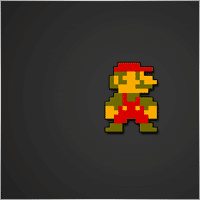


Agnaldo Prata
⭐⭐⭐⭐⭐
Agnaldo Prata 2020.05.11 14:56
Excellent toll, I have been looking for a good trade manager EA for long time and now I found it, I have been testing it on my live account and it works like a charm.Thanks for the developer, great job done!

Saitama
⭐⭐⭐⭐⭐
Saitama 2020.03.24 08:25
Very great EA and Vladislav is very helpful and responsive with prompt reply to my questions.

spetrosyan1979
⭐⭐⭐⭐⭐
spetrosyan1979 2020.02.25 20:35
Полезный помощник. Не стал мелочиться, купил сразу. Окупился при первом же запуске )) Спасибо.

Konstantin Zharitov
⭐⭐⭐⭐⭐
Konstantin Zharitov 2020.01.15 10:01
Best 30 bucks investment on the market! Thanks for the great product!

Vasil lupanov
⭐⭐⭐⭐⭐
Vasil lupanov
For the good expert 5 gold stars !!! For the designer and the man who created it, 10 gold stars. Thank you my friend !!!


Phoutsamay Tonmany
⭐⭐⭐⭐⭐
Phoutsamay Tonmany 2019.08.10 09:10
this is great product that help you to discipline your trading strategy. 🙂

Wolfgang Rockert
⭐⭐⭐⭐⭐
Wolfgang Rockert 2019.07.02 14:18
Very useful, works combined with other EAs, great work!!!

empol
empol 2019.08.02 12:41
It doesn't work for me, I don't see all the buttons, I can't open the store from the app.

pllm2708
⭐⭐⭐⭐⭐
pllm2708 2019.04.25 10:01
Dear Vladislav, Just purchased this EA a few hours ago and I am already thoroughly enjoying all the rich features. It is really value for money for only $30.00. It is almost everything that I have been looking for EXCEPT the fact that the EA does NOT delete any of the pending orders after the pre-set profit level has been reached. As my EAs trade in a cycle and needs to restart a fresh cycle after the closing of the on-going cycle and the fact that my EAs will only restart a fresh cycle upon all the pending orders being deleted - as a result, all the pending orders which were not deleted are being triggered now and my EAs would just continue to trade the just closed cycle as if nothing had happened. This obviously defeats the whole strategy employed by my EAs. So Vladislav, can we have an urgent update of the EA to include the deletion of ALL the pending orders of the same symbol when the pre-set TP or SL is reached??? The EA would be perfect if you could do that. Also, it would also be an excellent idea if the EA can somehow instruct all the EAs under its management to restart afresh every time when the pre-set TP or SL is hit/reached. If the above two suggestions could be implemented, the EA would really be PERFECT! So, for now, 4 stars only. sincerely, Philip Lee Update I wrote the above review less than 1 hour ago and Mr Vladislav PM me immediately to point out to me that there is already an option in the settings to choose whether or not to delete all pending orders - and I have just tried it and can confirm that there is an option to delete all pending orders. this is BRILLIANT, I really think this EA is all that one could ever ask for in as far as this kind of utility EA is concerned - it has everything and it works beautifully. I highly recommend this EA - this is a real no brainer - for only $30 - go ahead and buy it immediately, no need to think twice. Updated my rating to full 5 stars. Simply BRILLIANT!



Kin Hung Chow
⭐⭐⭐⭐⭐
Kin Hung Chow 2018.08.22 03:50
Very good Utilities. But I have a problem that MT4 doesnt close after stop out even I set the close terminal to "true". Any ideas for reason?

Staffan Ofwerman
⭐⭐⭐⭐⭐
Staffan Ofwerman 2018.04.26 09:59
This is just what I've been looking for. A great tool and it works fine. I had some trouble with understanding some of the settings, but finally I got it right. And the seller is really, really helpful. Impressive.



To Pui Kuen
⭐⭐⭐⭐⭐
To Pui Kuen 2017.11.11 02:55
This utilities is extremely useful. Great job for Author !





Валерий Булеев
⭐⭐⭐⭐⭐
Валерий Булеев 2017.02.06 10:51
Еще один отличный продукт от этого программиста! Спасибо! Необходимый инструмент для контроля прибыльности и убыточности сделок, использую как дополнение к своему советнику. Очень хорошо работает поддержка, приятно работать с такими людьми, еще раз спасибо!

DAVID DE CABO
DAVID DE CABO 2016.12.22 03:22
EA's do not stop when operations are closed. I am very upset because this robot does not work as described

Bambang Arief
⭐⭐⭐⭐⭐
Bambang Arief 2016.12.14 14:12
This tool is very important and useful, like Master that teach how to become a discipline trader. >>Version 16.990 - 2016.12.13>> works for ECN account and count swap fee (if any)

Ikechukwu Emmanuel Okaro
⭐⭐⭐⭐⭐
Ikechukwu Emmanuel Okaro 2016.06.29 06:05
This is a very important tool in any serious trader's arsenal. 5 stars!

Victor Epand
⭐⭐⭐⭐⭐
Victor Epand 2016.02.28 20:41
This EA can be very useful when combined with other EAs to set the desired minimum drawdown in % of balance at which time all positions will be closed.

Mark Huggett
⭐⭐⭐⭐⭐
Mark Huggett 2016.02.20 01:25
Thank you, Vladislav. You have done a very nice job developing this application. It closed a position perfectly yesterday at my intended profit.

bsandaruwan
⭐⭐⭐⭐⭐
bsandaruwan 2016.01.17 15:16
Before talk about the EA I like to talk about Author He is the best Author I saw in Mql5 His service 5star for me. Very kind and honest person Always response with very patient & professional way with his Knowledge. Profit or Loss Ea very useful for me. Its work very well with all currency pairs. Extremely happy with Ea Thx Lot Vladislav for your nice EA’s and 5 star Service.

Frederic Fachard
⭐⭐⭐⭐⭐
Frederic Fachard 2015.05.26 18:37 # RU I bought this product in january 2015. I'm happy with it 🙂 It really makes what he is supposed to ! It can close order(s) for a specified symbol OR ALL orders Setting of the targets (win and/or loss) are easy to setup (in account currency and/or points and/or % of balance) Hint : About setting the targets in "loss", don't forget to ADD THE MINUS SIGN BEFORE THE VALUES 😉 For example, if you enter positive value (without the minus sign) on "Loss $" field, the order may be immediately closed ! In loss section, you have to enter "-5.00" if you want the order to close when your loss reached USD 5.00 ... Things that could be enhanced : - When market is fast moving, the EA have some difficulty to follow... (the target may be reached for a flash moment and sometimes the EA miss it...) - Maybe an alert by email and/or push when the EA closes some order with details about what have been done. All in all, thank you for this nice product 🙂
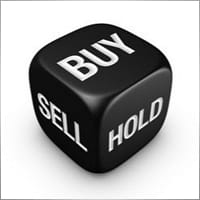
Alexey Lushnikov
⭐⭐⭐⭐⭐
Alexey Lushnikov 2015.04.09 22:38
Спасибо. Хорошая программа для контроля просадки и общей прибыли

Komentar tentang CLP CloseIfProfitorLoss
Apakah Anda punya pertanyaan?
5 tanggapan untuk “CLP CloseIfProfitorLoss. Pengendalian total profit atau loss dengan fungsi trailing profit.”
-
Thanks for the utility, I really like it
-
Français : CLP : Fermeture sur profit ou perte + Fonction de Trailing Profit
https://www.youtube.com/watch?v=J1feTxvPUukGuide complet : https://www.expforex.com/?p=78
???? CloseIfProfitorLoss MT4 : https://www.mql5.com/fr/market/product/2945
???? CloseIfProfitorLoss MT5 : https://www.mql5.com/fr/market/product/872Marques de temps :
00:00 Aperçu
01:53 Installation
02:44 Fermeture sur profit total
03:18 Fermeture sur perte totale
03:50 Fermeture avec Trailing Profit
04:45 Fermeture de tous les symboles avec Trailing Profit
05:41 Fermeture des positions séparées avec Trailing Profit
06:42 Exemple de VirtualTradePadL’EA permet de fermer les positions dans MetaTrader lorsqu’un profit ou une perte totale est atteint, en utilisant la fonction de Trailing Profit.
Principales caractéristiques :
Vous pouvez activer les arrêts virtuels (Ordre séparé).
Calculer et fermer les positions d’achat et de vente séparément (Achats et Ventes séparés).
Fermer et calculer pour tous les symboles ou uniquement le symbole actuel (Tous les symboles).
Activer le Trailing Profit (Profit suiveur).
Fermer à l’atteinte d’un profit ou d’une perte totale dans la devise du dépôt, en points (Pips) ou en pourcentage du solde.Mots-clés : Vladon, Expforex, CLP, CloseIfProfitOrLoss, Fermeture sur profit, Profit total, Fermeture sur profit ou perte, Trailing Profit, Stop suiveur intelligent, MetaTrader, MT4, MT5, Trading automatisé, Expert Advisor, Stops virtuels, Gestion des risques, Protection des profits, Stratégie Stop-Loss, Trading Forex, Fonction de Trailing, Signaux de trading, Outils de trading, Plateforme de trading.
-
Deutsch: CLP: Schließen bei Gewinn oder Verlust + Trailing-Gewinnfunktion
https://www.youtube.com/watch?v=YD6UFvGS82MVollständige Anleitung: https://www.expforex.com/?p=78
???? CloseIfProfitorLoss MT4: https://www.mql5.com/de/market/product/2945
???? CloseIfProfitorLoss MT5: https://www.mql5.com/de/market/product/872Zeitmarken: 00:00 Übersicht
01:53 Installation
02:44 Schließen bei Gesamtgewinn
03:18 Schließen bei Gesamtsverlust
03:50 Schließen mit Trailing-Gewinn
04:45 Schließen aller Symbole mit Trailing-Gewinn
05:41 Schließen separater Positionen mit Trailing-Gewinn
06:42 Beispiel des VirtualTradePadDer EA ermöglicht es, Positionen im MetaTrader zu schließen, wenn ein Gesamtgewinn oder -verlust erreicht wird, unter Verwendung der Trailing-Gewinnfunktion.
Hauptfunktionen:
Sie können virtuelle Stopps aktivieren (Separate Order).
Kauf- und Verkaufspositionen separat berechnen und schließen (Separate Käufe und Verkäufe).
Schließen und Berechnen für alle Symbole oder nur für das aktuelle Symbol (Alle Symbole).
Aktivierung des Trailing-Gewinns (Trailing Profit).
Schließen bei Erreichen eines Gesamtgewinns oder -verlusts in der Einzahlungswährung, in Punkten (Pips) oder in Prozent des Kontostands.Schlüsselwörter: Vladon, Expforex, CLP, CloseIfProfitOrLoss, Schließen bei Gewinn, Gesamtgewinn, Schließen bei Gewinn oder Verlust, Trailing-Gewinn, Intelligenter Trailing-Stop, MetaTrader, MT4, MT5, Automatisiertes Trading, Expert Advisor, Virtuelle Stopps, Risikomanagement, Gewinnabsicherung, Stop-Loss-Strategie, Forex-Handel, Trailing-Funktion, Handelssignale, Trading-Tools, Handelsplattform.
-
Português. CLP: Fechamento de Lucro ou Perda + função de trailing de lucros
https://www.youtube.com/watch?v=yI4txQfDCEUGuia completa: https://www.expforex.com/?p=78
???? CloseIfProfitorLoss MT4: https://www.mql5.com/pt/market/product/2945
???? CloseIfProfitorLoss MT5: https://www.mql5.com/pt/market/product/872Marcos de tempo:
00:00 Visão geral
01:53 Como instalar
02:44 Fechamento por lucro total
03:18 Fechamento por perda total
03:50 Fechamento com trailing de lucros
04:45 Fechamento de todos os símbolos com trailing de lucros
05:41 Fechamento de operações separadas com trailing de lucros
06:42 Exemplo do VirtualTradePadO EA permite fechar posições no MetaTrader ao alcançar um lucro ou perda total usando a função de trailing de lucros.
Principais características:
Você pode ativar os stops virtuais (Ordem Separada).
Calcular e fechar posições de compra e venda separadamente (Compras e Vendas Separadas).
Fechar e calcular para todos os símbolos ou apenas o símbolo atual (Todos os Símbolos).
Habilitar o trailing de lucros (Trailing Profit).
Fechar ao atingir um lucro ou perda total na moeda do depósito, pontos (Pips) ou percentual do saldo.Palavras-chave:
Vladon, Expforex, CLP, CloseIfProfitOrLoss, Fechamento com Lucro, Lucro Total, Fechamento por Lucro ou Perda, Trailing de Lucros, Stop de Trailing Inteligente. -
Español. CLP: Cierre de Ganancia o Pérdida + Seguimiento de Ganancia
https://www.youtube.com/watch?v=FltYlihxC-QGuía completa: https://www.expforex.com/?p=78
???? CloseIfProfitorLoss MT4: https://www.mql5.com/es/market/product/2945
???? CloseIfProfitorLoss MT5: https://www.mql5.com/es/market/product/872Tiempos clave:
00:00 Visión general
01:53 Cómo instalar
02:44 Cierre por beneficio total
03:18 Cierre por pérdida total
03:50 Cierre con trailing de beneficios
04:45 Cierre de todos los símbolos con trailing de beneficios
05:41 Cierre de operaciones separadas con trailing de beneficios
06:42 Ejemplo de VirtualTradePadEl EA permite cerrar posiciones en MetaTrader al alcanzar un beneficio o pérdida total utilizando la función de trailing de beneficios.
Características clave:
Puedes activar los stops virtuales (Orden Separada).
Calcular y cerrar posiciones de compra y venta por separado (Compra y Venta Separadas).
Cerrar y calcular para todos los símbolos o solo el símbolo actual (Todos los Símbolos).
Habilitar el trailing de beneficios (Trailing Profit).
Cerrar al alcanzar un beneficio o pérdida total en la moneda del depósito, puntos (Pips) o porcentaje del saldo.Palabras clave:
Vladon, Expforex, CLP, CloseIfProfitOrLoss, Cierre con Beneficio, Beneficio Total, Cierre por Beneficio o Pérdida, Trailing de Beneficios, Stop de Trailing Inteligente.
Extra
Navigasi melalui tab
Related Posts
Template MQL Open Source. Template untuk Membuat Expert Advisor
Ringkasan Membuat Penasihat Ahli (Expert Advisor) untuk menguji strategi Anda menggunakan indikator apa pun dapat dipermudah memakai template dan sumber terbuka. Berikut panduan langkah‑demi‑langkah bagaimana…
Forex Tester Pad adalah simulator perdagangan Forex untuk penguji strategi
Perdagangan satu klik (One-click trading) pada grafik Strategy Tester. Utilitas ini memungkinkan Anda menguji strategi secara manual di Strategy Tester….
Market Time Pad. Indikator untuk MetaTrader dengan sesi perdagangan
Indikator Waktu menampilkan waktu terkini di pasar utama dunia dan menyoroti sesi perdagangan yang sedang aktif. Mudah digunakan dan hanya…
Strategi Swing (Pendulum). Pembukaan otomatis 2 order pending berlawanan, order
Strategi Pendulum atau Swing melibatkan pembukaan berurutan order pending dengan ukuran lot yang diperbesar. Prinsip dasarnya sederhana: ditempatkan dua order…
Extra Report Pad – Jurnal Trader. Menganalisis akun trading Anda
Extra Report Pad – solusi profesional untuk menganalisis akun trading Anda Saat ini, sangat penting untuk melakukan trading pada beberapa pasangan…
Penutupan Parsial (Partial Close) dan Pelacakan (Trailing). Penutupan parsial posisi
Penutupan Parsial dan Pelacakan adalah EA asisten yang menutup sebagian posisi (sebagian lot (Lot)) saat terjadi pullback. EA menutup sebagian posisi…
SafetyLOCK PRO Lindungi posisi Anda dengan mengunci melalui pembukaan order
SAFETYLOCK: Amankan Transaksi Anda dari Pembalikan Pasar yang Tajam Perdagangan di pasar keuangan memiliki risiko tinggi—terutama saat terjadi pembalikan…
Advisor xCustomEA pada PipFinite Trend PRO. EA otomatis
Deskripsi Contoh pemrograman strategi untuk indikator PipFinite Trend PRO dan perdagangan menggunakan sistem perdagangan universal kami Exp – The xCustomEA. Dalam artikel…
EAPADPRO LIBRARY – Menambahkan panel kami ke Penasihat Ahli (Expert
EAPADPRO LIBRARY – Meningkatkan Penasihat Ahli Anda dengan Panel Informasi Kami EAPADPRO LIBRARY menawarkan solusi tangguh bagi trader yang ingin meningkatkan…
Copylot – Penyalin Forex (Trade copier) untuk transaksi di MetaTrader.
Penyalin transaksi untuk MetaTrader. Menyalin transaksi Forex, posisi, dan order dari akun mana pun. Ini adalah salah satu Fast Trading Copier terbaik…
EAPadPRO – Panel informasi untuk para ahli kami. Dasbor untuk
Panel informasi untuk semua penasihat dan utilitas kami di terminal MetaTrader Panduan terperinci tentang dasar-dasar pengelolaan dan penggunaan panel EAPADPRO dalam…
AI Sniper. Penasihat Ahli pintar otomatis untuk MetaTrader.
AI Sniper adalah robot trading cerdas yang mengoptimasi dirinya sendiri, dirancang untuk terminal MT4 dan MT5. Ia memanfaatkan algoritma pintar…
EA The xCustomEA: Penasihat Perdagangan Universal untuk Indikator iCustom. Pembuat
Penasihat perdagangan universal pada indikator kustom untuk MetaTrader. Exp – The xCustomEA Penasihat perdagangan universal pada indikator kustom. The xCustomEA bekerja…
TickSniper Automatic Expert Advisor untuk Metatrader. Tick scalper
Exp-TickSniper adalah scalper tick cepat yang secara otomatis memilih parameter untuk setiap pasangan mata uang secara terpisah. EA ini telah dikembangkan…
Postingan ini juga tersedia dalam: English Portuguese Español Deutsch Українська Chinese Русский Français Italiano Türkçe 日本語 한국어 العربية Indonesian ไทย Tiếng Việt

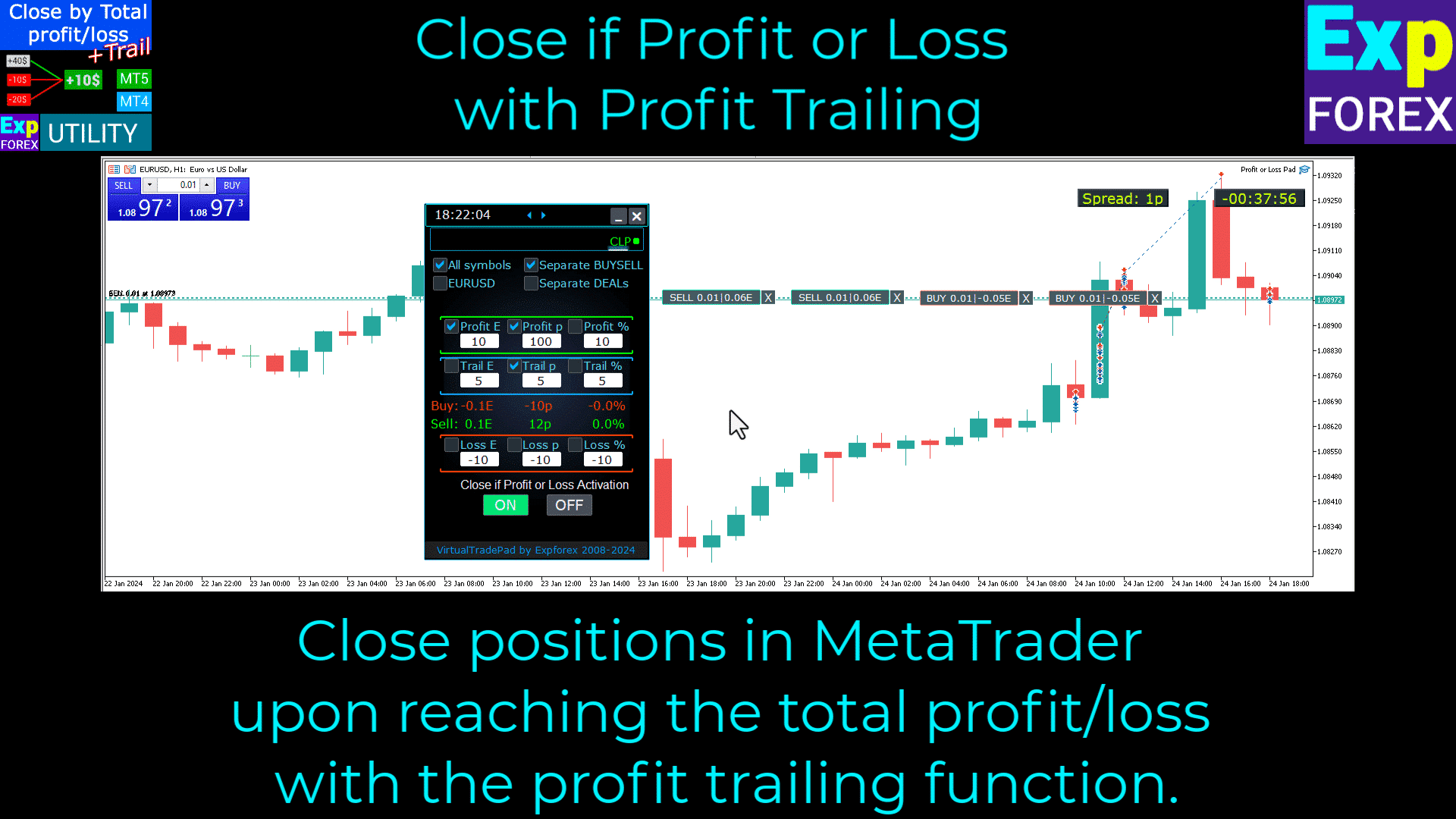
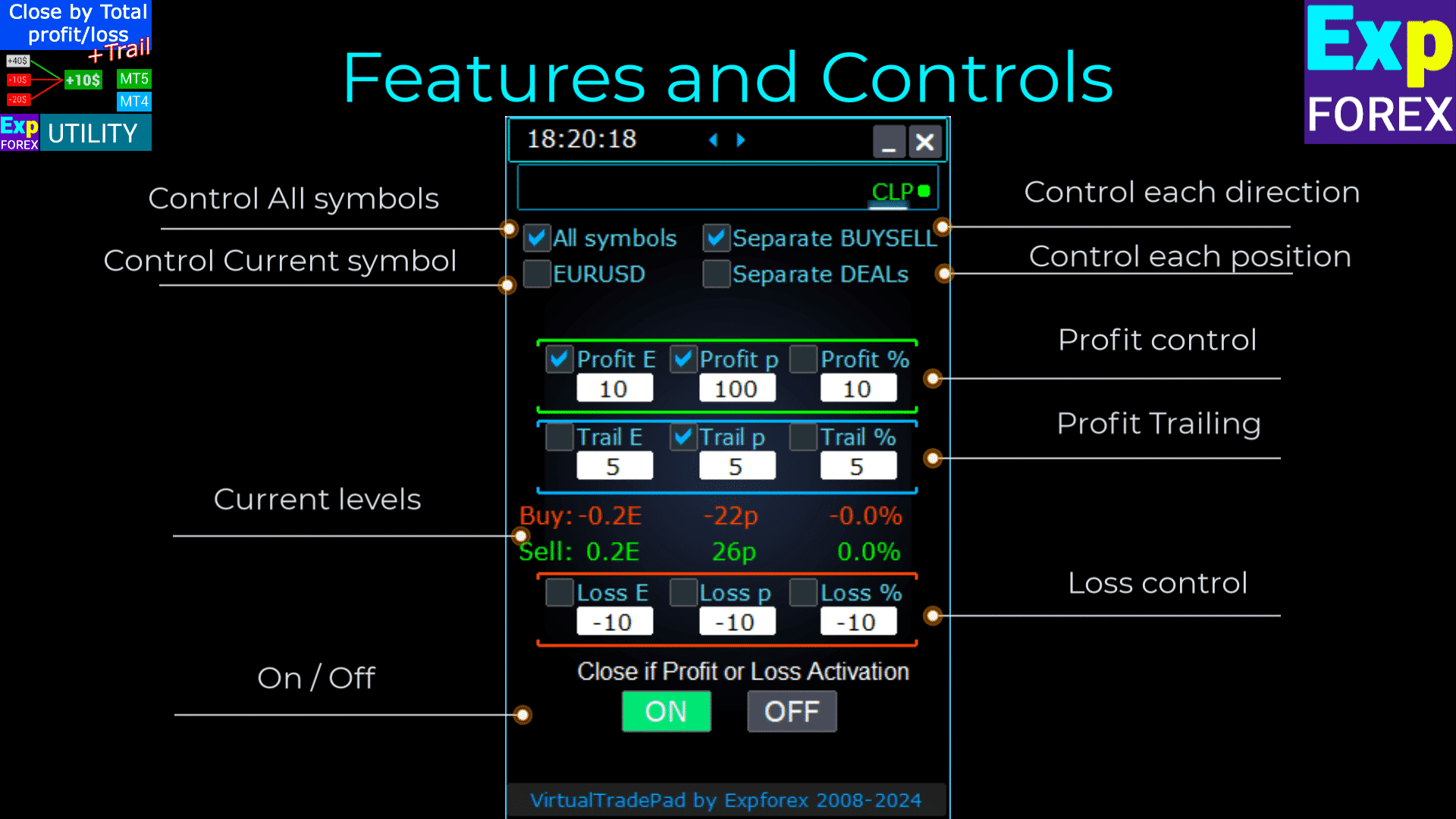
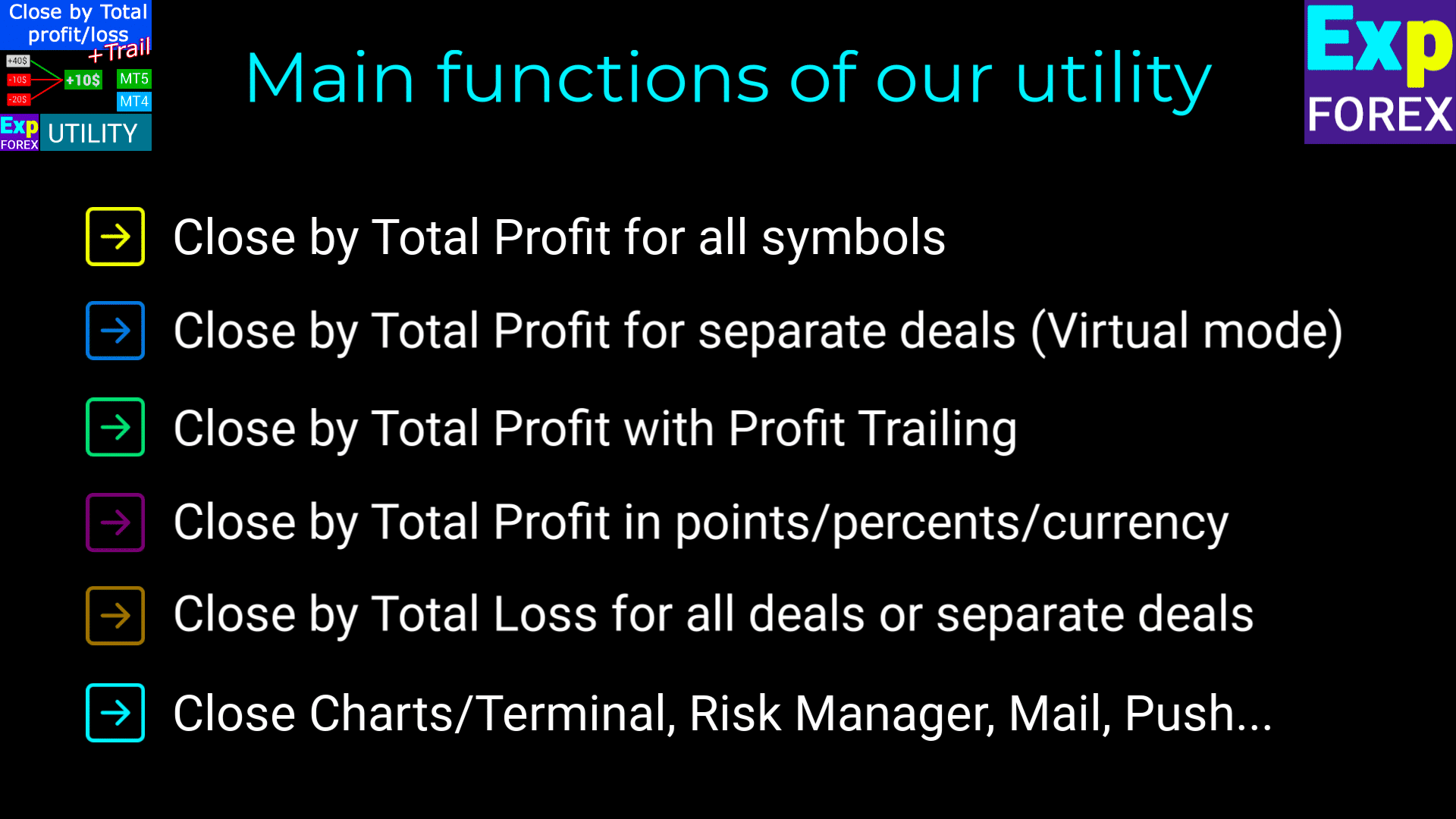
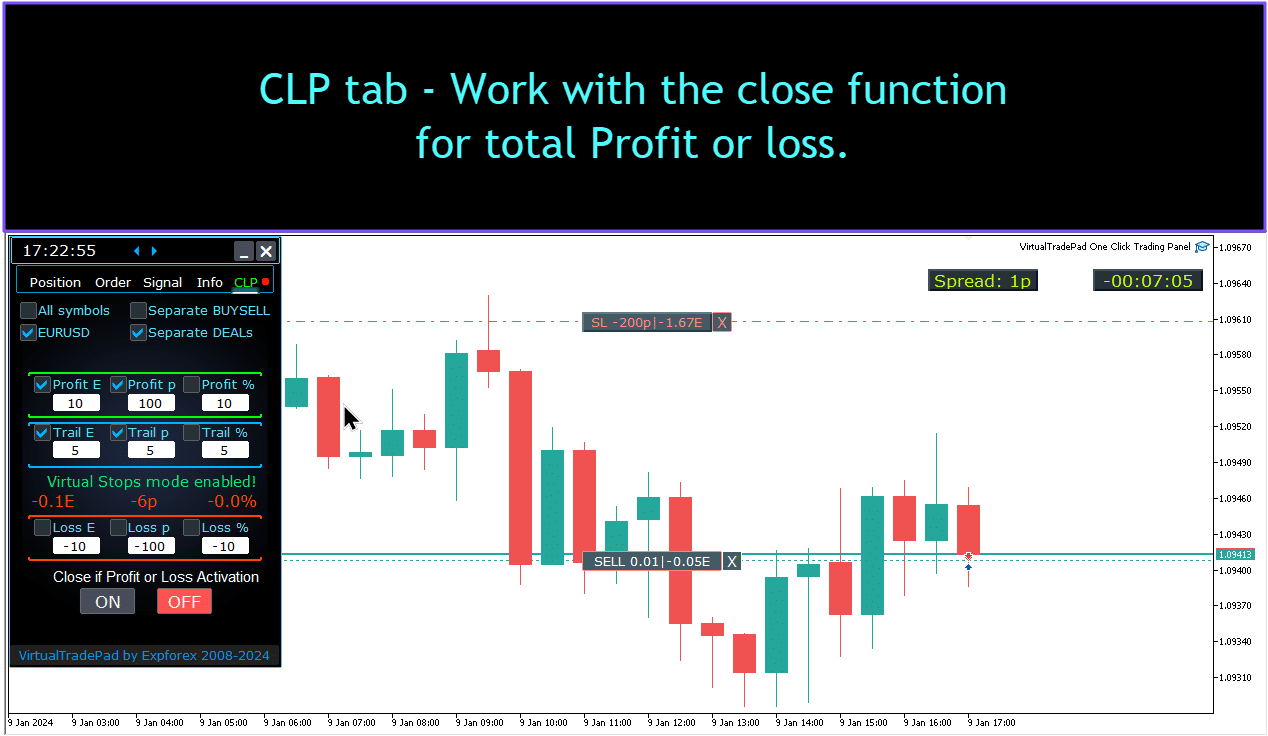
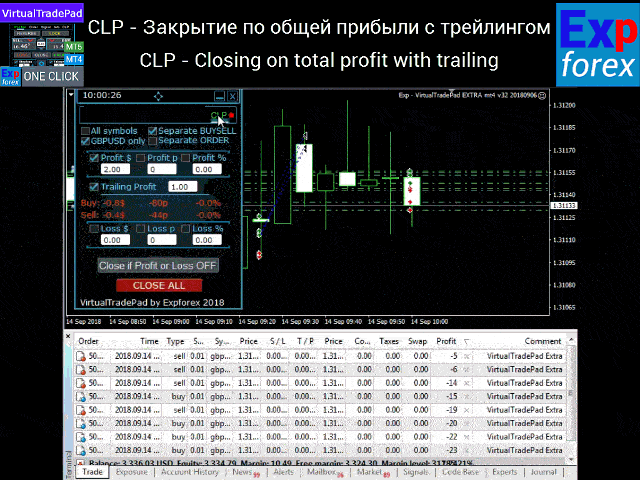
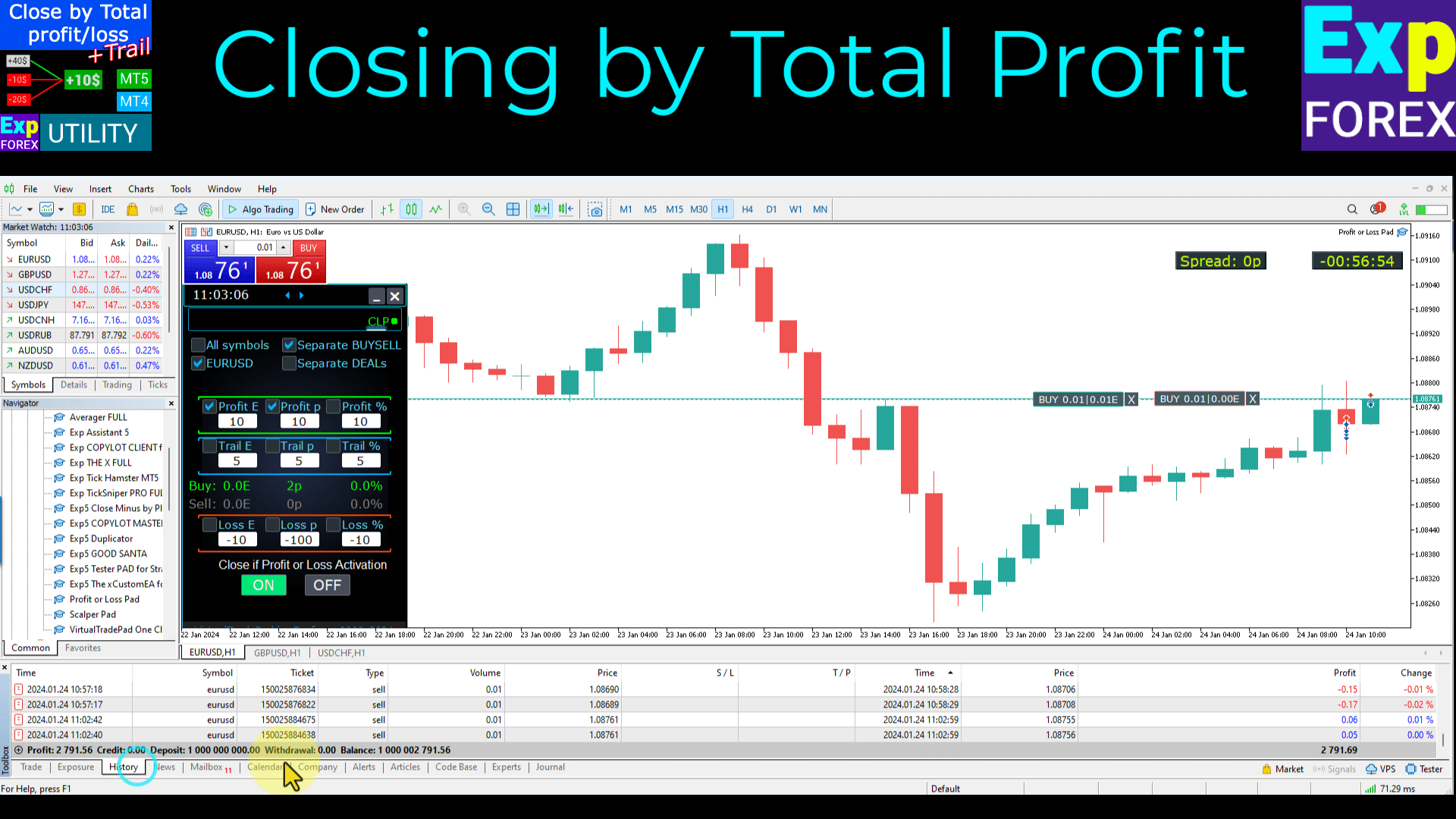
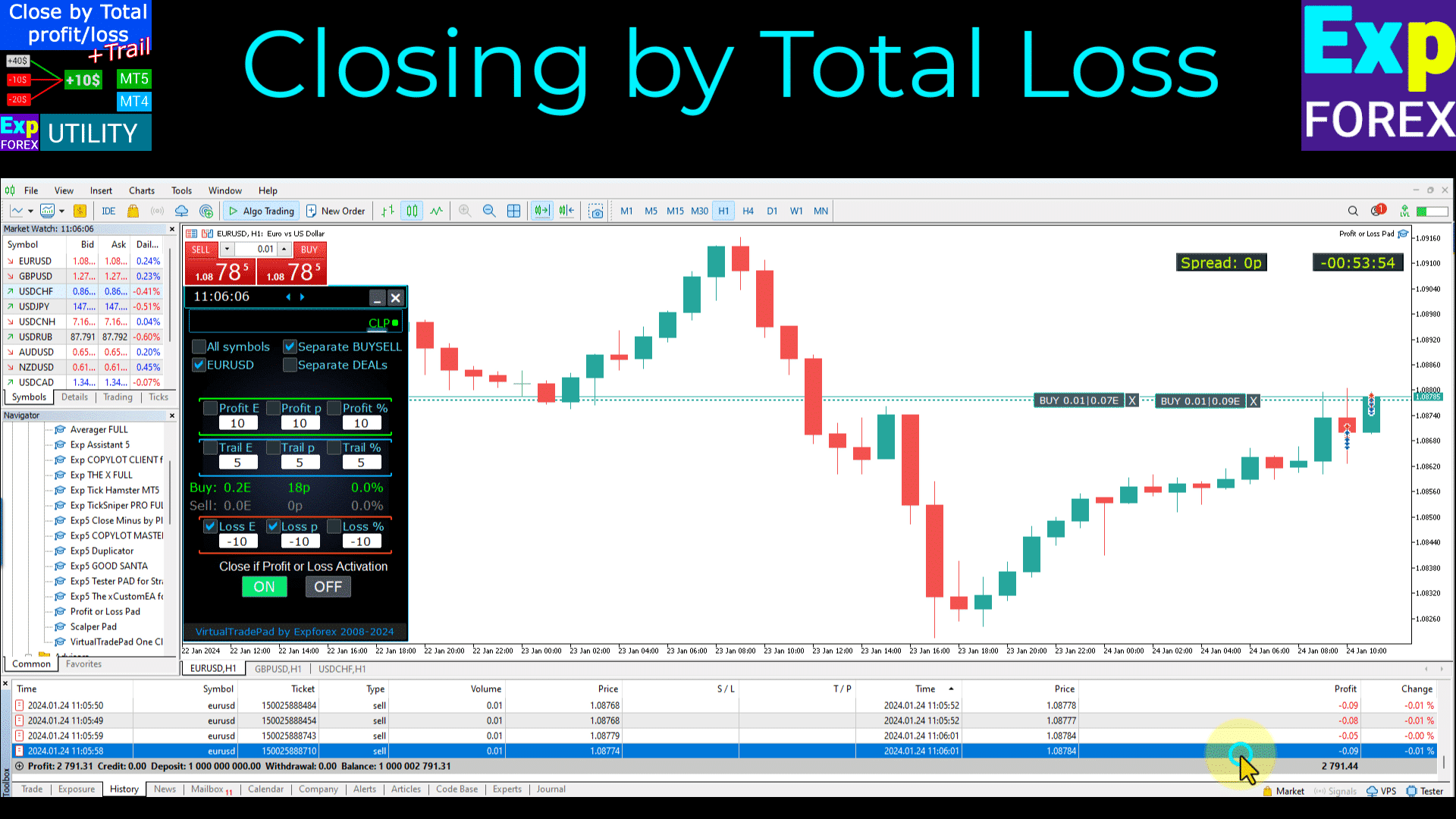
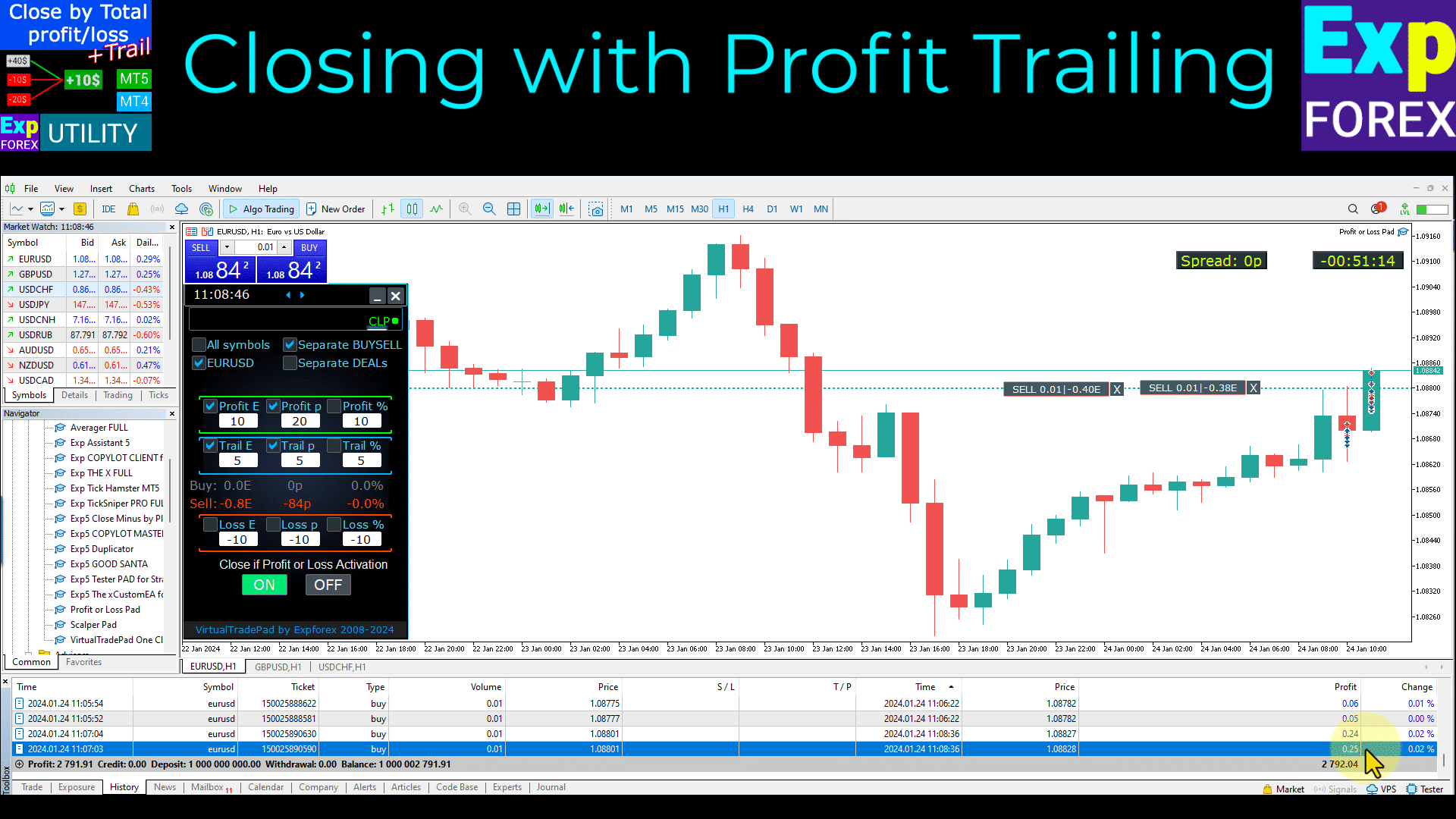
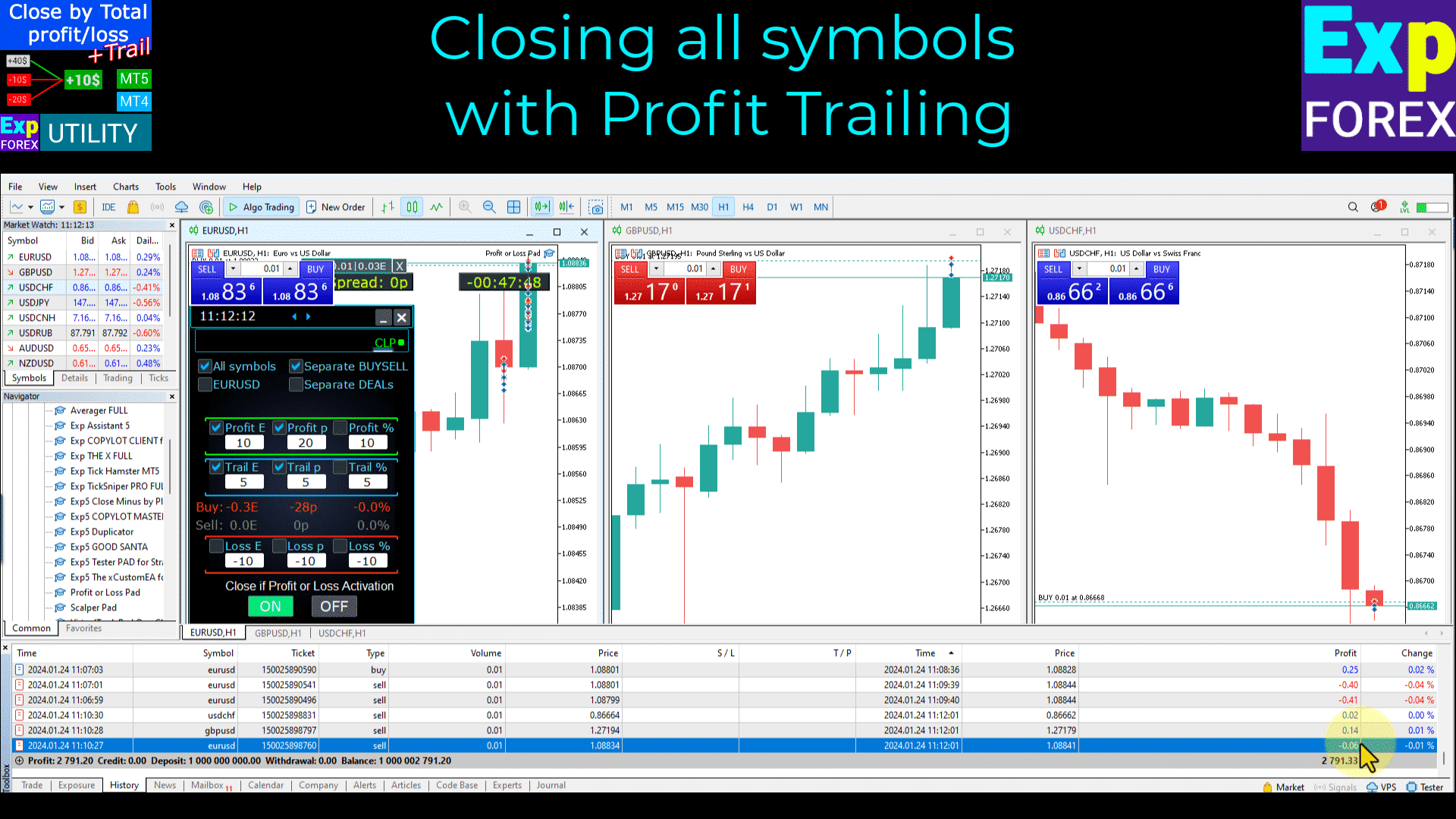
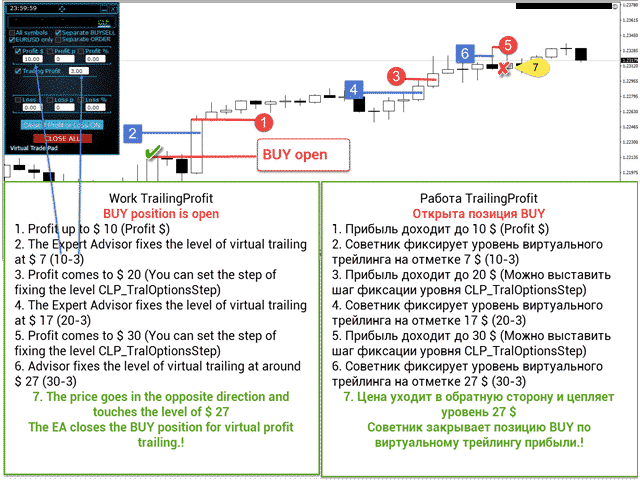
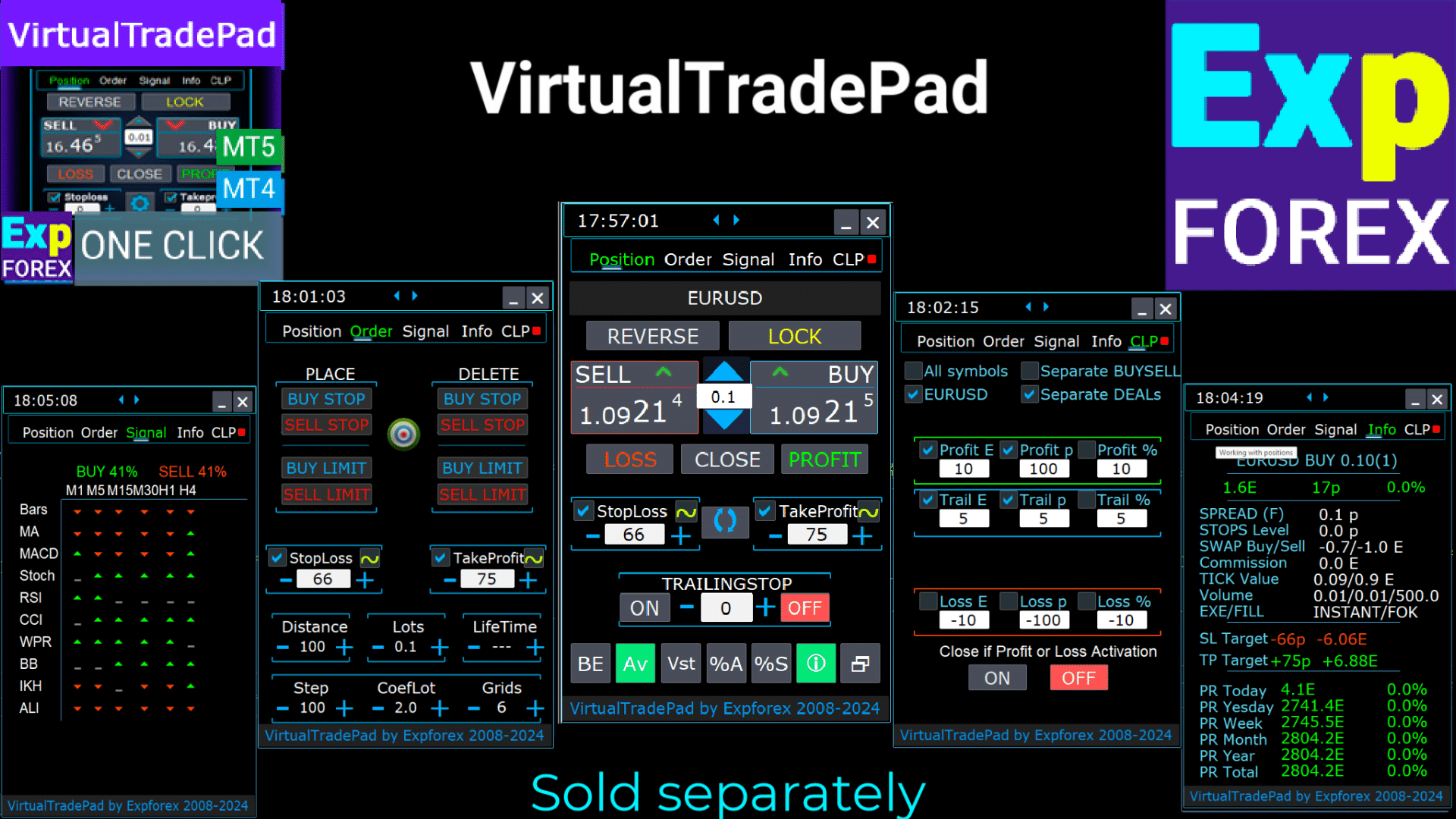
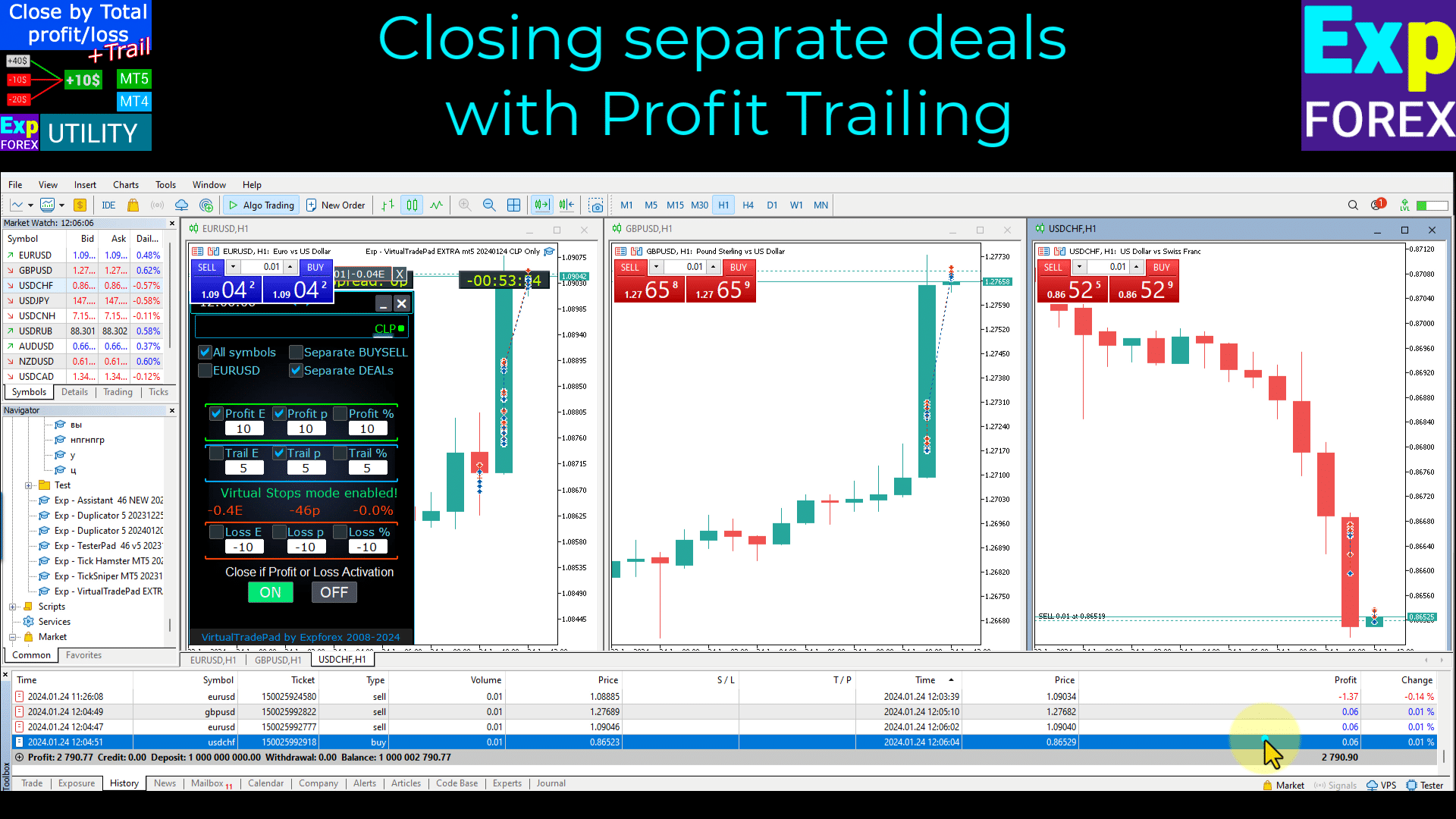
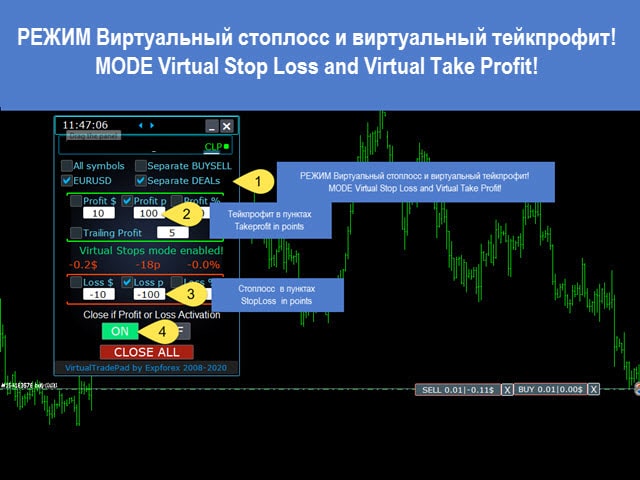








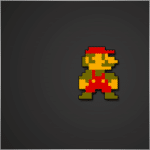

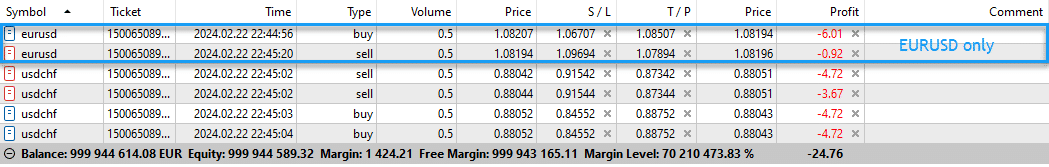


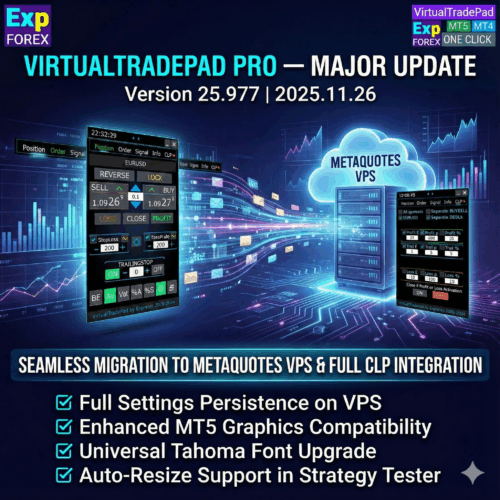


















Tinggalkan Balasan