私たちは、専門家 TickSniper, Good Santa, Tick Hamster, The X, の要約および詳細な取引結果を実際の取引口座でまとめました。 当社のエキスパートアドバイザーの取引統計です。 レポートを詳細に検討し、結論を導き出しましょう。…

SafetyLOCK PRO 反対の保留注文を開くことでポジションをロックして保護します。ヘッジをロック

EAPADPROライブラリ – 当社のパネルをEAに追加する


メイン
ドキュメント
設定
よくある質問
変更履歴
レビュー
コメント
Extra
CLP CloseIfProfitorLossについて
「エキスパートアドバイザー (EA)」は、MetaTraderでポジションの管理およびクローズを行うための高度な機能を提供します。特に、総利益または損失が事前に設定されたレベルに達した際にポジションをクローズします。
利益トレーリング機能 (profit trailing function)が有効になっている場合、EAは利益が増加するにつれて利益を確保するためにストップレベルを動的に調整します。
主な機能:
- 総利益または損失 (profit or loss)で全ポジションをクローズ
総利益または損失が特定のレベルに達した際に、すべてのオープンポジションを自動的にクローズし、資本を保護し結果を確定します。 - トレーリングプロフィット (Trailing Profit)
市場が有利に動くにつれて増加する利益を確保するために、利益レベル (profit levels)を動的に調整します。EAには、総利益が増加するにつれて利益レベルを自動的に調整するトレーリングプロフィット機能が含まれています。 - 預金通貨に基づくクローズ
EAを設定して、預金通貨で事前に設定された利益または損失レベルに達した際にポジションをクローズし、正確な制御を保証します。 - 残高の割合に基づくクローズ
アカウント残高の特定の割合に達した際に、自動的にポジションをクローズします。利益でも損失でも適用されます。 - ピップに基づくクローズ
取引戦略に合わせて調整可能なように、獲得または損失したピップ (pips gained or lost)の数に基づいてポジションをクローズする基準を定義します。 - ポジション管理フィルター
- すべてのシンボルまたは現在のシンボル: すべての通貨ペアを管理するか、現在のシンボルのみにアクションを制限します。
- BUYとSELL方向の別管理: BUYおよびSELLポジションを独立して管理およびクローズし、取引方向の制御を強化します。
- 別注文 (Separate Order) バーチャルストップロスおよびテイクプロフィット (Virtual Stop-Loss and Take-Profit): バーチャルレベルを活用して、ブローカーから戦略を隠しながら取引の精度を高めます。これにより、戦略をブローカーに隠すことができます。
- リスクマネージャーおよびエクイティプロテクター
統合された機能により、過度の損失を防ぎ、変動の激しい市場状況下で資本を保護します。 - 柔軟な設定とカスタマイズ
独自の取引戦略と好みに合わせて完全にカスタマイズ可能なパラメータを提供します。
CLP CloseIfProfitorLossはどのように機能しますか?
CLP CloseIfProfitorLossについての意見は?
CLP CloseIfProfitorLossを無料でダウンロードできます!
無料で始めましょう!
私たちのプログラムを無料でダウンロードしてインストールできます!
そして、DEMOアカウントで時間制限なしにテストできます!
さらに、USDJPYシンボルを使用してREALアカウントで無料でプログラムをテストすることもできます!
CLP CloseIfProfitorLossのフルバージョンを購入できます!

取引口座
コンピュータ / アクティベーション
MT4完全版
MetaTrader 4用
40 $
MT5完全版
MetaTrader 5用
40 $
3ヶ月間のレンタル
MetaTrader 4用
30 $
3ヶ月間のレンタル
MetaTrader 5用
30 $
購入する前に、私たちの説明書とFAQセクションを確認して、スムーズな体験を確保することを強くお勧めします。
Links
便利なリンク
目次(クリックすると表示されます)
説明
MetaTrader 4/5 におけるポジションのクローズは、総合的な利益/損失と利益トレーリングを使用します。

エキスパートアドバイザー管理用の便利なコントロールパネル
このエキスパートアドバイザー (EA)には、取引やポジションの管理を簡素化する非常に便利なパネルが付属しています。最適な取引戦略の管理を確保するために、いくつかの高度な機能を提供します。
主な特徴:
設定された利益レベルでポジションをクローズすることに加えて、EAはトレーリング機能を実装できます。これは、市場が有利に動き続けるとストップロスレベルを調整することで、さらに多くの利益を確保するのに役立ちます。
総合的な利益または損失で全ポジションをクローズ
特定の総利益または損失レベルに達したときに、すべてのオープンポジションを自動的にクローズし、資本を保護し、結果を固定します。
個別の注文管理:
個別注文機能を有効にすると、ストップロスやテイクプロフィットなどの特定のパラメータに基づいて、ポジションを独立して管理およびクローズできます。
買い (BUY) と売り (SELL) ポジションの個別計算:
買い (BUY) 売り (SELL)オプションを使用すると、EAは買い (BUY)ポジションと売り (SELL)ポジションを個別に計算およびクローズし、市場の各側面に対する正確な制御を可能にします。
すべてのシンボルまたは現在のシンボル:
EAの計算およびクローズ機能をターミナル内のすべてのシンボルに適用するか、現在のシンボルのみに制限することを選択できます。これにより、異なる取引ペアに対する柔軟性が提供されます。
利益トレーリング:
EAには利益トレーリング機能があり、利益が増加するにつれてストップレベルを動的に調整し、有利な市場動向からより多くの利益を確保することができます。
さまざまな基準に基づくクローズ:
EAは、さまざまなパラメータに基づいてポジションをクローズできます:
- 預金通貨: アカウントの基軸通貨で特定の利益または損失に達したときに取引をクローズします。
- ポイント (Pips): 設定された数のポイントまたはピップスが利益または損失したときに取引をクローズします。
- パーセンテージ: アカウント残高の特定のパーセンテージに達したときに取引をクローズするようEAを設定できます。これは利益または損失のいずれかです。
ドローダウン: アカウントが指定されたドローダウンレベルを経験したときに自動的に取引をクローズし、リスクを管理します。
総損失と利益の設定:
EAを設定して、総損失または利益が事前設定された値に達したときにポジションを自動的にクローズするように構成できます:
総損失: EAは、組み合わせた損失がドル、ポイント (ピップス)、またはアカウント残高のパーセンテージで指定された金額を超えた場合、すべてのポジションをクローズします。
総利益: EAは、組み合わせた利益が同様の基準(ドル、ポイント、またはパーセンテージ)に基づいて設定されたレベルに達したときにもポジションをクローズします。
ユニバーサル使用:
このアドバイザーは任意のアカウントで使用でき、他のアドバイザーや手動取引と互換性があります。特定のペアまたはすべてのペアに対するディール (ポジション)の総残高を監視します。
総残高が設定された値に達すると、EAはすべてのディール (ポジション)をクローズし、保留中の注文をすべて削除します。
より大きな利益のための利益トレーリング:
コントロールパネルは、一般的な利益または損失(ドル、ピップス、および%の残高)でクローズされます。
このパネルは、バーチャルストップロスまたはテイクプロフィットとして使用できます。
緊急ボタン「全てクローズ」もあります(入力設定でこのボタンを有効にできます)。
利益トレーリングの機能を追加しました。
赤いインジケーターが表示されている場合、機能はオフになっており、動作していません。
緑のインジケーターが表示されている場合、機能はオンになっており、動作しています。
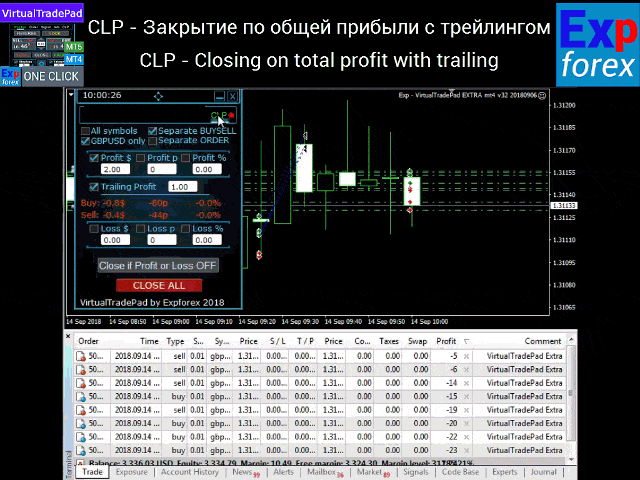
コントロール:
- すべてのシンボル – すべてのシンボルでクローズを使用します。
- このユーティリティは、ターミナルでオープンされているすべての取引シンボル (通貨ペア) を監視し、クローズします。
- 現在のシンボルのみ (XXXXXX Only) – アドバイザーがインストールされている現在の通貨ペアのみでクローズを使用します。
- このユーティリティは、現在の通貨ペアでオープンされているポジションのみを監視およびクローズします。ユーティリティがインストールされている取引シンボルによって。
- 個別の買い売り (Separate BuySell) – 各方向のすべての買い (BUY)および売り (SELL)ポジションを個別にクローズします。
- これは、ユーティリティが一連の買い (BUY)ポジションと一連の売り (SELL)ポジションを監視およびクローズすることを意味します。
- すべての買い (BUY)ポジションの総利益/損失およびすべての売り (SELL)ポジションの総利益/損失。
- この機能をオフにすると、ユーティリティは買い (BUY)および売り (SELL)ポジションを合計利益または損失に達したときに一緒に監視およびクローズします。
- 個別のディール (Separate DEALs) – 各ディール/ポジションを個別にクローズします。
- ユーティリティは各ポジションを個別に監視およびクローズします。
- 各ポジションは設定された利益または損失で個別にクローズされます。
- 各ポジションは互いに独立して処理されます。
- 利益 $ – 総利益をドルまたは預金通貨でクローズする機能をオン/オフします。
- 利益 p – 総利益をポイントでクローズする機能をオン/オフします。
- 利益 % – 現在の残高のパーセンテージとして総利益をクローズする機能をオン/オフします。
- トレイル $ – 利益 $からの距離で、利益のトレーリングが開始された場所。
- トレイル p – 利益 pからの距離で、利益のトレーリングが開始された場所。
- トレイル % – 利益 %からの距離で、利益のトレーリングが開始された場所。
- 損失 $ – 総損失をドルまたは預金通貨でクローズする機能をオン/オフします。
- 損失 p – 総損失をポイントでクローズする機能をオン/オフします。
- 損失 % – 現在の残高のパーセンテージとして総損失をクローズする機能をオン/オフします。
- 利益または損失でクローズ ON – 総利益または損失のクローズ機能がONです。
- 機能を開始するにはONボタンを押します。
- 利益または損失でクローズ OFF – 総利益または損失のクローズ機能がOFFです。
主な特徴
- パネルは設定されたシンボル (現在のシンボル) またはすべてのシンボルの総利益または損失を考慮して動作します。
- パネルはバーチャルストップロスまたはテイクプロフィットとして使用できます。
- これを行うには、利益と損失を設定し、個別注文のチェックを外します。
- EAは、設定された利益と損失の値に基づいて、ポイント、ドル、およびパーセンテージでポジションを個別にクローズします。
- パネルでは、クローズのタイプを選択できます: ドル、ピップス、または残高のパーセンテージでの利益および ドル、ピップス、または残高のパーセンテージでの損失に対して。
- また、「全てクローズ」というボタンがあり、選択に応じてシンボルのポジションまたはすべてのポジションを即座にクローズします。
- パネル上で、選択されたクローズ方法に対する現在のポジションの状態に関する情報が表示されます。
- 利益は0以上にのみ設定できます。
- 0を設定すると、フィールドが赤く点滅します。
- これは、設定された値にエラーがあり、このフィールドがエキスパートアドバイザーと連携しないことを意味します。
- マイナスの値を設定すると、EAは自動的にフィールドを正の値に変更します(例: -100 = 100)。
- 損失は0以下にのみ設定できます。
- 0を設定すると、フィールドが赤く点滅します。
- これは、設定された値にエラーがあり、このフィールドがエキスパートアドバイザーと連携しないことを意味します。
- プラスの値を設定すると、EAは自動的にフィールドをマイナスの値に変更します(例: 100 = -100)。
使用条件
- パネルを通貨ペアに配置します。
- ポジションをクローズする方法(すべてのシンボルまたは現在のもの)に応じて、パネル自体で対応するオプションを選択してください。
- クローズタイプをアクティブにするためにチェックボックスを使用するには、利益には正の値、損失には負の値を含む、0以外のパラメータ値を入力する必要があります(例: -100)。
- クローズ時に使用したい単位のチェックボックスをチェックします(利益/損失はポイント/ドル/パーセンテージ)。
- 利益または損失でクローズボタンを有効にします。ボタンは青(緑)に変わるはずです。
- これはEAがアクティブであることを意味します。
- ポジションの利益または損失が設定されたレベルを超えると、取引がクローズされます。
- 緊急ボタン「全てクローズ」は、すべてのポジションを即座にクローズするように設計されています。
総利益でクローズ

総利益で全ポジションをクローズ機能は、指定された利益レベルに達したときに取引ポジションを自動的にクローズするように設計されており、取引結果を正確に管理できます。
この機能は複数の利益基準をサポートしており、トレーダーが通貨の価値、ポイント、または残高のパーセンテージでしきい値を定義できるようにします。
- 総利益で全ポジションをクローズ機能を設定するには、MetaTraderの希望するチャートにエキスパートアドバイザーをロードし、有効にします。
- 主要なパラメータを設定します: 利益 $、利益 p、または利益 %を有効にし、ドル、ポイント、または残高のパーセンテージでの総利益に基づくクローズのターゲット値を入力します。
- 利益または損失でクローズ ONを切り替えて、機能を有効にします。
- すべてのシンボルまたは現在のシンボルのいずれに適用するかを選択します([XXXXXX] Only)。
- より細かい制御のために、個別の買い売りを有効にして、買い (BUY) と売り (SELL) ポジションを個別に監視およびクローズするか、個別のディールを有効にして各ポジションを個別に処理およびクローズします。
- 設定が完了したら、ONボタンを押して監視を開始します。EAは事前定義されたしきい値に達したときに自動的にポジションをクローズします。
例えば
シナリオ: 総利益が$50に達したときにすべてのシンボルでポジションをクローズ
- 対応するボックスをチェックして利益 $を有効にします。
- 利益 $フィールドに50を入力します。
- すべてのシンボルを設定して、すべての通貨ペアでポジションを監視およびクローズします。
- 買い (BUY) と売り (SELL) ポジションの統合監視を希望する場合、個別の買い売りおよび個別のディールをOFFにします。
- ONボタン

シナリオ: 現在のシンボルで利益が10ピップスを超えたときにポジションをクローズ
- 対応するボックスをチェックして利益 pを有効にします。
- 利益 pフィールドに10を入力します。
- [XXXXXX] Onlyを設定して、現在のシンボルのみに監視を制限します。
- 各ポジションを個別にクローズしたい場合は、個別のディールを有効にします。
- ONボタン

シナリオ: 各利益が残高の5%に達したときに買い (BUY)と売り (SELL)ポジションを個別にクローズ
- 対応するボックスをチェックして利益 %を有効にします。
- 利益 %フィールドに5を入力します。
- 個別の買い売りを有効にして、買い (BUY) と売り (SELL) グループのポジションを個別に監視およびクローズします。
- ONボタン

総損失でクローズ

総損失でクローズ機能は、指定された損失レベルに達したときに取引ポジションを自動的にクローズするように設計されており、取引アカウントを過度のドローダウンから保護します。
この機能は複数の損失基準をサポートしており、トレーダーが通貨の価値、ポイント、または残高のパーセンテージでしきい値を定義できるようにします。
- 総損失でクローズ機能を設定するには、MetaTraderの希望するチャートにエキスパートアドバイザーをロードし、有効にします。
- 主要なパラメータを設定します: 損失 $、損失 p、または損失 %を有効にし、ドル、ポイント、または残高のパーセンテージでの総損失に基づくクローズのターゲット値を入力します。
- 利益または損失でクローズ ONを切り替えて、機能を有効にします。
- すべてのシンボルまたは現在のシンボルのいずれに適用するかを選択します([XXXXXX] Only)。
- より細かい制御のために、個別の買い売りを有効にして、買い (BUY) と売り (SELL) ポジションを個別に監視およびクローズするか、個別のディールを有効にして各ポジションを個別に処理およびクローズします。
- 設定が完了したら、ONボタンを押して監視を開始します。EAは事前定義された損失しきい値に達したときに自動的にポジションをクローズします。
例えば:
シナリオ: 全てのシンボルで総損失が$100に達した場合にポジションをクローズする
- 対応するボックスをチェックして損失 $を有効にします。
- 損失 $ フィールドに100を入力します。
- 全てのシンボルを設定して、全ての通貨ペアでポジションを監視およびクローズします。
- BUYとSELLのポジションの両方を統合的に監視したい場合は、Separate BuySell と Separate DEALs をオフにします。
- 設定が完了したら、ONボタンを押して監視を開始します。EAは事前に定義した損失閾値に達した時点で自動的にポジションをクローズします。

シナリオ: 現在のシンボルで損失が300ピップスを超えた場合にポジションをクローズする
- 対応するボックスをチェックして損失 pを有効にします。
- 損失 p フィールドに300を入力します。
- [XXXXXX] Only を設定して現在のシンボルのみを監視します。
- 各ポジションを個別にクローズしたい場合は、Separate DEALs を有効にします。
- 設定が完了したら、ONボタンを押して監視を開始します。EAは事前に定義した損失閾値に達した時点で自動的にポジションをクローズします。

シナリオ: 各損失が残高の1%に達した場合にBUYおよびSELLポジションを独立してクローズする
- ボックスをチェックして損失 %を有効にします。
- 損失 % フィールドに1を入力します。
- BUYとSELLのグループを別々に監視およびクローズするためにSeparate BuySellを有効にします。
- 設定が完了したら、ONボタンを押して監視を開始します。EAは事前に定義した損失閾値に達した時点で自動的にポジションをクローズします。

トレイリングプロフィット

トレイリングプロフィット機能により、市場が有利に動くにつれて自動的に取引戦略を調整し、利益を確保します。
固定利益レベルでポジションをクローズする代わりに、この機能は指定されたトレイル距離に基づいてクローズ閾値を調整する動的なトレイリングメカニズムを可能にします。
トレイリングプロフィット機能が有効になると、EAは総利益を継続的に監視します。
利益が事前に定義された値に達すると、EAはトレイリングメカニズムを有効にし、現在の利益から指定された距離だけ後ろにトレイルするように利益閾値を調整します。
これにより、市場の動向に応じて利益が保護され、最大化されます。
この機能は汎用性が高く、全てのシンボル、現在のシンボル、およびSeparate BuySellを含む全ての種類のクローズ設定とシームレスに連携します。
- トレイリングプロフィット機能を設定するには、MetaTraderの希望するチャートにエキスパートアドバイザーをロードし、有効にします。
- 対応するボックスをチェックして利益トレイリングを有効にします。
- 指定されたフィールドに希望する利益 $値を入力して、初期利益目標を設定します。
- Trail $距離を指定し、トレイリングメカニズムが現在の利益からどれだけ後ろに追従するかを決定します。
- トレイリングを全てのシンボルに適用するか、現在のシンボルのみに適用するか、またはBUYとSELLポジションを個別に管理するためにSeparate BuySellを使用するかを選択します。
- 設定が完了したら、ONボタンを押してトレイリングプロフィット機能を有効にします。
EAは設定に基づいてクローズ閾値を自動的に監視および調整します。
例えば:
シナリオ: トレイリングプロフィットが$10で有効になり、トレイル距離が$5
- 対応するボックスをチェックして利益トレイリングを有効にします。
- 利益 $ フィールドに10を入力して、初期利益目標を設定します。
- Trail $を5に設定して、トレイリング距離を定義します。
- トレイリングプロフィットを全てのオープン通貨ペアに適用するために全てのシンボルを選択します。
- ONボタンを押してトレイリングプロフィット機能を開始します。
- 総利益が$10に達すると、EAはトレイリングを有効にし、利益閾値を現在の利益の$5後ろにトレイルするように調整します。
- 利益が増加し続ける場合、トレイリング閾値もそれに応じて移動します。利益が減少し、トレイル距離を下回る場合、EAは全てのポジションを自動的にクローズします。

シナリオ: トレイリングプロフィットが50ピップスで有効になり、トレイル距離が20ピップス
- 対応するボックスをチェックして利益 pを有効にします。
- 利益 p フィールドに50を入力して、ピップス単位で初期利益目標を設定します。
- Trail pを20に設定して、ピップス単位でトレイリング距離を定義します。
- トレイリングプロフィットを全てのオープン通貨ペアに適用するために全てのシンボルを選択します。
- ONボタンを押してトレイリングプロフィット機能を開始します。
- 総利益が50ピップスに達すると、EAはトレイリングを有効にし、利益閾値を現在の利益の20ピップス後ろにトレイルするように調整します。
- 利益が増加し続ける場合、トレイリング閾値もそれに応じて移動します。利益が減少し、トレイル距離を下回る場合、EAは全てのポジションを自動的にクローズします。

シナリオ: トレイリングプロフィットが預金の5%で有効になり、トレイル距離が2%
- ボックスをチェックして利益 %を有効にします。
- 利益 % フィールドに5を入力して、現在の残高の割合として初期利益目標を設定します。
- Trail %を2に設定して、現在の残高の割合としてトレイリング距離を定義します。
- トレイリングプロフィットを全てのオープン通貨ペアに適用するために全てのシンボルを選択します。
- ONボタンを押してトレイリングプロフィット機能を開始します。
- 総利益が5%に達すると、EAはトレイリングを有効にし、利益閾値を現在の利益の2%後ろにトレイルするように調整します。
- 利益が増加し続ける場合、トレイリング閾値もそれに応じて移動します。利益が減少し、トレイル距離を下回る場合、EAは全てのポジションを自動的にクローズします。

シナリオ: 現在のシンボルでSeparate DEALsを使用したトレイリングプロフィット
- 対応するボックスをチェックして利益トレイリングを有効にします。
- 希望する利益 $値を利益 $フィールドに入力します(例: 15)。
- Trail $を3に設定して、トレイリング距離を定義します。
- [XXXXXX] Onlyを選択して、現在の通貨ペアにトレイリングプロフィットを制限します。
- 各ポジションを定義された利益とトレイル距離に基づいて個別にトレイルおよびクローズするためにSeparate DEALsを有効にします。
- ONボタンを押してトレイリングプロフィット機能を開始します。現在のシンボル上の各ポジションは独立して利益をトレイルし、トレイル距離条件が満たされた場合にのみクローズされます。
利益が増加し続ける場合、トレイリング閾値もそれに応じて移動します。利益が減少し、トレイル距離を下回る場合、EAは全てのポジションを自動的にクローズします。

このオプションは、全てのシンボル、現在のシンボル、Separate direction BUY、およびSELLの全てのクローズタイプに対応しています。各注文は個別です。
TrailingStop Positions と Trailing Profit CLP の違い:
Trailing Stop は、各ポジションの実際の ストップロス を ブレイクイーブンレベル に変更し、利益ゾーンにストップロスを引き上げる修正です。
これは各ポジションを個別に処理する標準的なトレイリングストップです。
- Trailing Stop の最初のステップは、ストップロスをブレイクイーブンに設定することです。
- Trailing Stop の第二ステップは、固定 利益 を増加させるために ストップロス を修正することです。
TrailingStop は ポイント 単位でのみ設定できます!
Trailing Profit – 仮想ストップロスレベルを利益ゾーンにおいてポジション(全てまたは選択に応じて個別に)で修正することです。
Trailing Profit は CLP タブで動作し、総 利益 に基づいて一連のポジションをクローズし、総 利益 の最低レベルを設定および固定することを可能にします。
総 利益 のクローズレベルを引き上げることが可能です。
TrailingProfit は ポイント、預金通貨、および現在の 残高 の 割合 で設定できます。
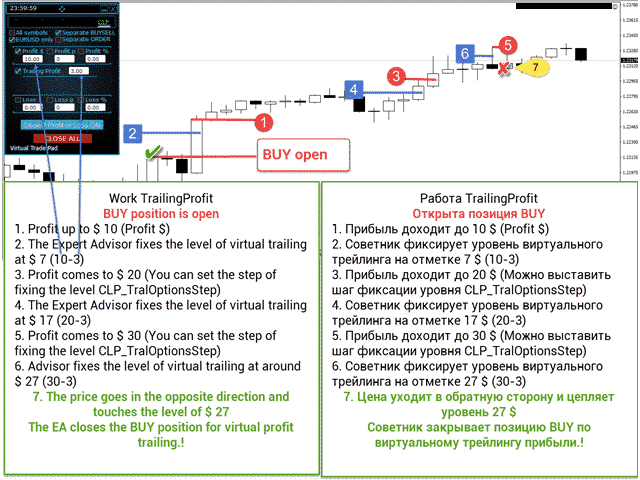
値が Profit = 10 に設定され、Trailing Profit = 5 の場合、利益トレイリングライン は$5に設定されます。
アドバイザーは$10のマークを通過すると、利益トレイリング機能をオンにし、利益の後ろにクローズマークをトレイルします。
ログには現在の Profit ポジションの記録が表示されます。
10:20:20 Exp - CloseifProfitorLoss EURUSD, H1: Trailing is ON tralprofit = 12.00000000
10:20:20 Exp - CloseifProfitorLoss EURUSD, H1: Level Profit up tralprofit = 12.00000000
10:20:20 Exp - CloseifProfitorLoss EURUSD, H1: Level Profit up tralprofit = 13.00000000
10:20:20 Exp - CloseifProfitorLoss EURUSD, H1: Level Profit up tralprofit = 13.50000000
10:20:21 Exp - CloseifProfitorLoss EURUSD, H1: Level Profit up tralprofit = 13.50000000
10:20:23 Exp - CloseifProfitorLoss EURUSD, H1: Level Profit up tralprofit = 13.50000000
10:20:23 Exp - CloseifProfitorLoss EURUSD, H1: Level Profit up tralprofit = 14.00000000
10:20:24 Exp - CloseifProfitorLoss EURUSD, H1: Level Profit up tralprofit = 14.50000000
10:20:24 Exp - CloseifProfitorLoss EURUSD, H1: Level Profit up tralprofit = 14.50000000
10:20:29 Exp - CloseifProfitorLoss EURUSD, H1: Level Profit up tralprofit = 15.00000000
10:20:31 Exp - CloseifProfitorLoss EURUSD, H1: Level Profit up tralprofit = 16.00000000
10:20:32 Exp - CloseifProfitorLoss EURUSD, H1: Level Profit up tralprofit = 17.50000000
10:20:36 Exp - CloseifProfitorLoss EURUSD, H1: Level Profit up tralprofit = 18.50000000
10:20:37 Exp - CloseifProfitorLoss EURUSD, H1: Level Profit up tralprofit = 21.50000000
10:20:37 Exp - CloseifProfitorLoss EURUSD, H1: Level Profit up tralprofit = 24.00000000
10:20:37 Exp - CloseifProfitorLoss EURUSD, H1: Level Profit up tralprofit = 24.00000000
10:20:39 Exp - CloseifProfitorLoss EURUSD, H1: Level Profit up tralprofit = 26.50000000
10:20:39 Exp - CloseifProfitorLoss EURUSD, H1: Level Profit up tralprofit = 28.00000000
総 利益 が最後に固定されたレベル – TrailingProfit を下回ると、アドバイザーは全ての取引を強制的にクローズします:
10:20:42 Exp - CloseifProfitorLoss EURUSD, H1: Close position _close = 23.00000000 tralprofit = 23.00000000
10:20:43 Exp - CloseifProfitorLoss EURUSD, H1: close # 212724663 buy 0.10 EURUSD at 1.34049 at the price of 1.34095
10:20:44 Exp - CloseifProfitorLoss EURUSD, H1: close # 212724661 buy 0.10 EURUSD at 1.34049 at the price of 1.34094
10:20:45 Exp - CloseifProfitorLoss EURUSD, H1: close # 212724660 buy 0.10 EURUSD at 1.34049 at the price of 1.34095
10:20:45 Exp - CloseifProfitorLoss EURUSD, H1: close # 212724658 buy 0.10 EURUSD at 1.34049 at the price of 1.34095
10:20:46 Exp - CloseifProfitorLoss EURUSD, H1: close # 212724657 buy 0.10 EURUSD at 1.34049 at the price of 1.34094
画像およびビデオで示された使用例

パーセンテージでのトレイリングプロフィットの例:
CLP_TralOptionsStep はトレイリングの変更ステップです。パーセンテージでクローズする場合、このパラメータはパーセンテージで示されます。例えば、= 0.01の場合、0.01%。
Profit% は利益がクローズまたはトレイリングされる利益レベルです。例えば、2%。
TrailingProfit は利益からトレイリングの固定までの距離です。クローズする値で示されます。
例えば、パーセンテージで = 1 の場合、利益が2%に達すると、利益レベルは1%(2 – 1 = 1)に固定されます。
利益が2.01%の場合、トレイリングレベルは1.01%に固定され、以降も同様です。
利益が1.01%を下回る場合、全てのポジションがクローズされます。
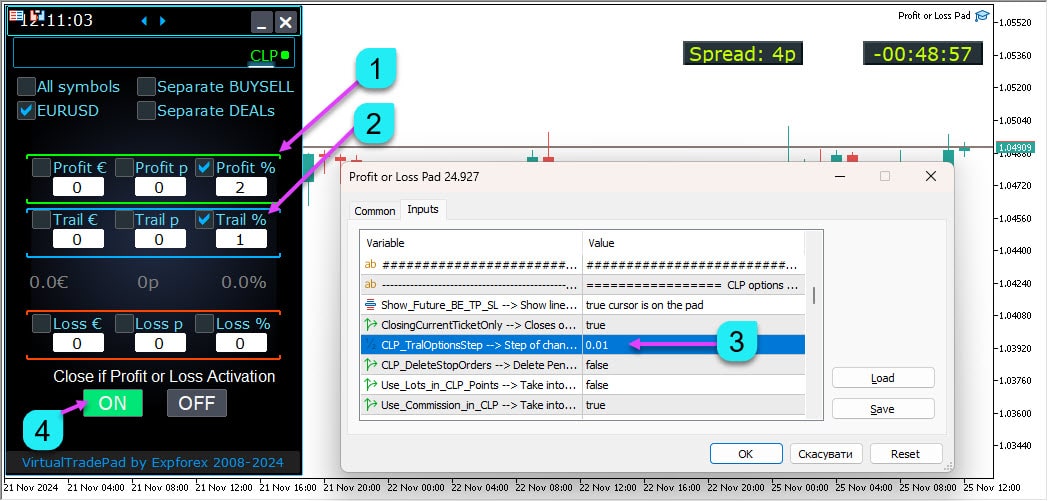
預金通貨での総利益およびBUY/SELL方向で個別にトレイリングする例:
CLP_TralOptionsStep – トレイリングのステップ変更です。ドル(または他の通貨)でクローズする場合、このパラメータはドル(または他の通貨)で示されます。例えば、1の場合、$1(または他の通貨)。
Profit $ は利益がクローズまたはトレイリングされる利益レベルです。例えば、$5(または他の通貨)。
TrailingProfit は利益からトレイリングの固定までの距離です。クローズする値で示されます。
例えば、ドル(または他の通貨)で = 1 の場合、BUY または SELL の利益が$5(または他の通貨)に達すると、利益レベルは$4(または他の通貨)に固定されます(5 – 1 = 4)。
BUY 利益が$6(または他の通貨)の場合、トレイリングレベルは$5(または他の通貨)に固定され、以降も同様です。利益が$5(または他の通貨)を下回る場合、全てのポジションがクローズされます。
SELL が損失の場合、これは BUY のクローズに影響しません。なぜなら、BUY と SELL タイプの別々の監視オプションを含めているためです。
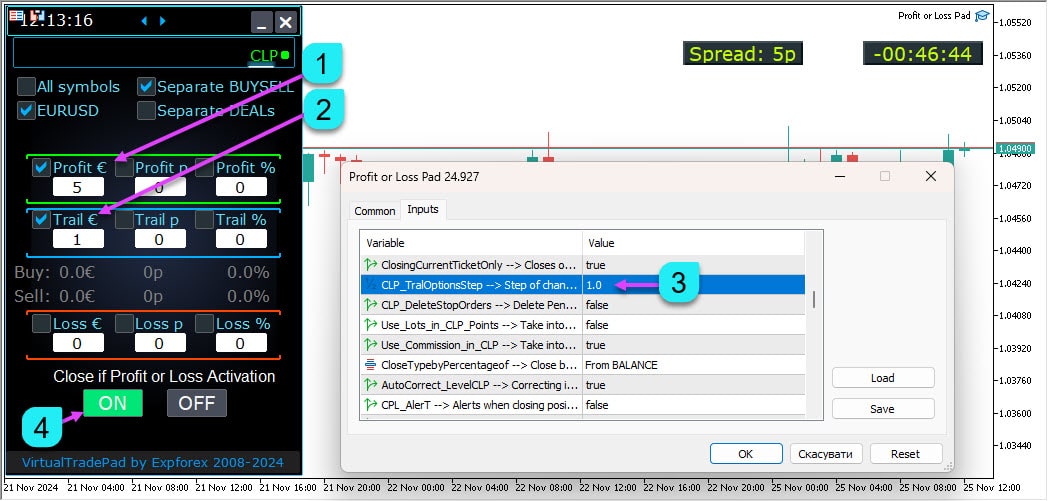
CLP上の仮想ストップロス/テイクプロフィットモード (Separate DEALs)

CLP タブで仮想ストップロスおよびテイクプロフィット、さらに仮想トレイリングプロフィットを有効にできます。
この場合、全てのポジションが互いに独立して監視およびクローズされます!
これらのレベルはCLPコントロールパネルの値を変更することでのみ移動できます!
仮想ストップロス/テイクプロフィットを ポイント、預金通貨、およびパーセンテージで設定できます!
CLP タブは総 利益 および 損失 に基づいてクローズします。
ポジションは設定された 利益 (仮想テイクプロフィット) および 損失 (仮想ストップロス) の後にクローズされます。
なぜ 仮想 か?それは 実際のストップロス と テイクプロフィット がサーバー上で価格に設定されているためです(ストップロス と テイクプロフィット)。
仮想ストップロスおよびテイクプロフィット は仮想レベルを設定し、全てのデータを変数(オブジェクト、ラインなど)に保存することを含みます。
Separate Deals を設定すると、各個別の ディール/ポジション はそれぞれ独自の仮想クローズレベル(預金通貨での Profit/Loss、ピップス、パーセンテージ)を持ちます。
各ポジションは設定された 利益 または 損失 レベルで仮想的にクローズされます。つまり、実際の ストップロス および テイクプロフィット が設定されていません。
ポジションをクローズするための注文は、これらのレベルがアクティブになったときに作成されます(価格のクロスオーバー)。
そのため、このモードは仮想ストップと呼ばれます!
仮想テイクプロフィット/ストップロス モードを有効にするには:
- CLP タブに移動します。
- Separate Deals チェックボックスを選択します;
- フィールドに Virtual TakeProfit を設定します:利益 $/利益 p/利益 %;
- フィールドに Virtual StopLoss を設定します:損失 $/損失 p/損失 %;
- フィールドに Virtual Trailing Stop を設定します:Trail $/Trail p/Trail %;
- CLP ON を有効にしてアクティブにします。

将来のポジションクローズラインの表示
追加:
また、エキスパートアドバイザーは総 利益 または 損失 のための将来のクローズ価格ラインを概算で表示します。
パラメータ Show_Future_BE_TP_SL – 総 利益 または 損失 のための将来のポジションクローズラインを表示します。
注意: 現在のシンボルおよび Separate Orders モードがオフの場合のみ動作します。
BuyおよびSellポジションに対して個別にまたは共通のラインが表示されます。
ラインが表示されない場合、総 利益 または 損失 によってクローズできないロックが形成されます。
注意: 浮動スプレッドではラインと価格データが正確でない場合があります。
覚えておいてください! SELL は ASK によってクローズされ、BUY は BID によってクローズされます。

MetaQuotesのVPSサーバー上での総 利益 および 損失 によるクローズ動作
CLP タブの設定を Trade Pad の外部パラメータに移行します。
VPS_CLP_Activation=false; // VPS_CLP_Activation → VPS用CLPの有効化
外部設定のユーティリティから総 利益 または 損失 によるクローズ機能をカスタマイズできます:
注意! VPS_CLP_Activation パラメータが有効(true)になっている場合、この機能の全ての設定は外部変数から動作します!
CLP タブ上のオブジェクトは非アクティブになります!

アドバイザーの一貫した動作の例


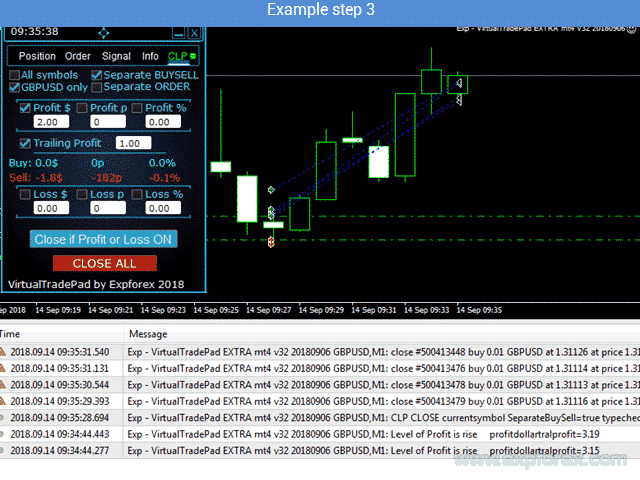

外部変数および設定 CLP CloseIfProfitorLoss
| 名前 | 説明 |
|---|---|
Sounds (サウンド) |
ポジションおよび注文のオープン、クローズ、または変更時にサウンドアラートを有効/無効にします ポジションのオープン、クローズ、またはエラーの通知を電話で受け取るか、通知セクションでサウンド通知を有効にすることができます。 ファイル拡張子を指定せずにWAV形式のサウンドファイル名を変更することもできます(名前のみ)。 |
| HintShow (ヒント表示) | ボタンにマウスオーバーしたときにツールチップを有効/無効にします |
| Language (言語) |
言語選択: スペイン語、ポルトガル語(ブラジル)、ドイツ語、中国語、日本語 デフォルトでは、プロンプトの言語はターミナルの言語によって自動的に決定されます。 希望の言語を選択することもできます; 翻訳はGoogle翻訳、MQL、およびターミナルサイトを使用して行われました! スペースを節約するために一部の単語が省略されています(ツールチップの最大行長は255文字です)。 翻訳エラーを見つけた場合は、以下までご連絡ください: お問い合わせ |
| ButtonLanguage (ボタン言語) | ButtonLanguageパラメータを使用して、ボタン上のテキストの言語とパネルの主要言語(タブの情報)を選択します。 利用可能な言語: 英語、ポルトガル語、スペイン語、ドイツ語、フランス語、イタリア語、トルコ語。 注意: このパラメータはボタンとタブのテキストのみに影響します。 ツールチップのテキストはLanguageパラメータを使用して選択できます! |
| int MagicNumber = 777 |
ポジションおよび注文のマジックナンバーはオープン時に設定されます。 自分のEAまたは他のEAによるポジションおよび注文の識別に使用されます。 0 – マジックナンバーなし, MultiMagic: MagicNumberパラメータが更新されました: 最初の数字はポジションのオープンおよび変更のマジックナンバーを示します。 複数のマジックナンバーを指定することもできます; 例: — MagicNumber = 777 UseAllMagicFromAllAccount = true: エキスパートアドバイザーは、アカウント全体で現在のシンボルに対するすべてのポジションを監視します; — MagicNumber = 777 UseAllMagicFromAllAccount = false: エキスパートアドバイザーは、アカウント全体で現在のシンボルに対するマジックナンバー777のポジションのみを監視します; — MagicNumber = 777,888 UseAllMagicFromAllAccount = false: エキスパートアドバイザーは、アカウント全体で現在のシンボルに対するマジックナンバー777および888のポジションを追跡します(マジックナンバー777でポジションをオープン); — MagicNumber = 777,888,999 UseAllMagicFromAllAccount = false: エキスパートアドバイザーは、アカウント全体で現在のシンボルに対するマジックナンバー777、888、および999のポジションを追跡します(マジックナンバー777でポジションをオープン); |
| bool UseAllMagicFromAllAccount = true |
この通貨ペアのターミナルで開かれたすべてのポジションを考慮することを許可します。 例: UseAllMagicFromAllAccount = true すべてのマジックナンバーを持つポジションが、オープン、クローズ、変更、または情報の計算時に考慮されます。 UseAllMagicFromAllAccount = false エキスパートアドバイザーは、MagicNumberを持つ取引のみを考慮します。 |
| Show_Future_BE_TP_SL | Show_Future_BE_TP_SL – 現在のチャートにブレークイーブンおよび利益/損失レベルを表示します。 ラインの価格レベルは、ポイント、ドル、またはパーセンテージで測定された利益および損失フィールドに入力された値に基づいて計算されます。 注意: 現在のシンボルおよびSeparate Ordersモードがオフの場合にのみ機能します。 ラインは「利益または損失でクローズ」機能がトリガーされたポイントに表示されます。 ラインは買いポジションと売りポジションで個別に表示するか、平均ラインとして表示されます。 ラインが表示されない場合、ポジションはロックされ、総利益または損失に基づいてクローズできません。 注意: 浮動スプレッドシートではラインおよび価格データが正確でない場合があります。 覚えておいてください: SELLポジションはASK価格でクローズされ、BUYポジションはBID価格でクローズされます。 一ポイントの価格は他の通貨ペアの見積もりに基づいて変動する可能性があることに注意してください。 例: EURJPY通貨ペアの1ポイントの値がドルであり、USDJPYレートの変動が影響する場合、1ポイントのコストは0.01 JPYです。 アカウントがドルまたはルーブルの場合、シンボルのコストは常に変動しています。 これは、将来の利益または損失ラインが変動する可能性があることを意味します。 正確なクローズレベルは予測できません。将来の利益または損失のレベルは、手数料およびスワップによって影響を受ける可能性があります。 また、クローズ中です。 |
| double CLP_TralOptionsStep = 0 |
CLP_TralOptionsStep – トレーリング利益が標準単位(ポイント、預金通貨、パーセンテージ)で測定される場合の利益レベル調整のステップ。 トレーリング利益機能がアクティブな場合、エキスパートアドバイザーは各単位(ポイント、ドル、パーセンテージ)ごとに利益レベルを更新します。 例: CLP_TralOptionsStep = 1 利益レベルは1単位(ポイント、ドル、パーセンテージ)ごとに調整されます。 CLP_TralOptionsStep = 15 利益レベルは15単位(ポイント、ドル、パーセンテージ)ごとに調整されます。 |
| bool CLP_DeleteStopOrders = false | CLP_DeleteStopOrders – 「総利益または損失でクローズ」時に保留中の注文を削除します。 |
| bool Use_Lots_in_CLP_Points = false |
Use_Lots_in_CLP_Points – 利益または損失ポイントを計算する際に、エキスパートアドバイザーはこれらのポジションのロット(ボリューム)も考慮します。 このオプションは、異なるロットサイズを持つヘッジアカウントでの取引に役立ちます。 例: EURUSDで2つのSELLポジションをオープン: SELL 0.01 で利益 20 ポイントおよび $0.2 SELL 0.02 で損失 -12 ポイントおよび -$0.24. – Use_Lots_in_CLP_Points = false の場合、エキスパートアドバイザーは「クリーン」ポイントを計算します。 この場合、利益は -$0.04 または 8 ポイントになります。 ご覧のように、ポジション(取引)はポイントで利益を得ましたが、ドルでは損失となりました。 – Use_Lots_in_CLP_Points = true の場合、エキスパートアドバイザーはロットを考慮してポイントを計算します。 この場合、利益は -$0.04 または -4 ポイントになります。 ポイントで利益を計算し、「利益の計算にロットを含める」オプションを有効にした場合、 EAは提示されたポジションから最小ロットを識別し、このロットに基づいてポイントを計算します。 例: 最小ポジション 0.01, 1「クリーン」ポイント = 1 ポイント, ロット 0.02 のポジションがオープンされている場合、1ネットポイント = 2 ポイント(ロットを含む)。 ロット 0.05 のポジションがオープンされている場合、1ネットポイント = 5 ポイント(ロットを含む)。 |
| Use_Commission_in_CLP (CLPでのコミッション使用) | Use_Commission_in_CLP – ポジションをクローズする際にコミッションの計算を有効にします。 True – コミッションが計算に含まれます。 False – コミッションは計算に含まれません。 注意: コミッションはオープン取引に基づいて計算され、その後2倍にされます(取引をクローズする際にもコミッションが発生します)。 これはコミッション計算の標準方法です! MetaTrader 5では、EA(エキスパートアドバイザー)からコミッション計算タイプを取得することは不可能です! EAにコミッションを自動的に計算させたくない場合は、この機能を無効にすることができます! 注意: この機能はCLPタブの計算のみに影響します。 他のすべてのタブは、標準モードで動作し、コミッションを考慮します。 |
| bool AutoCorrect_LevelCLP = true |
AutoCorrect_LevelCLP – CLPレベルの入力値を自動的に修正します。 損失フィールドには負の値のみを入力できます; ユーザーが +10 を入力した場合、システムは自動的に -10 に設定します。 利益フィールドには正の値のみを入力できます; ユーザーが -10 を入力した場合、システムは自動的に +10 に設定します。 CLP_TralOptions では、正の値のみを入力できます。 そうでない場合、エキスパートアドバイザーはエラーを返します。 AutoCorrect_LevelCLP = false の場合 マイナスゾーンからトレーリング利益をトリガーするように設定できます https://expforex.com/ja/closeifprofitorloss/#faq |
| bool CPL_Alert = false | CPL_Alert – ターミナルチャートに利益/損失に関するメッセージを送信します。 |
| bool CPL_Mail = false |
CPL_Mail – メールで利益/損失に関するメッセージを送信します。 ターミナルでメールを送信する方法 |
| bool CPL_Push = false |
CPL_Push – プッシュ通知で利益/損失に関するメッセージを送信します。 ターミナルでプッシュ通知を送信する方法 |
| CPL_CloseAllCharts_per_CloseAllDeals | CPL_CloseAllCharts_per_CloseAllDeals – ポジションをクローズする前にチャート/他のチャートをクローズします。 — このパラメータは、パネルが総利益または損失に達したときにポジションをクローズし始める一方で、他のエキスパートアドバイザーが同時に新しいポジションをオープンし始める問題を解決するのに役立ちます。 — CPL_CloseAllCharts_per_CloseAllDeals パラメータは、他のエキスパートアドバイザーがインストールされているチャートのみをクローズします(VirtualTradePadを除く) MT5のみ。 — CPL_CloseAllCharts_per_CloseAllDeals パラメータは、すべてのシンボルが有効な場合はすべてのチャートを、またはVirtualTradePadシンボルと一致するシンボルのチャートのみをクローズします。 — CPL_CloseAllCharts_per_CloseAllDeals パラメータは、チャートをクローズする前にチャートテンプレートを保存します! テンプレートは後でダウンロードできます。テンプレート名の形式: VTP_Symbol_Period_ExpertName(MT5のみ)。 重要: — MT5では、エキスパートアドバイザーがインストールされているチャートのみがクローズされます。 — MT4では、エキスパートアドバイザーの名前を識別する方法がないため、すべてのチャートがクローズされます。 この機能が有効な場合(CPL_CloseAllCharts_per_CloseAllDeals = true)、VirtualTradePadはまずすべてのチャートのテンプレートを保存し、すべてのチャートをクローズし、その後すべてのポジションをクローズします。 https://www.youtube.com/embed/AVSjDDitclE |
| bool CPL_CloseTerminalAfterClose = false | CPL_CloseTerminalAfterClose – すべてのポジションがクローズされた後にターミナルを閉じます。 |
| CPL_AUTOOFF_AfterClose |
CPL_AUTOOFF_AfterClose – すべてのポジションがクローズされた後に「総利益または損失でクローズ」ボタンを自動的にオフにします。 自動オフはすべてのポジションがクローズされた場合にのみ発生します。 エキスパートアドバイザーで指定されたマジックナンバーとクローズするシンボルが考慮されます。 1つの通貨のみをクローズする場合、パラメータCPL_AUTOOFF_AfterCloseが有効な場合、EAはその通貨のすべてのポジションがクローズされるまでボタンをオフにしません。 |
| ClosingCurrentTicketOnly |
ClosingCurrentTicketOnly – 現在のチケットリストのみをクローズします。 このオプションは、プログラムが総利益に基づいてポジションをクローズし始める一方で、別のエキスパートアドバイザーが同時に新しいポジションをオープンする問題を回避するのに役立ちます。 ClosingCurrentTicketOnly = true の場合、総利益の条件が満たされた場合、VirtualTradePadプログラムは現在のポジションリストのみをクローズします。 新しいチケットがポジションリストに追加された場合、VirtualTradePadプログラムはそれらを無視します。 ClosingCurrentTicketOnly = false の場合、総利益の条件が満たされた場合、別のエキスパートアドバイザーが新しいポジションをオープンしてもすべてのポジションをクローズします。 |
| ClosebyFIFO (FIFOでクローズ) | ClosebyFIFO – FIFO(先入先出)ルールに従ってポジションをクローズします; ポジションをクローズする際、FIFOルールが適用されます(先にオープンされたものが先にクローズされます)。 ポジションはオープンされた順序でクローズされます。 注意: このルールはすべてのシンボルで動作し、すべてのポジションを一度にクローズする場合にのみ使用する必要があります。 注意: このモードはSeparate Dealsなどの機能の使用を禁止します。 |
| ShowCloseAllButton | ShowCloseAllButton – パネルに「すべてクローズ」ボタンを表示します。 このボタンを押すと、すべての取引を即座にクローズすることができます。 ボタンを押した後、すべてのポジションおよび注文がクローズされます。 注意: 動作はすべてのシンボルまたは現在のシンボルのみパラメータに依存します。 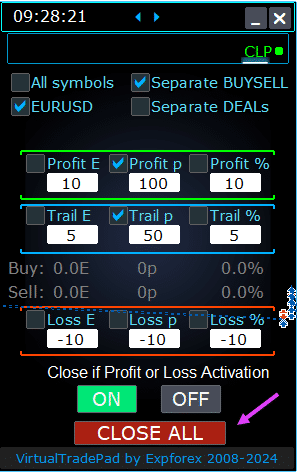 |
| | |
| e05vps=”================= VPS MQL5 CLPオプション VPS_CLP_Activation=false;//VPS_CLP_Activation → VPSのCLPアクティベーション VPS_CLP_AllSymbols=false; VPS_CLP_CurrentSymbol=false; VPS_CLP_SeparateBUYSELL=false; VPS_CLP_SeparateDEALS=false; e060=”===================================”; VPS_CLP_Profit_Currency=false; VPS_CLP_Profit_Currency_amount=0; VPS_CLP_Profit_Pips=false; VPS_CLP_Profit_Pips_amount=0; VPS_CLP_Profit_Percent=false; VPS_CLP_Profit_Percent_amount=0; e061=”===================================”; VPS_CLP_Trailing_Profit_Currency=false; VPS_CLP_Trailing_Profit_Currency_amount=0; VPS_CLP_Trailing_Profit_Pips=false; VPS_CLP_Trailing_Profit_Pips_amount=0; VPS_CLP_Trailing_Profit_Percent=false; VPS_CLP_Trailing_Profit_Percent_amount=0; e062=”===================================”; VPS_CLP_Loss_Currency=false; VPS_CLP_Loss_Currency_amount=0; VPS_CLP_Loss_Pips=false; VPS_CLP_Loss_Pips_amount=0; VPS_CLP_Loss_Percent=false; VPS_CLP_Loss_Percent_amount=0; | Trade Pad外部パラメータ用のCLPタブ設定。 MetaQuotesはMQL(MetaQuotes)からVPSサーバーにグローバル変数を送信することを禁止しているため、Trade Padパネル上のすべてのボタン、チェックボックス、編集フィールド、およびコントロールはMQL経由でVPS上では機能しなくなりました。 ユーティリティの外部設定を通じて「総利益または損失でクローズ」機能をカスタマイズできます: 注意: VPS_CLP_Activationパラメータが有効(true)の場合、この機能のすべての設定は外部変数を通じて管理されます! CLPタブ上のオブジェクトは非アクティブになります! |
| int MAGIC_FONTSIZE = 12 | MAGIC_FONTSIZE – MagicTargetを使用する際のチャート上のテキストサイズ、およびShow_Future_BE_TP_SLとShow_Future_Lineのテキストサイズ。 |
| color MAGIC_ORDER = clrYellow | MAGIC_ORDER – チャート上のセンターライン、ポジションのオープン価格、および注文の色。 |
| color MAGIC_STOPLOSS = clrRed | MAGIC_STOPLOSS – チャート上のストップロスラインの色。 |
| color MAGIC_TAKEPROFIT = clrGreen | MAGIC_TAKEPROFIT – チャート上のテイクプロフィットラインの色。 |
| color NULLColor1 = clrGray | パネル内の情報テキストに使用される色。 |
| color PLUS_Color = clrLime | パネル情報内の正の値を表す色。 |
| color MINUS_Color = clrOrangeRed | パネル情報内の負の値を表す色。 |
| color TEXTColor4 = clrAqua | パネル情報内で使用されるテキストの色。 |
| Limiting LimitFor = 3 |
追加されたリスクマネージャー: 損失/利益、ロット、およびポジション数の制限 現在のマジックナンバーに基づいて損失を制限することに決定した場合、この設定を新しいブロックで構成できます。 注意: このブロックは取引をクローズしません! アラートのみをトリガーします! 次のLimitFor後、このパラメータは0にリセットされます。 LimitForに達したときにメールおよび電話でメッセージを送信することもNotificationMailSendを通じて有効にできます。 注意: このブロックは、VirtualTradePadパネルからのポジションのオープンを防ぐだけであり、他のエキスパートアドバイザーに影響を与えたりブロックしたりすることはできません! ブロックの制限は更新および強化されました! この設定ブロックにより、ユーザーは指定された期間内に利益/損失、ロット、取引/ポジションの数を制限できます。 リスクマネージャーはあなたの取引を監視し、現在のポジション/今日/週/月/全期間に基づいて時間制限が超過したときに通知します。 制限が超過した場合、BUY / SELL / LOCK / REVERSE / BUY STOP / BUYLIMIT / SELL STOP / SELLLIMITボタンの操作を無効にすることができます。 現在の値が制限を超えた場合、現在の通貨ペアでの取引/ポジションのオープンを無効にします。 設定:: CurrentOpenDeals – 現在のオープン取引/ポジションを考慮する; ClosedDeals – 時間経過に伴うクローズ済み取引/ポジションを考慮する: LimitFor – 履歴内のクローズ済み取引/ポジションがチェックされる期間; LimitForLosses – EAがメッセージを送信する損失制限(負の値として指定する必要があります); LimitForProfits – EAがメッセージを送信する利益制限; LimitForLotsDeals – EAがメッセージを送信する取引/ポジションのロット制限; LimitForCountDeals – EAがメッセージを送信する取引/ポジションの数; NotificationMailSend – 制限を超えた場合に電話(PUSH)およびメールでメッセージを送信; ProhibitOpeningNewDealsOrders – 制限を超えた場合、BUY / SELL / LOCK / REVERSE / BUYSTOP / BUYLIMIT / SELLSTOP / SELLLIMITボタンの操作を無効にします。 オプション:: DAY – 現在の日の利益および損失を考慮する; WEEK – 現在の週の利益および損失を考慮する; MONTH – 現在の月の利益および損失を考慮する; ALLTIME – すべての期間の利益および損失を考慮する。 例:: LimitFor内のオープンおよびクローズ済み取引の総損失が -$100を超えた場合にEAがメールを送信し、画面にアラートを表示する必要がある場合: 設定は以下のようになります: LimitFor = 0; LimitForLosses = -100; LimitForProfits = 0; 日の履歴で -$100の損失に達した後、EAは画面にアラートを表示し、メールを送信します。 |
| LimitForLosses | 損失値。 |
| LimitForProfits | 利益値。 |
| NotificationMailSend |
制限に達したときにメールおよび電話でメッセージを送信することもNotificationMailSendを通じて有効にできます。 ターミナルでメールを送信する方法 |
| filling TypeFilling = Auto |
TypeFilling – ポジションおよび注文のフィルタイプ。 MT5ターミナル用。 AUTOモードでは、エキスパートアドバイザーが自動的にフィルタイプを決定します。 ただし、一部の状況ではフィルタイプを手動で設定する必要がある場合があります。 ポジションをオープンする際に 10030 TRADE_RETCODE_INVALID_FILL, Unsupported execution type のようなエラーが発生した場合、残りの注文にサポートされていないフィルタイプがあることを示します。 ブローカーのルールに従ってフィルタイプを設定します。 例: FillOrKill この実行ポリシーは、指定された量でのみ注文を実行できることを意味します。現在市場に十分な量の金融商品がない場合、注文は実行されません。必要なボリュームは、その時点で市場に利用可能な複数のオファーで構成されることがあります。 ImmediateOrCancel これは、指定された制限内で市場で利用可能な最大ボリュームで注文を実行することに同意することを意味します。完全な実行が不可能な場合、注文はアクセス可能なボリュームで実行され、未実行の注文ボリュームはキャンセルされます。 Return このモードは、マーケット、リミット、およびストップリミット注文に使用され、「マーケット実行」および「ストック実行」モードでのみ使用されます。部分的な実行の場合、残余ボリュームを持つマーケットまたはリミット注文はキャンセルされず、引き続き操作されます。 ストップリミット注文の場合、対応するリミット注文がReturn実行タイプでアクティブ化時に作成されます。 |
CLP CloseIfProfitorLoss に関するよくある質問

一般的なFAQ
FAQ 最もよくある質問への回答
編集フィールドの値はポイント (Points) またはピップ (pips) で何ですか?
ポイント (Points) での値です!この値はMQL言語のPoint () 変数から取得されます。
- もしあなたが5または3桁のブローカーを利用している場合、1ポイント = 0.00001または0.001です。
- もしあなたが4または2桁のブローカーを利用している場合、1ポイント = 0.0001または0.01です。
チャート上にロット0.1と0.2の2つのオープンポジションがあります。現在の価格から損益分岐点まで50ポイント (points)です、つまり損失は50ポイントですが、-150ポイントが表示されています。なぜですか?
ポイントでの計算は私たちの側から正しいです。
したがって、異なるロットの2つのポジションがあっても、損失のポイントの合計は現在の価格から損益分岐点までの距離よりも大きくなります。
アドバイザーはスプレッド、スワップ、および手数料の計算を考慮しています。したがって、私たちのアドバイザーのすべての計算および指標は多くの要因を考慮しています。
例を挙げましょう:
–損失 = -100 USD
–利益 = 10 USD
–トレーリングプロフィット = 100 USD
価格が私の方向に動く = +10 USD
新しい損失 = -90 USD
価格が私に逆らって動いた場合、初期の100 USDの代わりに90 USDを失うことになります。

Exp - VirtualTradePad EXTRA (XAUUSD,H1) SEPARATE ORDERS 150167924499 Trailingprofit is ON profitpipstralprofit= 1.999999999998181
Exp - VirtualTradePad EXTRA (XAUUSD,H1) SEPARATE ORDERS 150167924499 Level of Profit is rise profitpipstralprofit= 16.000000000030923
Exp - VirtualTradePad EXTRA (XAUUSD,H1) SEPARATE ORDERS 150167924499 Level of Profit is rise profitpipstralprofit= 17.000000000007276
Exp - VirtualTradePad EXTRA (XAUUSD,H1) SEPARATE ORDERS 150167924499 Level of Profit is rise profitpipstralprofit= 18.000000000029104
Exp - VirtualTradePad EXTRA (XAUUSD,H1) SEPARATE ORDERS 150167924499 Level of Profit is rise profitpipstralprofit= 19.000000000005457
Exp - VirtualTradePad EXTRA (XAUUSD,H1) SEPARATE ORDERS 150167924499 Level of Profit is rise profitpipstralprofit= 22.000000000025466
Exp - VirtualTradePad EXTRA (XAUUSD,H1) SEPARATE ORDERS 150167924499 Level of Profit is rise profitpipstralprofit= 32.00000000001637
Exp - VirtualTradePad EXTRA (XAUUSD,H1) SEPARATE ORDERS 150167924499 Level of Profit is rise profitpipstralprofit= 55.00000000001819
Exp - VirtualTradePad EXTRA (XAUUSD,H1) CLP SEPARATE ORDERS 150167924499 CloseifProfitorLoss Close by profitpipstralprofit = -48.00000000000182 XAUUSD+ All Symbol
Exp - VirtualTradePad EXTRA (XAUUSD,H1) CLP SEPARATE ORDERS 150167924499 CloseifProfitorLoss Close by profitpipstralprofit = -48.00000000000182 XAUUSD+ All Symbol XAUUSD SELL 0.01
Exp - VirtualTradePad EXTRA (XAUUSD,H1) CPBS SYMBOL_FILLING_MODE=3 SYMBOL_TRADE_EXEMODE=1 SYMBOL_EXPIRATION_MODE=15 SYMBOL_TRADE_MODE=4 SYMBOL_TRADE_STOPS_LEVEL=0 SYMBOL_TRADE_FREEZE_LEVEL=0 SYMBOL_ORDER_MODE=127 SYMBOL_START_TIME=0 SYMBOL_EXPIRATION_TIME=0 SYMBOL_SPREAD=19 SYMBOL_SESSION_DEALS=0
Exp - VirtualTradePad EXTRA (XAUUSD,H1) ClosePosition 150167924499 Result = 10009 symbol XAUUSD volume 0.01 action 1 tp 0.0 sl 0.0 type 0 price 2345.55 TRADE_RETCODE_DONE
CLP CloseIfProfitorLoss EAの主な機能は何ですか?
CLP CloseIfProfitorLoss EAは、ポジションを自動的にクローズし、利益を最大化するためにトレーリングプロフィット機能を実装することで、総利益または損失を管理します。
トレーリングプロフィット機能はどのように機能しますか?
トレーリングプロフィットは、利益が増加するにつれてストップロスレベルを動的に調整し、市場が有利に動くにつれてより多くの利益を確保することを可能にします。
別注文機能とは何ですか?
別注文は、BUYおよびSELLポジションを特定のパラメータ(ストップロスおよびテイクプロフィット)に基づいて独立して管理およびクローズすることを可能にします。
EAは複数のシンボルを処理できますか?
はい。EAを設定して、ターミナル内のすべてのシンボルに機能を適用するか、現在のシンボルのみに制限することができ、異なる取引ペア間で柔軟性を提供します。
緊急「全てをクローズ」ボタンとは何ですか?
「全てをクローズ」ボタンは、すべてのオープンポジションを即座にクローズすることを可能にし、予期しない市場の動きがあった場合に迅速な退出オプションを提供します。
CLP CloseIfProfitorLoss機能をどのように有効化しますか?
有効化するには、コントロールパネルのONボタンを押してください。EAが取引の管理を開始するために、すべての必要なパラメータが正しく設定されていることを確認してください。
ポジションをクローズするために使用できる基準は何ですか?
ポジションは 預金通貨、ポイント、アカウント残高の割合、またはドローダウンレベルに基づいてクローズすることができ、柔軟なリスク管理を可能にします。
トレーリングストップ (Trailing Stop) とトレーリングプロフィット (Trailing Profit) の違いは何ですか?
トレーリングストップは各ポジションのストップロスを個別に調整する一方で、トレーリングプロフィットは総利益のためのバーチャルストップロスを変更し、全体的な利益管理を可能にします。
総損失および総利益レベルをどのように設定しますか?
設定することで、EAはアカウント残高のドル、ポイント、または割合で設定された値に総損失または総利益が達したときにポジションを自動的にクローズします。
バーチャルストップロス/テイクプロフィットモードとは何ですか?
バーチャルストップロス/テイクプロフィットは、実際のストップロス注文を使用せずにポジションをクローズするためのバーチャルレベルを設定し、定義された基準に基づいてEAがクローズを管理することを可能にします。
別BUYSELLモードを有効にするにはどうすればいいですか?
有効化するために別BUYSELLオプションを選択し、BUYおよびSELLポジションを独立して計算およびクローズすることで、各市場方向に対する正確な制御を提供します。
EAはどの取引アカウントでも使用できますか?
はい。EAはどの取引アカウントとも互換性があり、他のアドバイザーや手動取引戦略と併用することができます。
EAはドローダウンをどのように処理しますか?
EAはアカウントが指定されたドローダウンレベルを経験した際にポジションを自動的にクローズし、潜在的な損失を効果的に管理および軽減します。
コントロールパネルの主要な機能は何ですか?
コントロールパネルには、取引の管理、利益/損失レベルの設定、別注文などの機能の有効化、およびEAのステータスの監視を行うためのユーザーフレンドリーなインターフェースを提供します。
トレーリングプロフィットを割合で設定するにはどうすればいいですか?
利益% (Profit%) レベルとトレーリングプロフィット距離を割合で設定します。例えば、Profit%を2%、TrailingProfitを1%に設定すると、利益が2%を超えた時にトレーリングが開始され、利益が増加するにつれて調整されます。
トレーリングプロフィットが有効化されるとどうなりますか?
トレーリングプロフィットが有効化されると、EAはトレーリング距離に基づいて新しいクローズレベルを設定します。利益がこのレベルを下回ると、すべてのポジションが強制的にクローズされ、利益を確保します。
EAはトレーリングプロフィットのステータスをどのように表示しますか?
コントロールパネルのインジケーターは、トレーリングプロフィットが有効な場合は緑色、無効な場合は赤色を表示し、機能のステータスを迅速に視覚的に示します。
EAの設定を外部からカスタマイズできますか?
はい。VPS_CLP_Activationを有効にすることで、外部変数を通じてクローズ機能を管理でき、内部コントロールパネルを使用せずにカスタマイズが可能になります。
利益フィールドが赤く点滅した場合はどうすればいいですか?
利益フィールドが赤く点滅している場合、設定値にエラーがあることを示しています。利益値が0以上に設定されていることを確認し、EAが利益に正の値を必要とするため、負の入力を修正してください。
バーチャルストップラインはどのように表示されますか?
バーチャルストップラインは、Show_Future_BE_TP_SLが有効になっている場合、将来のポジションクローズのためにチャート上に表示され、潜在的なクローズポイントへの視覚的な手がかりを提供します。
BUYおよびSELLポジションの取り扱いに違いはありますか?
はい。別BUYSELL機能により、EAはBUYおよびSELLポジションを独立して監視およびクローズし、各方向の正確な管理を確保します。
EAはVPSサーバー上でポジションをどのように管理しますか?
EAはVPS_CLP_Activationが有効になっている場合、MetaQuotesがMQLからVPSサーバーへのグローバル変数の送信を制限しているため、外部設定を通じてクローズ機能を管理します。
ポジションがロックを形成し、ラインが表示されない場合はどうすればいいですか?
ラインが表示されない場合、ポジションがロックを形成しており、総利益または損失でクローズできないことを示している可能性があります。別注文モードが正しく設定されていることを確認してください。
EAは他のエキスパートアドバイザーと併用できますか?
はい。EAはユニバーサル用途向けに設計されており、他のアドバイザーや手動取引戦略と互換性があるため、取引環境にシームレスに統合できます。
EAは利益および損失設定のエラーをどのように処理しますか?
EAは、負の利益値を正の値に、損失値を逆に変換することでエラーを自動的に修正します。値が0に設定されている場合、フィールドが赤く点滅し、エラーを示します。
コントロールパネルにはどのような情報が表示されますか?
コントロールパネルには、アカウント残高の利益/損失レベル(ドル、ピップ、割合)や、トレーリングプロフィットなどのアクティブな機能のステータスが表示されます。
バーチャルテイクプロフィットおよびストップロスをどのように設定しますか?
バーチャルストップロス/テイクプロフィットを有効にするには、Separate Dealsを選択し、ドル、ピップ、または割合で希望の利益および損失値を設定し、コントロールパネルでCLP ONオプションをアクティブにします。
EAの使用方法に関するビデオチュートリアルはありますか?
はい。この記事には、EAを効果的に設定および操作する方法を示す画像およびビデオで提示された使用例が含まれています。
変更履歴 CLP CloseIfProfitorLoss
CLP CloseIfProfitorLoss に関するレビュー
フィードバックをありがとうございます!

Shengzu Zhong
⭐⭐⭐⭐⭐
it is okay, not bad!Reply from ExpForex:
Thank you. What does it take to be the best of the best?

Fxpro Trader Technical
⭐⭐⭐⭐⭐
Been using this ea for a long time and works perfectly, hoping vlad can add a breakeven functions to this ea to make a even more solid ea for everyone. Thanks and lookng forward to your next update. Thank you AA+++

Fxpro Trader Technical
⭐⭐⭐⭐⭐
Been using this ea for a long time and works perfectly, hoping vlad can add a breakeven functions to this ea to make a even more solid ea for everyone. Thanks and lookng forward to your next update. Thank you AA+++Reply from ExpForex:
Thank you


rafaelmercadop
⭐⭐⭐⭐⭐
I can't thank Vladislav enough for their tool and their patience in upgrading it to meet my needs. They were incredibly helpful and professional throughout the process. Thank you so much for your assistance!Reply from ExpForex:
Thank you ????

Max
⭐⭐⭐⭐⭐
Max
Amazing product, works very well and neat, what I was looking for and also have other his other products like full trade pad, good producer, many detailed functions buttons on chart and also in settings!

Atila R Akdeniz
⭐⭐⭐⭐⭐
Atila R Akdeniz
Excellent Tool, very useful to do operations on the termial. All of Vladislav's products are of excellent quality, and he provides very good support. With the current prices it's a good time to buy all his products.

wingliu27
⭐⭐
wingliu27 2023.11.24 00:07
I have install ea, but why my ea didn’t have close all button ? Please help .Thanks2023.12.13 10:23You can enable this button in the EA settings

lorrenzs
⭐⭐⭐⭐
lorrenzs 2023.05.29 03:06 # RU Thanks for your response. Once again this ea is the best ea ever made in my opinion but one critical feature is missing, let me explain. I make a series of trades or just one trade, I hit a profit of $100 for example, now I want to place my trailing profit between 15% to 20% of my profit (not my balance and not my equity, just my profit alone). Now I set my trailing profit at 17.5% of my profit, meaning the profit will trail by $17.5 but as i keep getting more profit the value of the 17.5% keeps changing. For example if profit still rises from $100 to $150 my new trailing profit value would be $26.25. Immediately the trade begins to move in the loss direction it activates the most recent stop loss value and closes the trade if it falls to that value but throughout the trade 17.5% of my total profit was used in trailing my total profit. It has been rigorously proven that a trailing profit of 15% to 20% of the total profit itself is the most profitable take-profit strategy, taken from a sample of 50 years of trading pool, the article supporting this findings can be found online, that is why I am using 17.5% as my trailing profit exit strategy in the example. Also you asked if I am requesting for a new feature, the answer is yes, please make this new feature available, I am pleading. Feature: TRAILING PROFIT IN PERCENTAGE OF TOTAL PROFIT. Thanks for your kind understanding . I gave it 4 stars for now, 5th star after update, thanks in advance.

Vadim V.
⭐⭐⭐⭐⭐
Vadim V.
Hi, I bought Profit or Loss Pad 1 month ago and run it on MT5 and it worked OK. I found the EA very helpful and bug fee in work that helps me to scalp not looking when I need to get out. EA that good tool. 5 stars to Vlad.

Terek
⭐⭐⭐⭐⭐
Terek
купил сразу как нужен был equity trail, потому что все продукты от данного производителя высшего качества. будем посмотреть. функционал вроде не плохой. но сразу бросается в глаза притормаживающее отображение профита на панели, нельзя ли его ускорить как то? еще не нашел функцию отключения кнопки автоторговли после закрытия, но это не так важно. главное что бы equity trail работал.



Agnaldo Prata
⭐⭐⭐⭐⭐
Agnaldo Prata
Awsome tool, it makes risk management a lot easyer, thanks to the developer, good job.

thrzk01
⭐⭐⭐⭐⭐
thrzk01
It's excellent toll for multi entry trading management(brake even T/P with profit you want in Long/Short Separately).
CLP CloseIfProfitorLoss コメント
ご質問はありますか?
“CLP CloseIfProfitorLoss。トレイリングプロフィットによる総利益または損失の管理。” への5件のフィードバック
-
Thanks for the utility, I really like it
-
Français : CLP : Fermeture sur profit ou perte + Fonction de Trailing Profit
https://www.youtube.com/watch?v=J1feTxvPUukGuide complet : https://www.expforex.com/?p=78
???? CloseIfProfitorLoss MT4 : https://www.mql5.com/fr/market/product/2945
???? CloseIfProfitorLoss MT5 : https://www.mql5.com/fr/market/product/872Marques de temps :
00:00 Aperçu
01:53 Installation
02:44 Fermeture sur profit total
03:18 Fermeture sur perte totale
03:50 Fermeture avec Trailing Profit
04:45 Fermeture de tous les symboles avec Trailing Profit
05:41 Fermeture des positions séparées avec Trailing Profit
06:42 Exemple de VirtualTradePadL’EA permet de fermer les positions dans MetaTrader lorsqu’un profit ou une perte totale est atteint, en utilisant la fonction de Trailing Profit.
Principales caractéristiques :
Vous pouvez activer les arrêts virtuels (Ordre séparé).
Calculer et fermer les positions d’achat et de vente séparément (Achats et Ventes séparés).
Fermer et calculer pour tous les symboles ou uniquement le symbole actuel (Tous les symboles).
Activer le Trailing Profit (Profit suiveur).
Fermer à l’atteinte d’un profit ou d’une perte totale dans la devise du dépôt, en points (Pips) ou en pourcentage du solde.Mots-clés : Vladon, Expforex, CLP, CloseIfProfitOrLoss, Fermeture sur profit, Profit total, Fermeture sur profit ou perte, Trailing Profit, Stop suiveur intelligent, MetaTrader, MT4, MT5, Trading automatisé, Expert Advisor, Stops virtuels, Gestion des risques, Protection des profits, Stratégie Stop-Loss, Trading Forex, Fonction de Trailing, Signaux de trading, Outils de trading, Plateforme de trading.
-
Deutsch: CLP: Schließen bei Gewinn oder Verlust + Trailing-Gewinnfunktion
https://www.youtube.com/watch?v=YD6UFvGS82MVollständige Anleitung: https://www.expforex.com/?p=78
???? CloseIfProfitorLoss MT4: https://www.mql5.com/de/market/product/2945
???? CloseIfProfitorLoss MT5: https://www.mql5.com/de/market/product/872Zeitmarken: 00:00 Übersicht
01:53 Installation
02:44 Schließen bei Gesamtgewinn
03:18 Schließen bei Gesamtsverlust
03:50 Schließen mit Trailing-Gewinn
04:45 Schließen aller Symbole mit Trailing-Gewinn
05:41 Schließen separater Positionen mit Trailing-Gewinn
06:42 Beispiel des VirtualTradePadDer EA ermöglicht es, Positionen im MetaTrader zu schließen, wenn ein Gesamtgewinn oder -verlust erreicht wird, unter Verwendung der Trailing-Gewinnfunktion.
Hauptfunktionen:
Sie können virtuelle Stopps aktivieren (Separate Order).
Kauf- und Verkaufspositionen separat berechnen und schließen (Separate Käufe und Verkäufe).
Schließen und Berechnen für alle Symbole oder nur für das aktuelle Symbol (Alle Symbole).
Aktivierung des Trailing-Gewinns (Trailing Profit).
Schließen bei Erreichen eines Gesamtgewinns oder -verlusts in der Einzahlungswährung, in Punkten (Pips) oder in Prozent des Kontostands.Schlüsselwörter: Vladon, Expforex, CLP, CloseIfProfitOrLoss, Schließen bei Gewinn, Gesamtgewinn, Schließen bei Gewinn oder Verlust, Trailing-Gewinn, Intelligenter Trailing-Stop, MetaTrader, MT4, MT5, Automatisiertes Trading, Expert Advisor, Virtuelle Stopps, Risikomanagement, Gewinnabsicherung, Stop-Loss-Strategie, Forex-Handel, Trailing-Funktion, Handelssignale, Trading-Tools, Handelsplattform.
-
Português. CLP: Fechamento de Lucro ou Perda + função de trailing de lucros
https://www.youtube.com/watch?v=yI4txQfDCEUGuia completa: https://www.expforex.com/?p=78
???? CloseIfProfitorLoss MT4: https://www.mql5.com/pt/market/product/2945
???? CloseIfProfitorLoss MT5: https://www.mql5.com/pt/market/product/872Marcos de tempo:
00:00 Visão geral
01:53 Como instalar
02:44 Fechamento por lucro total
03:18 Fechamento por perda total
03:50 Fechamento com trailing de lucros
04:45 Fechamento de todos os símbolos com trailing de lucros
05:41 Fechamento de operações separadas com trailing de lucros
06:42 Exemplo do VirtualTradePadO EA permite fechar posições no MetaTrader ao alcançar um lucro ou perda total usando a função de trailing de lucros.
Principais características:
Você pode ativar os stops virtuais (Ordem Separada).
Calcular e fechar posições de compra e venda separadamente (Compras e Vendas Separadas).
Fechar e calcular para todos os símbolos ou apenas o símbolo atual (Todos os Símbolos).
Habilitar o trailing de lucros (Trailing Profit).
Fechar ao atingir um lucro ou perda total na moeda do depósito, pontos (Pips) ou percentual do saldo.Palavras-chave:
Vladon, Expforex, CLP, CloseIfProfitOrLoss, Fechamento com Lucro, Lucro Total, Fechamento por Lucro ou Perda, Trailing de Lucros, Stop de Trailing Inteligente. -
Español. CLP: Cierre de Ganancia o Pérdida + Seguimiento de Ganancia
https://www.youtube.com/watch?v=FltYlihxC-QGuía completa: https://www.expforex.com/?p=78
???? CloseIfProfitorLoss MT4: https://www.mql5.com/es/market/product/2945
???? CloseIfProfitorLoss MT5: https://www.mql5.com/es/market/product/872Tiempos clave:
00:00 Visión general
01:53 Cómo instalar
02:44 Cierre por beneficio total
03:18 Cierre por pérdida total
03:50 Cierre con trailing de beneficios
04:45 Cierre de todos los símbolos con trailing de beneficios
05:41 Cierre de operaciones separadas con trailing de beneficios
06:42 Ejemplo de VirtualTradePadEl EA permite cerrar posiciones en MetaTrader al alcanzar un beneficio o pérdida total utilizando la función de trailing de beneficios.
Características clave:
Puedes activar los stops virtuales (Orden Separada).
Calcular y cerrar posiciones de compra y venta por separado (Compra y Venta Separadas).
Cerrar y calcular para todos los símbolos o solo el símbolo actual (Todos los Símbolos).
Habilitar el trailing de beneficios (Trailing Profit).
Cerrar al alcanzar un beneficio o pérdida total en la moneda del depósito, puntos (Pips) o porcentaje del saldo.Palabras clave:
Vladon, Expforex, CLP, CloseIfProfitOrLoss, Cierre con Beneficio, Beneficio Total, Cierre por Beneficio o Pérdida, Trailing de Beneficios, Stop de Trailing Inteligente.
Extra
タブによるナビゲーション
関連記事
Duplicator – MetaTraderターミナル上での取引/ポジションの複製
Exp-Duplicatorは、自動的なエキスパートアドバイザーであり、MetaTraderアカウント上で取引とポジションを事前設定された回数だけ複製するように設計されています。 手動で開かれたものでも他のEAによって開かれたものでも、すべてのポジションをシームレスにコピーし、これらのポジションのロットサイズ(ボリューム)を増やすことができます。…
SafetyLOCK PRO 反対の保留注文を開くことでポジションをロックして保護します。ヘッジをロック
SAFETYLOCK:急激な市場反転から取引を保護 金融市場での取引は高リスクを伴い、特に急激な市場反転時にはリスクが高まります。SAFETYLOCKは、既存のポジションに対して自動的に反対の注文を出すことでトレーダーが損失を最小限に抑えるのを助けるユニークなツールです。予期しない市場の動きが取引に影響を与えないことを知り、自信を持って取引を行うことができます。…
Market Time Pad. MetaTrader用の取引セッション付きインジケーター
タイムインジケーターは、主要な世界市場の現在時刻を表示し、アクティブな取引セッションをハイライトします。 使いやすく、チャート上のスペースを最小限に抑えるため、エキスパートアドバイザーやVirtualTradePadなどの他のツールとのシームレスな統合に最適です。…
Close Minus by Plus、利益のあるポジションを検索してクローズすることで損失ポジションをクローズ
利益のあるポジションを特定してクローズすることで損失ポジションをクローズします。 エキスパートアドバイザー(EA)は、利益のあるポジションを特定してクローズすることで損失ポジションをクローズするように設計されています。…
Extra Report Pad – トレーダーズダイアリー。あなたの取引アカウントをプロフェッショナルに分析します。ライブチャートの MyFxBook。ExtraReportPad
Extra Report Pad – 取引アカウントを分析するためのプロフェッショナルなソリューション 今日では、複数の通貨ペアで同時に取引することが不可欠です。しかし、取引が増えるほど、アカウントの収益性を分析することが難しくなります。月ごとに取引を分析することはさらに難しく、各取引の統計データを個別に計算することはさらに困難です。 私たちは解決策を見つけました:私たちのパネルは、リアルタイムであなたのアカウントを分析し、可能な限り詳細な統計をまとめることができます。…
EA The xCustomEA:ユニバーサルトレーディングアドバイザー。カスタムストラテジービルダー
MetaTrader用のカスタムインディケーターに対応するユニバーサルトレーディングアドバイザー。 Exp – The xCustomEA ユニバーサルトレーディングアドバイザーはカスタムインディケーターで動作します。The xCustomEA はカスタムインディケーターと連携し、MT5およびMT4ターミナル用の取引戦略をプログラムできます。 言い換えれば:The xCustomEA はインターネットやmql5マーケットからダウンロード可能なカスタムインディケーターと接続されています。 インターネット上の任意のカスタムインディケーター! ストラテジービルダー。…
Assistant – 実際の/仮想のストップロス /テイクプロフィット /トレーリングストップ をサポートする最高の無料トレーディングパネル
ストップロス、テイクプロフィット、トレーリングストップ、ブレイクイーブンレベルの自動設定、仮想ストップの有効化。 Exp Assistant はあなたのポジションのメンテナンスを整理するのに役立ちます。 このエキスパートアドバイザーは、あなたのポジションに必要なすべてのストップロスとテイクプロフィットレベルを設定します。 すべてのエキスパートアドバイザーの操作はチャート上のコントロールパネルから管理されます。…
The X – 標準インディケーターを使用したForex用ユニバーサルエキスパートアドバイザー (EA)
MetaTrader用の機能豊富なユニバーサルエキスパートアドバイザー (EA) エキスパートアドバイザーThe XはMetaTrader用の多用途なトレーディングツールであり、幅広い機能とカスタマイズ可能な設定を提供します。 標準インディケーターと連携し、内蔵のストラテジービルダーを含んでいるため、トレーダーは自分のニーズに合わせて戦略を作成および調整できます。…
MQLオープンソーステンプレート. エキスパートアドバイザー作成用テンプレート
概要 エキスパートアドバイザー(EA)を作成し、任意のインジケーターを使用して戦略をテストすることは、テンプレートやオープンソースリソースを利用することで簡素化できます。オープンソースの利点を活用して、効果的な戦略を構築しましょう。 以下は、Expforex.comのMQLオープンソーステンプレートを使用して、わずか5分でEAを作成するためのステップバイステップガイドです。 オープンソーステンプレートを使用したEA作成のステップバイステップガイド オープンソーステンプレートのダウンロード: Expforex.comにアクセスし、オープンソースセクションに移動します。ここでMetaTrader 4 (MT4)およびMetaTrader 5 (MT5)用のMQLテンプレートを見つけることができます。 プラットフォーム(MT4またはMT5)に適したEAテンプレートを、使用したいインジケーターに基づいてダウンロードします。 テンプレート構造の理解: テンプレートには、インジケーターからのシグナルに基づいてポジションの初期化、オープン、クローズなどの基本的なEA機能を処理する事前に記述されたコードが含まれています。 テンプレートの主な要素には以下が含まれます: …
EAPadPRO – 私たちのエキスパート向け情報パネル。エキスパートアドバイザーのダッシュボード
MetaTraderターミナル用のすべてのアドバイザーおよびユーティリティの情報パネル。 当社の取引エキスパートアドバイザーでEAPADPROパネルを管理および使用する基本についての詳細な指示。 当社のユーティリティを便利かつ成功裏に使用するための親しみやすく直感的なユーザーインターフェース。 戦略テスターでも!…
Tick Hamster 自動取引ロボット。余計なものはありません!
Tick Hamster – MetaTraderで任意の取引シンボルに自動最適化を備えたエキスパートアドバイザー Tick Hamsterは、新しいトレーダーや設定不要のアプローチを好むユーザー向けに設計された完全自動化されたエキスパートアドバイザー(Expert Advisor)です。この取引EAは手動設定を必要とせず、任意の取引シンボルのすべてのパラメータを自動的に最適化します。…
TickSniper MetaTrader用自動エキスパートアドバイザー。Tick scalper
Exp-TickSniperは、高速なTickスキャルパーで、各通貨ペアのパラメーターを自動的に選択します。 このEAは、ほぼ10年のEAプログラミング経験に基づいて開発されました。 このEAは、スマートトレーリングストップを使用して短期取引を行い、現在の通貨ペアデータ、その見積もり、仕様、およびスプレッドに基づいています。…
Forex Tester Padは、ストラテジーテスター用の取引シミュレーターです。インジケーターを使用した取引。
ストラテジーテスターのチャートでワンクリック取引。ユーティリティを使用すると、ストラテジーテスターで戦略を手動でテストできます。ビジュアライゼーションチャートでのワンクリック取引。 取引スキルをテストするための便利で完全な機能がストラテジーテスターにも利用可能になりました。…
VirtualTradePad (VTP) 取引パネル。チャートとキーボードからワンクリックで取引できるトレードパッド
VirtualTradePad または VTP – MetaTrader ターミナルでワンクリックで取引するためのコントロール パネル。Forex でのスキャルピングと手動取引用のプログラム。…
この記事は次の言語でもご覧いただけます: English Portuguese Español Deutsch Français Русский Українська Indonesian Italiano العربية Chinese 日本語 한국어 Türkçe ไทย Tiếng Việt


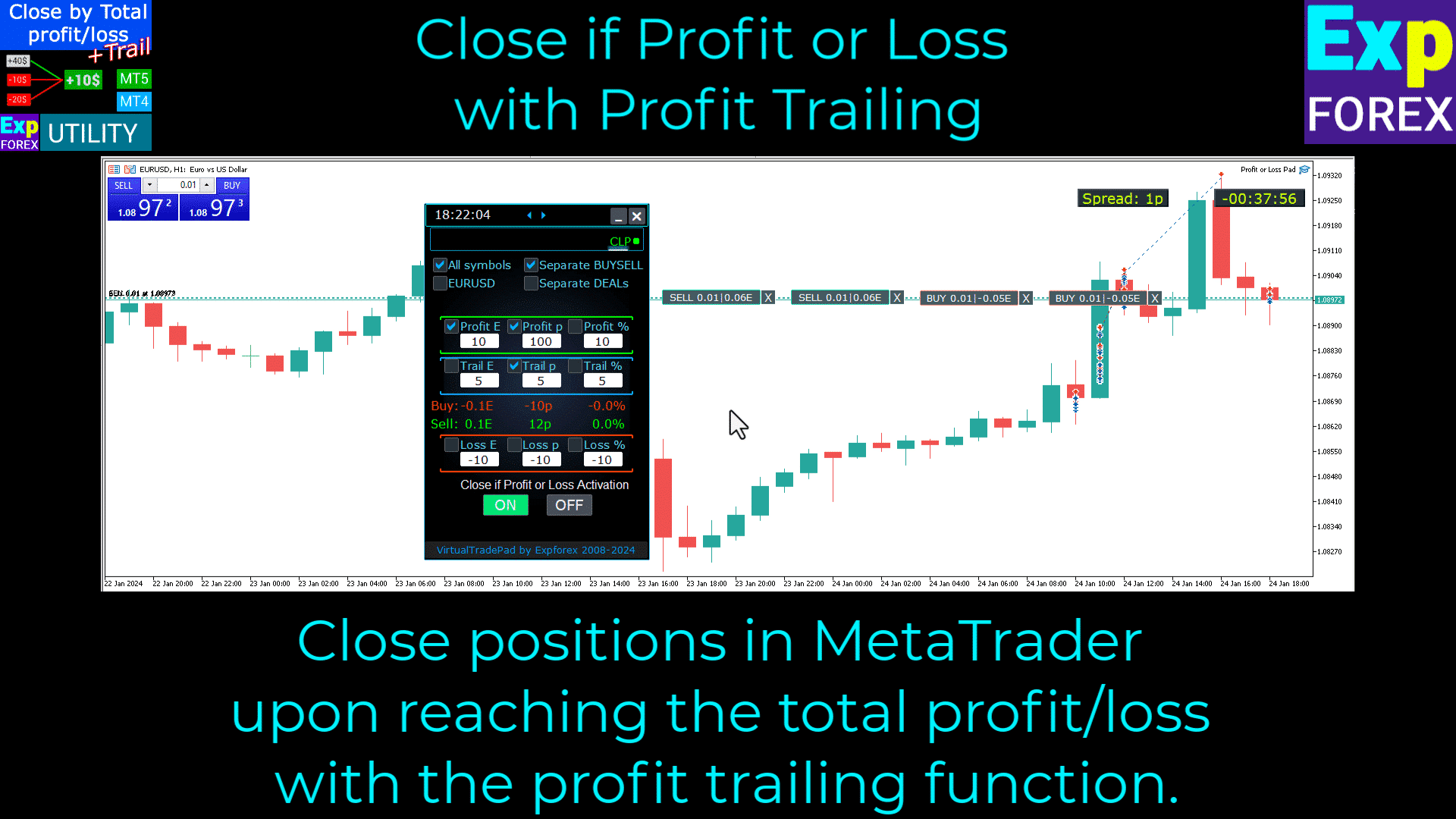
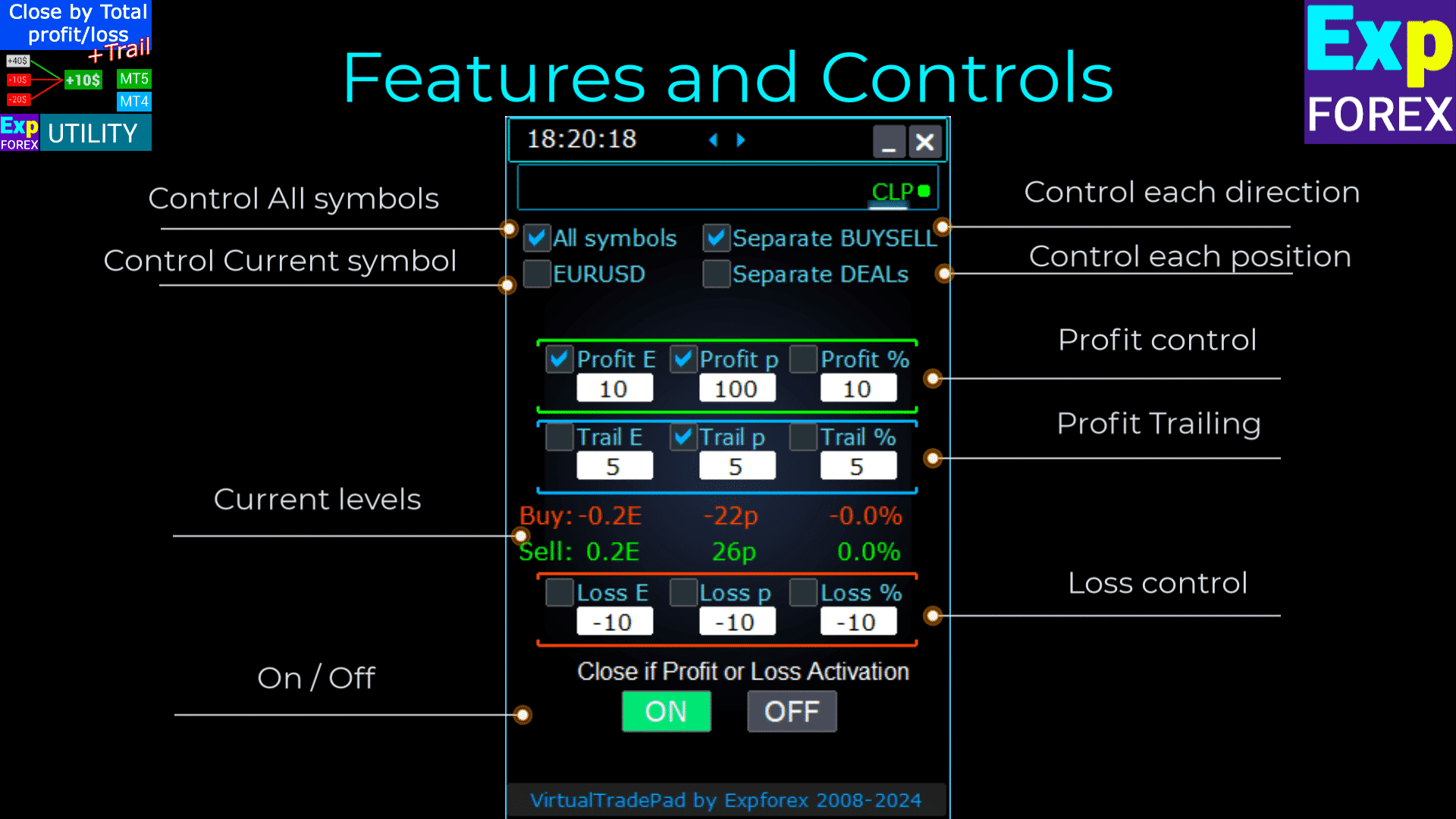
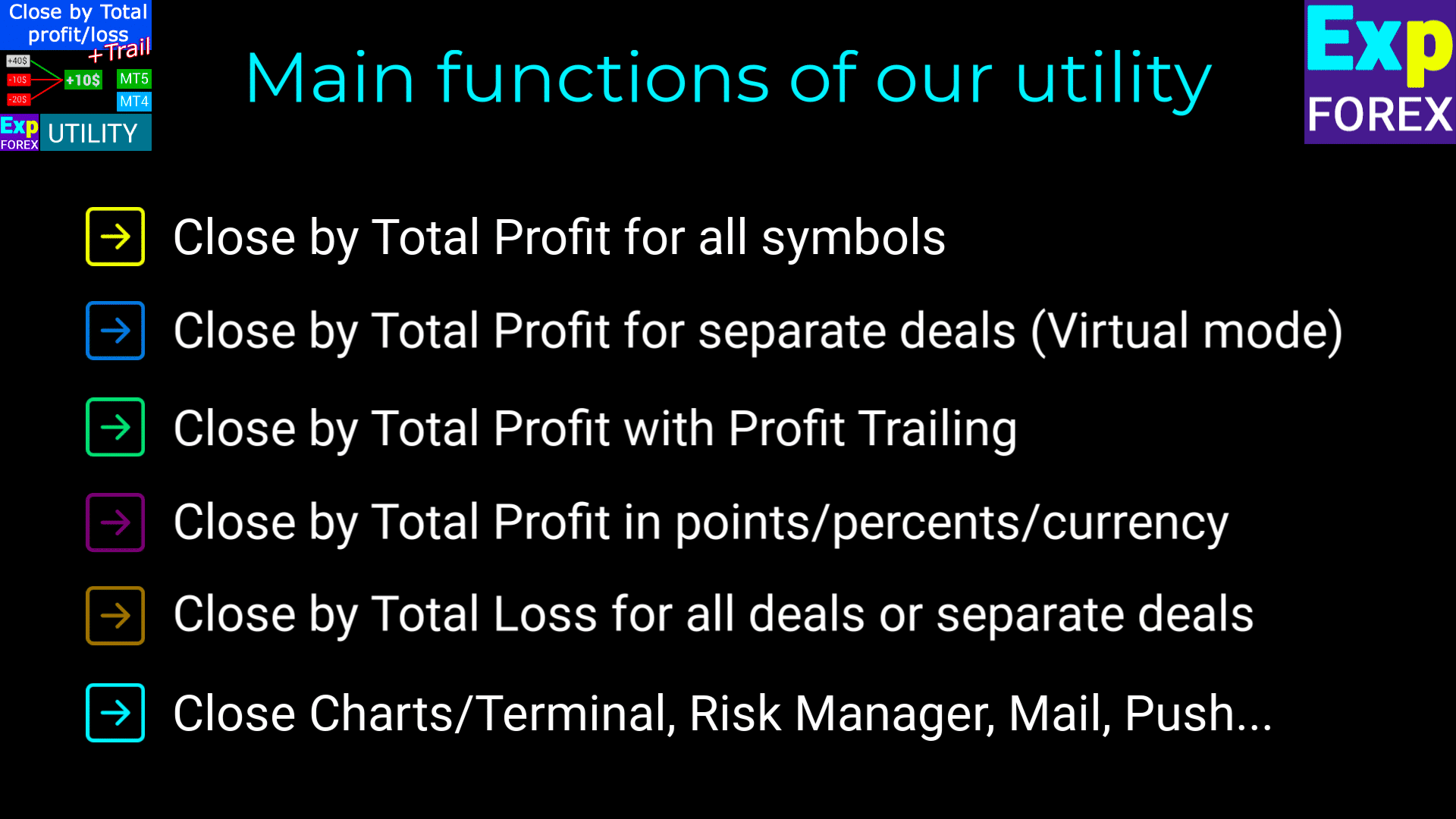
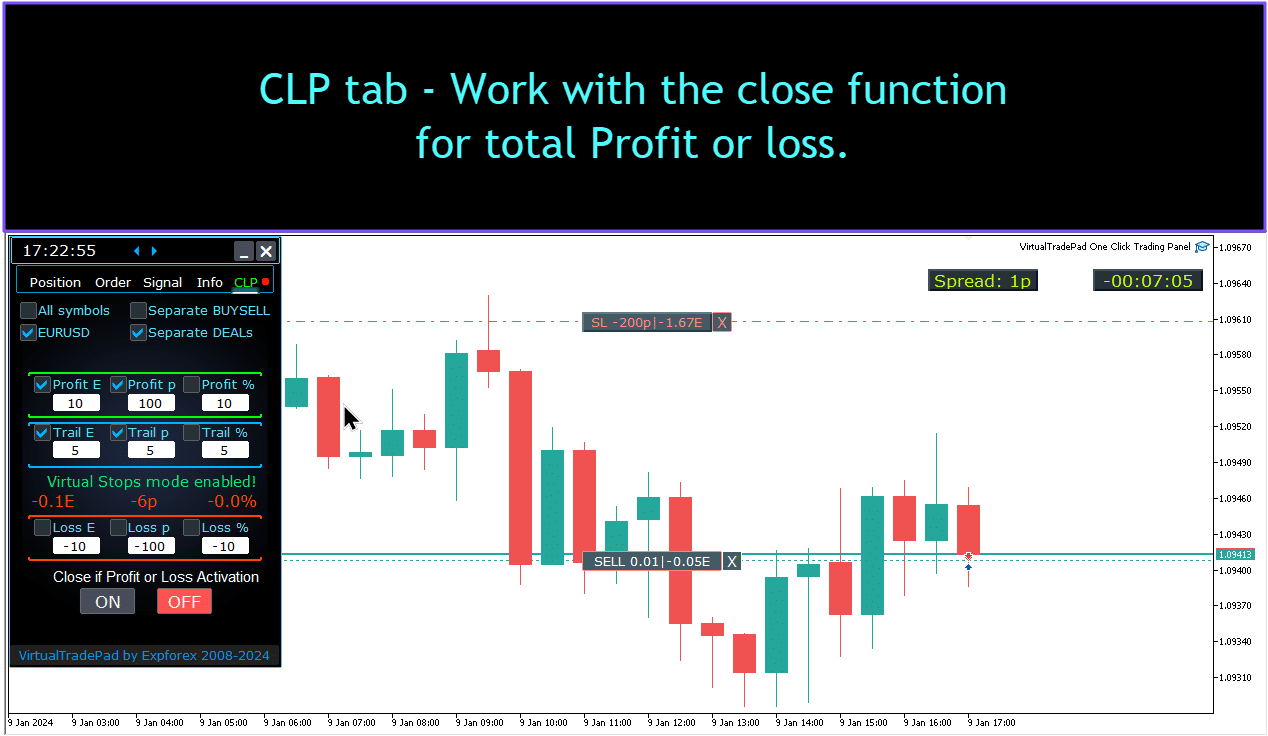
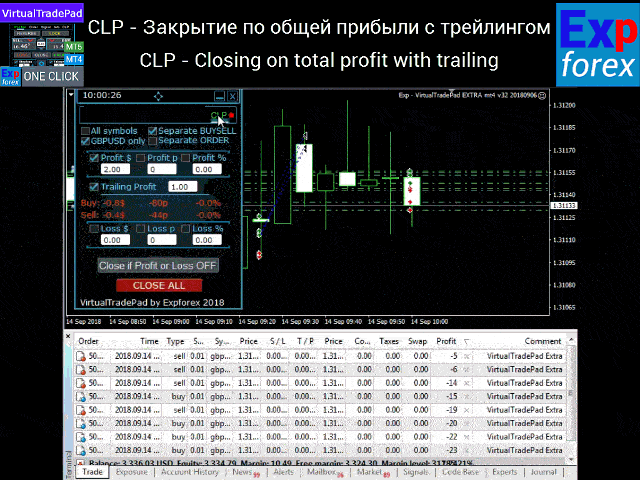
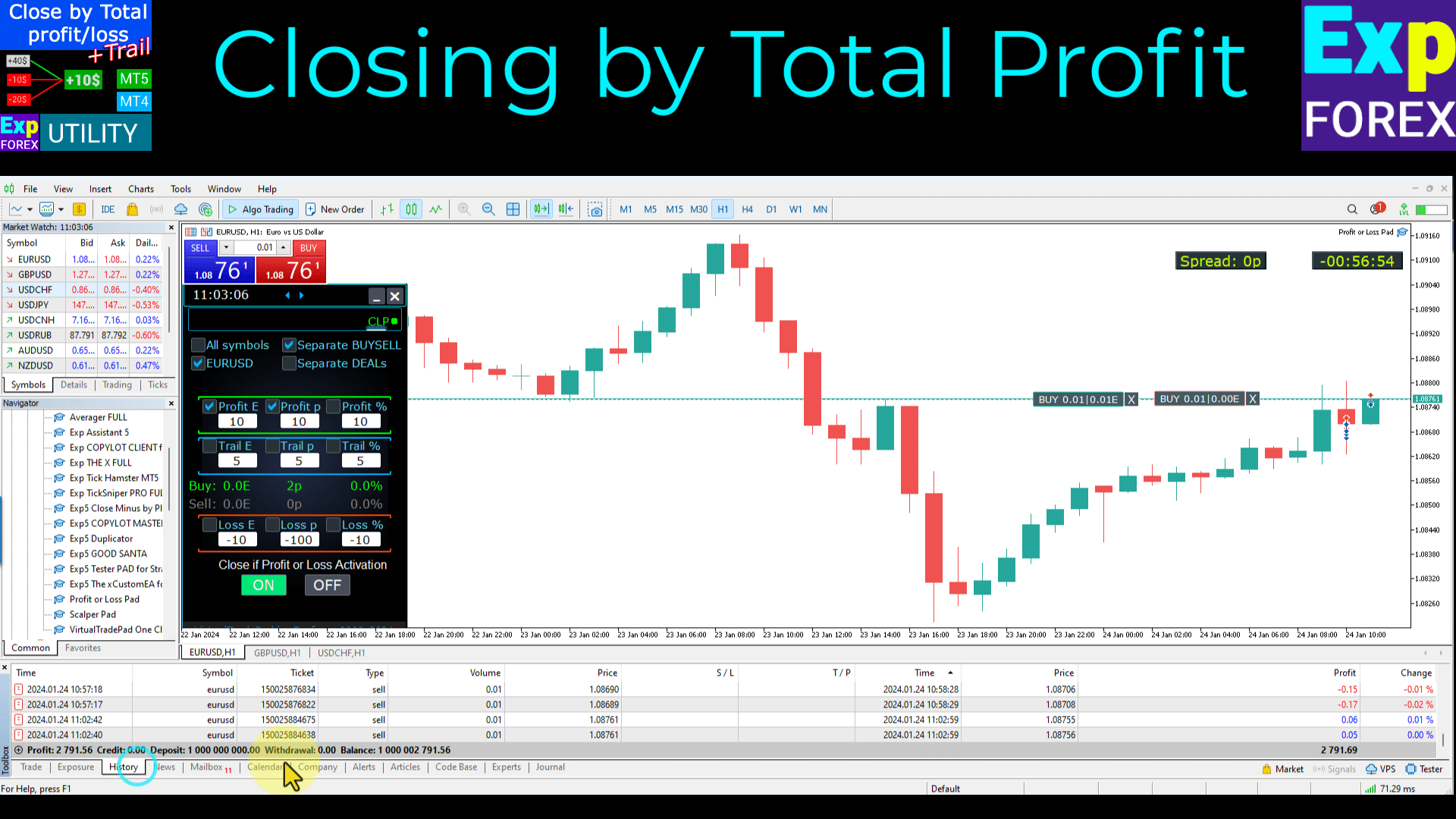
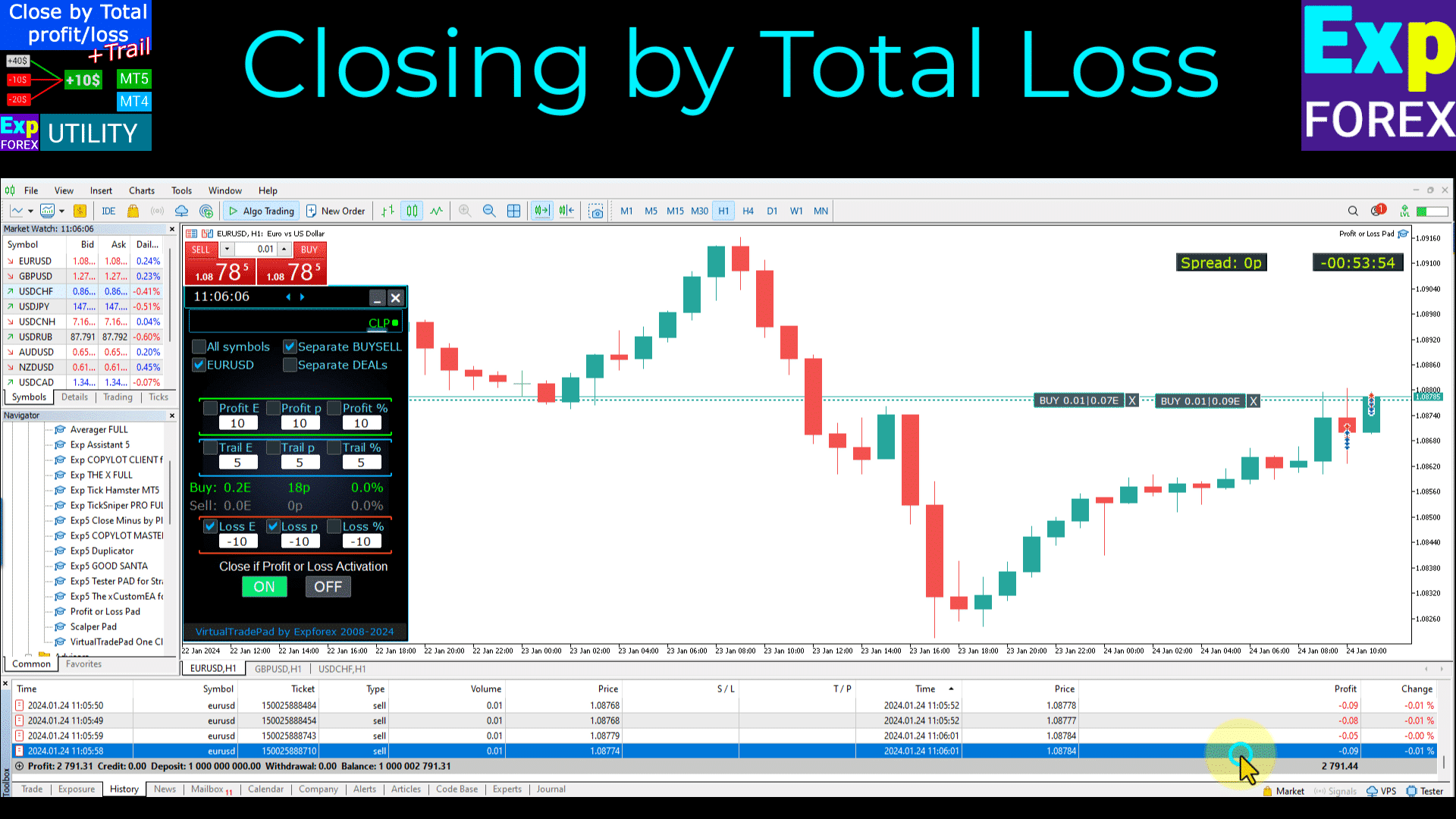
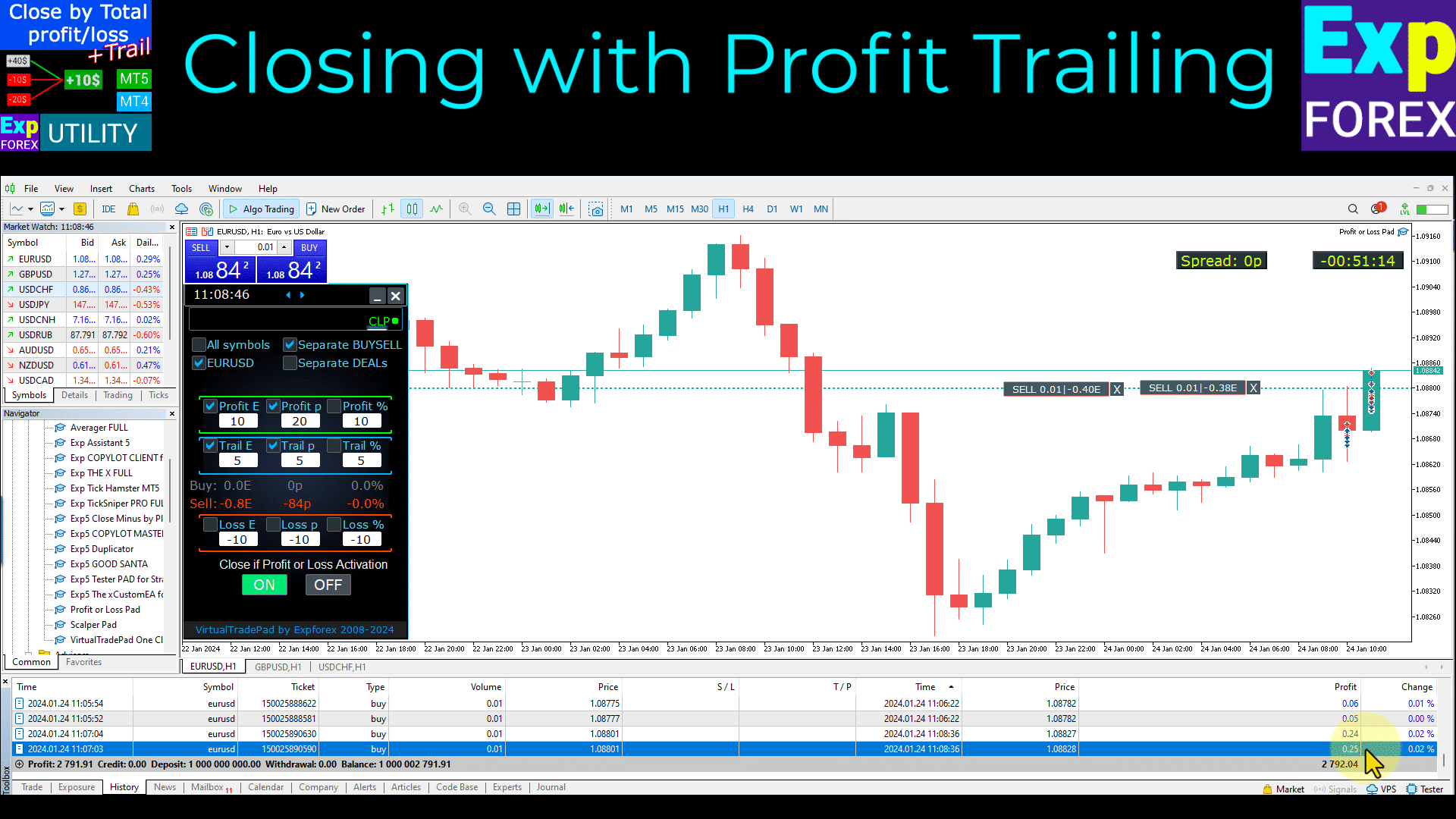
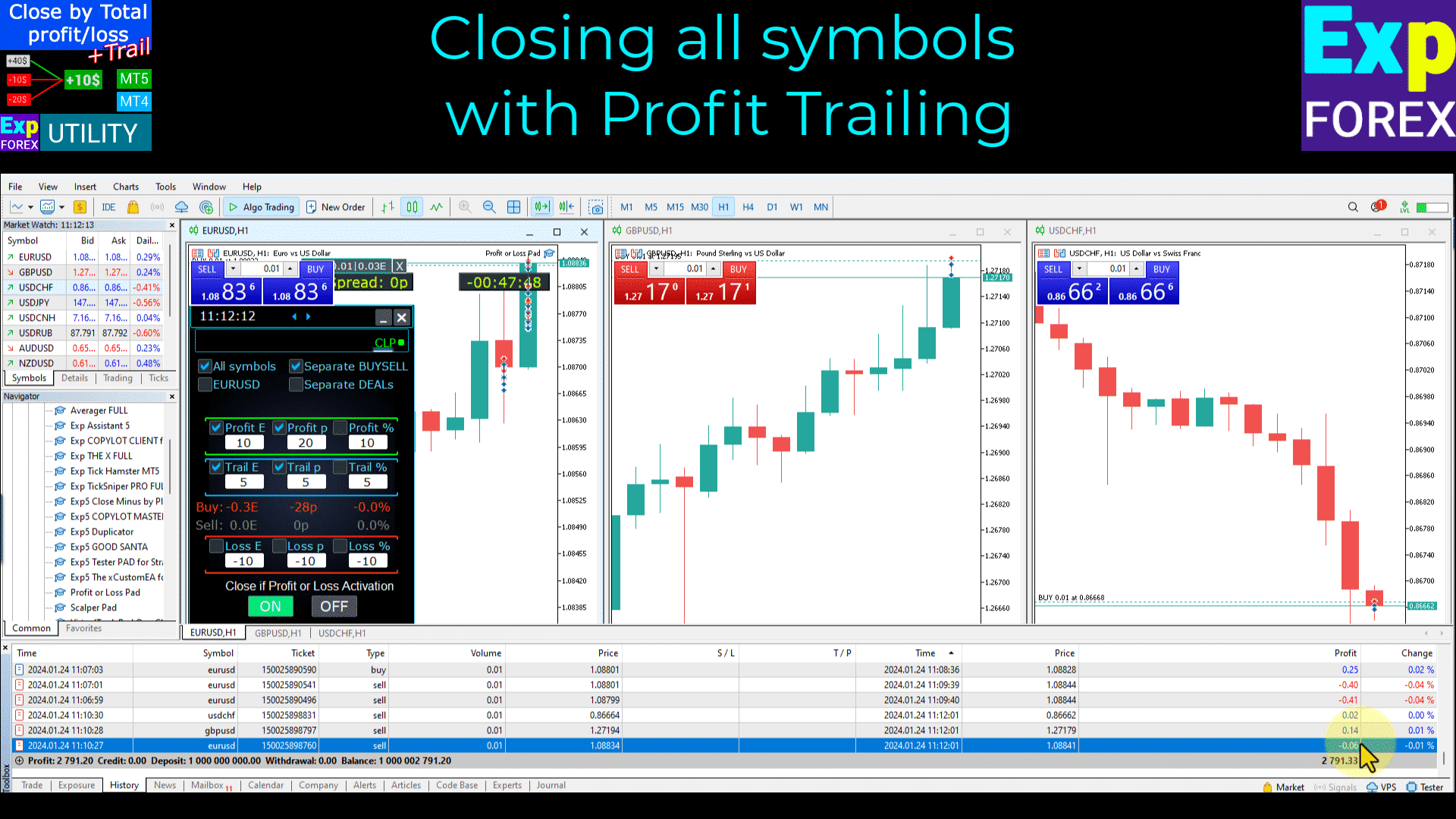
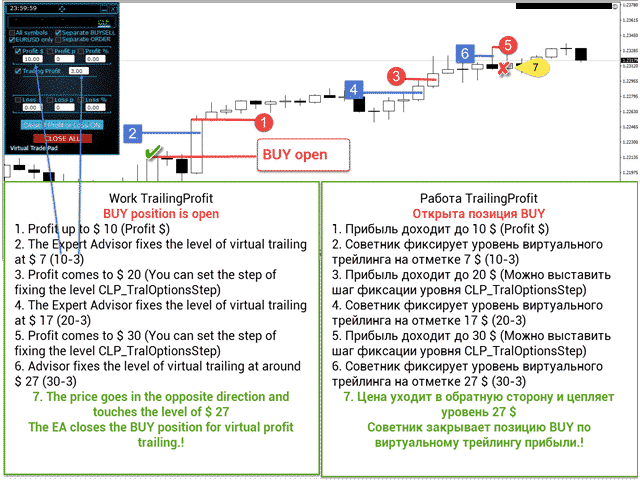
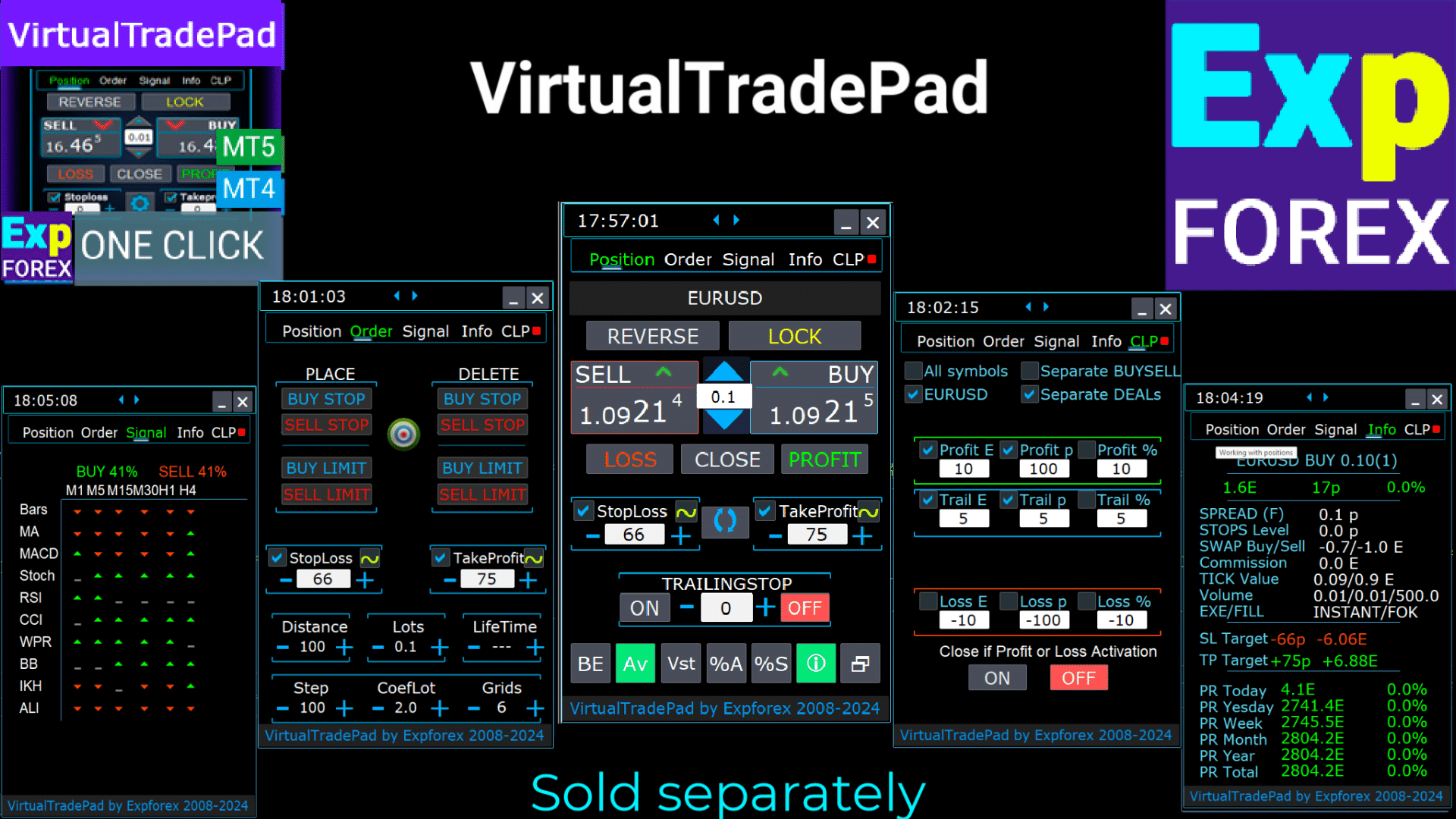
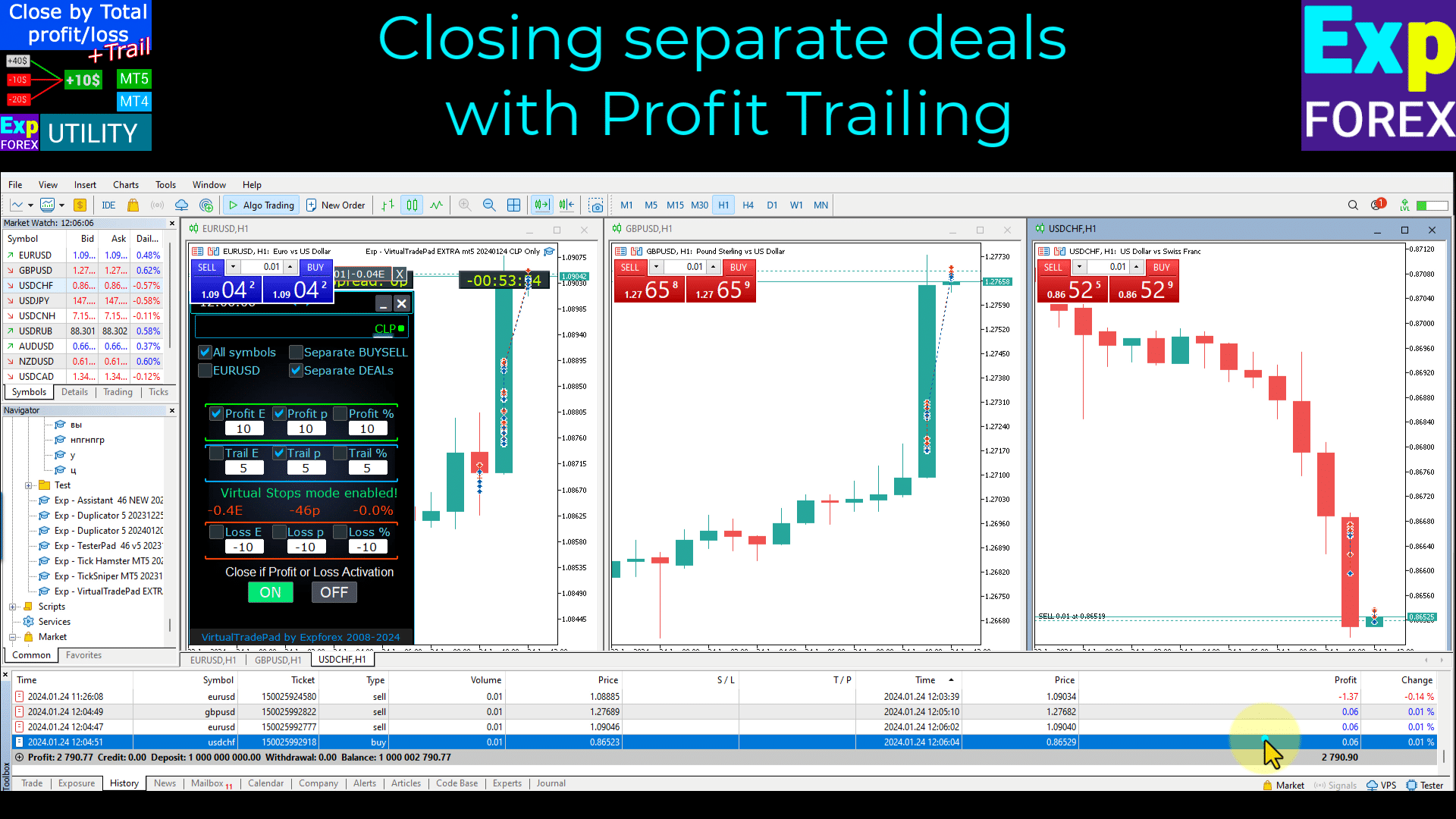
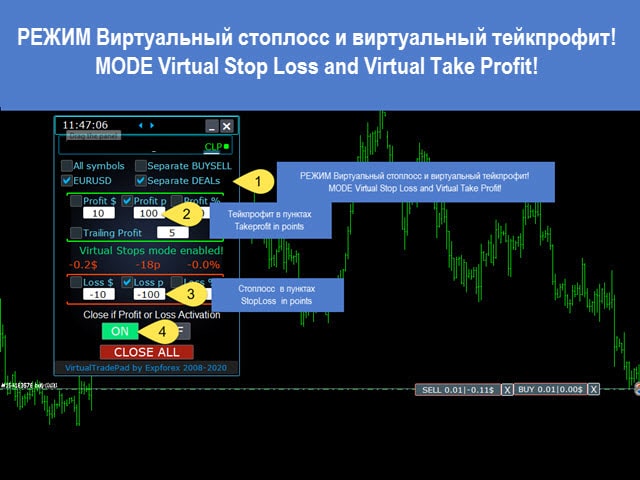








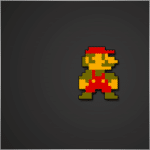

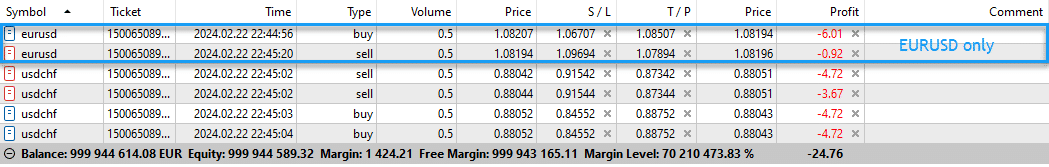


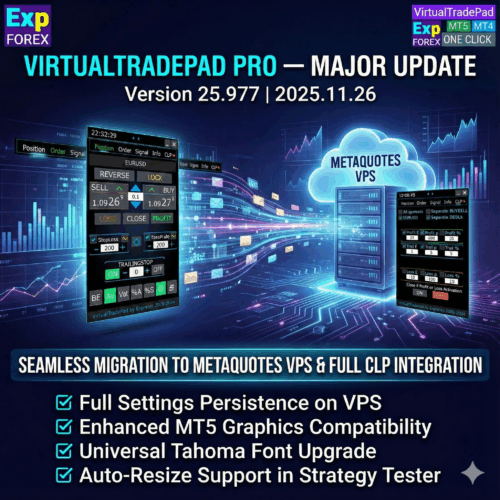
















コメントを残す