InfoPad는 MetaTrader 터미널에서 선택한 특정 통화 쌍에 대한 중요한 정보를 제공하도록 설계된 매우 유용한 정보 패널입니다. 이 패널은 현재 매수 및…
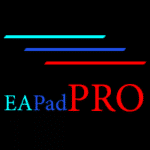
EAPadPRO – 전문가를 위한 정보 패널. 전문가 어드바이저용 대시보드

Duplicator – MetaTrader 터미널에서 거래/포지션 복제


홈
문서
설정
자주 묻는 질문
변경 기록
리뷰
댓글
Extra
Tester Pad 소개
이 유틸리티는 전략 테스터 (Strategy Tester)에서 전략을 수동으로 테스트할 수 있게 해줍니다.
원클릭 트레이딩 (One-click trading)을 시각화 차트 (Visualization Chart)에서 제공합니다.
편리하고 포괄적인 트레이딩 스킬 테스트 기능이 이제 전략 테스터 (Strategy Tester)에서도 제공됩니다.
포지션 (positions) 및 주문 (orders) 관리, 트레일링 스탑 (Trailing Stop), 스탑 로스 (Stop Loss), 테이크 프로핏 (Take Profit), 랏 (lots), 대기 주문 (pending orders)의 설치 및 제거, 그리고 주문 그리드 (Order Grid) 구축 등을 포함합니다.
지표와 함께 거래하세요 (Trade with your Indicators)!
포렉스 트레이딩 시뮬레이터 (Forex Trading Simulator)!
우리 유틸리티의 주요 기능
- MetaTrader 전략 테스터 4 및 5 (MetaTrader Strategy Testers 4 and 5)에서 작동합니다;
- 딜 (Deal), 포지션 (Position), 및 주문 관리 (Order Management);
- 모든 지표 (any Indicators)와 작업할 수 있는 가능성;
- 스탑 로스 (Stop Loss), 테이크 프로핏 (Take Profit), 트레일링 스탑 (Trailing Stop), 주문 그리드 (Order Grid);
- EAPAD PRO 차트 친화적인 대시보드 (EAPAD PRO Chart Friendly Dashboard);
- 속도 제어 (Speed Control), 일시 정지 (Pause), 및 차트 제어 (Chart Control)를 원클릭 (1 click)으로 제공합니다. 기타 등등.
보유한 지표 (Indicators)를 테스트 (test)할 수 있습니다.
시장 폐장 중인 주말 (weekends)에도 전략 테스터 (Strategy Tester)에서 트레이딩 연습 (practice trading)을 할 수 있습니다.
전략 트레이딩 경험을 향상시킴으로써 작업 결과를 개선할 수 있습니다.
우리의 무료 Tester Pad는 전 세계 모든 트레이더 (traders)를 돕는 도구입니다.
여러분의 감사는 우리의 유틸리티 (utility)에 대한 피드백 (feedback)과 리뷰 (review)입니다.
트레이더 (traders)가 전략 테스터 (Strategy Tester)를 사용하여 주말 (weekends)에도 트레이딩 연습 세션에 참여할 수 있나요?
네, 가능합니다! 이 도구를 활용함으로써 트레이더 (traders)는 트레이딩 경험을 향상시키고, 전략을 정교화하며, 궁극적으로 트레이딩 결과를 개선할 수 있습니다.
우리의 Tester Pad는 전 세계 모든 트레이더 (traders)가 이용할 수 있는 완전히 무료인 유틸리티 (utility)로, 많은 트레이더 (traders)가 목표를 달성하는 데 도움을 주었습니다.
여러분의 피드백 (feedback)과 리뷰 (review)를 제공해 주시면 대단히 감사하겠습니다.
여러분의 의견은 우리의 제품을 계속 개선하고 트레이딩 커뮤니티에 더 나은 서비스를 제공하는 데 도움이 됩니다.
Tester Pad는 어떻게 작동하나요?
사람들이 Tester Pad에 대해 무엇이라고 말하나요?
무료 어시스턴트를 다운로드할 수 있습니다
완전 무료!
이것은 제한 없는 완전 무료 버전입니다!
당사의 프로그램을 무료로 다운로드 및 설치할 수 있습니다!
Links
유용한 링크
목차 (클릭하여 표시)
설명
이 유틸리티는 전략 테스터 (Strategy Tester)에서 전략을 수동으로 테스트하기 위해 설계되었습니다.
이제 전략 테스터 (Strategy Tester)에서 거래 기술을 테스트할 수 있는 편리하고 완전한 기능을 사용할 수 있습니다.
이 프로그램은 단일 코드베이스를 가지고 있으며 MT4 및 MT5 터미널에 적합합니다.
포지션 및 주문 관리, 트레일링 스탑 (Trailing Stop), 스톱 로스 (Stop Loss), 테이크 프로핏 (Take Profit), 로트 크기, 대기 주문의 설치 및 제거, 주문 그리드 구성. 지표에 따라 거래하십시오.
서문
2009년에, 우리는 MT4/MT5 전략 테스터 (Strategy Tester)에서 원클릭 거래 및 교육을 위한 유틸리티, VirtualTradePad를 만들었습니다.
이 프로그램은 별도의 전문가 고문 (Expert Advisor) 및 델파이 (Delphi)로 작성된 프로그램으로 개발되었습니다.
이 프로그램은 MT4용 VirtualTradePad 2in1 시뮬레이터 및 Visual Trade라고 불렸습니다.
VirtualTradePad (VTP) 거래 패널. 차트 및 키보드에서 원클릭 거래 패드
VirtualTradePad 또는 VTP – MetaTrader 4 및 5에서 원클릭으로 거래할 수 있는 제어 패널. 터미널 그래프에서 원클릭으로 거래하십시오. 키보드로 거래하십시오. Forex에서 스캘핑 및 수동 거래를 위한 프로그램. VirtualTradePad에는 구매, 판매, 구매 스톱, 구매 리밋, 판매 스톱, 판매 리밋, 닫기, 삭제, 수정, 트레일링 스탑 (Trailing Stop), 리버스, 잠금, 그리드, VirtualStops, 이익/손실 총 닫기 등 30개 이상의 버튼이 있습니다.
시간이 지남에 따라, 우리는 추가적인 경험을 쌓았습니다.
거래 터미널용 프로그래밍 언어의 다재다능성은 엄청나게 확장되었습니다. 이 강력한 도구를 사용하면 할 수 있는 일에 한계가 없습니다.
거래, 게임을 하고, 영화를 보고, 그림을 그리고, 인터넷을 서핑하는 등…
거래 교육 문제는 항상 우리에게 문제였습니다.
우리는 이 문제를 해결하기 위해 다양한 방법을 탐구했습니다.
그리고 해결책은 바로 우리 앞에 있었습니다.
우리는 우리의 범용 패널인 EAPADPRO Advisors의 기능과 VirtualTradePad의 거래 엔진의 힘을 결합하여, MT5 및 MT4 전략 테스터 (Strategy Tester)에서 전략을 테스트할 수 있는 Forex 거래 시뮬레이터 제품, Exp-Tester PAD를 만들었습니다.
환영합니다.

시작하는 방법
시작하려면, TesterPAD를 터미널에 다운로드해야 합니다.

MetaTrader 터미널에 전문가 고문과 지표 설치 방법
전문가 고문 (Expert Advisor)을 터미널에 설치하고 MetaTrader와 함께 작동하도록 설정하는 방법. 이 기사에서는 지표 또는 유틸리티가 작동하도록 하기 위해 필요한 작업을 보여줍니다 […].
파일을 MetaTrader – MQL5/4 – Experts 폴더에 복사하십시오.
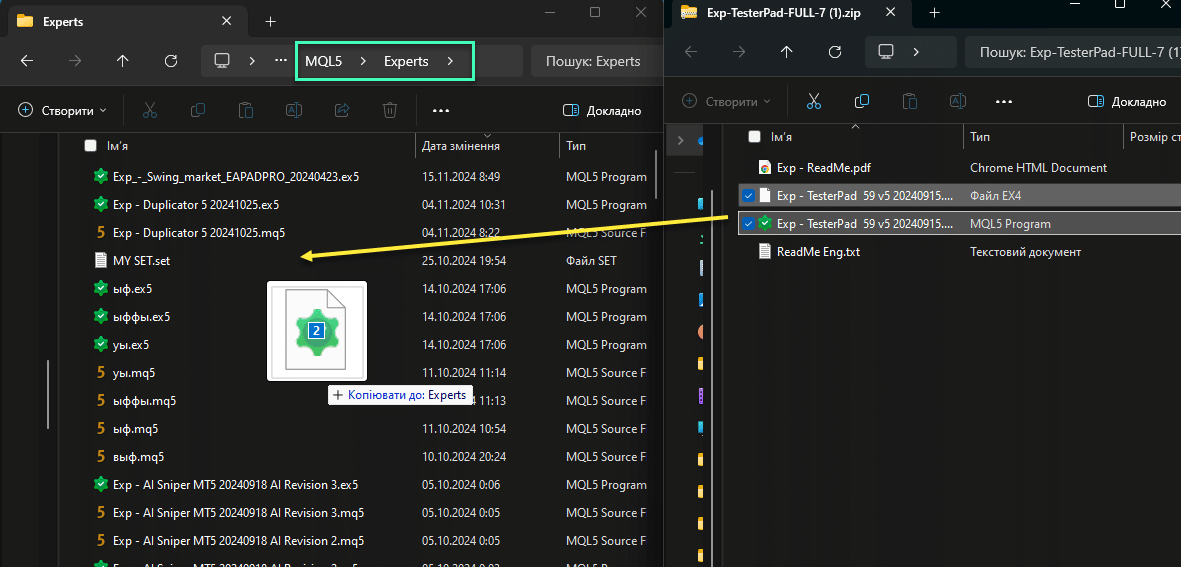
MetaTrader 5에서 전략 테스터 (Strategy Tester)를 열거나 Ctrl + R을 누르고 시각화 모드 (Visualization Mode)를 선택하십시오.
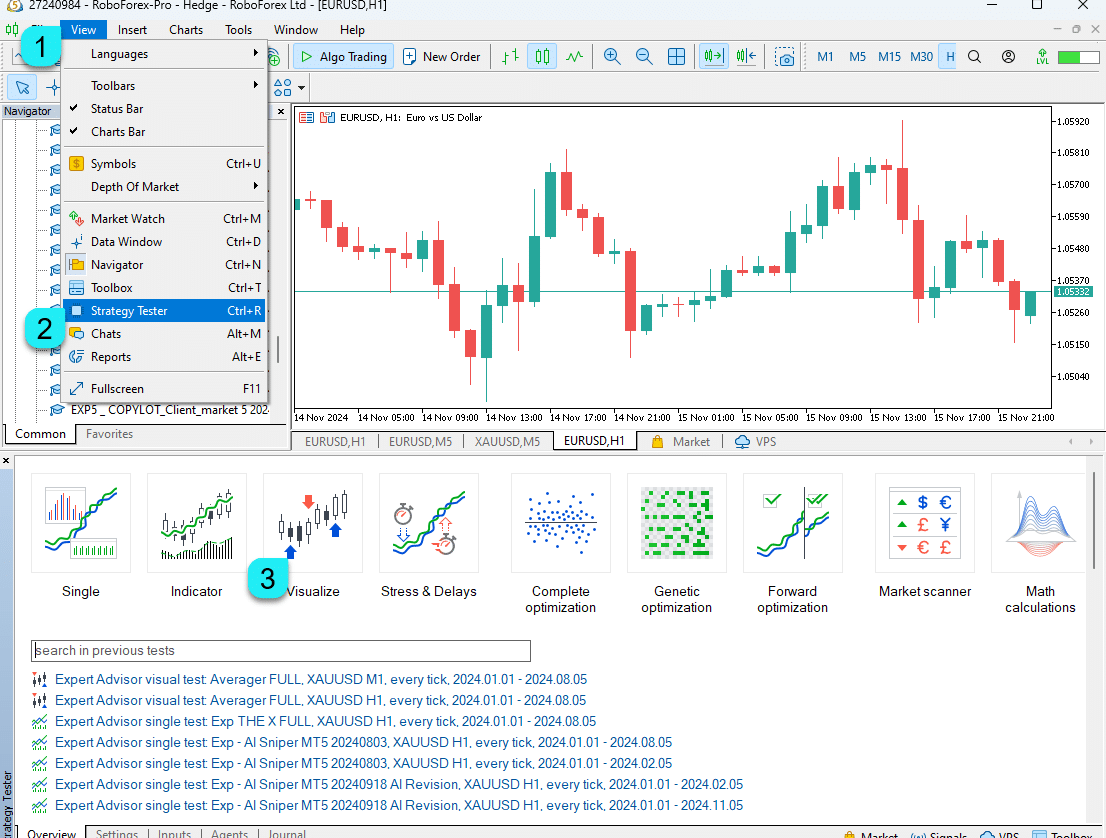
전문가 고문 (Expert Advisor)을 선택하고 다른 매개변수 (Parameters) (심볼, TF, 테스트 날짜)을 설정하십시오
시각화 (Visualization) 상자를 확인하십시오 (이미 확인되지 않은 경우).
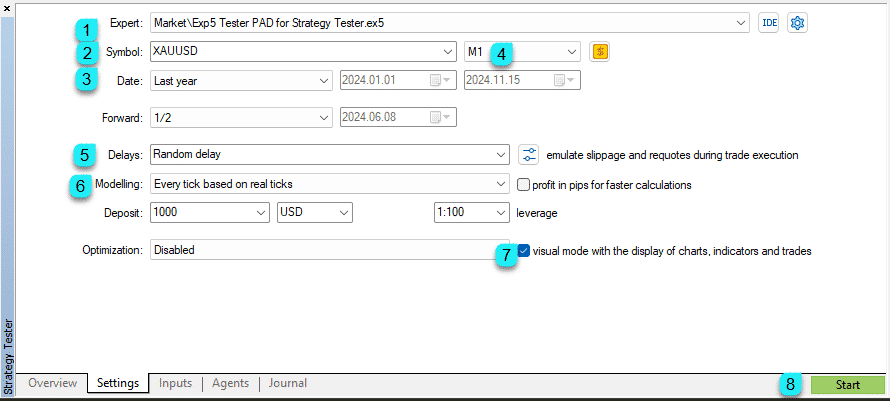
이제 TesterPad를 전략 테스터 (Strategy Tester)에서 사용할 수 있습니다
전략 테스터 (Strategy Tester)에서 속도 (Speed), 거래 (Trades) 등을 모니터링할 수 있으며, TesterPad 패널을 사용할 수 있습니다.
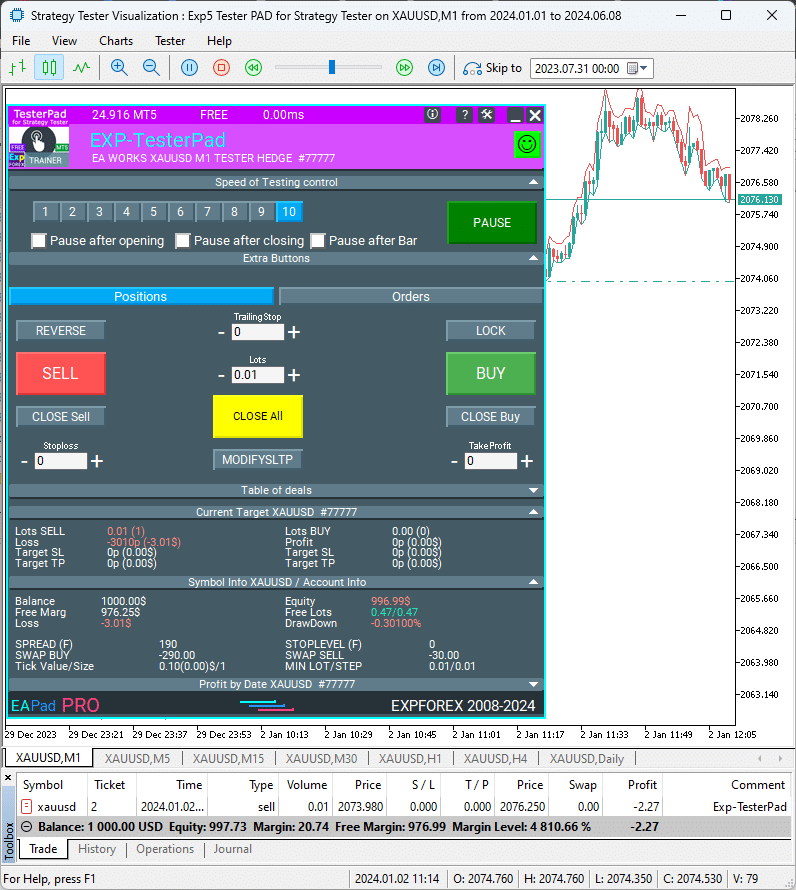
MetaTrader 4에서 전략 테스터 (Strategy Tester)를 열거나 Ctrl + R을 누르고 우리의 전문가 고문 (Expert Advisor)을 선택하십시오.
시각화 (Visualization) 상자를 확인하고 다른 테스트 매개변수 (Test Parameters) (심볼, TF, 테스트 날짜)를 설정하십시오.

컨트롤
이 패널을 사용하려면, 터미널에서 전략 테스터 (Strategy Tester)를 시각화 모드 (Visualization Mode)로 로드해야 합니다.

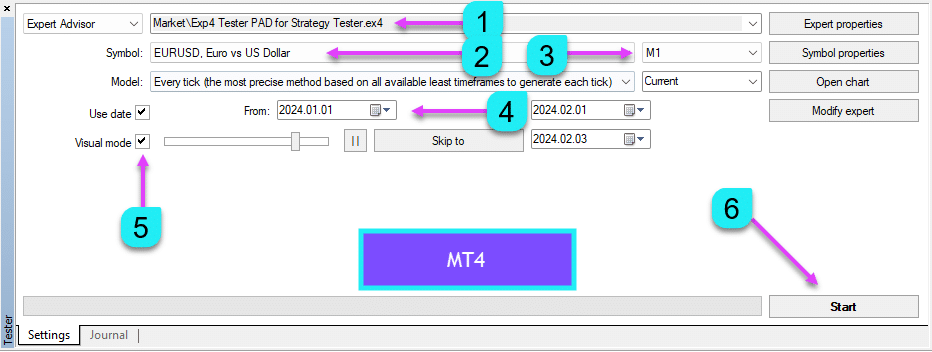
일반 개념: 전문가 고문 (Expert Advisor)은 새로운 틱이 도착할 때만 버튼 클릭에 응답합니다.
전문가 고문 (EA)을 사용할 때 선택한 호가 속도 (Quotation Speed)를 고려하는 것이 중요합니다. 왜냐하면 새로운 틱이 화면에 나타날 때만 버튼 클릭에 응답하기 때문입니다.
또한, 전략 테스터 (Strategy Tester)의 입력 필드를 사용할 때 디지털 레벨을 직접 조정할 수 없습니다. 대신, + 및 – 버튼을 사용하여 조정할 수 있습니다.
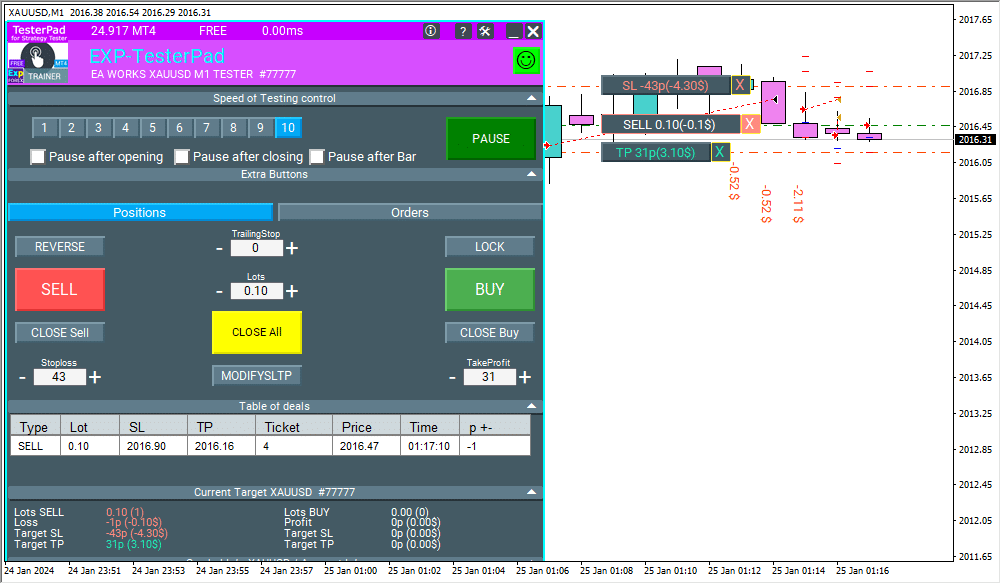
시뮬레이터 속도 관리
새로운 유닛은 현재 차트에서 시뮬레이터 (Simulator)의 속도 (Speed)를 제어할 수 있게 합니다.
이 유닛은 MT4 터미널에 관련되지만, MT5에서는 기본 내장되어 있습니다.
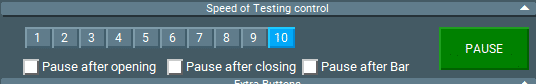
컨트롤 유닛 (Control Unit)은 호가 속도와 테스트 속도를 관리할 수 있게 합니다.
속도는 터미널에서의 전략 테스터 (Strategy Tester)의 표준 속도에 해당하는 10단계로 나뉩니다.
1 – 느림, 10 – 빠름!
일시 정지 (PAUSE) 버튼 – 테스트와 시뮬레이터의 작동을 일시 정지할 수 있습니다.
체크박스 (Checkbox)와 포지션을 열거나 닫은 후 일시 정지할 수 있는 기능 (대기 주문 활성화, 새로운 포지션 열기 또는 포지션 닫기).
포지션이 열리거나 닫히면, 시뮬레이터는 자동으로 일시 정지됩니다.
시뮬레이터를 계속하려면 시작 (START) 버튼을 누르십시오!
패널에는 거래를 위한 2개의 탭이 있습니다:
포지션 탭
이 탭은 포지션 (Positions)과 함께 작동하도록 설계되었습니다.

- 리버스 (Reverse) – 현재 포지션을 반전시킵니다. 여러 포지션이 있는 경우, 전문가 고문은 모든 포지션을 반전시켜 구매에서 판매로, 판매에서 구매로 변경합니다. 스톱 로스 (Stop Loss)와 테이크 프로핏 (Take Profit)도 설정됩니다.
- 잠금 (Lock) – 현재 포지션을 잠급니다. 여러 포지션이 있는 경우, 전문가 고문은 잠금을 위한 로트 크기를 계산하고 모든 다른 포지션을 잠그는 포지션을 엽니다. 스톱 로스 (Stop Loss)와 테이크 프로핏 (Take Profit)은 0으로 설정됩니다.
- 트레일링 스탑 (Trailing Stop) – 포지션에 트레일링 스탑을 적용합니다. 트레일링 스탑 값 필드가 0보다 클 때만 트레일링 스탑이 활성화됩니다. 트레일링 스탑 필드에 포인트 (Pips) 단위로 트레일링 스탑 거리를 지정하십시오.
- 판매 (Sell) – SELL 포지션 (Deal)을 엽니다.
- 구매 (Buy) – BUY 포지션 (Deal)을 엽니다.
- 로트 (Lots) – 열 포지션의 로트 크기를 선택하십시오. 로트 크기 증가는 계약 사양에 따라 다릅니다.
- 판매 닫기 (Close Sell) – 모든 SELL 포지션 (Deal)을 닫습니다.
- 구매 닫기 (Close Buy) – 모든 BUY 포지션 (Deal)을 닫습니다.
- 모두 닫기 (Close All) – 모든 포지션 (Deal)을 닫습니다.
- 스톱 로스 (Stop Loss) – 포인트 (Pips) 단위로 스톱 로스 값을 입력하는 필드입니다. 값이 0이면 스톱 로스가 설정되지 않습니다. 5자리 호가에서 사용하기 쉽게 하기 위해 증분 단계는 10 포인트 (Pips)입니다.
- 테이크 프로핏 (Take Profit) – 포인트 (Pips) 단위로 테이크 프로핏 값을 입력하는 필드입니다. 값이 0이면 테이크 프로핏이 설정되지 않습니다. 5자리 호가에서 사용하기 쉽게 하기 위해 증분 단계는 10 포인트 (Pips)입니다.
- 수정 (Modify) – 모든 포지션에 대한 현재 스톱 로스 (Stop Loss) 및 테이크 프로핏 (Take Profit) 값을 즉시 수정하는 버튼입니다.

주문 탭
이 탭은 대기 주문 (Pending Orders)과 함께 작동하도록 설계되었습니다.
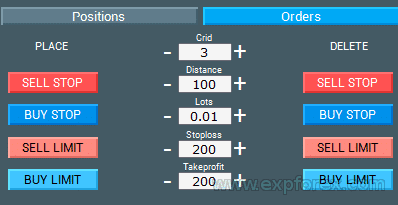
- 판매 스톱/리밋 (Sell STOP/LIMIT) – 판매 대기 주문을 엽니다.
- 구매 스톱/리밋 (Buy STOP/LIMIT) – 구매 대기 주문을 엽니다.
- 로트 (Lots) – 열 포지션의 로트 크기를 선택하십시오. 로트 크기 증가는 계약 사양에 따라 다릅니다.
- 판매 스톱/리밋 삭제 (Delete Sell STOP/LIMIT) – 모든 SELL 스톱/리밋 주문을 닫습니다.
- 구매 스톱/리밋 삭제 (Delete Buy STOP/LIMIT) – 모든 BUY 스톱/리밋 주문을 닫습니다.
- 스톱 로스 (Stop Loss) – 포인트 (Pips) 단위로 스톱 로스 값을 입력하는 필드입니다. 값이 0이면 스톱 로스가 설정되지 않습니다. 5자리 호가에서 사용하기 쉽게 하기 위해 증분 단계는 10 포인트 (Pips)입니다.
- 테이크 프로핏 (Take Profit) – 포인트 (Pips) 단위로 테이크 프로핏 값을 입력하는 필드입니다. 값이 0이면 테이크 프로핏이 설정되지 않습니다. 5자리 호가에서 사용하기 쉽게 하기 위해 증분 단계는 10 포인트 (Pips)입니다.
- 그리드 (Grid) – 그리드 형식의 대기 주문 수를 입력하는 필드입니다.
- 거리 (Distance) – 현재 가격에서 대기 주문까지의 거리. 주문 설정 레벨과 주문 그리드 간의 거리를 포인트 (Pips) 단위로.
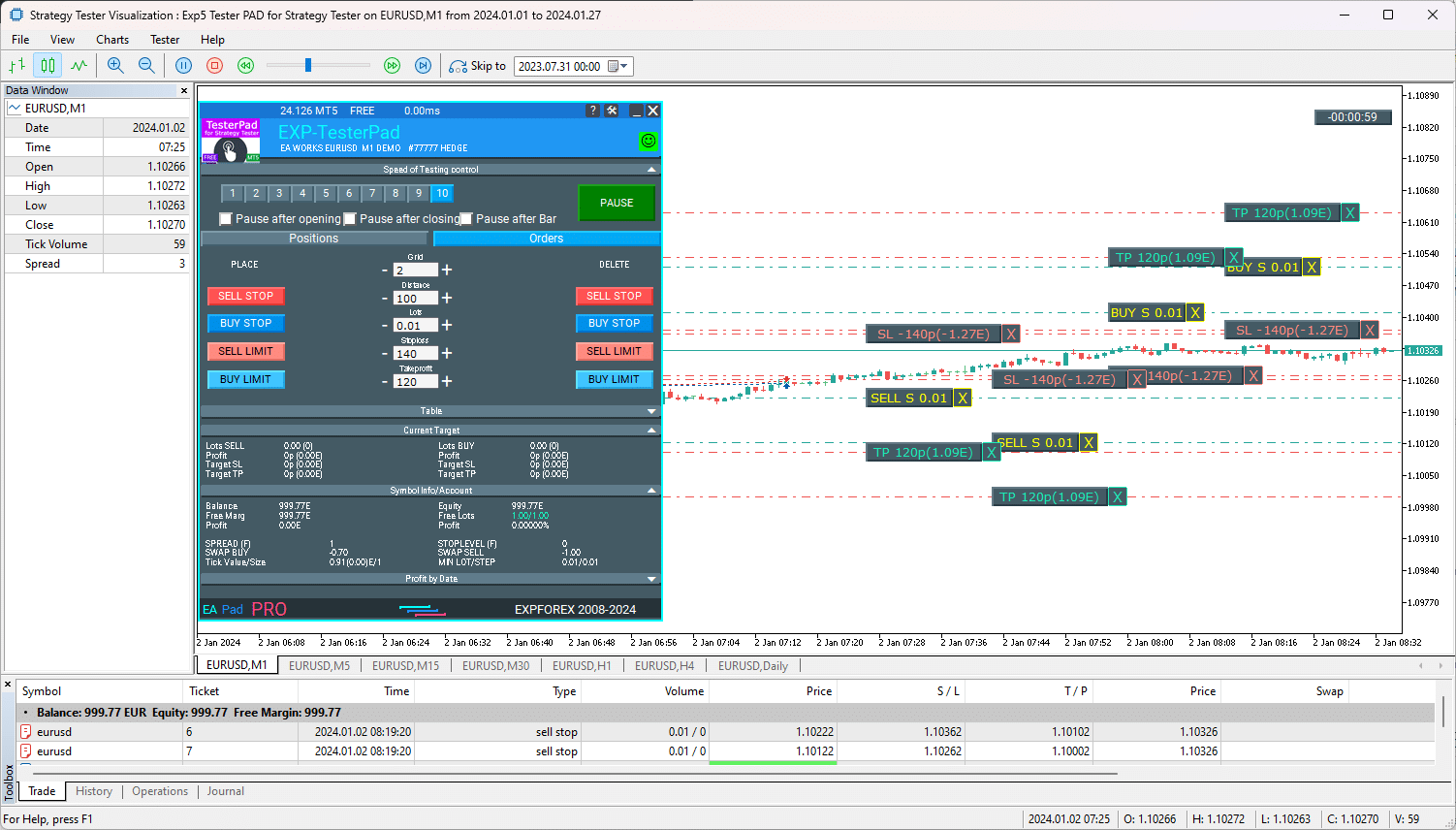
열린 거래 테이블
이 블록은 열린 딜 (Deals)과 포지션 (Positions)의 테이블을 표시합니다.
이 블록은 MT4 터미널에도 관련되지만, MT5에서도 유용할 것입니다.
이 블록은 터미널 보고서를 참조하지 않고도 현재 포지션 (Current Positions)을 모니터링할 수 있게 합니다.
기본적으로, 이 블록은 숨겨져 있습니다.
해당 화살표 “테이블”을 클릭하여 활성화할 수 있습니다!
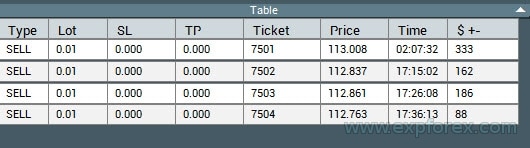
EAPADPRO 컨트롤 패널
모든 다른 탭과 컨트롤은 우리의 범용 EAPADPRO에 속합니다.
MetaTrader 4의 전략 테스터 (Strategy Tester)에서 지표 로드

또한, 전략 테스터 (Strategy Tester)에서 거래를 위한 지표 (Indicators) 및 템플릿 (Templates)을 업로드할 수 있습니다.
MT4에서는 이것이 시각화 차트 (Visualization Chart)에서 직접 수행됩니다.
일반 모드 (Normal Mode)에서는 탐색기 (Navigator)에서 테스트 차트로 지표를 전송하십시오.
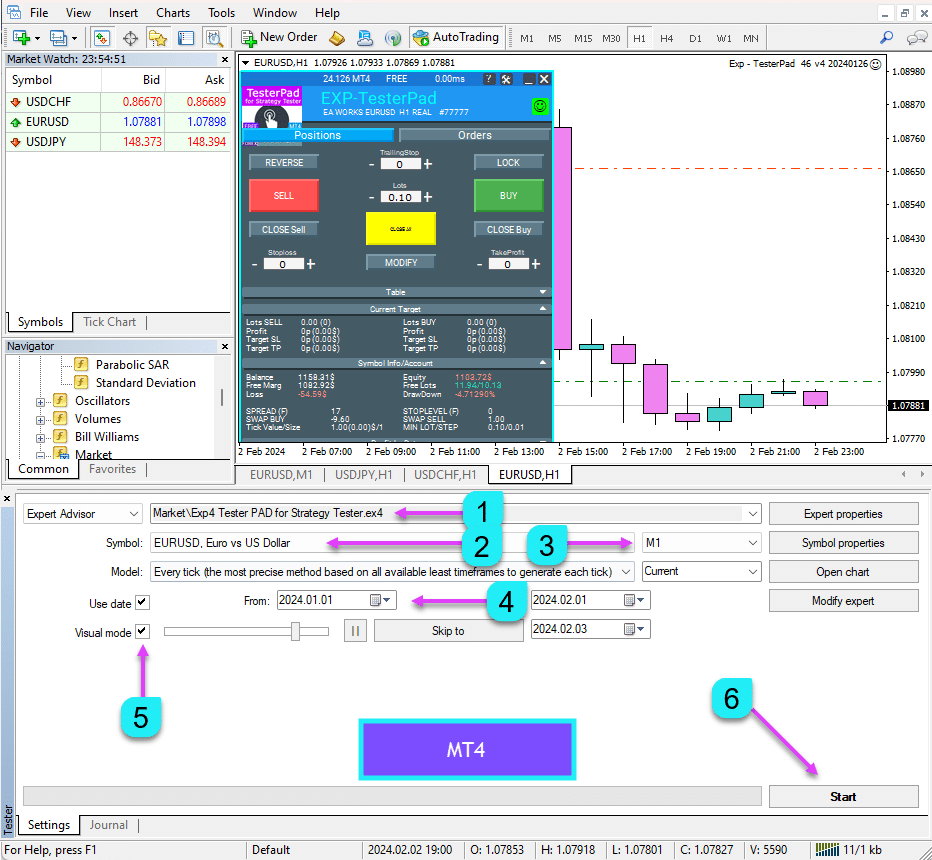
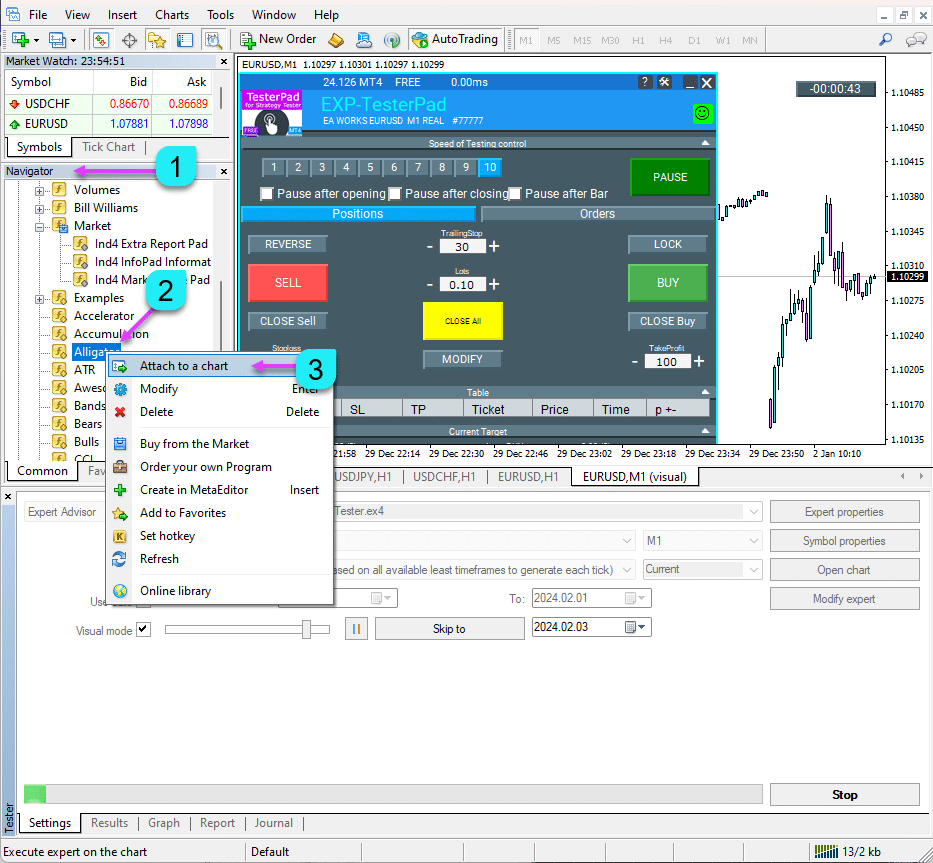
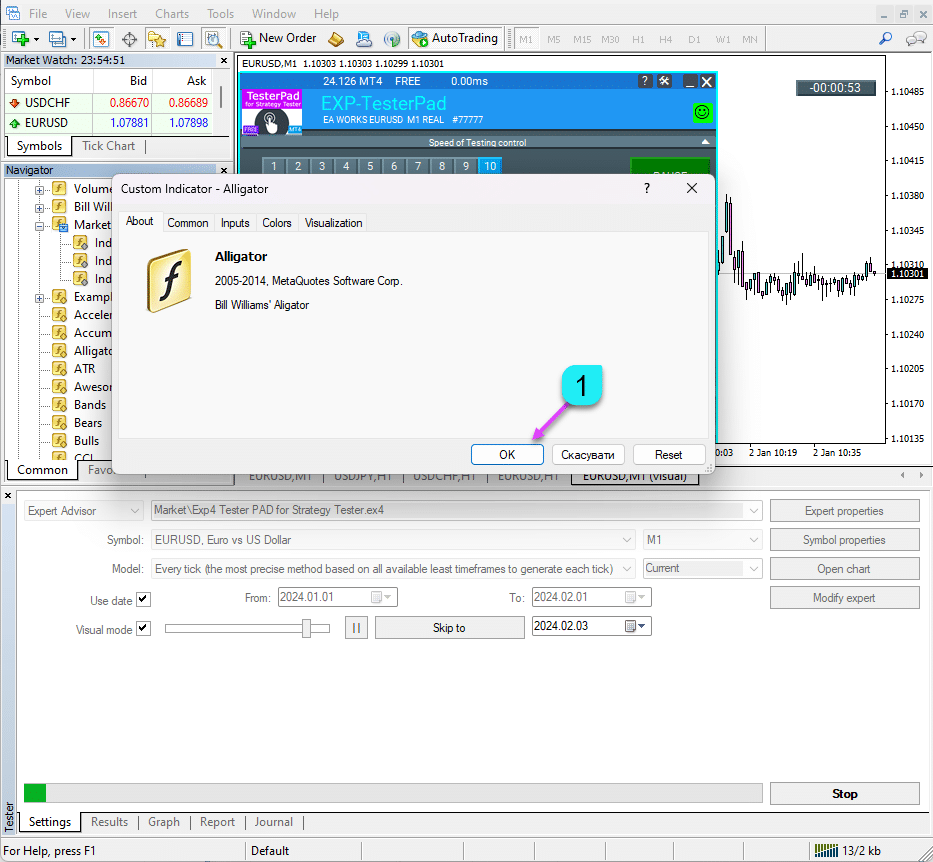
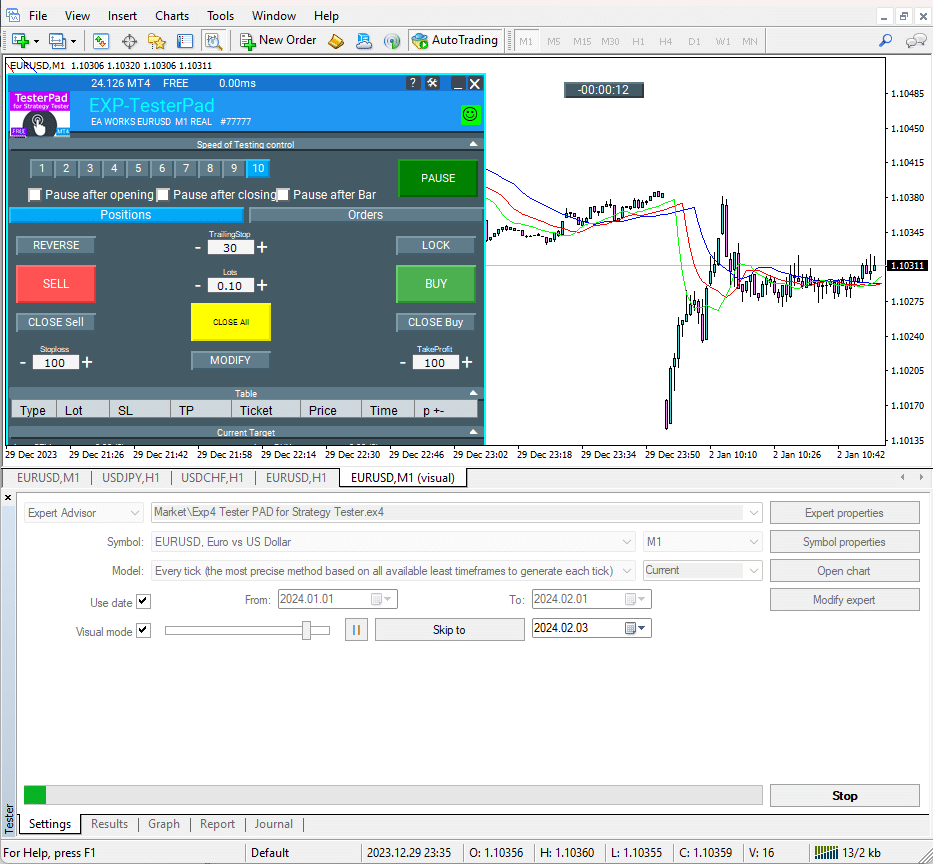
MetaTrader 5의 전략 테스터 (Strategy Tester)에서 지표 로드

- 계정에서 표준 차트를 엽니다.
- 필요한 모든 지표 (Indicators)를 추가하고 구성하십시오.
- TesterPad를 차트에 추가할 필요가 없습니다.
- 지표가 설치된 차트에서 마우스 오른쪽 버튼을 클릭하고 템플릿 – 템플릿 저장 (Templates – Save Template)을 선택하십시오.
- 전략 테스터 (Strategy Tester)의 시각화 차트 상단 메뉴에서 차트 – 템플릿 – 템플릿 로드 (Charts – Templates – Load Template)를 선택하십시오.
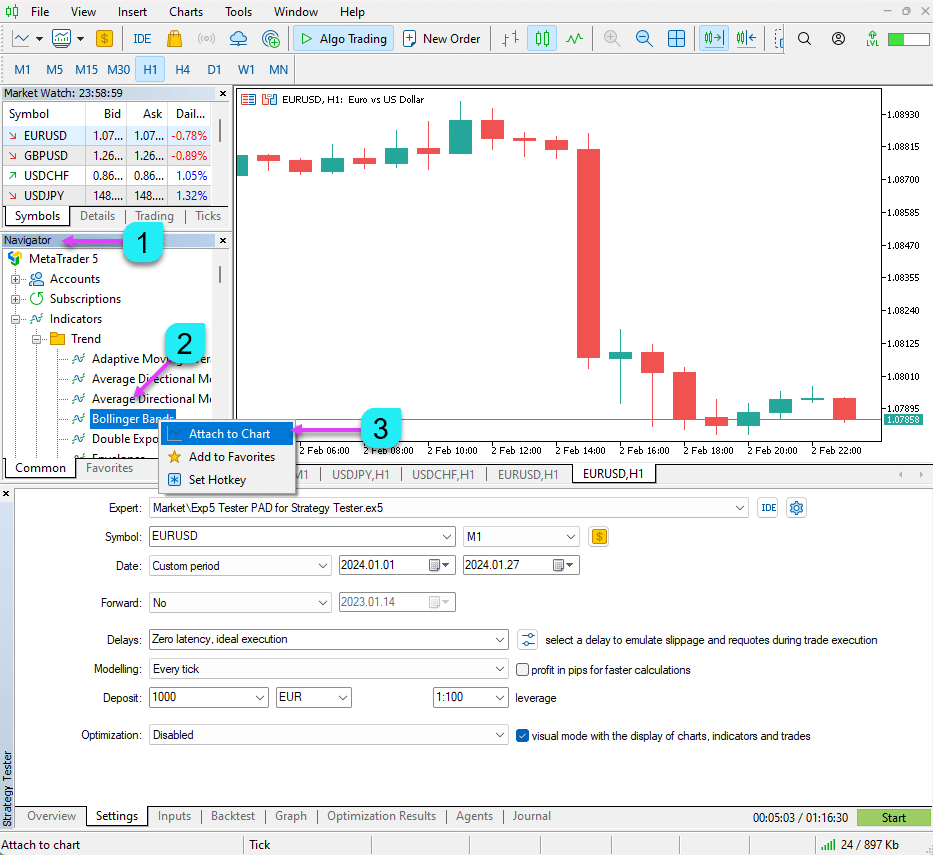
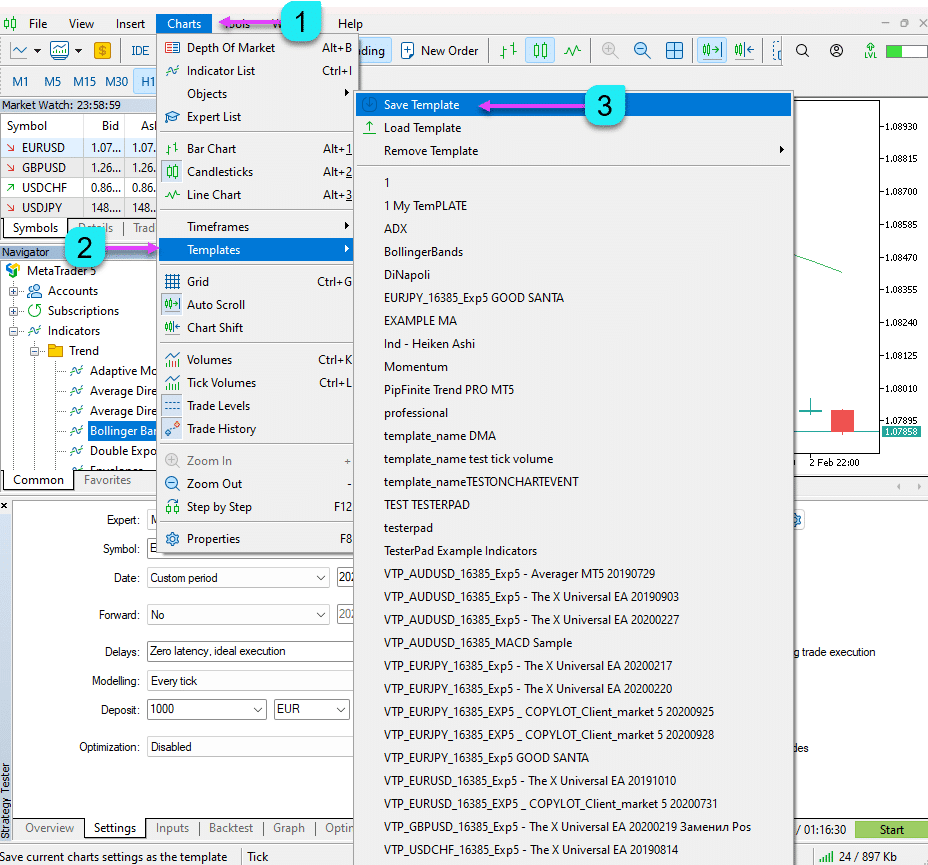
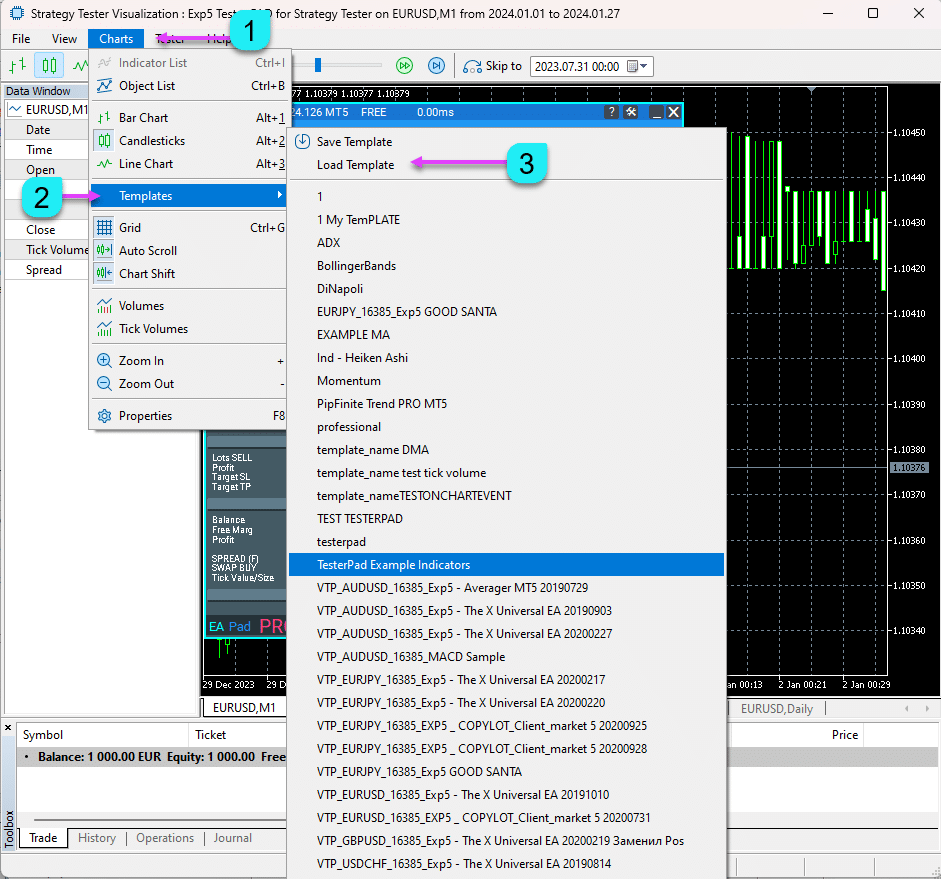
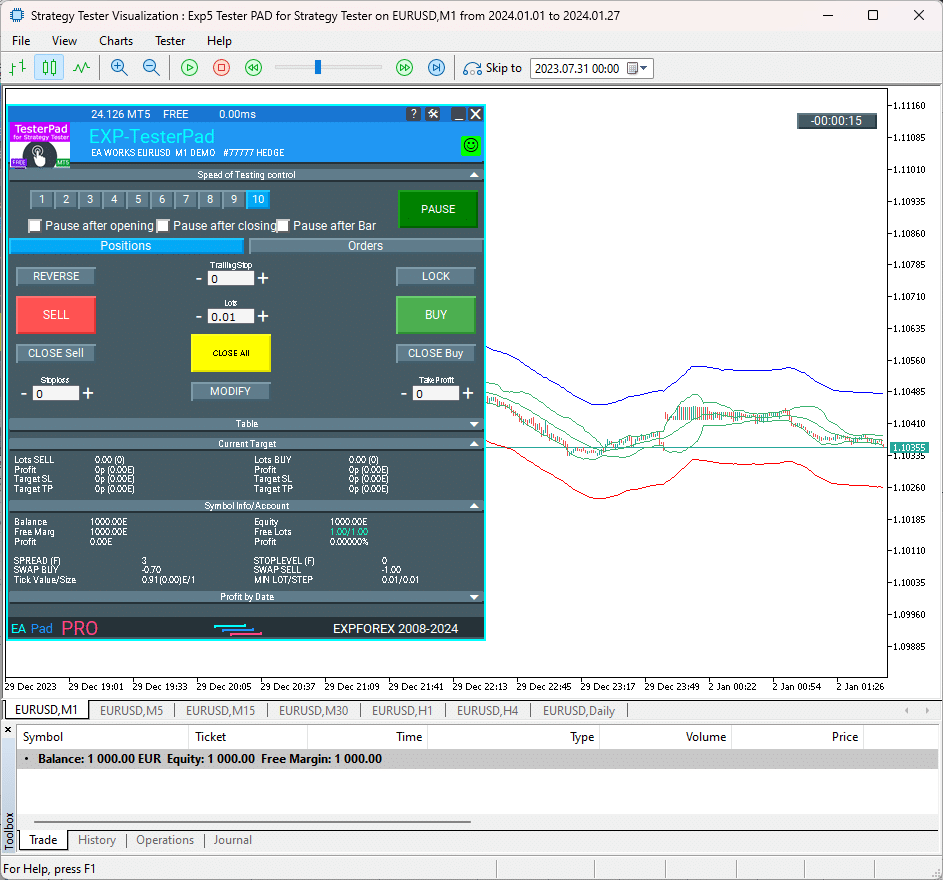
중요: 목록에서 차트 템플릿을 다운로드할 수 없는 경우 (차트 – 템플릿), 템플릿 로드 (Load Template)를 통해 다운로드를 시도하십시오.
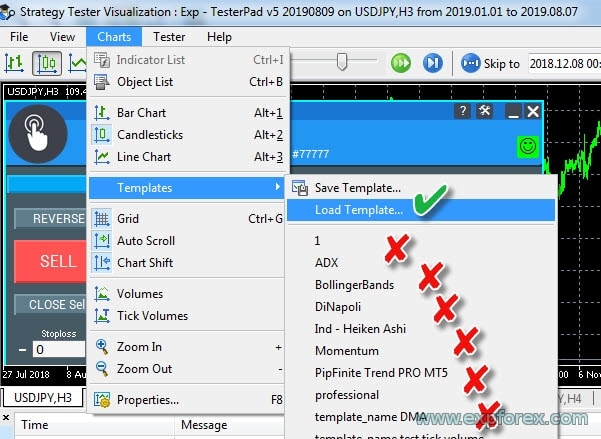
후기
기사 끝까지 읽어 주셔서 감사합니다. 파일 (Files) 섹션에서 내 전략 테스터 (Strategy Tester)를 다운로드할 수 있습니다!
이 프로젝트에 대해 저자에게 감사하고 싶다면 감사 (Thank You) 버튼을 클릭하거나 우리 제품 중 하나를 구매 (purchase one of our products)할 수 있습니다.
Forex 거래 시뮬레이터, TesterPad는 최고입니다. “가장 좋은 Forex 거래 시뮬레이터는 TesterPad입니다.”
Tester Pad의 외부 변수 및 설정
| 매개변수 (Parameter) | 설명 (Description) |
|---|---|
| StepForEdit | 이 매개변수는 포인트 (핍 (pips)) 단위로 값 편집을 위한 단계 크기를 정의합니다. 값을 증가시키거나 감소시킬 때 얼마나 변동되는지를 제어합니다. 값은 핍 단위로 설정되며, 기본값은 `0`으로 기본적으로 단계가 정의되지 않습니다. |
| StepForLot | 랏 크기 (pips) 편집을 위한 단계 크기를 지정합니다. StepForEdit과 유사하게, 이 매개변수는 랏 크기의 증분 변화를 제어합니다. 기본값은 `0`으로, 랏 크기 조정을 위한 단계가 정의되지 않았음을 의미합니다. |
| TypeFilling | 주문의 체결 유형을 정의합니다. 자동 (Auto)으로 설정되면, 시스템은 브로커의 설정 또는 시장 조건에 따라 적절한 체결 유형을 자동으로 선택합니다. 특별한 수동 제어가 필요하지 않는 한 일반적으로 “자동 (Auto)”으로 남겨둡니다. |
Tester Pad 에 대한 자주 묻는 질문

일반 FAQ
FAQ 가장 인기 있는 질문에 대한 답변
터미널에 엑스퍼트 어드바이저 (Expert Advisor)를 설치하려면 어떻게 해야 하나요? 실행 방법은?
당사 웹사이트에서 무료로 포렉스 시뮬레이터 (Forex simulator)를 다운로드할 수 있습니다.
터미널에 엑스퍼트 어드바이저 (Expert Advisor)를 설치하려면, 다음 지침을 참고해 주세요: MetaTrader 터미널에 엑스퍼트 어드바이저와 지표 설치 방법.
시각화 모드를 시작하세요. 전략 테스터 (Strategy Tester)를 실행하려면 어떻게 해야 하나요? 전략 테스터에서 EA 테스트 및 최적화
MetaTrader용 무료 시뮬레이터인가요? 시뮬레이터로 트레이딩을 배울 수 있나요?
네, MetaTrader 터미널용으로 완전히 무료인 프로그램입니다.
전략 테스터 (Strategy Tester)를 실행하고 트레이딩 원칙을 배울 수 있습니다.
1클릭 트레이딩 패널을 사용하여 내 지표 트레이딩을 확인할 수 있나요?
네, 당사의 포렉스 시뮬레이터 (Forex simulator)를 사용하여 시각화 차트에서 지표 신호로 트레이딩을 테스트할 수 있습니다.
실제 계좌와 실제 차트에서 거래하고 싶으신가요?
당사의 VirtualTradePad 트레이딩 패널을 사용하는 것을 권장합니다: Exp – VirtualTradePad 트레이딩 패널. 원클릭 키보드 및 차트 트레이드.
동일한 통화쌍에서 여러 타임프레임을 동시에 모니터링할 수 있나요?
네, MT5 터미널의 시각화 모드에서 유틸리티는 여러 표준 타임프레임 (timeframes, TFs)을 동시에 로드합니다: M1, M5, M15, M30, H1, H4, 및 D1.
테스트 중에 다른 타임프레임의 데이터를 볼 수 있습니다.

TesterPad란?
TesterPad는 MetaTrader 4 및 MetaTrader 5 터미널용으로 설계된 포렉스 트레이딩 시뮬레이터 (Forex trading simulator)로, 사용자가 전략 테스터 (Strategy Tester) 환경에서 트레이딩 전략을 수동으로 테스트할 수 있게 해줍니다. 원클릭 트레이딩, 포지션 및 주문 관리, 트레일링 스탑, 스탑 로스, 테이크 프로핏 설정, 대기 주문 및 주문 그리드 관리를 포함한 다양한 기능을 제공합니다.
TesterPad를 설치하려면 어떻게 하나요?
TesterPad를 설치하려면, Expforex 웹사이트에서 유틸리티를 다운로드한 후 MetaTrader 터미널의 Experts 폴더에 넣으세요. 설치 후, MetaTrader에서 전략 테스터 (Strategy Tester)를 열고 (단축키 Ctrl + R 사용), TesterPad를 엑스퍼트 어드바이저 (Expert Advisor)로 선택한 다음, 필요한 매개변수(심볼, 타임프레임, 테스트 날짜)를 구성하고 시각화 모드를 활성화하세요.
TesterPad를 MetaTrader 4와 MetaTrader 5 모두에서 사용할 수 있나요?
네, TesterPad는 MetaTrader 4 (MT4)와 MetaTrader 5 (MT5) 모두와 호환되어 어느 터미널을 사용하는 트레이더에게도 유용합니다.
TesterPad가 제공하는 기능은 무엇인가요?
TesterPad는 수동 전략 테스트를 위한 완벽한 도구 세트를 제공합니다:
- 시각화 차트에서 원클릭 트레이딩 (One-click trading).
- 포지션 및 주문 관리 (Management of positions and orders).
- 트레일링 스탑 (Trailing stops), 스탑 로스 (stop losses), 및 테이크 프로핏 (take profits).
- 대기 주문 설치 및 제거 (Installation and removal of pending orders).
- 주문 그리드 구축 (Construction of order grids).
- 사용자 정의 지표를 기반으로 한 트레이드 실행 (Trade execution based on your custom indicators).
TesterPad로 전략 테스트를 시작하려면 어떻게 하나요?
테스트를 시작하려면:
- MetaTrader 터미널에서 전략 테스터 (Strategy Tester)를 엽니다.
- TesterPad를 엑스퍼트 어드바이저 (Expert Advisor)로 선택합니다.
- 심볼, 타임프레임, 테스트 날짜를 구성합니다.
- 시각화 모드를 활성화하여 거래를 실시간으로 봅니다.
- 테스트를 시작하고 테스터에서 직접 거래를 모니터링합니다.
TesterPad의 무료 버전이 있나요?
네, TesterPad의 전체 무료 버전은 아무 제한 없이 다운로드할 수 있습니다. 이 버전은 MT4와 MT5 모두에서 수동 전략 테스트에 필요한 모든 핵심 기능을 제공합니다.
TesterPad로 어떤 종류의 전략을 테스트할 수 있나요?
TesterPad는 사용자 정의 지표, 단순한 가격 행동, 또는 대기 주문 및 포지션 관리를 포함한 더 복잡한 전략을 포함하여 모든 트레이딩 전략을 수동으로 테스트할 수 있게 해줍니다.
TesterPad 사용 중 문제가 발생하거나 추가 질문이 있을 경우 어떻게 하나요?
문제가 발생하거나 추가 지원이 필요하시면, 웹사이트에서 제공하는 전체 문서를 참고하시거나 Expforex 웹사이트의 연락처 섹션을 통해 지원 팀에 문의하실 수 있습니다.
TesterPad 및 관련 포렉스 전략 테스트 도구를 위한 주요 검색어
주요 사용 사례
- 수동 트레이딩을 위한 전략 테스터: 통제된 환경에서 수동으로 거래를 실행하고, 역사적 데이터에 대한 전략 성과를 분석할 수 있는 도구를 검색하세요.
- 트레이딩 전략 테스트: 거래 전략의 백테스팅을 위해 설계된 소프트웨어를 탐색하고, 역사적 시장 데이터에서 거래가 어떻게 진행되었을지를 시뮬레이션하세요.
- 역사적 데이터에서 수동 전략 테스트하는 방법: 과거 시장 조건을 시뮬레이션하여 수동 트레이딩 전략을 정교화하고 검증할 수 있는 소프트웨어 사용 가이드.
MT5 중심의 검색어
- 수동 트레이딩을 위한 전략 테스터 MT5: MetaTrader 5와 호환되는 수동 전략 테스트 솔루션을 찾으세요.
- 수동 전략 테스터 MT5: 트레이더가 MetaTrader 5의 전략 테스터 (Strategy Tester)에서 수동으로 거래 전략을 실행하고 테스트할 수 있게 해주는 프로그램을 식별하세요.
일반 포렉스 테스트 도구
- 간단한 포렉스 테스터: 포렉스 전략 백테스팅 (Forex strategy backtesting)을 위한 경량의 사용자 친화적인 도구.
- 포렉스 테스터 (Forex Tester): 시뮬레이션 환경에서 거래 전략을 평가하기 위한 인기 있는 포렉스 테스트 소프트웨어.
- 트레이딩 전략 테스트용 프로그램: 다양한 시장 조건에서 여러 트레이딩 접근 방식을 평가하도록 설계된 소프트웨어.
다운로드 및 설치 문의
- 간단한 포렉스 테스터 다운로드: 간소화된 포렉스 테스터 도구 (Forex tester tool)를 직접 다운로드하세요.
- 포렉스 테스터 무료: 포렉스 전략 테스트 소프트웨어 (Forex strategy testing software)의 무료 버전 또는 체험판을 찾아보세요.
- MSFX-테스터 다운로드: 포렉스 시장 (Forex markets)에서 전략 백테스팅을 위해 설계된 전문 트레이딩 시뮬레이터.
- 포렉스 전략 테스터 무료 다운로드: 포렉스 트레이딩 전략 (Forex trading strategies)을 테스트하기 위한 도구의 무료 또는 데모 버전에 접근하세요.
관련 소프트웨어
- 트레이드시스템 (TradeSystem): 트레이딩 전략을 구축하고 테스트하는 데 중점을 둔 플랫폼.
- FxBlue 트레이딩 시뮬레이터: 트레이드 전략을 테스트하고 평가하기 위해 MetaTrader와 통합된 트레이딩 시뮬레이터.
- 트레이드 인터셉터 (Trade Interceptor): 트레이딩 전략을 백테스팅하는 데 자주 사용되는 다중 플랫폼 트레이딩 시뮬레이터.
- 포렉스 시뮬레이터: 전략 테스트를 위해 포렉스 시장 조건 (Forex market conditions)을 시뮬레이션하도록 설계된 도구.
변경 기록 Tester Pad
Tester Pad 에 대한 리뷰
피드백을 주셔서 감사합니다!








okskreen61
⭐⭐⭐⭐⭐
Good panel. Finally it became possible to test strategies in MT5. It would be nice to reduce the size of the panel, actually in the free version there are only two buttons. And the size of the panel is such that the left part of the chart is practically not visible. And it is not clear how to quickly change STOP and Take. It is difficult to set it accurately, there is no time to count. Usually you pull them up after setting it. It would be very convenient

sangrealgudinho
⭐⭐⭐⭐⭐
Need to add the option of tiling windows, so that multiple windows can be seen while playing historical data.. This feature could make the usability times more.Reply from ExpForex:
Unfortunately, the Metatrader strategy tester is limited in the functionality of user panels. I did the best I could.




demo9886
⭐⭐⭐⭐⭐
很好用,简直是活雷锋,如果能加上画图工具就完美了????????????Reply from ExpForex:
感谢您的反馈!我一直致力于让我的产品既有趣又强大。 遗憾的是,策略测试器的功能非常有限。主要问题是它缺乏移动对象的能力,因此我无法在策略测试器中创建绘图。但我希望 MetaQuotes 将来能实现这一点,这样我们都会感到高兴。


Tester Pad 댓글
질문이 있으신가요?
Response to “Tester Pad은(는) 전략 테스터용 Forex 거래 시뮬레이터입니다. 지표를 사용한 거래.”
-
gfvdsxgv
Extra
탭을 통한 탐색
관련 게시물
TickSniper와 Expforex의 최고 자문가의 거래 보고서
설명 우리는 전문가 TickSniper, Good Santa, Tick Hamster, The X, 의 요약 및 상세 거래 결과를 실제 거래 계좌에서 요약했습니다. 우리의 전문가 어드바이저의 거래 통계입니다. 보고서를 자세히…
Tick Hamster 자동 거래 로봇. 추가 기능 없음!
Tick Hamster – MetaTrader의 모든 거래 심볼에 대한 자동 최적화를 갖춘 전문가 고문 Tick Hamster는 신규 트레이더 및 설정이 필요 없는…
CLP CloseIfProfitorLoss. 트레일링 프로핏을 사용한 총 이익 또는 손실 관리.
Expert Advisor (EA)는 MetaTrader에서 포지션을 관리하고 종료하기 위한 고급 기능을 제공하며, 특히 사전에 설정된 총 이익 또는 손실 수준에 도달할…
Assistant – 실제/가상 스탑로스 / 테이크프로핏 / 트레일링 스탑을 지원하는
스탑로스, 테이크프로핏, 트레일링 스탑, 브레이크이븐 레벨 자동 설정, 가상 스탑 활성화. Exp Assistant는 포지션 유지 관리를 조직하는 데 도움을 줍니다. 이 전문가…
Extra Report Pad – 트레이더의 일기. 귀하의 거래 계정을 전문적으로
Extra Report Pad – 거래 계정 분석을 위한 전문 솔루션 오늘날 여러 통화쌍을 동시에 거래하는 것이 필수적입니다. 하지만 거래가 많을수록 계정의…
스윙 전략 (펜듈럼). 2개의 반대 보류 주문 자동 개설, OCO
펜듈럼 또는 스윙 전략은 로트 크기를 증가시킨 보류 주문의 순차적 개설을 포함합니다. 핵심 원리는 간단합니다: 두 개의 보류 주문이 설정되고,…
xCustomEA 어드바이저가 PipFinite Trend PRO에서 작동합니다.
설명 PipFinite Trend PRO 지표를 위한 전략 프로그래밍 예제와 우리의 범용 거래 시스템 Exp – The xCustomEA를 사용한 거래를 보여줍니다. 이 기사에서는…
EAPadPRO – 전문가를 위한 정보 패널. 전문가 어드바이저용 대시보드
모든 어드바이저 및 MetaTrader 터미널용 유틸리티를 위한 정보 패널. 우리의 거래 전문가 어드바이저에서 EAPADPRO 패널을 관리하고 사용하는 기본 사항에…
Market Time Pad. 거래 세션이 포함된 MetaTrader용 지표
타임 인디케이터는 주요 글로벌 시장의 현재 시간을 표시하고 활성 거래 세션을 강조합니다. 사용이 간편하며 차트에서 공간을 최소화하여 Expert Advisors…
The X – 표준 지표를 사용하는 Forex용 유니버설 전문가 어드바이저
MetaTrader용 광범위한 기능을 갖춘 유니버설 전문가 어드바이저 (EA) 전문가 어드바이저 The X는 MetaTrader용 다목적 트레이딩 도구로, 다양한 기능과 사용자…
X와 xCustomEA: 테스트 및 최적화
설명 The X과 The xCustomEA는 지난 5년 동안 Forex(포렉스) 거래 커뮤니티에서 두드러진 Expert Advisors (EAs)입니다. 이러한 도구들은 customize(커스터마이즈)하고자 하는 트레이더들을 위해…
Duplicator – MetaTrader 터미널에서 거래/포지션 복제
Exp-Duplicator는 MetaTrader 계정에서 거래 및 포지션을 미리 설정된 횟수만큼 복제하도록 설계된 자동 전문가 고문(Expert Advisor)입니다. 수동으로 열리든 다른 EA에 의해 열리든…
Copylot – MetaTrader용 외환 거래 복사기. 터미널 간 복사기
MetaTrader용 트레이드 복사기. 모든 계정에서 외환 거래, 포지션, 주문을 복사합니다. COPYLOT MT4 버전에서 MT4-MT4, MT5-MT4 간 최고의 트레이드 복사기 중 하나입니다 (또는…
Averager. 거래 포지션 평균화. 추세에 반대하고 추세에 맞춰 거래 개시!
포지션 평균화. 일반적인 트레일링 스톱 기능을 사용하여 추세에 맞춰 및 추세에 반대하여 추가 포지션을 개설! 어드바이저는 추세에 맞춰 및…
이 게시물은 다음 언어로도 제공됩니다: English Portuguese Español Deutsch Français Русский Українська Indonesian Italiano العربية Chinese 日本語 한국어 Türkçe ไทย Tiếng Việt



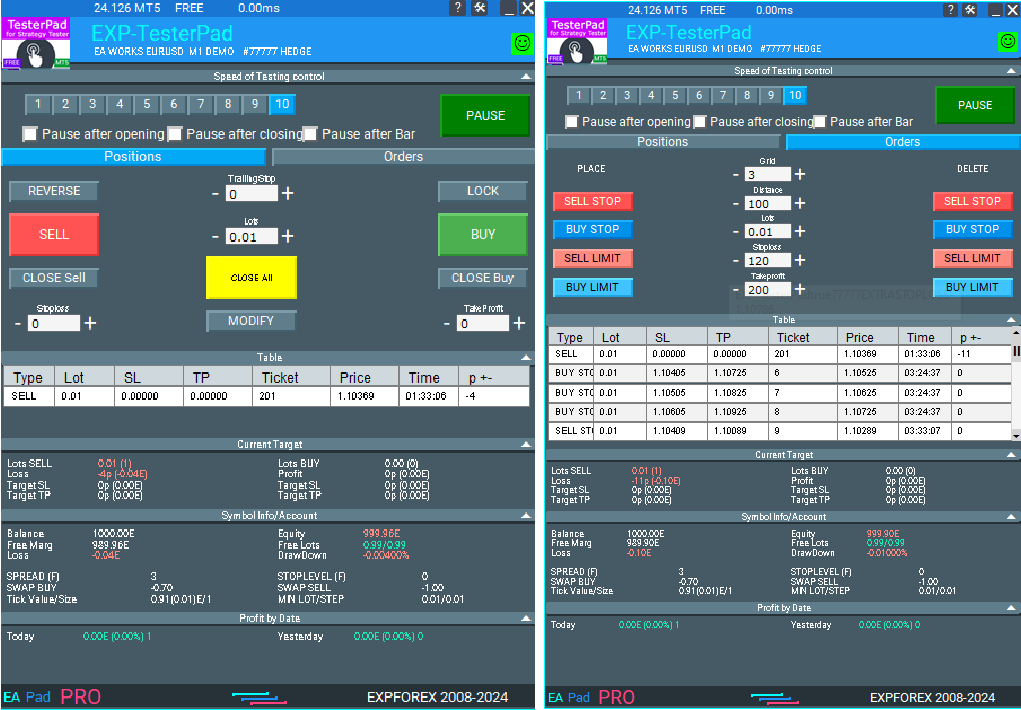
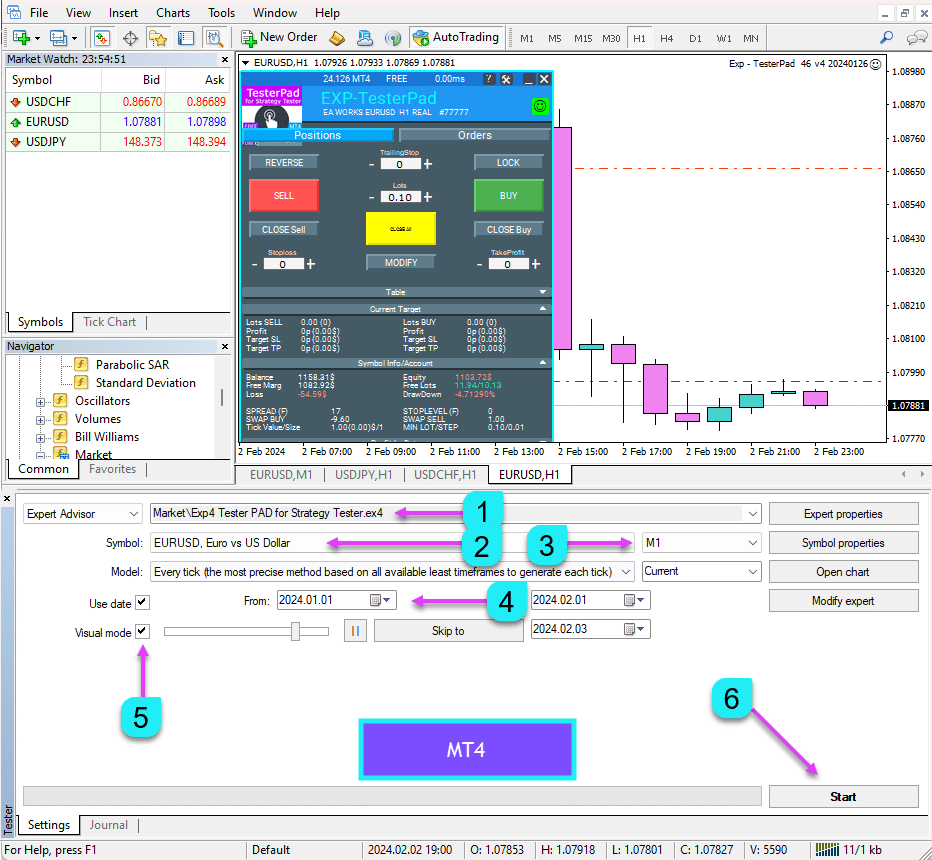
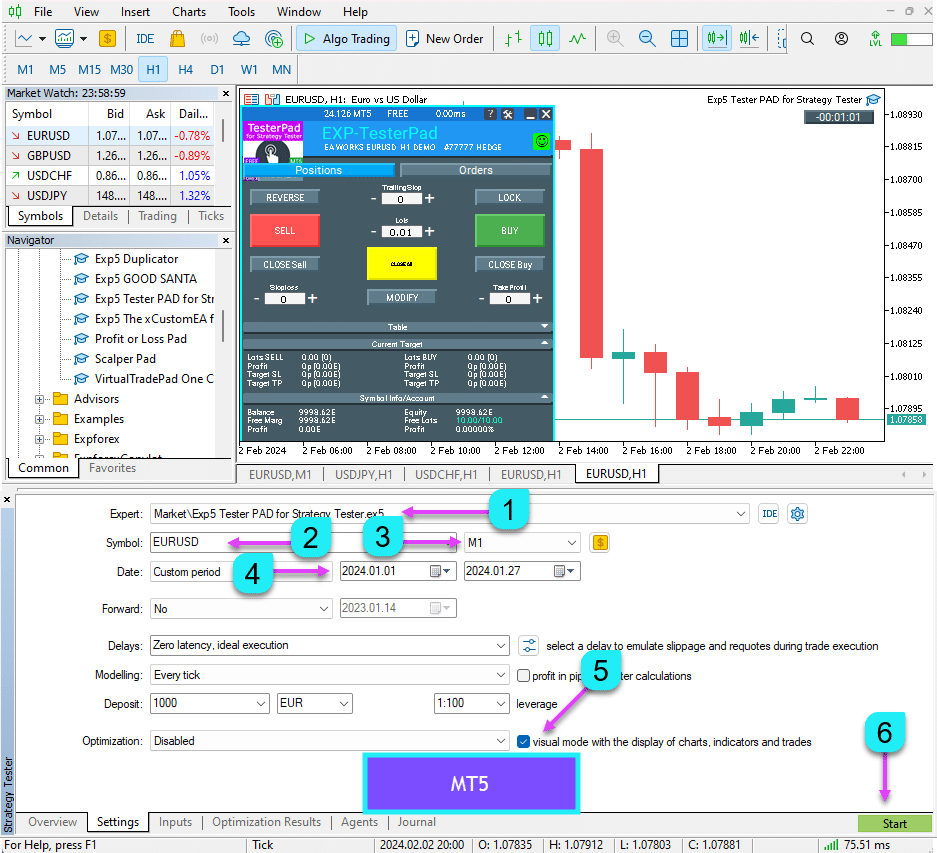
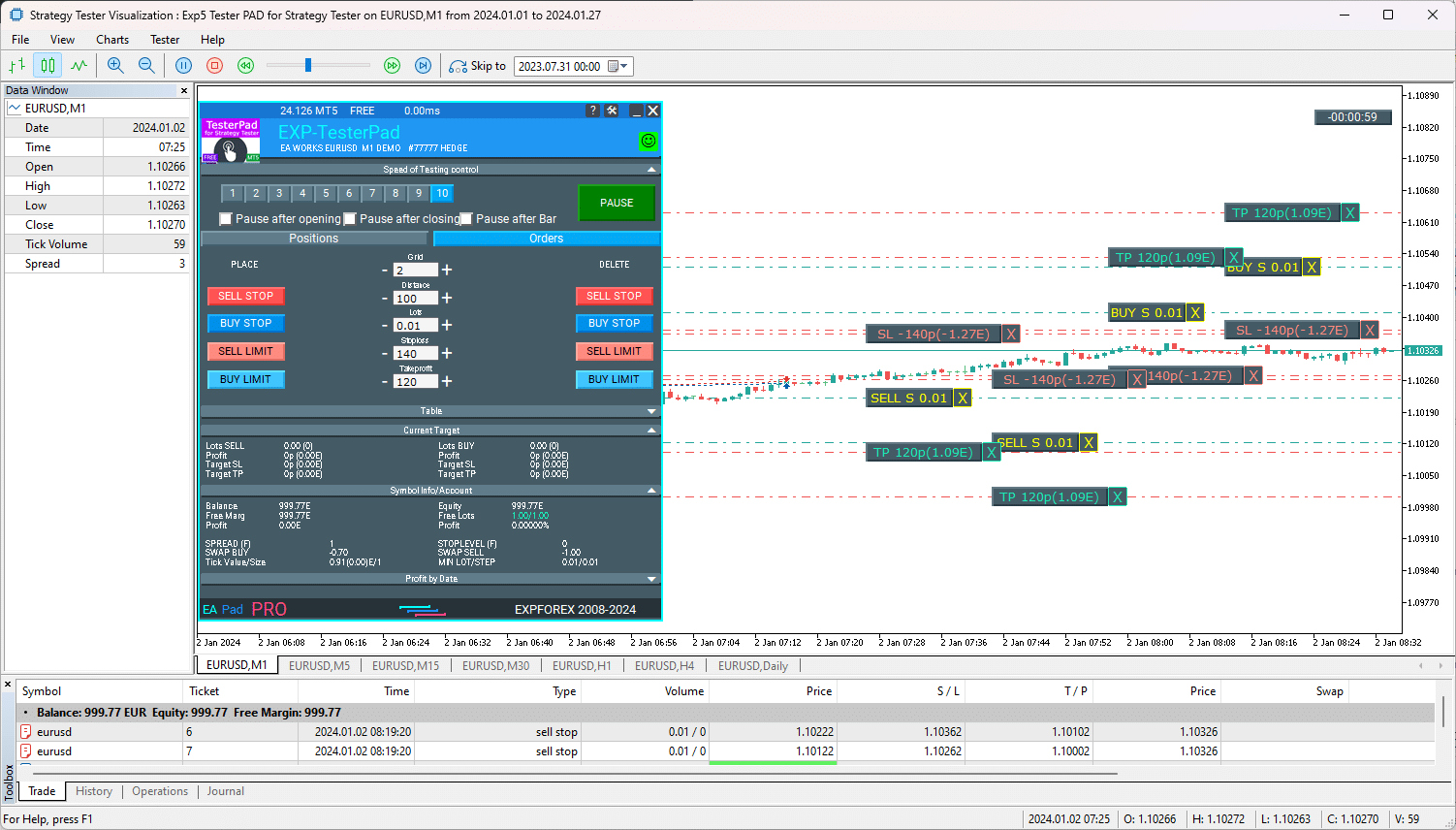
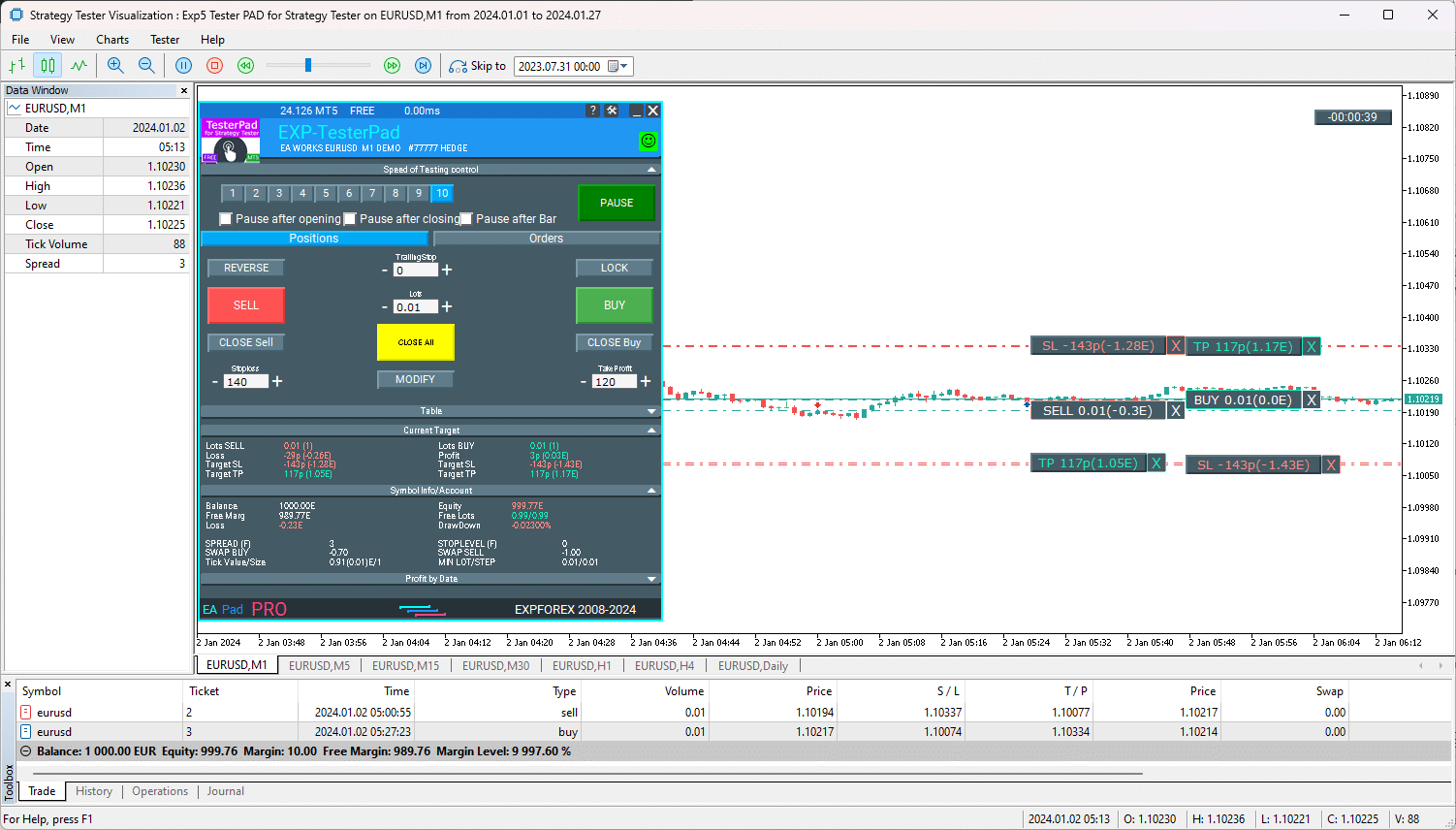


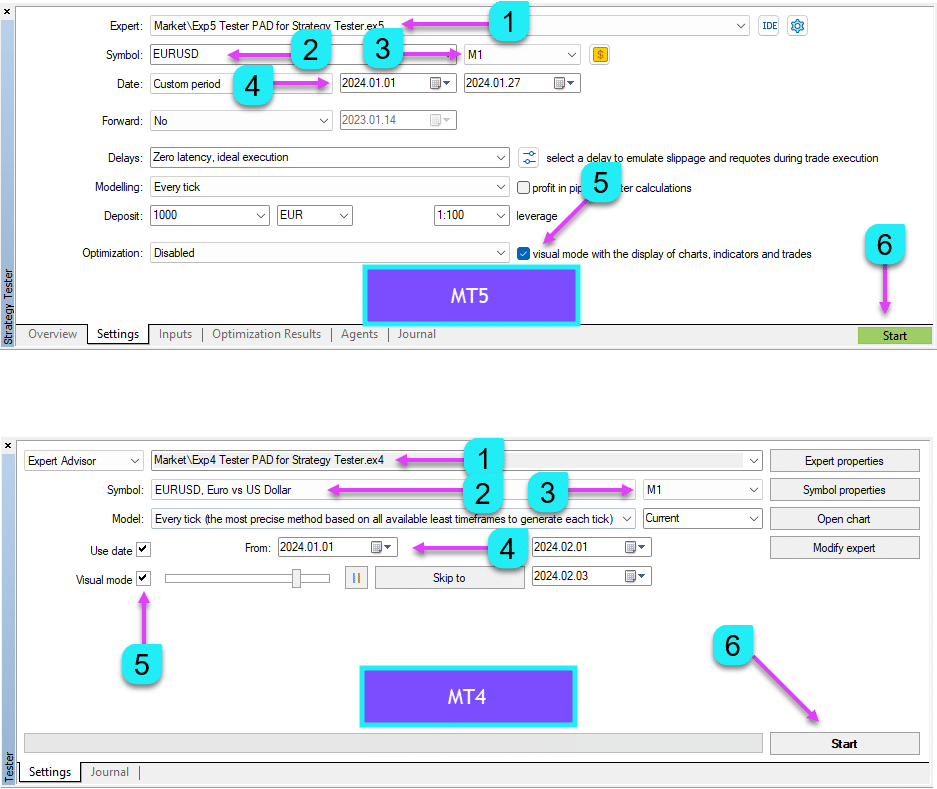


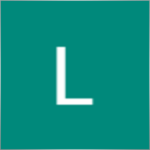

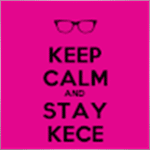

























Leave a Reply