ที่ปรึกษาการเทรดยูนิเวอร์แซลบนตัวชี้วัดแบบกำหนดเองสำหรับ MetaTrader Exp – The xCustomEA คือที่ปรึกษาการเทรดยูนิเวอร์แซลบนตัวชี้วัดแบบกำหนดเอง The xCustomEA ทำงานกับตัวชี้วัดแบบกำหนดเองและสามารถตั้งโปรแกรมกลยุทธ์การเทรดของตนเองสำหรับเทอร์มินัล MT5 และ MT4 กล่าวอีกอย่าง: The xCustomEA เชื่อมต่อกับตัวชี้วัดแบบกำหนดเองที่ดาวน์โหลดได้จากอินเทอร์เน็ตหรือตลาด mql5 ตัวชี้วัดแบบกำหนดเองใด ๆ จากอินเทอร์เน็ต! ตัวสร้างกลยุทธ์…
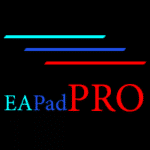
EAPadPRO – แผงข้อมูลสำหรับผู้เชี่ยวชาญของเรา แดชบอร์ดสำหรับ Expert Advisor

Duplicator – การทำสำเนาการซื้อขาย/สถานะบนเทอร์มินัล MetaTrader

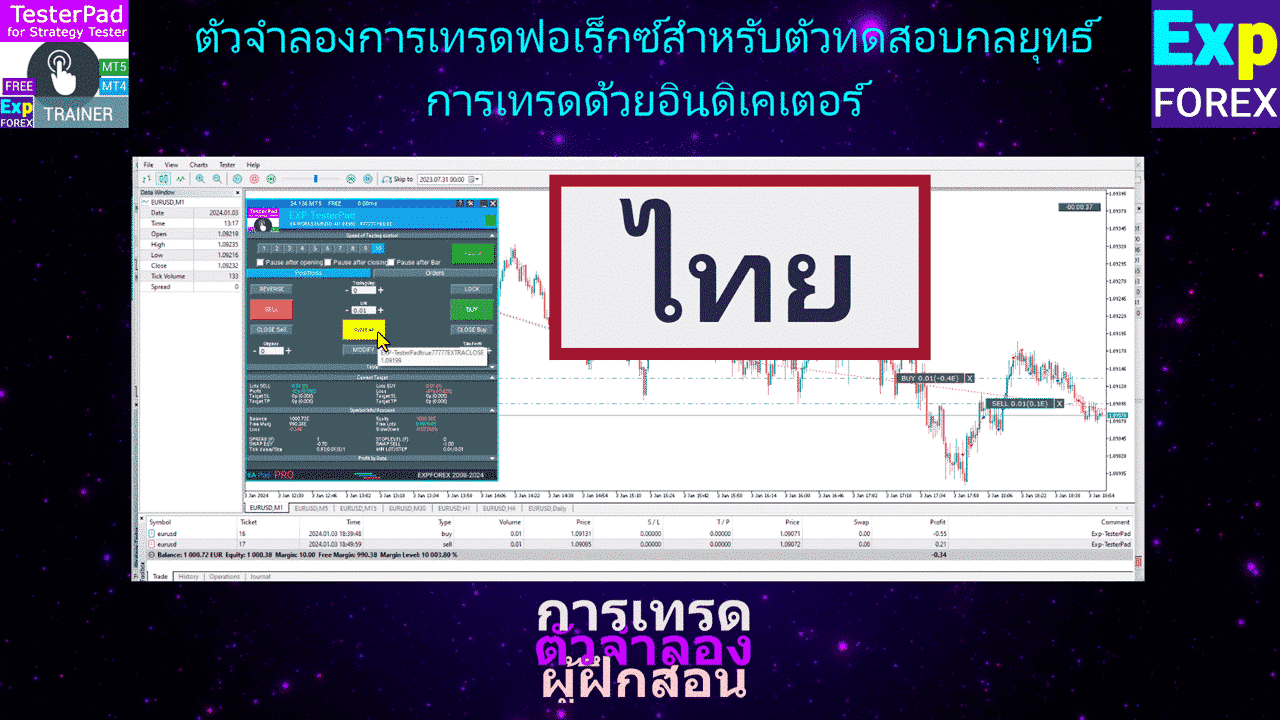
หน้าหลัก
เอกสารประกอบ
การตั้งค่า
คำถามที่พบบ่อย
ประวัติการเปลี่ยนแปลง
รีวิว
ความคิดเห็น
Extra
เกี่ยวกับ Tester Pad
ยูทิลิตี้นี้ช่วยให้คุณสามารถทดสอบกลยุทธ์ของคุณด้วยตนเองใน เครื่องมือทดสอบกลยุทธ์ (Strategy Tester)
การซื้อขายในคลิกเดียว (One-click trading) บน กราฟการแสดงผลเสมือนจริง (Visualization Chart)
ฟังก์ชันการทำงานที่สะดวกและครบถ้วนสำหรับการทดสอบทักษะการซื้อขายของคุณพร้อมใช้งานแล้วในเครื่องมือทดสอบกลยุทธ์เช่นกัน
การจัดการ สถานะ (positions) และ คำสั่ง (orders), Trailing Stop (Trailing Stop), Stop Loss (Stop Loss), Take Profit (Take Profit), ล็อต (lots), การติดตั้งและการลบ คำสั่งซื้อขายล่วงหน้า (pending orders) และการสร้าง ตารางคำสั่ง (Order Grid)
เทรดด้วยอินดิเคเตอร์ (Indicators) ของคุณ!
โปรแกรมจำลองการซื้อขาย Forex (Forex Trading Simulator)!
ฟังก์ชันหลักของยูทิลิตี้ (utility) ของเรา
- ทำงานใน เครื่องมือทดสอบกลยุทธ์ของ MetaTrader 4 และ 5
- การจัดการ ดีล (Deal), สถานะ (Position) และ คำสั่ง (Order Management)
- ความสามารถในการทำงานกับ อินดิเคเตอร์ใดก็ได้
- Stop Loss, Take Profit, Trailing Stop, ตารางคำสั่ง
- แดชบอร์ดที่เป็นมิตรกับกราฟ EAPAD PRO
- การควบคุมความเร็ว, หยุดชั่วคราว และ การควบคุมกราฟ ใน 1 คลิก และอื่นๆ
คุณสามารถ ทดสอบอินดิเคเตอร์ใดๆ ที่คุณมีได้
คุณสามารถ ฝึกฝนการซื้อขาย ใน เครื่องมือทดสอบกลยุทธ์ ได้แม้ใน วันหยุดสุดสัปดาห์ ที่ตลาดปิด
การพัฒนาประสบการณ์ในการซื้อขายกลยุทธ์ของคุณ จะช่วยปรับปรุงผลลัพธ์ของงานของคุณ
Tester Pad ฟรีของเราเป็นเครื่องมือที่ช่วย เทรดเดอร์ (traders) ทุกคนทั่วโลก
ความขอบคุณของคุณคือ ความคิดเห็น (feedback) และ รีวิว (review) เกี่ยวกับ ยูทิลิตี้ ของเรา
คุณกำลังถามว่า เทรดเดอร์ สามารถฝึกฝนการซื้อขายโดยใช้ เครื่องมือทดสอบกลยุทธ์ ในช่วง วันหยุดสุดสัปดาห์ แม้ว่าตลาดจะปิดทำการได้หรือไม่?
ถ้าใช่ คำตอบคือได้! ด้วยการใช้เครื่องมือนี้ เทรดเดอร์ สามารถเพิ่มพูนประสบการณ์การซื้อขาย ปรับแต่งกลยุทธ์ และปรับปรุงผลลัพธ์การซื้อขายของตนเองได้ในที่สุด
Tester Pad ของเราเป็น ยูทิลิตี้ ฟรีโดยสมบูรณ์ที่พร้อมให้บริการแก่ เทรดเดอร์ ทั่วโลก และได้ช่วยให้ เทรดเดอร์ จำนวนมากบรรลุเป้าหมายของตนเอง
เราจะยินดีเป็นอย่างยิ่งหากคุณสามารถให้ ความคิดเห็น และ รีวิว เกี่ยวกับ ยูทิลิตี้ ของเราได้
ข้อมูลของคุณจะช่วยให้เราปรับปรุงผลิตภัณฑ์ของเราต่อไปและให้บริการชุมชนนักเทรดได้ดียิ่งขึ้น
Tester Pad ทำงานอย่างไร?
ผู้คนเขียนถึง TesterPad ว่าอย่างไรบ้าง
คุณสามารถดาวน์โหลด TesterPad ได้ฟรี
เวอร์ชันเต็ม ฟรี!
นี่คือเวอร์ชันเต็มฟรีไม่จำกัด!
คุณสามารถดาวน์โหลดและติดตั้งโปรแกรมของเราได้ฟรี!
ลิงก์
ลิงก์ที่เป็นประโยชน์
สารบัญ (คลิกเพื่อแสดง)
List
- คำอธิบาย
- คำนำ
- วิธีเริ่มต้น
- ในการเริ่มต้น คุณต้อง ดาวน์โหลด TesterPAD ไปยังเทอร์มินัลของคุณ
- ใน MetaTrader 5 เปิด เครื่องมือทดสอบกลยุทธ์ หรือกด Ctrl + R และเลือก โหมดการแสดงผลเสมือนจริง (Visualization Mode)
- เลือก Expert Advisor ของเรา และตั้งค่า พารามิเตอร์ (parameters) อื่นๆ (สัญลักษณ์, TF (TimeFrame) (TF (ไทม์เฟรม)), วันที่ทดสอบ)
- ตอนนี้คุณสามารถเทรดด้วย TesterPad ใน เครื่องมือทดสอบกลยุทธ์ ได้แล้ว
- ใน MetaTrader 4 เปิด เครื่องมือทดสอบกลยุทธ์ หรือกด Ctrl + R และเลือก Expert Advisor ของเรา
- การควบคุม
- การโหลดอินดิเคเตอร์ใน เครื่องมือทดสอบกลยุทธ์ MT4
- การโหลดอินดิเคเตอร์ใน เครื่องมือทดสอบกลยุทธ์ MT5
- ปัจฉิมลิขิต
- ตัวแปรภายนอก (External Variables) และการตั้งค่าใน TesterPad
- คำถามที่พบบ่อยเกี่ยวกับ TesterPad
คำอธิบาย
ยูทิลิตี้นี้ ออกแบบมาเพื่อ ทดสอบด้วยตนเอง (manually test) กลยุทธ์ (strategies) ของคุณใน เครื่องมือทดสอบกลยุทธ์
ฟังก์ชันการทำงาน (functionality) ที่สะดวกและครบถ้วน สำหรับการทดสอบทักษะการซื้อขาย (testing trading skills) พร้อมใช้งานแล้ว ในเครื่องมือทดสอบกลยุทธ์
โปรแกรมนี้ มีฐานรหัสเดียวและเหมาะสำหรับเทอร์มินัล MT4 และ MT5
การจัดการสถานะและคำสั่ง, Trailing Stop, Stop Loss, Take Profit, ขนาดล็อต (lot sizes), การติดตั้งและการลบคำสั่งซื้อขายล่วงหน้า และการสร้างตารางคำสั่ง เทรดตามอินดิเคเตอร์ของคุณ
คำนำ
ในปี 2009 เราได้สร้าง ยูทิลิตี้ ชื่อ VirtualTradePad สำหรับ การซื้อขายในคลิกเดียว และ การฝึกอบรม (training) ใน เครื่องมือทดสอบกลยุทธ์ของ MT4/MT5
โปรแกรมนี้ ได้รับการพัฒนาเป็น Expert Advisor (Expert Advisor) แยกต่างหาก และเป็นโปรแกรมที่เขียนด้วย Delphi
สิ่งนี้ถูกเรียกว่า VirtualTradePad 2in1 Simulator for MT4 and Visual Trade
เมื่อเวลาผ่านไป เราได้รับประสบการณ์เพิ่มเติม
ความอเนกประสงค์ของภาษาโปรแกรมสำหรับเทอร์มินัลการซื้อขาย (trading terminals) ได้ขยายตัวอย่างมาก ไม่มีขีดจำกัดสำหรับสิ่งที่คุณสามารถทำได้ด้วย เครื่องมือที่มีประสิทธิภาพ (powerful tool) นี้
เทรด เล่นเกม ดูหนัง วาดรูป ท่องอินเทอร์เน็ต และอื่นๆ…
ปัญหาของการฝึกอบรมการซื้อขาย (trade training) เป็นปัญหาสำหรับเรามาโดยตลอด
เราได้สำรวจ วิธีการต่างๆ ในการแก้ปัญหานี้
และ ทางออก ก็อยู่ตรงหน้าเรานี่เอง
ด้วยการรวมฟังก์ชันการทำงานของแผงควบคุมสากลของเราสำหรับ EAPADPRO Advisors และพลังของ กลไกการซื้อขาย (trading engine) ของเราสำหรับ VirtualTradePad เราได้สร้างผลิตภัณฑ์โปรแกรมจำลองการซื้อขาย Forex ชื่อ Exp-Tester PAD สำหรับการทดสอบกลยุทธ์ของคุณใน เครื่องมือทดสอบกลยุทธ์ของ MT5 และ MT4
ยินดีต้อนรับ
วิธีเริ่มต้น
ในการเริ่มต้น คุณต้อง ดาวน์โหลด TesterPAD ไปยังเทอร์มินัลของคุณ
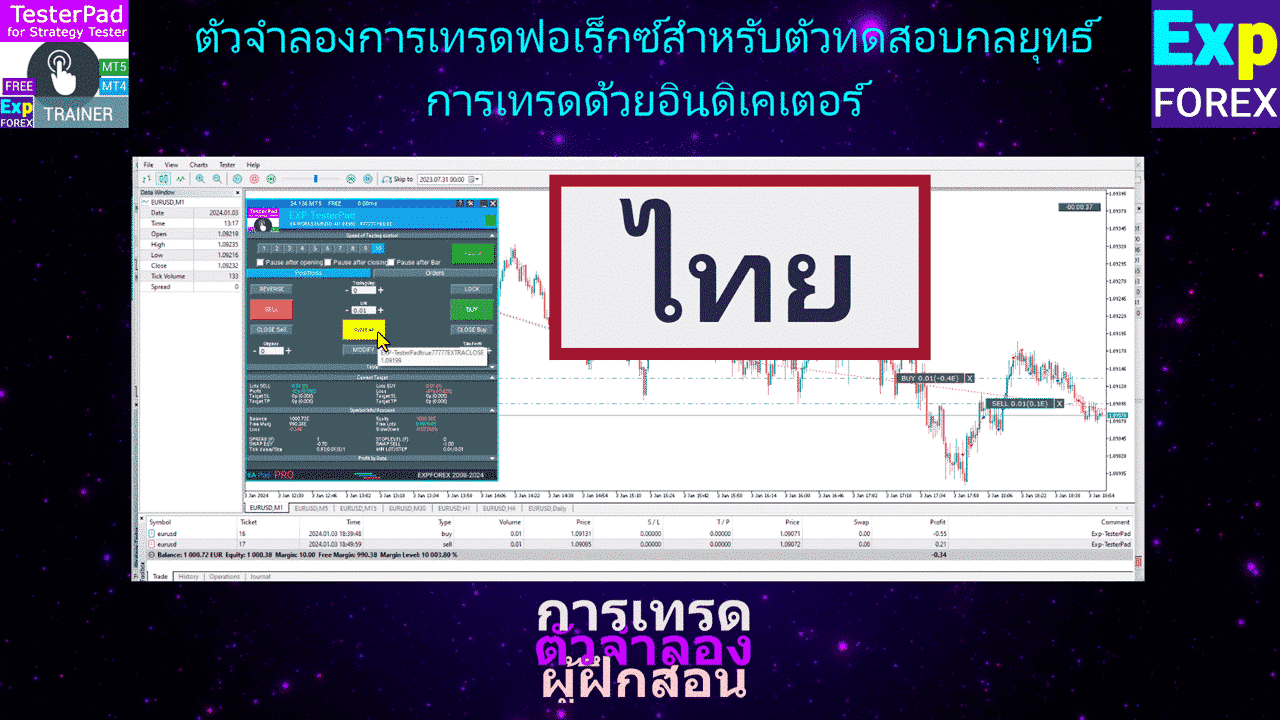
คัดลอกไฟล์ไปยังโฟลเดอร์ MetaTrader – MQL5/4 – Experts
ใน MetaTrader 5 เปิด เครื่องมือทดสอบกลยุทธ์ หรือกด Ctrl + R และเลือก โหมดการแสดงผลเสมือนจริง (Visualization Mode)
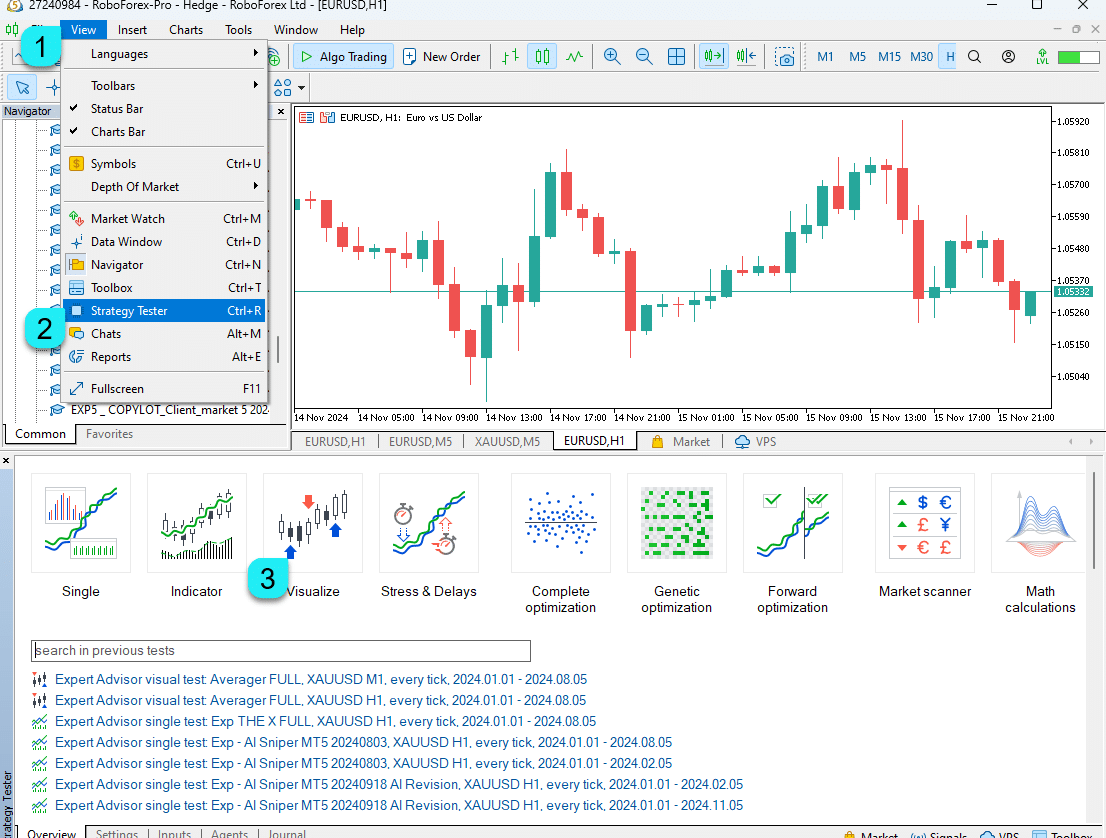
เลือก Expert Advisor ของเรา และตั้งค่า พารามิเตอร์ (parameters) อื่นๆ (สัญลักษณ์, TF (TimeFrame) (TF (ไทม์เฟรม)), วันที่ทดสอบ)
ตรวจสอบให้แน่ใจว่าได้เลือกช่อง การแสดงผลเสมือนจริง (Visualization) (หากยังไม่ได้เลือก)
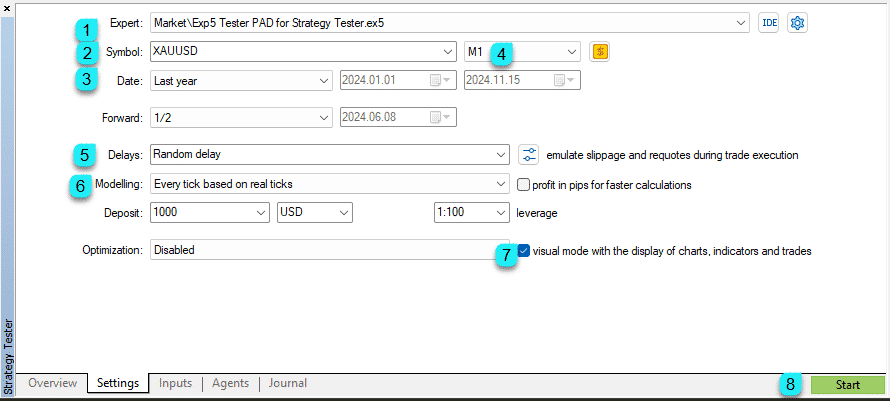
ตอนนี้คุณสามารถเทรดด้วย TesterPad ใน เครื่องมือทดสอบกลยุทธ์ ได้แล้ว
คุณสามารถตรวจสอบ ความเร็ว, การซื้อขาย และอื่นๆ ใน เครื่องมือทดสอบกลยุทธ์ และคุณสามารถใช้ แผง (panel) TesterPad ของเราได้
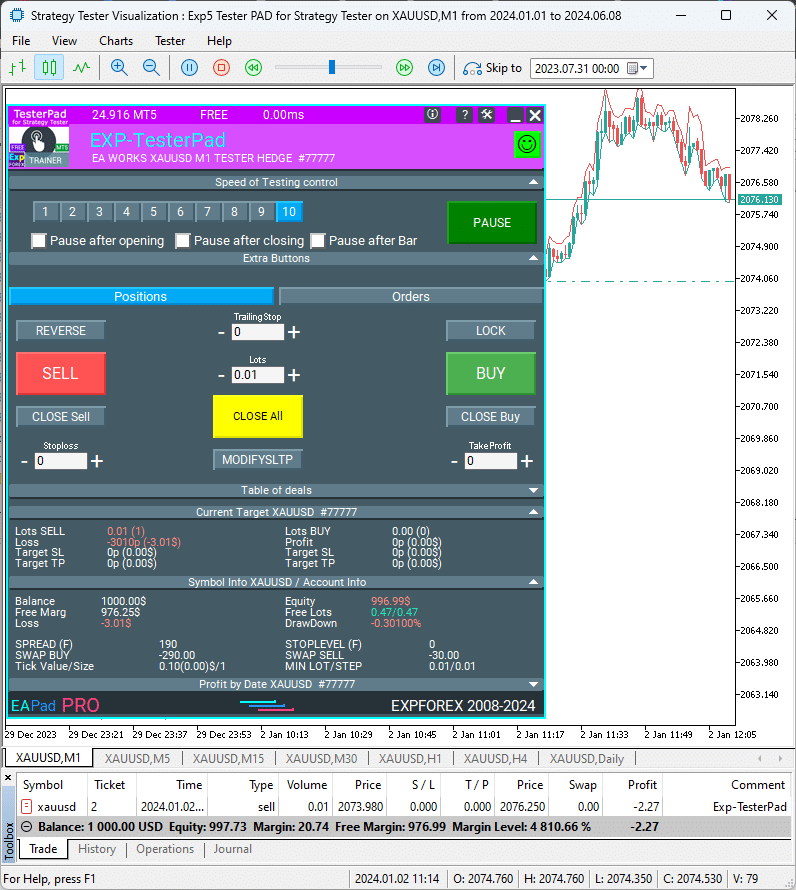
ใน MetaTrader 4 เปิด เครื่องมือทดสอบกลยุทธ์ หรือกด Ctrl + R และเลือก Expert Advisor ของเรา
เลือกช่อง การแสดงผลเสมือนจริง และตั้งค่า พารามิเตอร์การทดสอบ (test parameters) อื่นๆ (สัญลักษณ์, TF, วันที่ทดสอบ)
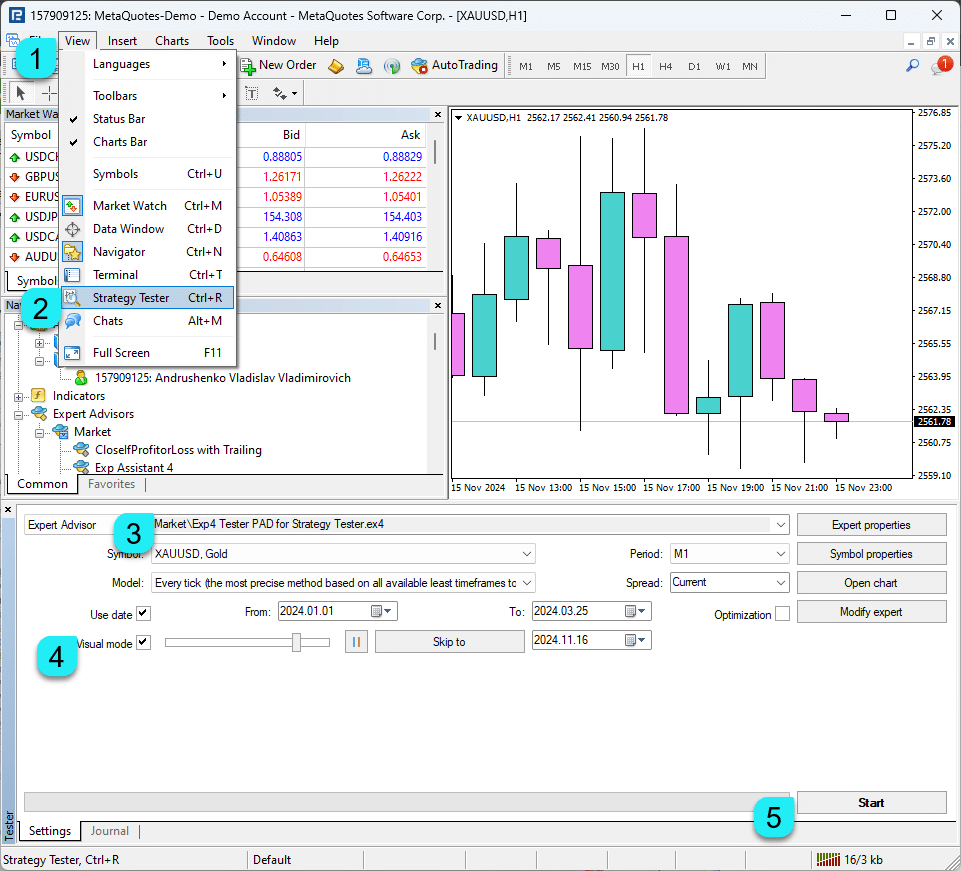
การควบคุม
ในการใช้ แผง นี้ คุณต้องโหลด เครื่องมือทดสอบกลยุทธ์ ในเทอร์มินัลของคุณใน โหมดการแสดงผลเสมือนจริง

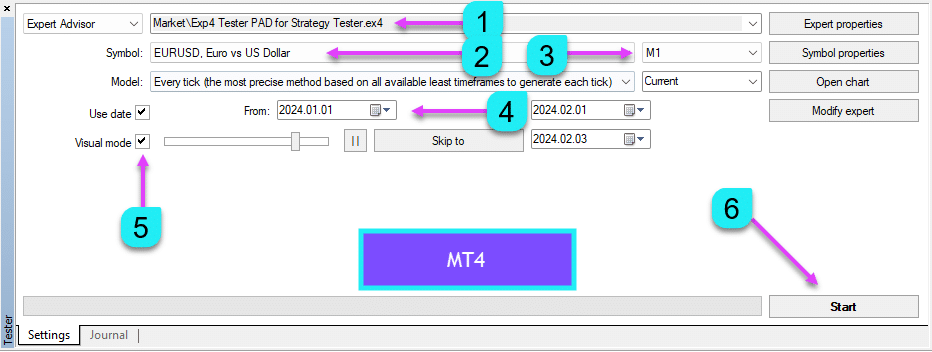
แนวคิดทั่วไป: Expert Advisor จะตอบสนองต่อการกดปุ่มเมื่อมี ทิก (tick) ใหม่เข้ามาเท่านั้น
สิ่งสำคัญคือต้องพิจารณา ความเร็วของราคา (quotation speed) ที่คุณเลือกเมื่อใช้ Expert Advisor (EA (Expert Advisor)) เนื่องจากจะตอบสนองต่อการกดปุ่มเมื่อมีทิกใหม่ปรากฏบนหน้าจอเท่านั้น
นอกจากนี้ เมื่อใช้ ช่องป้อนข้อมูล (input field) ใน เครื่องมือทดสอบกลยุทธ์ จะไม่สามารถปรับระดับดิจิทัลได้โดยตรง แต่คุณสามารถปรับเปลี่ยนได้โดยใช้ปุ่ม + และ –
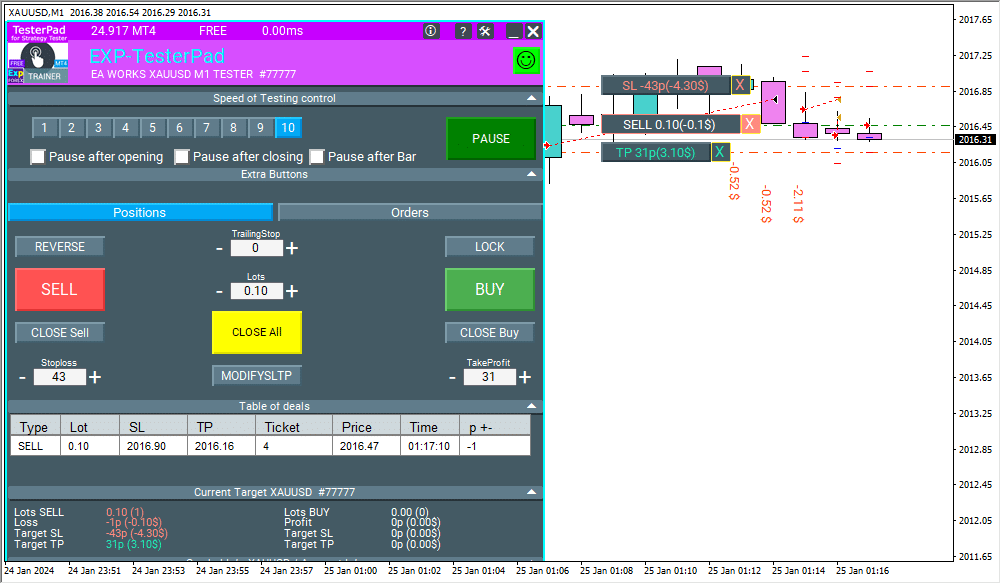
การจัดการความเร็วของโปรแกรมจำลอง
หน่วย (unit) ใหม่ช่วยให้คุณควบคุม ความเร็ว ของ โปรแกรมจำลอง บน กราฟปัจจุบัน (current chart)
หน่วย นี้เกี่ยวข้องกับเทอร์มินัล MT4 แต่ใน MT5 จะมีอยู่แล้วในตัว
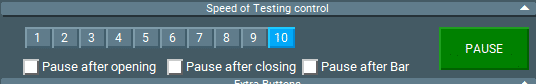
หน่วยควบคุม (Control Unit) ช่วยให้คุณจัดการ ความเร็ว ของ ราคา (quotes) และความเร็วของการทดสอบ
ความเร็วแบ่งออกเป็น 10 ระดับ ซึ่งสอดคล้องกับความเร็วมาตรฐานของ เครื่องมือทดสอบกลยุทธ์ ในเทอร์มินัล
1 – ช้า, 10 – เร็ว!
ปุ่ม หยุดชั่วคราว (PAUSE) – ช่วยให้คุณหยุดการทดสอบและการทำงานของโปรแกรมจำลองชั่วคราว
ช่องทำเครื่องหมาย (Checkbox) และความสามารถในการตั้งค่าการหยุดชั่วคราวหลังจากการเปิดสถานะ (การเปิดใช้งานคำสั่งซื้อขายล่วงหน้า (activation of a pending order), การเปิดสถานะใหม่ (opening a new position)) หรือ การปิดสถานะ (closing positions)
หากมีการเปิดหรือปิดสถานะ โปรแกรมจำลองจะหยุดชั่วคราวโดยอัตโนมัติ
หากต้องการดำเนินการต่อกับโปรแกรมจำลอง ให้กดปุ่ม START!
แผงควบคุมมี 2 แท็บ (tabs) สำหรับการซื้อขาย:
แท็บ Positions
แท็บ นี้ออกแบบมาเพื่อทำงานกับ สถานะ

- กลับรายการ (Reverse) – พลิกสถานะปัจจุบัน หากมีหลายสถานะ Advisor จะกลับรายการสถานะทั้งหมด เปลี่ยนประเภทจาก Buy เป็น Sell และ Sell เป็น Buy นอกจากนี้ยังมีการตั้งค่า Stop Loss และ Take Profit ด้วย
- ล็อก (Lock) – ล็อกสถานะปัจจุบัน หากมีหลายสถานะ Advisor จะคำนวณขนาดล็อตสำหรับการล็อกและเปิดสถานะที่ล็อกสถานะอื่นๆ ทั้งหมด Stop Loss และ Take Profit จะถูกตั้งค่าเป็น 0
- Trailing Stop – ใช้ Trailing Stop กับสถานะ Trailing Stop จะเปิดใช้งานเมื่อค่าในช่อง Trailing Stop มากกว่า 0 ในช่อง Trailing Stop ให้ระบุระยะห่างของ Trailing Stop เป็น พอยต์ (Points) (ปิ๊ป (Pips))
- Sell – เปิดสถานะ SELL (ดีล)
- Buy – เปิดสถานะ BUY (ดีล)
- Lots – เลือกขนาดล็อตสำหรับสถานะที่จะเปิด การเพิ่มขนาดล็อตขึ้นอยู่กับ ข้อกำหนดของสัญญา (contract specifications)
- Close Sell – ปิดสถานะ SELL (ดีล) ทั้งหมด
- Close Buy – ปิดสถานะ BUY (ดีล) ทั้งหมด
- Close All – ปิดสถานะ (ดีล) ทั้งหมด
- Stop Loss – ช่องสำหรับป้อนค่า Stop Loss เป็นพอยต์ (ปิ๊ป) หากค่าเป็น 0 จะไม่มีการตั้งค่า Stop Loss เพื่อความสะดวกในการใช้งานกับ ราคาแบบ 5 ทศนิยม (5-digit quotations) ขั้นการเพิ่ม (increment step) คือ 10 พอยต์ (ปิ๊ป)
- Take Profit – ช่องสำหรับป้อนค่า Take Profit เป็นพอยต์ (ปิ๊ป) หากค่าเป็น 0 จะไม่มีการตั้งค่า Take Profit เพื่อความสะดวกในการใช้งานกับราคาแบบ 5 ทศนิยม ขั้นการเพิ่มคือ 10 พอยต์ (ปิ๊ป)
- Modify – ปุ่มสำหรับแก้ไขค่า Stop Loss และ Take Profit ปัจจุบันสำหรับทุกสถานะทันที

แท็บ Orders
แท็บ นี้ออกแบบมาเพื่อทำงานกับ คำสั่งซื้อขายล่วงหน้า
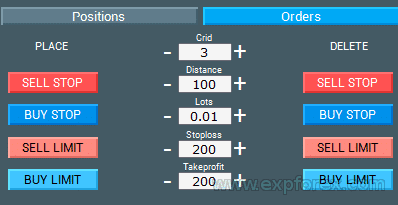
- Sell STOP/LIMIT (Sell STOP/LIMIT) – เปิดคำสั่งซื้อขายล่วงหน้าประเภทขาย
- Buy STOP/LIMIT (Buy STOP/LIMIT) – เปิดคำสั่งซื้อขายล่วงหน้าประเภทซื้อ
- Lots – เลือกขนาดล็อตสำหรับสถานะที่จะเปิด การเพิ่มขนาดล็อตขึ้นอยู่กับข้อกำหนดของสัญญา
- Delete Sell STOP/LIMIT – ปิดคำสั่ง SELL STOP/LIMIT ทั้งหมด
- Delete Buy STOP/LIMIT – ปิดคำสั่ง BUY STOP/LIMIT ทั้งหมด
- Stop Loss – ช่องสำหรับป้อนค่า Stop Loss เป็นพอยต์ (ปิ๊ป) หากค่าเป็น 0 จะไม่มีการตั้งค่า Stop Loss เพื่อความสะดวกในการใช้งานกับราคาแบบ 5 ทศนิยม ขั้นการเพิ่มคือ 10 พอยต์ (ปิ๊ป)
- Take Profit – ช่องสำหรับป้อนค่า Take Profit เป็นพอยต์ (ปิ๊ป) หากค่าเป็น 0 จะไม่มีการตั้งค่า Take Profit เพื่อความสะดวกในการใช้งานกับราคาแบบ 5 ทศนิยม ขั้นการเพิ่มคือ 10 พอยต์ (ปิ๊ป)
- Grid – ช่องสำหรับป้อนจำนวนคำสั่งซื้อขายล่วงหน้าในรูปแบบกริด
- Distance (ระยะห่าง) – ระยะห่างจาก ราคาปัจจุบัน (current price) ถึงคำสั่งซื้อขายล่วงหน้า ระดับการตั้งค่าคำสั่ง (order setting level) และระยะห่างระหว่างตารางคำสั่งเป็นพอยต์ (ปิ๊ป)
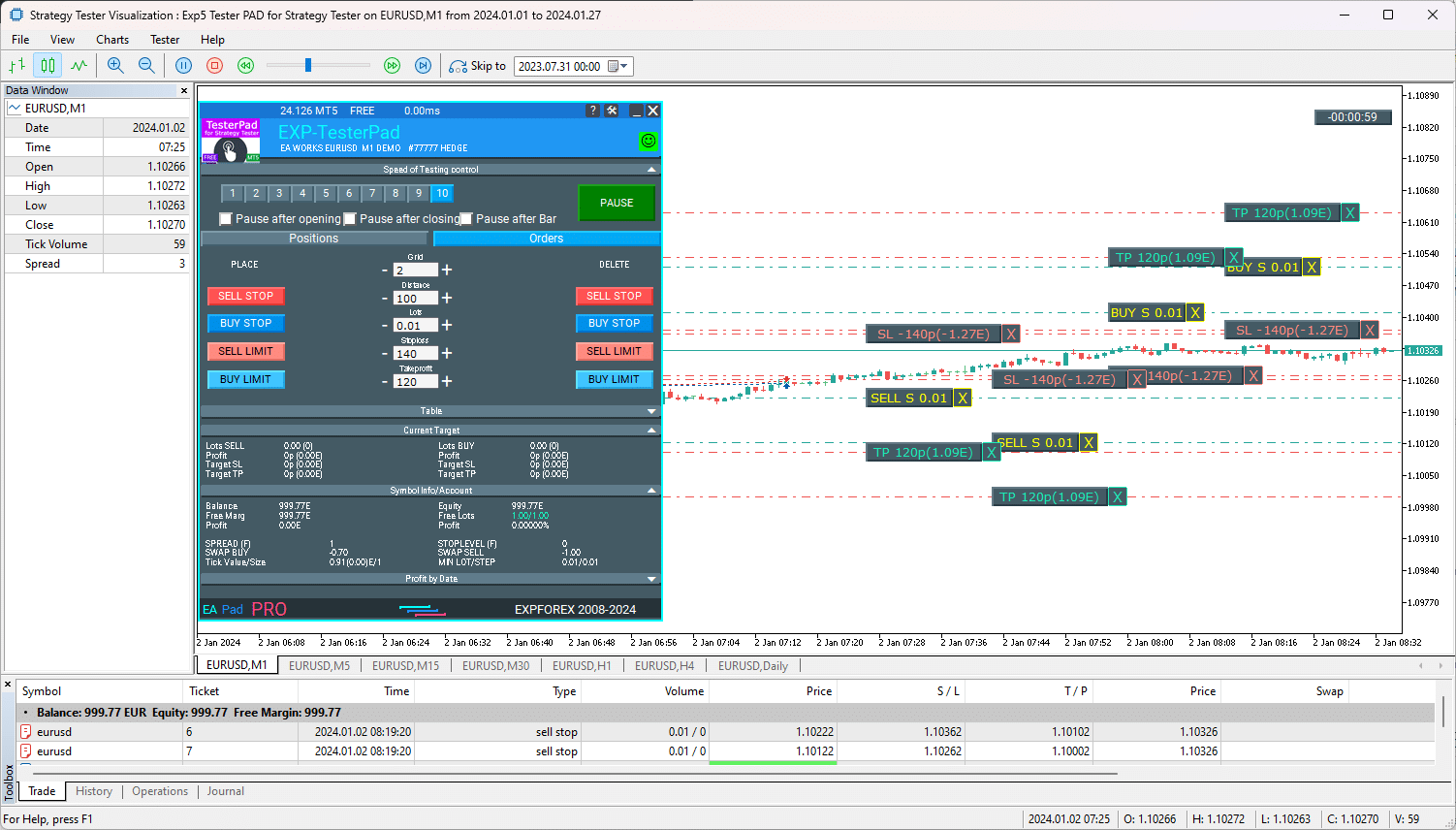
ตารางดีลที่เปิดอยู่ (Open Deals)
บล็อกนี้ แสดงตารางของ ดีล และ สถานะ ที่เปิดอยู่
บล็อกนี้ ยังเกี่ยวข้องกับเทอร์มินัล MT4 แต่ก็จะเป็นประโยชน์สำหรับ MT5 ด้วย
บล็อกนี้ ช่วยให้คุณสามารถตรวจสอบ สถานะปัจจุบัน (current positions) โดยไม่ต้องอ้างอิงถึง รายงานของเทอร์มินัล (terminal report)
โดยค่าเริ่มต้น บล็อกนี้ จะถูกซ่อนไว้
คุณสามารถเปิดใช้งานได้โดยคลิกที่ลูกศรที่เกี่ยวข้อง “Table”!
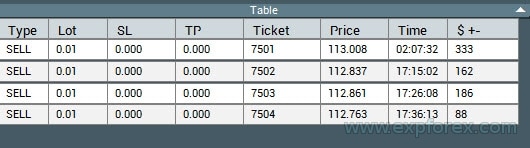
แผงควบคุม EAPADPRO
แท็บ และ ส่วนควบคุม อื่นๆ ทั้งหมดเป็นของ EAPADPRO สากลของเรา
การโหลดอินดิเคเตอร์ใน เครื่องมือทดสอบกลยุทธ์ MT4
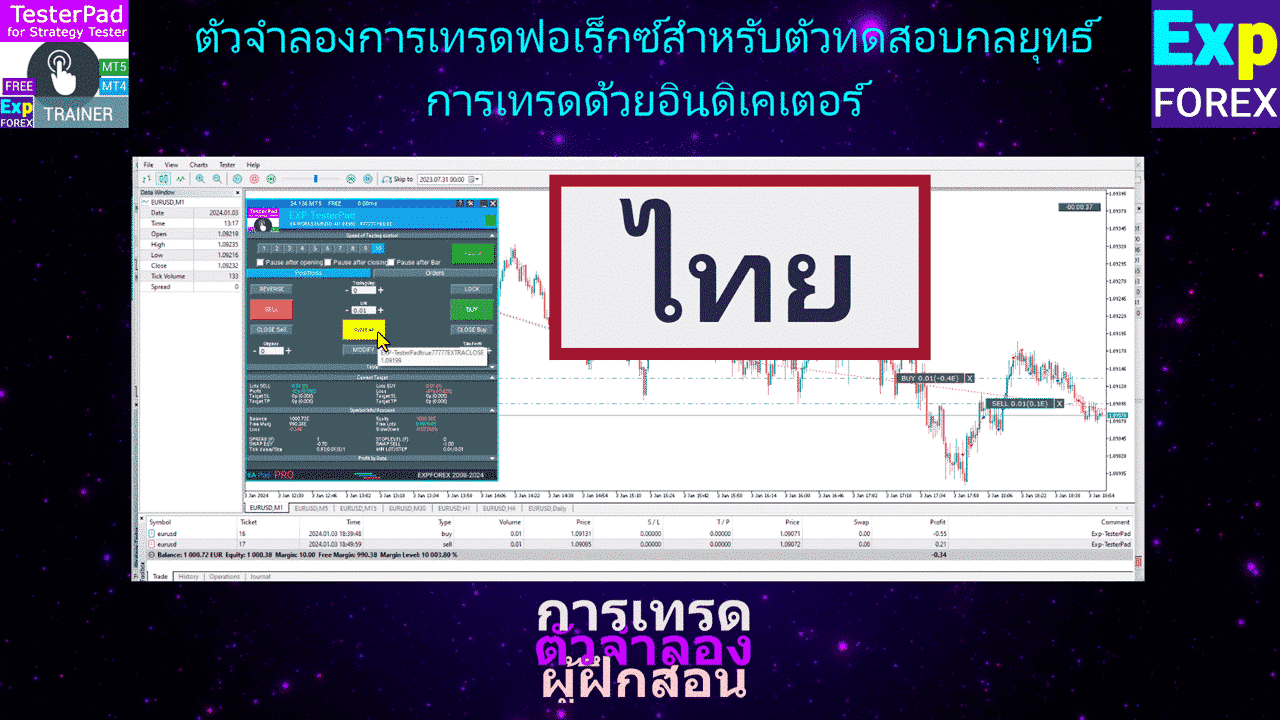
คุณยังสามารถอัปโหลด อินดิเคเตอร์ และ เทมเพลต (templates) ของคุณสำหรับการซื้อขายใน เครื่องมือทดสอบกลยุทธ์ ได้
ใน MT4 การดำเนินการนี้จะทำโดยตรงบน กราฟการแสดงผลเสมือนจริง
ในโหมดปกติ (Normal Mode) ให้ย้ายอินดิเคเตอร์จาก เนวิเกเตอร์ (Navigator) ไปยัง กราฟของ Tester (Tester’s chart)
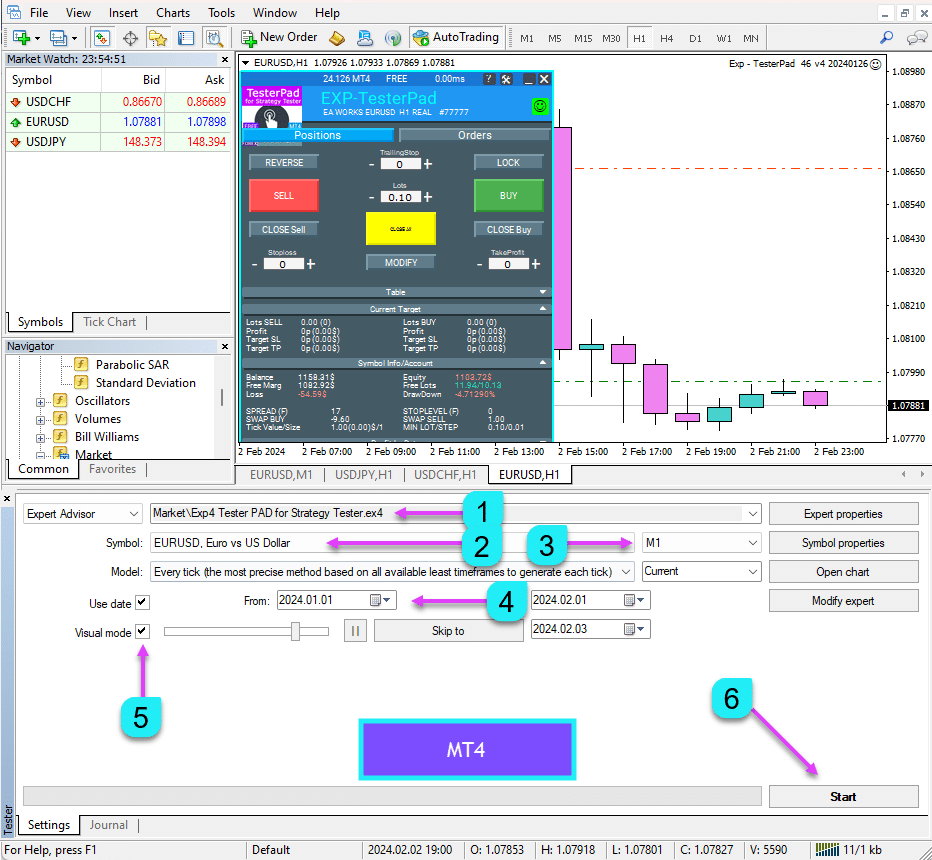
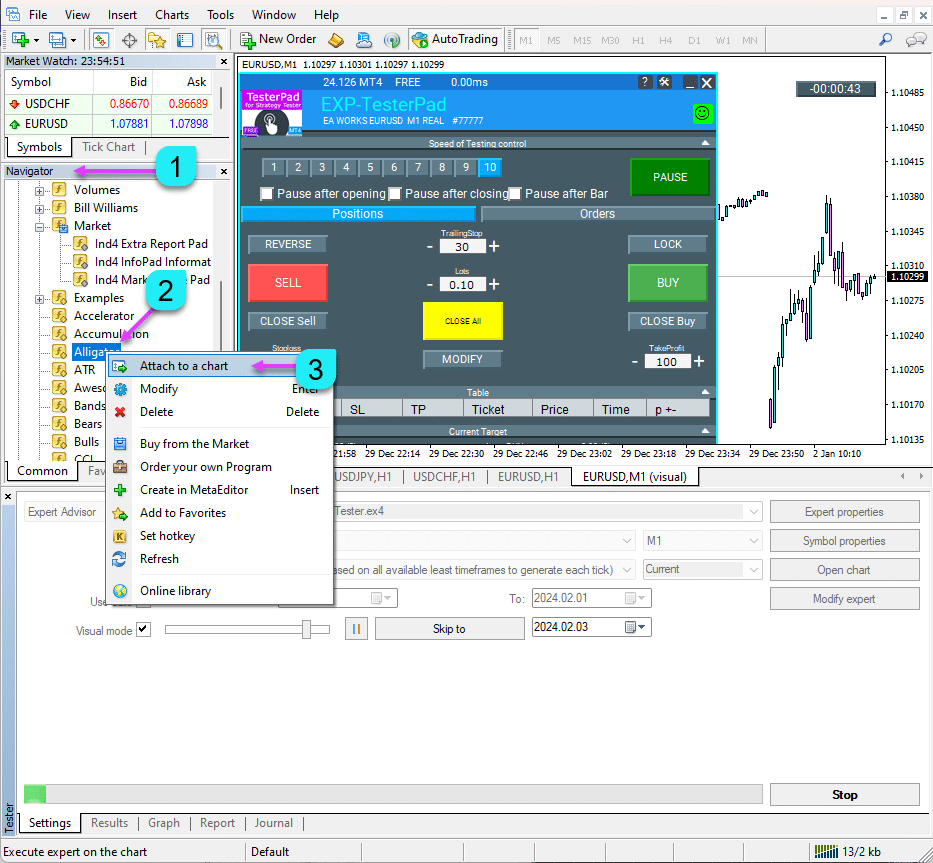
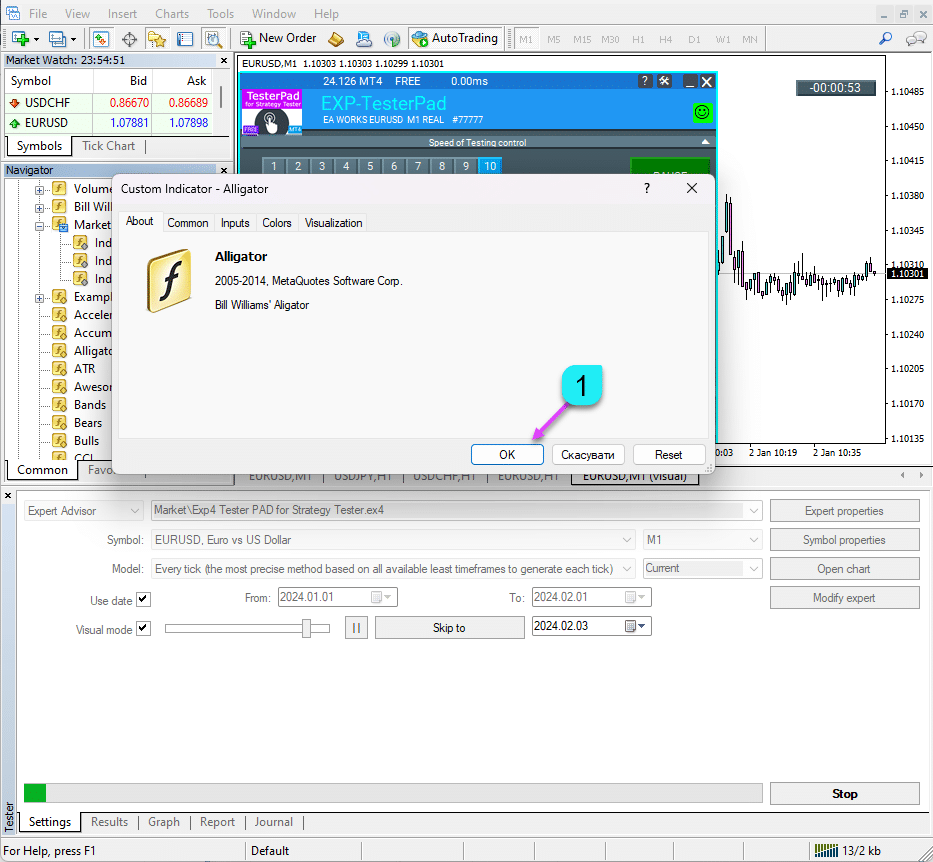
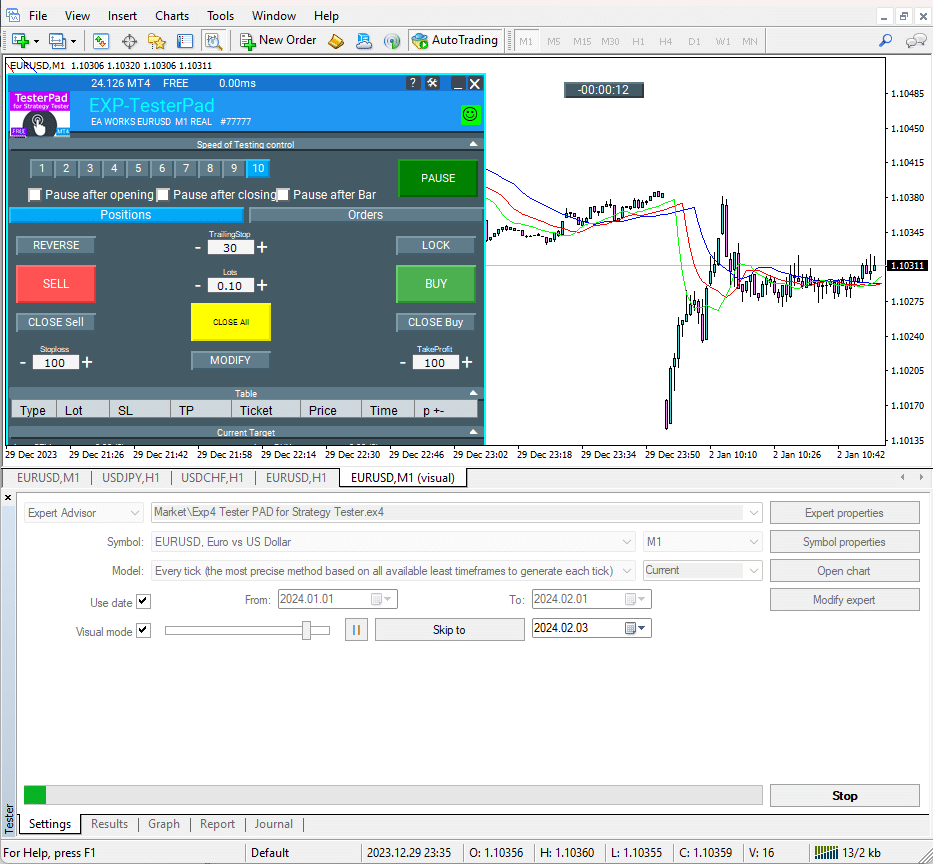
การโหลดอินดิเคเตอร์ใน เครื่องมือทดสอบกลยุทธ์ MT5
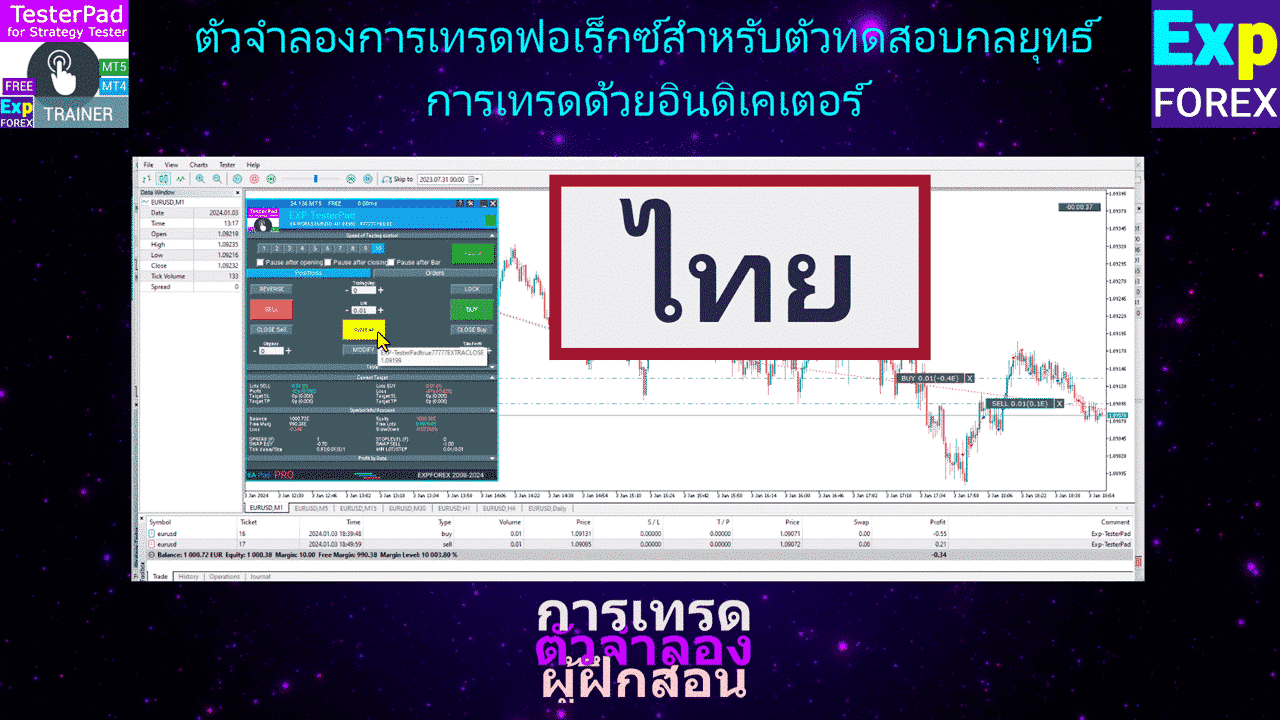
- เปิด กราฟมาตรฐาน (standard chart) ในบัญชีของคุณ
- เพิ่ม อินดิเคเตอร์ ที่จำเป็นทั้งหมดและกำหนดค่า
- ไม่จำเป็นต้องเพิ่ม TesterPad ลงในกราฟ
- บนกราฟที่ติดตั้งอินดิเคเตอร์ ให้คลิกขวาแล้วเลือก Templates – Save Template
- ใน เครื่องมือทดสอบกลยุทธ์ บนกราฟการแสดงผลเสมือนจริงในเมนูด้านบน ให้เลือก Charts – Templates – Load Template
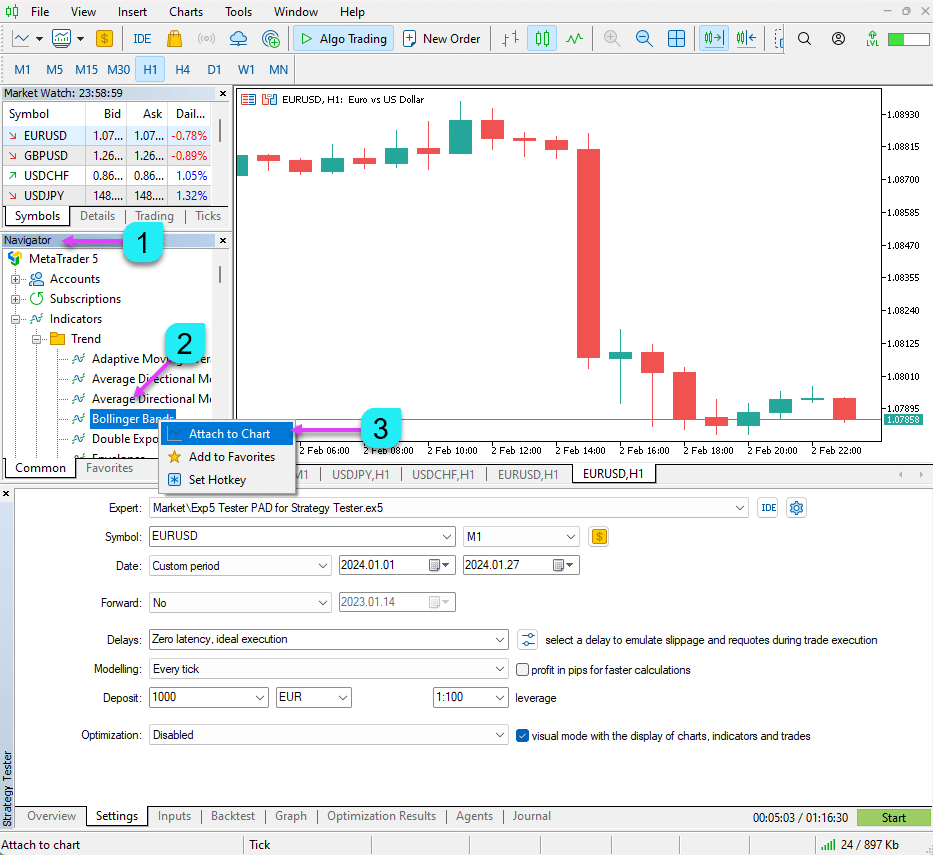
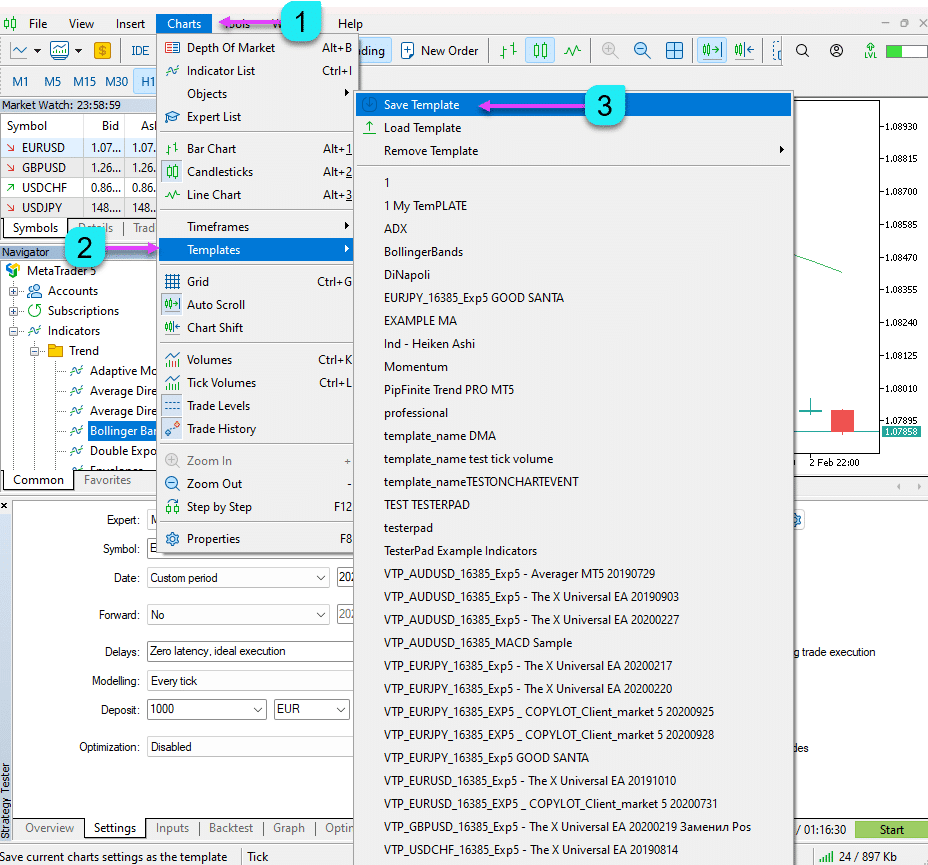
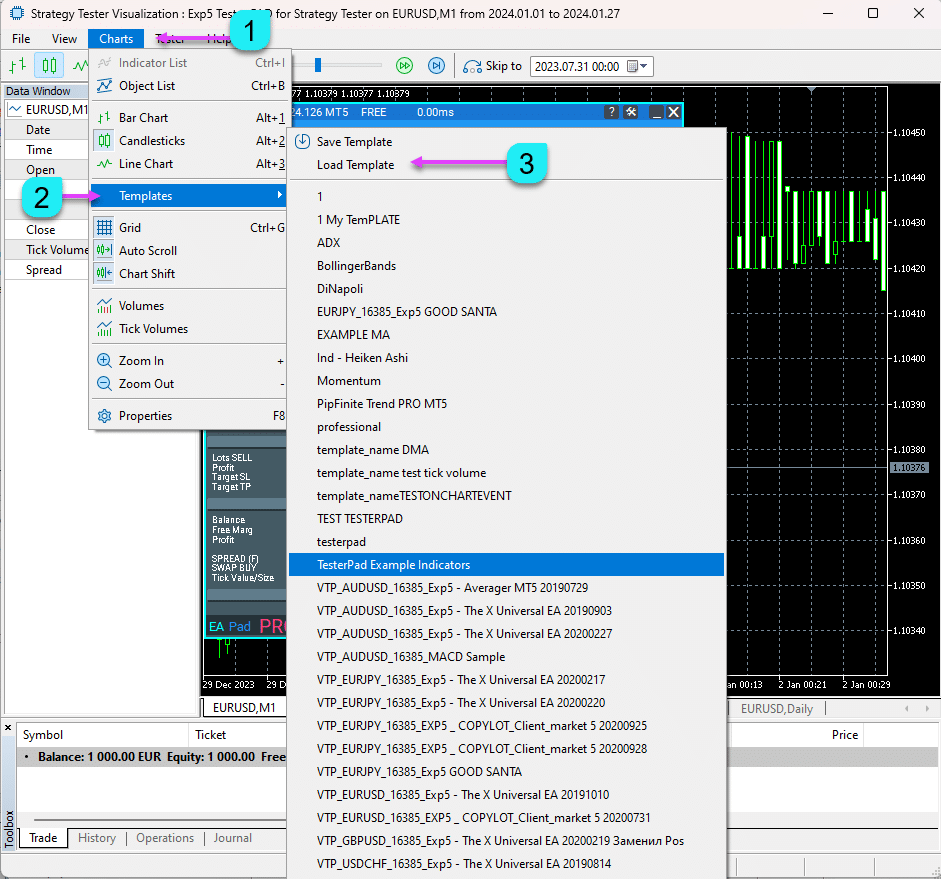
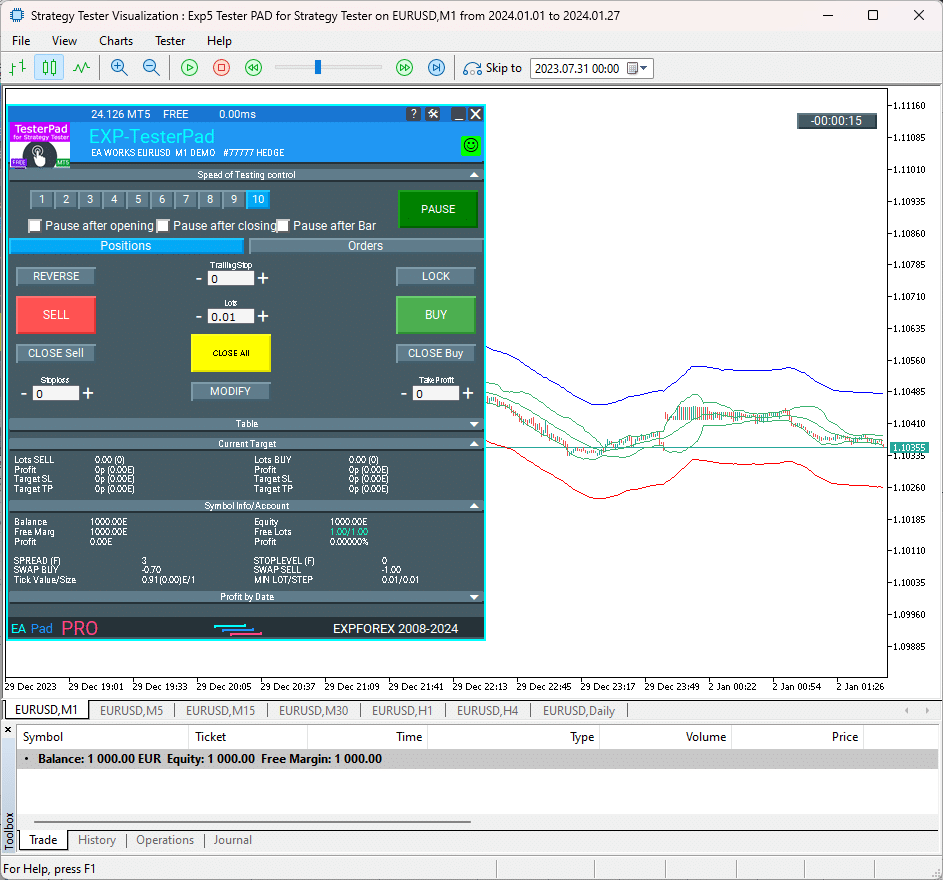
สำคัญ: หากคุณไม่สามารถดาวน์โหลดเทมเพลตแผนภูมิจากรายการ (Charts – Template) ให้ลองดาวน์โหลดผ่าน LOAD TEMPLATE
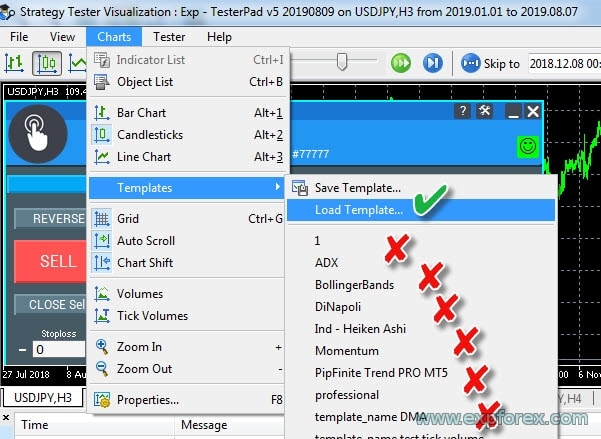
ปัจฉิมลิขิต
ขอบคุณที่อ่านบทความจนจบ คุณสามารถดาวน์โหลด เครื่องมือทดสอบกลยุทธ์ ของฉันได้ในส่วน Files!
หากคุณต้องการขอบคุณผู้เขียนสำหรับโครงการนี้ คุณสามารถคลิกปุ่ม Thank You หรือ ซื้อผลิตภัณฑ์ของเรา
โปรแกรมจำลองการซื้อขาย Forex, TesterPad, คือสิ่งที่ดีที่สุด “โปรแกรมจำลองการซื้อขาย Forex ที่ดีที่สุดคือ TesterPad“
ตัวแปรภายนอก (External Variables) และการตั้งค่าใน TesterPad
| พารามิเตอร์ | คำอธิบาย |
|---|---|
| StepForEdit | พารามิเตอร์นี้กำหนดขนาดขั้นสำหรับการแก้ไขค่าเป็นพอยต์ (pips) ควบคุมว่าค่าจะเพิ่มขึ้นหรือลดลงเท่าใดเมื่อแก้ไข ค่าถูกตั้งค่าเป็น pips และค่าเริ่มต้นคือ `0` หมายความว่าไม่มีการกำหนดขั้นตามค่าเริ่มต้น |
| StepForLot | ระบุขนาดขั้นสำหรับการแก้ไขขนาดล็อตเป็นพอยต์ (pips) คล้ายกับ StepForEdit พารามิเตอร์นี้ควบคุมการเปลี่ยนแปลงที่เพิ่มขึ้นของขนาดล็อต ค่าเริ่มต้นคือ `0` ซึ่งหมายความว่าไม่มีการกำหนดขั้นสำหรับการปรับขนาดล็อต |
| TypeFilling (ประเภทการเติมเต็ม) | กำหนดประเภทการเติมเต็มสำหรับคำสั่ง เมื่อตั้งค่าเป็น อัตโนมัติ (Auto) ระบบจะเลือกประเภทการเติมเต็มที่เหมาะสมโดยอัตโนมัติตามการตั้งค่าของ โบรกเกอร์ (broker) หรือสภาวะตลาด โดยปกติจะปล่อยให้เป็น “Auto” เว้นแต่จำเป็นต้องควบคุมด้วยตนเองโดยเฉพาะ |
คำถามที่พบบ่อยเกี่ยวกับ TesterPad

คำถามที่พบบ่อยทั่วไปของเรา
คำตอบสำหรับคำถามที่พบบ่อยที่สุด
ฉันจะติดตั้ง Expert Advisor ในเทอร์มินัลได้อย่างไร? ฉันจะเปิดใช้งานได้อย่างไร?
คุณสามารถดาวน์โหลด โปรแกรมจำลองฟอเร็กซ์ (Forex simulator) ของเราได้ฟรีจากเว็บไซต์ของเรา
หากต้องการติดตั้ง Expert Advisor ในเทอร์มินัล โปรดดูคำแนะนำของเรา: วิธีติดตั้ง Expert Advisor และอินดิเคเตอร์ไปยังเทอร์มินัล MetaTrader
เริ่มโหมดการแสดงผลเสมือนจริง ฉันจะเรียกใช้ เครื่องมือทดสอบกลยุทธ์ ได้อย่างไร? การทดสอบและการปรับให้เหมาะสม (optimization) ของ EA ในเครื่องมือทดสอบกลยุทธ์
นี่คือโปรแกรมจำลองฟรีสำหรับ MetaTrader หรือไม่? ฉันสามารถเรียนรู้การเทรดด้วยโปรแกรมจำลองได้หรือไม่?
ใช่ นี่เป็นโปรแกรมฟรีสำหรับเทอร์มินัล MetaTrader โดยสมบูรณ์
คุณสามารถเรียกใช้ เครื่องมือทดสอบกลยุทธ์ และเรียนรู้ หลักการซื้อขาย (trading principles)
ฉันสามารถตรวจสอบการซื้อขายตามอินดิเคเตอร์ของฉันด้วยแผงควบคุมการซื้อขายในคลิกเดียวของคุณได้หรือไม่?
ใช่ คุณสามารถใช้ โปรแกรมจำลองฟอเร็กซ์ ของเราเพื่อทดสอบการซื้อขายตาม สัญญาณอินดิเคเตอร์ (indicator signals) บนกราฟการแสดงผลเสมือนจริงได้
หากคุณต้องการเทรดบน บัญชีจริง (real account) และ กราฟจริง (real chart)
ฉันขอแนะนำให้ใช้แผงควบคุมการซื้อขาย VirtualTradePad ของเรา: Exp – VirtualTradePad Trading Panel แผงควบคุมการซื้อขายสำหรับการซื้อขายด้วยคลิกเดียวจากคีย์บอร์ดและกราฟ
ฉันสามารถติดตามไทม์เฟรมที่แตกต่างกันพร้อมกันในคู่สกุลเงินเดียวกันได้หรือไม่?
ใช่ ในเทอร์มินัล MT5 ในโหมดการแสดงผลเสมือนจริง ยูทิลิตี้จะโหลด ไทม์เฟรม (timeframes) มาตรฐานหลายรายการ (TFs) พร้อมกัน: M1, M5, M15, M30, H1, H4 และ D1
คุณสามารถดูข้อมูลจาก TF อื่นๆ ในระหว่างการทดสอบได้

TesterPad คืออะไร?
TesterPad คือ โปรแกรมจำลองการซื้อขาย Forex ที่ออกแบบมาสำหรับเทอร์มินัล MetaTrader 4 และ MetaTrader 5 ซึ่งช่วยให้ผู้ใช้สามารถทดสอบกลยุทธ์การซื้อขายของตนเองด้วยตนเองในสภาพแวดล้อมของ เครื่องมือทดสอบกลยุทธ์ ประกอบด้วยคุณสมบัติต่างๆ เช่น การซื้อขายในคลิกเดียว การจัดการสถานะและคำสั่ง การตั้งค่า Trailing Stop, Stop Loss และ Take Profit รวมถึงการจัดการคำสั่งซื้อขายล่วงหน้าและตารางคำสั่ง
ฉันจะติดตั้ง TesterPad ได้อย่างไร?
หากต้องการติดตั้ง TesterPad ให้ดาวน์โหลดยูทิลิตี้จากเว็บไซต์ Expforex และวางไว้ในโฟลเดอร์ Experts ของเทอร์มินัล MetaTrader ของคุณ หลังจากการติดตั้ง ให้เปิด เครื่องมือทดสอบกลยุทธ์ ใน MetaTrader (กด Ctrl + R) เลือก TesterPad เป็น Expert Advisor กำหนดค่าพารามิเตอร์ที่จำเป็น (สัญลักษณ์ ไทม์เฟรม วันที่ทดสอบ) และเปิดใช้งานโหมด Visualization
ฉันสามารถใช้ TesterPad ได้ทั้งใน MetaTrader 4 และ MetaTrader 5 หรือไม่?
ใช่ TesterPad สามารถใช้งานร่วมกับทั้ง MetaTrader 4 (MT4) และ MetaTrader 5 (MT5) ทำให้มีความหลากหลายสำหรับเทรดเดอร์ที่ใช้เทอร์มินัลใดเทอร์มินัลหนึ่ง
TesterPad มีฟังก์ชันการทำงานอะไรบ้าง?
TesterPad มีเครื่องมือครบวงจรสำหรับการทดสอบกลยุทธ์ด้วยตนเอง รวมถึง:
- การซื้อขายในคลิกเดียว บนกราฟการแสดงผลเสมือนจริง
- การจัดการสถานะและคำสั่ง
- Trailing Stop, Stop Loss และ Take Profit
- การติดตั้งและการลบคำสั่งซื้อขายล่วงหน้า
- การสร้างตารางคำสั่ง
- การดำเนินการซื้อขาย (Trade execution) ตาม อินดิเคเตอร์ที่กำหนดเอง (custom indicators) ของคุณ
ฉันจะเริ่มทดสอบกลยุทธ์ด้วย TesterPad ได้อย่างไร?
ในการเริ่มทดสอบ:
- เปิด เครื่องมือทดสอบกลยุทธ์ ในเทอร์มินัล MetaTrader ของคุณ
- เลือก TesterPad เป็น Expert Advisor
- กำหนดค่าสัญลักษณ์ ไทม์เฟรม และวันที่ทดสอบ
- เปิดใช้งานโหมด Visualization เพื่อดูการซื้อขายของคุณแบบสด
- เริ่มทดสอบและติดตามการซื้อขายโดยตรงในเครื่องมือทดสอบ
มี TesterPad เวอร์ชันฟรีหรือไม่?
ใช่ มี TesterPad เวอร์ชันเต็มฟรีให้ดาวน์โหลดโดยไม่มีข้อจำกัดใดๆ เวอร์ชันนี้มีฟังก์ชันการทำงานหลักทั้งหมดที่จำเป็นสำหรับการทดสอบกลยุทธ์ด้วยตนเองทั้งใน MT4 และ MT5
ฉันสามารถทดสอบกลยุทธ์ประเภทใดได้บ้างด้วย TesterPad?
TesterPad ช่วยให้คุณสามารถทดสอบกลยุทธ์การซื้อขายใดๆ ด้วยตนเอง ไม่ว่าจะเป็นการใช้อินดิเคเตอร์ที่กำหนดเอง พฤติกรรมราคา (price action) แบบง่ายๆ หรือกลยุทธ์ที่ซับซ้อนกว่านั้นซึ่งเกี่ยวข้องกับคำสั่งซื้อขายล่วงหน้าและการจัดการสถานะ
จะทำอย่างไรหากฉันประสบปัญหาหรือมีคำถามเพิ่มเติมเกี่ยวกับการใช้ TesterPad?
หากคุณประสบปัญหาใดๆ หรือต้องการความช่วยเหลือเพิ่มเติม คุณสามารถศึกษาเอกสารฉบับเต็มที่มีอยู่บนเว็บไซต์ หรือติดต่อทีมสนับสนุนผ่านส่วนการติดต่อบนเว็บไซต์ Expforex
คำค้นหาสำคัญสำหรับ TesterPad และเครื่องมือทดสอบกลยุทธ์ Forex ที่เกี่ยวข้อง
กรณีการใช้งานหลัก
- เครื่องมือทดสอบกลยุทธ์สำหรับการซื้อขายด้วยตนเอง: ค้นหาเครื่องมือที่ช่วยให้คุณดำเนินการซื้อขายด้วยตนเองภายในสภาพแวดล้อมที่มีการควบคุม วิเคราะห์ประสิทธิภาพของกลยุทธ์จาก ข้อมูลย้อนหลัง (historical data)
- การทดสอบกลยุทธ์การซื้อขาย: สำรวจซอฟต์แวร์ที่ออกแบบมาสำหรับ การทดสอบย้อนหลัง (backtesting) กลยุทธ์การซื้อขาย จำลองว่าการซื้อขายจะเป็นอย่างไรจากข้อมูลตลาดย้อนหลัง
- วิธีทดสอบกลยุทธ์ด้วยตนเองจากข้อมูลย้อนหลัง: คำแนะนำในการใช้ซอฟต์แวร์เพื่อจำลองสภาวะตลาดย้อนหลัง ช่วยให้คุณปรับแต่งและตรวจสอบกลยุทธ์การซื้อขายด้วยตนเองของคุณ
คำค้นหาที่เน้น MT5
- เครื่องมือทดสอบกลยุทธ์สำหรับการซื้อขายด้วยตนเอง MT5: ค้นหาโซลูชันเฉพาะที่เข้ากันได้กับ MetaTrader 5 สำหรับการทดสอบกลยุทธ์ด้วยตนเอง
- เครื่องมือทดสอบกลยุทธ์ด้วยตนเอง MT5: ระบุโปรแกรมที่ช่วยให้เทรดเดอร์สามารถดำเนินการและทดสอบกลยุทธ์การซื้อขายด้วยตนเองใน เครื่องมือทดสอบกลยุทธ์ ของ MetaTrader 5
เครื่องมือทดสอบ Forex ทั่วไป
- Simple Forex Tester: เครื่องมือที่เบาและใช้งานง่ายสำหรับการทดสอบกลยุทธ์ Forex ย้อนหลัง
- Forex Tester: ซอฟต์แวร์ทดสอบ Forex ยอดนิยมสำหรับการประเมินกลยุทธ์การซื้อขายในสภาพแวดล้อมจำลอง
- โปรแกรมสำหรับทดสอบกลยุทธ์การซื้อขาย: ซอฟต์แวร์ที่ออกแบบมาเพื่อประเมินความเป็นไปได้ของแนวทางการซื้อขายต่างๆ ในสภาวะตลาดที่แตกต่างกัน
คำค้นหาเกี่ยวกับการดาวน์โหลดและการติดตั้ง
- ดาวน์โหลด Simple Forex Tester: เข้าถึงโดยตรงเพื่อดาวน์โหลดเครื่องมือทดสอบ Forex แบบง่าย
- Forex Tester ฟรี: มองหาเวอร์ชันฟรีหรือทดลองใช้ของซอฟต์แวร์ทดสอบกลยุทธ์ Forex
- ดาวน์โหลด MSFX-Tester: โปรแกรมจำลองการซื้อขายเฉพาะทางที่ออกแบบมาสำหรับการทดสอบกลยุทธ์ย้อนหลังในตลาด Forex
- ดาวน์โหลด Forex Strategy Tester ฟรี: เข้าถึงเครื่องมือเวอร์ชันฟรีหรือเดโมเพื่อทดสอบกลยุทธ์การซื้อขาย Forex
ซอฟต์แวร์ที่เกี่ยวข้อง
- TradeSystem: แพลตฟอร์มที่เน้นการสร้างและทดสอบกลยุทธ์การซื้อขาย
- FxBlue Trading Simulator: โปรแกรมจำลองการซื้อขายที่ผสานรวมกับ MetaTrader สำหรับการทดสอบและประเมินกลยุทธ์การซื้อขาย
- Trade Interceptor: โปรแกรมจำลองการซื้อขายหลายแพลตฟอร์ม ซึ่งมักใช้สำหรับการทดสอบกลยุทธ์การซื้อขายย้อนหลัง
- Forex Simulator: เครื่องมือที่ออกแบบมาเพื่อช่วยให้เทรดเดอร์จำลองสภาวะตลาด Forex สำหรับการทดสอบกลยุทธ์
ประวัติการเปลี่ยนแปลงสำหรับ TesterPad
รีวิวเกี่ยวกับ TesterPad
ขอบคุณสำหรับความคิดเห็น!








okskreen61
⭐⭐⭐⭐⭐
Good panel. Finally it became possible to test strategies in MT5. It would be nice to reduce the size of the panel, actually in the free version there are only two buttons. And the size of the panel is such that the left part of the chart is practically not visible. And it is not clear how to quickly change STOP and Take. It is difficult to set it accurately, there is no time to count. Usually you pull them up after setting it. It would be very convenient

sangrealgudinho
⭐⭐⭐⭐⭐
Need to add the option of tiling windows, so that multiple windows can be seen while playing historical data.. This feature could make the usability times more.Reply from ExpForex:
Unfortunately, the Metatrader strategy tester is limited in the functionality of user panels. I did the best I could.




demo9886
⭐⭐⭐⭐⭐
很好用,简直是活雷锋,如果能加上画图工具就完美了????????????Reply from ExpForex:
感谢您的反馈!我一直致力于让我的产品既有趣又强大。 遗憾的是,策略测试器的功能非常有限。主要问题是它缺乏移动对象的能力,因此我无法在策略测试器中创建绘图。但我希望 MetaQuotes 将来能实现这一点,这样我们都会感到高兴。


ความคิดเห็นเกี่ยวกับ TesterPad
คุณมีคำถามหรือไม่?
Responses to “Forex Tester Pad คือซิมูเลเตอร์ (Simulator) การเทรด Forex สำหรับตัวทดสอบกลยุทธ์ (Strategy Tester) เทรดด้วยอินดิเคเตอร์”
-
gfvdsxgv
Extra
การนำทางด้วยแท็บ
Related Posts
The X และ The xCustomEA: การทดสอบและการปรับให้เหมาะสม
คำอธิบาย The X และ The xCustomEA คือสอง Expert Advisors (EAs) ที่โดดเด่นในชุมชนการเทรด Forex (ฟอเร็กซ์) ซึ่งได้รับความนิยมอย่างกว้างขวางในช่วงห้าปีที่ผ่านมา เครื่องมือเหล่านี้ออกแบบมาเพื่อตอบสนองเทรดเดอร์ที่ต้องการปรับแต่งกลยุทธ์การเทรด (Trading Strategies) ของตนเอง และมุ่งเน้นไปที่การทดสอบ (Testing) และการเพิ่มประสิทธิภาพ…
การปิดบางส่วน (Partial Close) และเทรลลิ่ง (Trailing) การปิดบางส่วนของสถานะเมื่อเกิดการดึงกลับ (RollBack)
การปิดบางส่วนและเทรลลิ่งเป็น EA ผู้ช่วยที่ปิดส่วนหนึ่งของสถานะ (บางส่วนของล็อต (Lot)) เมื่อเกิดการดึงกลับ EA จะปิดสถานะที่มีกำไรบางส่วนเมื่อราคาขยับไปในทิศทางของกำไรแล้วย้อนกลับ…
กลยุทธ์ Swing (Pendulum) การเปิดคำสั่งรอดำเนินการสองรายการที่ตรงกันข้ามโดยอัตโนมัติ คำสั่ง OCO
กลยุทธ์ Pendulum หรือ Swing ประกอบด้วยการเปิดคำสั่งรอดำเนินการตามลำดับด้วยขนาดล็อตที่เพิ่มขึ้น หลักการง่าย ๆ คือ วางคำสั่งรอดำเนินการสองรายการ เมื่อรายการหนึ่งถูกกระตุ้น อีกคำสั่งจะถูกแทนที่โดยอัตโนมัติด้วยคำสั่งใหม่ กระบวนการดำเนินต่อไปจนกว่ากลุ่มเทรดทั้งหมดจะปิดเมื่อถึงเป้าหมายทำกำไร…
Copylot – โปรแกรมคัดลอกการเทรดฟอเร็กซ์ (Trade copier) สำหรับ MetaTrader คัดลอกข้ามเทอร์มินัล
ตัวคัดลอกการเทรด สำหรับ MetaTrader คัดลอกการเทรดฟอเร็กซ์ ตำแหน่ง และคำสั่งซื้อขายจากทุกบัญชี เป็นหนึ่งใน Fast Trading Copier ที่ดีที่สุด MT4-MT4, MT5-MT4 สำหรับเวอร์ชัน COPYLOT MT4 (หรือ MT4-MT5 MT5-MT5 สำหรับเวอร์ชัน COPYLOT MT5) อัลกอริทึมการคัดลอกเฉพาะจะคัดลอกทุกดีลจากบัญชี…
Duplicator – การทำสำเนาการซื้อขาย/สถานะบนเทอร์มินัล MetaTrader
Exp-Duplicator เป็น Expert Advisor (EA) อัตโนมัติที่ออกแบบมาเพื่อทำสำเนาการเทรด (trades) และสถานะ (positions) ตามจำนวนครั้งที่ตั้งไว้ล่วงหน้าในบัญชี (account) MetaTrader ของคุณ มันคัดลอกสถานะทั้งหมดได้อย่างราบรื่น ไม่ว่าจะเปิดด้วยตนเองหรือโดย EA อื่น และช่วยให้คุณสามารถเพิ่มขนาดล็อต (lot size) (ปริมาณ…
รายงานการซื้อขายของ TickSniper และที่ปรึกษา (Expert Advisors) ที่ดีที่สุดจาก Expforex
คำอธิบาย เราได้สรุปผลการเทรดโดยรวมและแบบละเอียดของ expert advisors (EA) ของเรา TickSniper, Good Santa, Tick Hamster, The X, บนบัญชีเทรดจริงของเรา สถิติการเทรดของ Expert Advisors ของเรา ให้เราตรวจสอบรายงานโดยละเอียดและสรุปผลกัน คำนำ อาจจะเป็นไปได้ว่าทุก ๆ สามคำถามที่เกี่ยวกับหุ่นยนต์ของเราคือ: ฉันจะได้รับกำไรเท่าไหร่จากการทำงานกับ advisors ของคุณ? เปอร์เซ็นต์การเพิ่มขึ้นของการเทรดกับ experts คือเท่าไหร่? EA สามารถทำเงินได้เท่าไหร่ต่อเดือน? การลดลงของเงินทุน (Drawdown)…
SafetyLOCK PRO ปกป้องตำแหน่งของคุณด้วยการล็อกโดยเปิดคำสั่งรอดำเนินการฝั่งตรงข้าม ล็อกเฮดจ์ (Hedge)
SAFETYLOCK: ป้องกันการเทรดของคุณจากการกลับตัวของตลาดอย่างรุนแรง การซื้อขายในตลาดการเงินมีความเสี่ยงสูง โดยเฉพาะเมื่อเกิดการกลับตัวอย่างฉับพลัน SAFETYLOCK เป็นเครื่องมือเฉพาะที่ช่วยลดการขาดทุน โดยวางคำสั่งตรงข้ามให้ตำแหน่งปัจจุบันโดยอัตโนมัติ คุณจึงเทรดได้อย่างมั่นใจ เพราะความผันผวนที่ไม่คาดคิดจะไม่ส่งผลต่อดีลของคุณ…
Tick Hamster หุ่นยนต์เทรดอัตโนมัติ ไม่มีอะไรเกินจำเป็น!
Tick Hamster – Expert Advisor ที่ปรับค่าพารามิเตอร์อัตโนมัติสำหรับทุกสัญลักษณ์เทรดใน MetaTrader Tick Hamster เป็น Expert Advisor (EA) อัตโนมัติเต็มรูปแบบ ออกแบบมาสำหรับเทรดเดอร์มือใหม่และผู้ที่ต้องการใช้งานโดยไม่ต้องตั้งค่า EA นี้ไม่ต้องกำหนดค่าใด ๆ ด้วยตนเอง เพราะจะปรับแต่งทุกพารามิเตอร์ให้เหมาะกับทุกสัญลักษณ์เทรดโดยอัตโนมัติ…
AI Sniper. ผู้เชี่ยวชาญอัจฉริยะอัตโนมัติสำหรับ MetaTrader.
AI Sniper เป็นหุ่นยนต์เทรดอัจฉริยะที่ปรับแต่งตัวเองได้ ออกแบบมาสำหรับ MT4 และ MT5 ใช้อัลกอริทึมอัจฉริยะและกลยุทธ์ขั้นสูงเพื่อเพิ่มศักยภาพการเทรดของคุณ ด้วยประสบการณ์กว่า 15 ปีในตลาดหลักทรัพย์และตลาดเงิน เราได้พัฒนาการจัดการกลยุทธ์ที่เป็นนวัตกรรม ฟังก์ชันอัจฉริยะเพิ่มเติม และส่วนต่อประสานที่ใช้งานง่าย…
Extra Report Pad – ไดอารี่ของเทรดเดอร์ วิเคราะห์บัญชีการเทรดของคุณอย่างมืออาชีพ MyFxBook ในกราฟสด ExtraReportPad
Extra Report Pad – เครื่องมือวิเคราะห์บัญชีการเทรดของคุณอย่างมืออาชีพ วันนี้ การเทรดหลายคู่สกุลเงินพร้อมกันเป็นสิ่งสำคัญ แต่ยิ่งมีการเทรดมากเท่าไหร่ การวิเคราะห์ความสามารถในการทำกำไรของบัญชีก็ยิ่งยากขึ้น และยิ่งยากขึ้นไปอีกในการวิเคราะห์การเทรดตามเดือน และยิ่งยากขึ้นไปอีกในการคำนวณข้อมูลทางสถิติ (Statistical Data) สำหรับแต่ละการเทรดแยกกัน เราได้พบวิธีแก้ไข: แผงควบคุมของเราสามารถวิเคราะห์บัญชีของคุณและรวบรวมสถิติอย่างละเอียดที่สุดในเวลาจริง…
EAPadPRO – แผงข้อมูลสำหรับผู้เชี่ยวชาญของเรา แดชบอร์ดสำหรับ Expert Advisor
แผงข้อมูลสำหรับที่ปรึกษาและยูทิลิตีทั้งหมดของเราในเทอร์มินัล MetaTrader คำแนะนำโดยละเอียดเกี่ยวกับพื้นฐานการจัดการและการใช้แผง EAPADPRO ใน Expert Advisor ของเรา อินเทอร์เฟซผู้ใช้ที่เป็นมิตรและเข้าใจง่าย เพื่อการทำงานกับยูทิลิตีของเราอย่างสะดวกและประสบความสำเร็จ แม้กระทั่งใน Strategy Tester!…
CLP CloseIfProfitorLoss. การควบคุมกำไรรวมหรือขาดทุนรวมพร้อมฟังก์ชัน Trailing Profit.
Expert Advisor (EA) นี้มีฟังก์ชันขั้นสูงสำหรับจัดการและปิดสถานะใน MetaTrader เมื่อถึงระดับกำไรรวมหรือขาดทุนรวมที่กำหนดไว้ล่วงหน้า เมื่อเปิดใช้ Trailing Profit EA จะปรับระดับหยุดเพื่อรักษากำไรที่เพิ่มขึ้นโดยอัตโนมัติ…
The X – ที่ปรึกษาผู้เชี่ยวชาญ (Expert Advisor, EA) อเนกประสงค์สำหรับ Forex ด้วยอินดิเคเตอร์มาตรฐาน
ที่ปรึกษาผู้เชี่ยวชาญอเนกประสงค์ (EA) สำหรับ MetaTrader พร้อมฟังก์ชันการทำงานครบครัน The X เป็นเครื่องมือเทรดอเนกประสงค์สำหรับ MetaTrader ที่ให้คุณสมบัติหลากหลายและการตั้งค่าที่ปรับได้ ทำงานร่วมกับอินดิเคเตอร์มาตรฐานและมีตัวสร้างกลยุทธ์ในตัว ช่วยให้เทรดเดอร์สร้างและปรับกลยุทธ์ได้ตามต้องการ…
VirtualTradePad (VTP) แผงเทรด – เทรดแพดคลิกเดียวจากกราฟและคีย์บอร์ด
VirtualTradePad หรือ VTP – แผงควบคุมสำหรับการเทรดคลิกเดียวใน MetaTrader 4 และ 5 เทรดคลิกเดียวจากกราฟของเทอร์มินัล เทรดด้วยคีย์บอร์ด โปรแกรมสำหรับการสแกัลปและการเทรดด้วยมือใน Forex VirtualTradePad มีปุ่มมากกว่า 30…
โพสต์นี้มีให้บริการใน: English Portuguese Español Deutsch Français Русский Українська Indonesian Italiano العربية Chinese 日本語 한국어 Türkçe ไทย Tiếng Việt



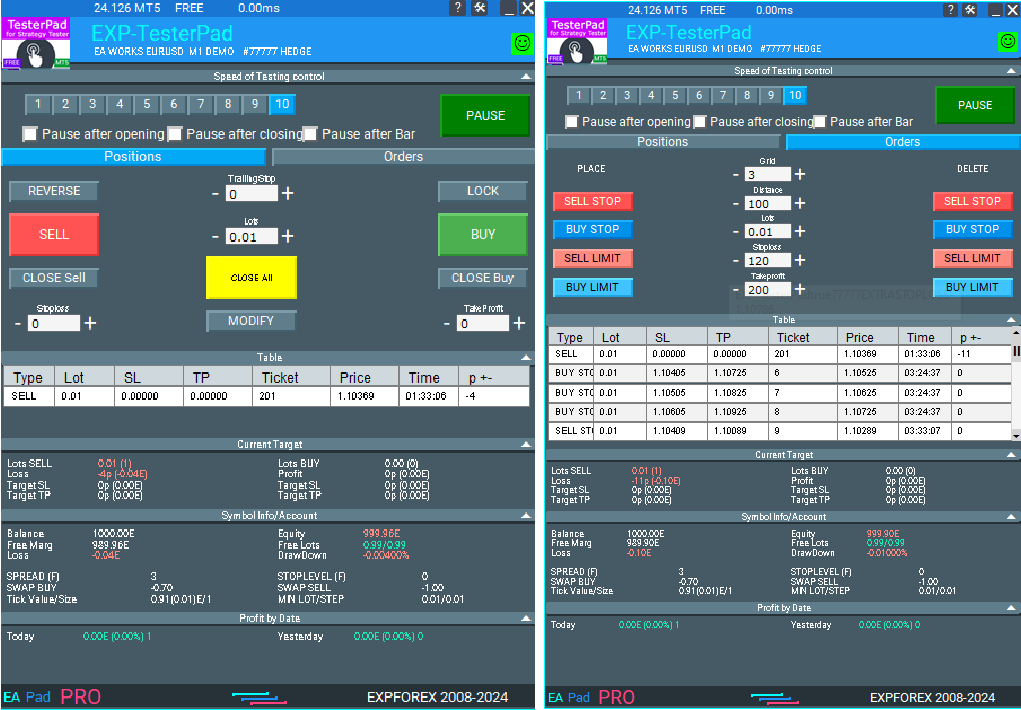
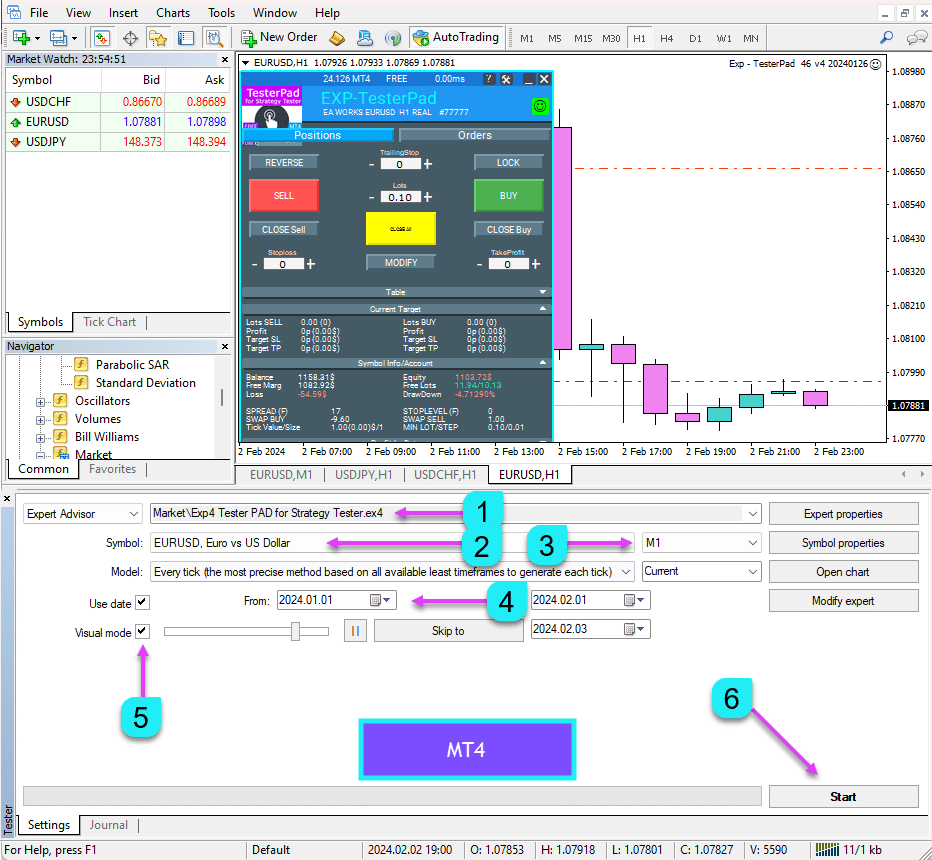
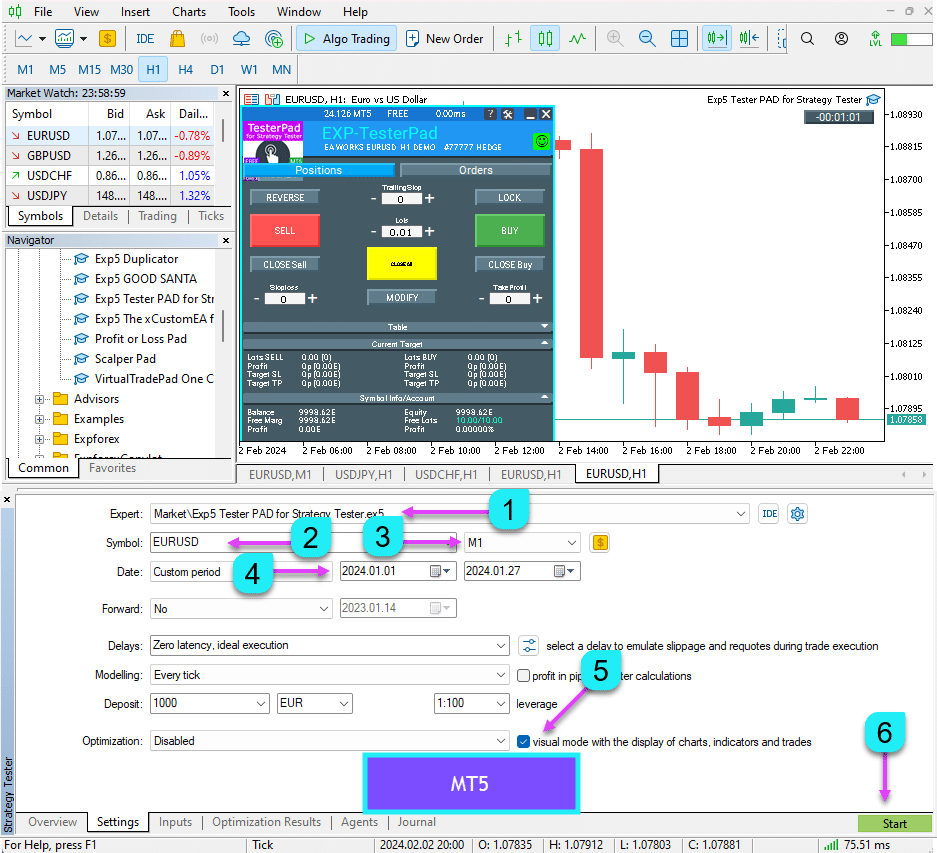
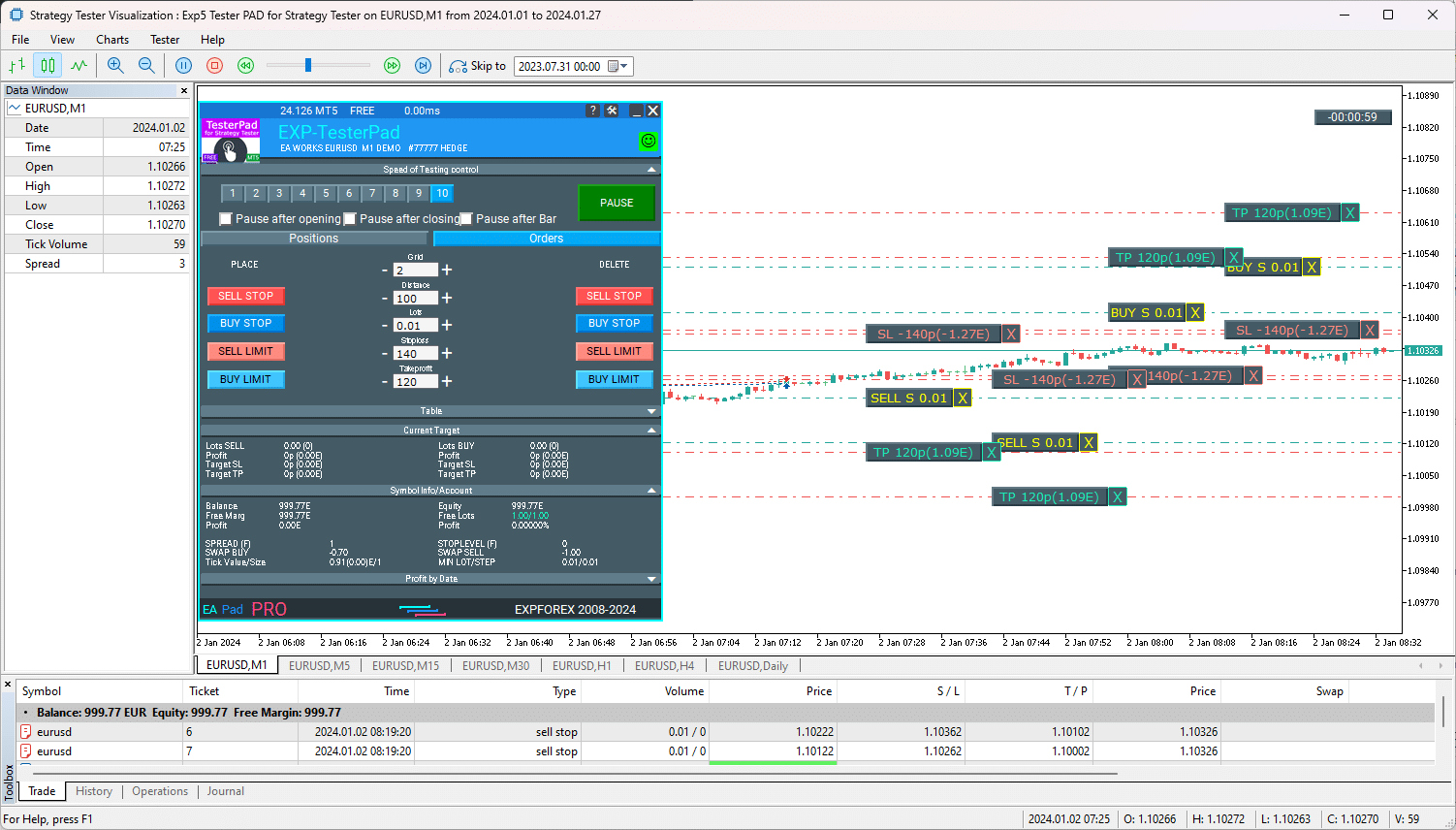
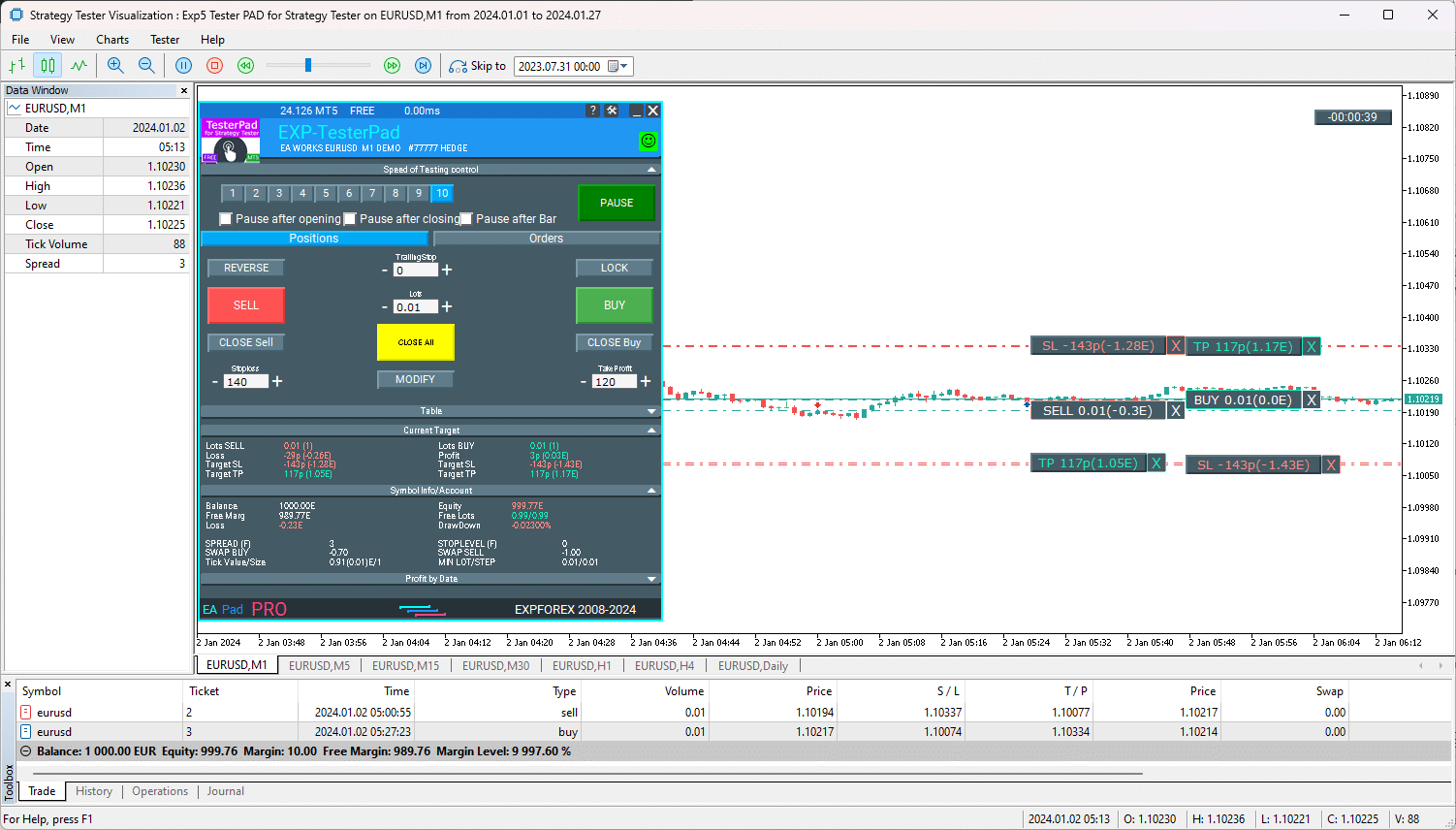


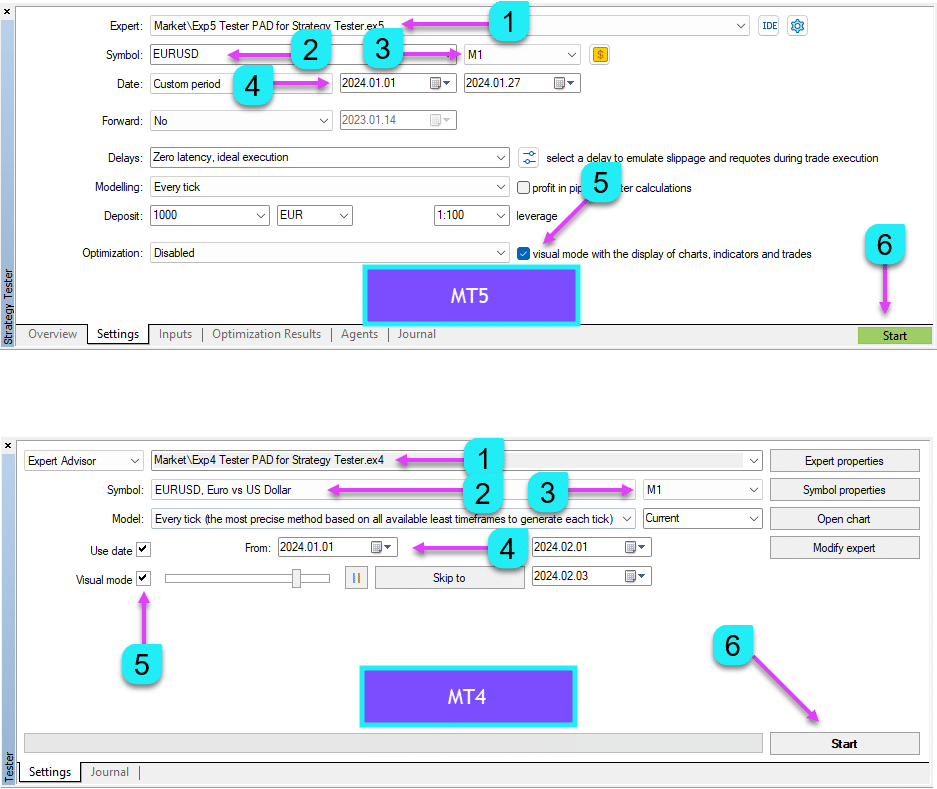


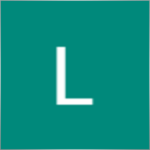

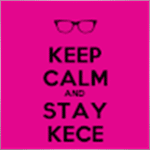























ใส่ความเห็น