描述 The X 和 The xCustomEA 是 Forex 交易社区中两款突出的 专家顾问 (Expert Advisors, EAs),在过去五年中获得了广泛的普及。这些工具旨在满足希望 自定义 (customize) 其 交易策略 (trading strategies) 并专注于 测试…

SafetyLOCK PRO 仓位锁定 通过使用相反的挂单开仓来锁定您的头寸。锁定对冲

EAPADPRO 库 – 将我们的面板添加到您的 EA 中


主页
文档
设置
常见问题
更新日志
评论
留言
Extra
关于 CLP CloseIfProfitorLoss
专家顾问 (Expert Advisor, EA) 提供了用于管理和关闭 MetaTrader 中的头寸的高级功能,特别是在达到预定的总利润或亏损 (Total Profit or Loss)水平时。
启用利润追踪功能 (Profit Trailing Function)后,EA 动态调整止损水平 (Stop Levels),以确保随着利润的增长而锁定收益。
主要功能:
- 在达到总利润或亏损时关闭所有头寸 (Close All Positions at Total Profit or Loss)
当达到特定的总利润或亏损水平时,自动关闭所有未平仓头寸,保护您的资本并锁定结果。 - 利润追踪 (Trailing Profit)
动态调整利润水平,以在市场向有利方向移动时锁定不断增长的利润。EA 包含一个利润追踪功能,随着总利润的增加,自动调整利润水平。 - 基于存款货币的关闭 (Closing Based on Deposit Currency)
设置 EA 在达到预定的存款货币的利润或亏损水平时关闭头寸,确保精确控制。 - 基于账户余额百分比的关闭 (Closing Based on Percentage of Balance)
当达到特定的账户余额百分比时,无论是盈利还是亏损,自动关闭头寸。 - 基于点数的关闭 (Closing Based on Pips)
根据获利或亏损的点数 (Pips Gained or Lost)定义关闭头寸的标准,允许根据您的交易策略进行定制调整。 - 头寸管理过滤器 (Position Management Filters)
- 所有符号或当前符号 (All Symbols or Current Symbol): 管理所有货币对或仅限于当前符号。
- 独立管理买入和卖出方向 (Separate Management for BUY and SELL Directions): 独立管理和关闭买入 (BUY)和卖出头寸 (SELL Positions),提供更多对交易方向的控制。
- 独立订单的虚拟止损和获利 (Separate Order Virtual Stop-Loss and Take-Profit): 利用虚拟水平 (Virtual Levels)隐藏您的策略于经纪商,同时提高交易精度。这有助于保持您的策略不被经纪商发现。
- 风险管理器和权益保护器 (Risk Manager and Equity Protector)
集成的功能可防止过度亏损,并在市场波动期间保护您的资本。 - 灵活的设置和自定义 (Flexible Settings and Customization)
完全可自定义的参数,以匹配您独特的交易策略和偏好。
CLP CloseIfProfitorLoss 如何运作?
人们如何评价CLP CloseIfProfitorLoss?
您可以免费下载CLP CloseIfProfitorLoss!
开始使用是免费的!
您可以免费下载并安装我们的程序!
并且您可以在 DEMO 账户上无限制地测试它!
您还可以使用 USDJPY 符号在真实账户上免费测试我们的程序!
您可以购买完整版本的CLP CloseIfProfitorLoss!

交易账户
计算机 / 激活
完整的MT4版本
用于MetaTrader 4
40 $
完整的MT5版本
用于MetaTrader 5
40 $
租用3个月
用于MetaTrader 4
30 $
租用3个月
用于MetaTrader 5
30 $
在购买之前,我们强烈建议您查看我们的 使用说明 和 常见问题 (FAQ) 部分 以确保顺利体验。
Links
实用链接
目录(点击显示)
描述
在MetaTrader 4/5中以总利润/亏损及利润跟踪方式平仓。

专家顾问管理的便捷控制面板
此专家顾问(EA)配备了一个高度便捷的面板,简化了交易和持仓的管理。它提供了多项高级功能,以确保对您的交易策略进行最佳控制。
主要特性:
除了在设定的利润水平平仓外,EA还可以实现跟踪功能,通过根据市场持续朝有利方向移动来调整止损水平,以确保更多利润。
在总利润或亏损时平掉所有持仓
当达到特定的总利润或亏损水平时,自动平掉所有未平仓头寸,保护您的资本并锁定结果。
独立订单管理:
您可以启用独立订单功能,根据特定参数(如止损和止盈)独立管理和平仓头寸。
对买入和卖出持仓进行独立计算:
通过独立买卖选项,EA分别计算和平掉买入和卖出持仓,允许对市场的每一方向进行精确控制。
所有符号或当前符号:
您可以选择将EA的计算和平仓功能应用于终端中的所有符号,或仅限于当前符号,为不同的交易对提供灵活性。
利润跟踪:
EA具有利润跟踪功能,随着利润增加动态调整止损水平,使您能够从有利的市场走势中锁定更多收益。
基于多种标准的平仓:
EA可以根据不同的参数平掉头寸:
- 存款货币:当账户的基本货币达到特定的利润或亏损时平掉交易。
- 点数(点):当获得或损失设定数量的点数或点时平掉交易。
- 百分比:您可以设置EA在达到账户余额的特定百分比时平掉交易,无论是利润还是亏损。
回撤:当账户经历指定的回撤水平时,自动平掉交易以管理风险。
设定总亏损和利润:
您可以配置EA在总亏损或利润达到预设值时自动平掉头寸:
总亏损:当综合亏损超过美元、点数(点)或账户余额的百分比时,EA将平掉所有头寸。
总利润:当综合利润达到设定水平时,EA也将平掉头寸,基于类似的标准(美元、点数或百分比)。
通用使用:
此顾问可用于任何账户,并兼容任何其他顾问或手动交易。它通过监控特定货币对或所有货币对的交易(持仓)的总余额来工作。
当总余额达到设置中的值时,EA将关闭所有交易(持仓)并删除任何挂单。
更高收益的利润跟踪:
控制面板通过总体利润或亏损(美元、点和%)进行平仓。
面板可用作虚拟止损或止盈。
还有一个紧急按钮 – 全部平仓(您可以在输入设置中激活此按钮)。
增加了利润跟踪能力。
如果看到红色指示器,则表示功能已关闭且无法使用;
如果看到绿色指示器,则表示功能已开启并正在运行。
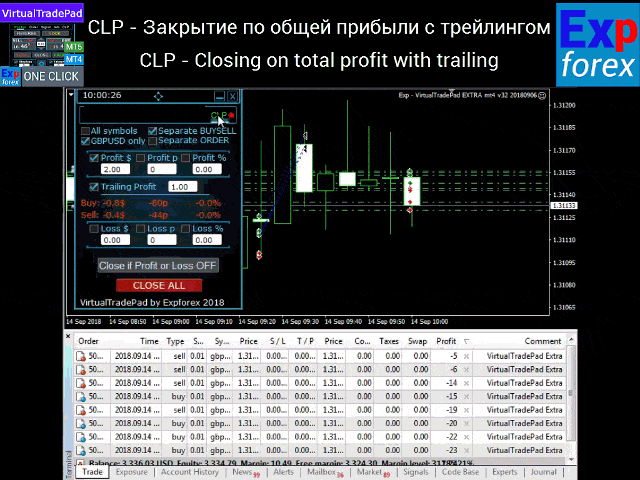
控制:
- 所有符号 – 在所有符号上使用平仓。
- 工具将监控并关闭终端中所有开放的交易符号(货币对)。
- 仅XXXXXX – 仅在安装了顾问的当前货币对上使用平仓。
- 工具将监控并仅关闭当前货币对上开放的头寸。按安装我们工具的交易符号。
- 独立买卖 – 对所有买入和所有卖出持仓分别进行独立平仓。
- 这意味着我们的工具将监控并分别关闭一系列买入持仓和一系列卖出持仓。
- 所有买入持仓的总利润/亏损和所有卖出持仓的总利润/亏损。
- 如果关闭此功能,我们的工具将仅在达到总利润或亏损时一起监控并关闭所有买入和卖出持仓。
- 独立交易 – 对每个交易/持仓分别进行独立平仓。
- 工具将分别监控并关闭每个持仓。
- 每个持仓将分别在设定的利润或亏损时平仓。
- 每个持仓彼此独立处理。
- 利润 $ – 启用/禁用以总美元利润或存款货币平仓。
- 利润 p – 启用/禁用以总点数利润平仓。
- 利润 % – 启用/禁用以当前余额的百分比总利润平仓。
- 跟踪 $ – 从利润 $的距离开始利润跟踪。
- 跟踪 p – 从利润 p的距离开始利润跟踪。
- 跟踪 % – 从利润 %的距离开始利润跟踪。
- 亏损 $ – 启用/禁用以总美元亏损或存款货币平仓。
- 亏损 p – 启用/禁用以总点数亏损平仓。
- 亏损 % – 启用/禁用以当前余额的百分比总亏损平仓。
- 利润或亏损时平仓开启 – 总利润或亏损的平仓功能已开启
- 按下开启按钮以启动功能。
- 利润或亏损时平仓关闭 – 总利润或亏损的平仓功能已关闭。
主要特性
- 面板在设定的符号(当前符号)上运行,或考虑所有符号的总利润或亏损。
- 面板可用作虚拟止损或止盈。
- 为此,设置利润和亏损并勾选独立订单。
- EA将根据设定的利润和亏损值(点数、美元和百分比)分别平掉头寸。
- 在面板中,您可以选择平仓类型:以美元、点数或余额百分比的利润,以及以美元、点数或余额百分比的亏损。
- 此外,还有一个名为“全部平仓”的按钮,可以立即平掉符号的持仓或所有持仓(取决于选择)。
- 面板上直接显示有关所选平仓方法的当前持仓状况的信息。
- 利润 只能设置为大于0。
- 如果设置为0,该字段将闪烁红色。
- 这意味着设定的值有误,该字段将无法与专家顾问一起使用。
- 如果您设置为负值,EA将自动将该字段调整为正值(例如,-100 = 100)。
- 亏损 只能设置为小于0。
- 如果设置为0,该字段将闪烁红色。
- 这意味着设定的值有误,该字段将无法与专家顾问一起使用。
- 如果您设置为正值,EA将自动将该字段调整为负值(例如,100 = -100)。
使用条款
- 将面板放置在您的货币对上。
- 根据您想要平仓的方式(所有符号或当前符号),请在面板上选择相应的选项。
- 要使选择平仓类型的复选框处于激活状态,您需要输入除0以外的参数值,利润为正值,亏损为负值,例如-100。
- 勾选您在平仓时想要使用的单位(利润/亏损以点数/美元/百分比)。
- 启用 利润或亏损时平仓 按钮;应变为蓝色(绿色)。
- 这意味着EA已激活。
- 一旦您的持仓的利润或亏损超过设定的水平标记,交易将被平掉。
- 紧急按钮全部平仓旨在立即平掉所有持仓。
总利润平仓

总利润平仓功能旨在一旦达到指定的利润水平,自动平掉交易头寸,提供对您的交易结果的精确控制。
此功能支持多种利润标准,允许交易者根据货币价值、点数或余额百分比定义阈值。
- 要设置总利润平仓功能,请将专家顾问加载到MetaTrader中所需的图表并激活。
- 配置关键参数:启用利润 $、利润 p或利润 %,并输入基于总利润的平仓目标值(美元、点数或余额百分比)。
- 切换利润或亏损时平仓开启以激活功能
- 并选择是否适用于所有符号或仅限当前符号([XXXXXX] 仅此符号)。
- 为了获得更多控制,启用独立买卖以独立监控并平掉买入和卖出头寸,或独立交易以单独处理和平掉每个持仓。
- 设置完成后,按下开启按钮开始监控,EA将在达到预定义阈值时自动平掉头寸。
例如
场景:当所有符号的总利润达到50美元时平掉头寸。
- 通过勾选相应的框启用利润 $。
- 在利润 $ 字段中输入50。
- 设置所有符号以监控并平掉所有货币对的头寸。
- 确保独立买卖和独立交易处于关闭状态,如果您希望同时监控买入和卖出头寸。
- 开启按钮

场景:当当前符号的利润超过10点时平掉头寸。
- 通过勾选相应的框启用利润 p。
- 在利润 p 字段中输入10。
- 设置[XXXXXX] 仅此符号以限制监控到当前符号。
- 如果您希望每个持仓单独平掉,请激活独立交易。
- 开启按钮

场景:当每个方向的利润达到余额的5%时,独立平掉买入和卖出头寸。
- 通过勾选框启用利润 %。
- 在利润 % 字段中输入5。
- 激活独立买卖以独立监控并平掉买入和卖出组的头寸。
- 开启按钮

总亏损平仓

总亏损平仓功能旨在一旦达到指定的亏损水平,自动平掉交易头寸,确保您的交易账户免受过度回撤的影响。
此功能支持多种亏损标准,允许交易者根据货币价值、点数或余额百分比定义阈值。
- 要设置总亏损平仓功能,请将专家顾问加载到MetaTrader中所需的图表并激活。
- 配置关键参数:启用亏损 $、亏损 p或亏损 %,并输入基于总亏损的平仓目标值(美元、点数或余额百分比)。
- 切换利润或亏损时平仓开启以激活功能。
- 选择是否适用于所有符号或仅限当前符号([XXXXXX] 仅此符号)。
- 为了获得更多控制,启用独立买卖以独立监控并平掉买入和卖出头寸,或独立交易以单独处理和平掉每个持仓。
- 设置完成后,按下开启按钮开始监控,EA将在达到预定义亏损阈值时自动平掉头寸。
例如:
情景:当所有品种的总亏损(total loss)达到100美元时平仓。
- 通过勾选相应的框,启用亏损$(Loss $)。
- 在亏损$(Loss $)字段中输入100。
- 设置所有品种(All Symbols)以监控并在所有货币对上平仓。
- 如果您希望对BUY和SELL仓位进行组合监控,确保独立买卖(Separate BuySell)和独立交易(Separate DEALs)处于关闭状态。
- 设置完成后,按下开启按钮(ON button)开始监控,当达到预定义的亏损阈值时,EA将自动平仓。

情景:当当前品种的亏损(loss)超过300点时平仓。
- 通过勾选相应的框,启用亏损点(Loss p)。
- 在亏损点(Loss p)字段中输入300。
- 设置[XXXXXX] 仅限以限制监控仅针对当前品种。
- 如果您希望每个仓位单独平仓,激活独立交易(Separate DEALs)。
- 设置完成后,按下开启按钮(ON button)开始监控,当达到预定义的亏损阈值时,EA将自动平仓。

情景:当每个BUY和SELL仓位的亏损(loss)达到余额的1%时独立平仓。
- 通过勾选框,启用亏损%(Loss %)。
- 在亏损%(Loss %)字段中输入1。
- 激活独立买卖(Separate BuySell),以分别监控和关闭BUY和SELL组的仓位。
- 设置完成后,按下开启按钮(ON button)开始监控,当达到预定义的亏损阈值时,EA将自动平仓。

跟踪利润(Trailing Profit)

跟踪利润(Trailing Profit)功能允许您的交易策略在市场向您有利方向移动时自动调整并锁定利润。
与其在固定利润水平平仓,此功能启用了一个动态跟踪机制(dynamic trailing mechanism),通过根据指定的跟踪距离调整平仓阈值来锁定利润。
当启用跟踪利润(Trailing Profit)功能时,EA会持续监控您的总利润。
一旦利润达到预定义值,EA将激活跟踪机制,将利润阈值调整为当前利润后方指定的距离。
这确保了随着市场的发展,您的利润得到保护和最大化。
此功能具有多功能性,并能与所有类型的平仓配置无缝协作,包括所有品种(All Symbols)、当前品种(Current Symbol)和独立买卖(Separate BuySell)。
- 要设置跟踪利润(Trailing Profit)功能,请将专家顾问(Expert Advisor)加载到MetaTrader中您希望的图表上并激活它。
- 通过勾选利润跟踪(Profit Trailing)对应的框,启用跟踪功能。
- 在指定字段中输入您希望的利润$(Profit $)值,以设置初始利润目标。
- 指定跟踪$(Trail $)距离,决定跟踪机制将如何在当前利润后方跟随。
- 选择是否将跟踪应用于所有品种(All Symbols)、仅当前品种(Current Symbol Only),或使用独立买卖(Separate BuySell)以独立管理BUY和SELL仓位。
- 配置完成后,按下开启按钮(ON button)以激活跟踪利润功能。
EA将根据您的设置自动监控并调整平仓阈值。
例如:
情景:当利润达到10美元且跟踪距离为5美元时激活跟踪利润。
- 通过勾选利润跟踪(Profit Trailing)对应的框,启用跟踪功能。
- 在利润$(Profit $)字段中输入10,以设置初始利润目标。
- 将跟踪$(Trail $)设置为5,以定义跟踪距离。
- 选择所有品种(All Symbols)以在所有开放的货币对上应用跟踪利润。
- 按下开启按钮(ON button)以启动跟踪利润功能。
- 一旦总利润达到10美元,EA将激活跟踪,并将利润阈值调整为当前利润后方5美元。
- 如果利润继续增加,跟踪阈值将相应移动。如果利润减少并低于跟踪距离,EA将自动平仓所有仓位。

情景:当利润达到50点且跟踪距离为20点时激活跟踪利润。
- 通过勾选相应的框,启用利润点(Profit p)。
- 在利润点(Profit p)字段中输入50,以设置初始利润目标(以点计)。
- 将跟踪点(Trail p)设置为20,以定义跟踪距离(以点计)。
- 选择所有品种(All Symbols)以在所有开放的货币对上应用跟踪利润。
- 按下 开启按钮(ON button)以启动跟踪利润功能。
- 一旦总利润达到50点,EA将激活跟踪,并将利润阈值调整为当前利润后方20点。
- 如果利润继续增加,跟踪阈值将相应移动。如果利润减少并低于跟踪距离,EA将自动平仓所有仓位。

情景:当利润达到存款的5%且跟踪距离为2%时激活跟踪利润。
- 通过勾选框,启用利润%(Profit %)。
- 在利润%(Profit %)字段中输入5,以设置初始利润目标(作为当前余额的百分比)。
- 将跟踪%(Trail %)设置为2,以定义跟踪距离(作为当前余额的百分比)。
- 选择所有品种(All Symbols)以在所有开放的货币对上应用跟踪利润。
-
按下开启按钮(ON button)以启动跟踪利润功能。
- 一旦总利润达到5%,EA将激活跟踪,并将利润阈值调整为当前利润后方2%。
- 如果利润继续增加,跟踪阈值将相应移动。如果利润减少并低于跟踪距离,EA将自动平仓所有仓位。

情景:在当前品种上使用独立交易(Separate DEALs)进行跟踪利润。
- 通过勾选利润跟踪(Profit Trailing)对应的框,启用跟踪功能。
- 在利润$(Profit $)字段中输入您希望的利润$(Profit $)值(例如,15)。
- 将跟踪$(Trail $)设置为3,以定义跟踪距离。
- 选择[XXXXXX] 仅限以限制跟踪利润仅适用于当前货币对。
- 激活独立交易(Separate DEALs),以确保每个独立仓位根据定义的利润和跟踪距离单独跟踪和平仓。
- 按下开启按钮(ON button)以启动跟踪利润功能。当前品种上的每个仓位现在将独立跟踪其利润,仅在满足跟踪距离条件时平仓。
如果利润继续增加,跟踪阈值将相应移动。如果利润减少并低于跟踪距离,EA将自动平仓所有仓位。

此选项适用于所有类型的平仓:所有品种(All symbols)、当前品种(Current symbol)、独立方向BUY和SELL。每个订单都是独立的。
TrailingStop仓位与Trailing Profit CLP的区别:
Trailing Stop(TrailingStop) 是对实际止损(stop-loss)的修改,将其调整到保本水平(breakeven level),并将止损(stop loss)拉升到每个仓位的盈利区域。
这是针对每个仓位单独设置的标准跟踪止损。
- 在Trailing Stop(TrailingStop)操作的第一步是将止损(stop loss)设置为保本(breakeven)。
- 在Trailing Stop(TrailingStop)操作的第二步是修改止损(stop loss)以增加固定的利润(profit)。
TrailingStop 只能以点(points)为单位设置!
Trailing Profit – 这是对虚拟止损(virtual stop loss)水平的修改,适用于仓位(所有或根据选择分别)在盈利区域。
Trailing Profit 在CLP标签页上工作,允许您基于总利润(profit)平仓一系列仓位,设置并固定总利润(profit)的最低水平。
它使得可以提高总利润(profit)的平仓水平。
TrailingProfit 可以以点(points)、存款货币(deposit currency)和当前余额的百分比(percentage)进行设置。
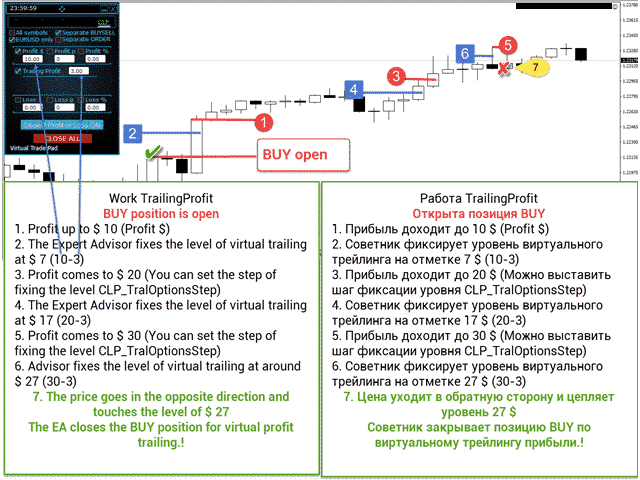
当值设置为利润 = 10,且跟踪利润 = 5时,利润跟踪线(profit trailing line)设置为5美元。
当顾问(advisor)通过10美元标记时,将开启利润跟踪功能(profit trailing function),并将平仓标记跟随利润(profit)后方。
在日志中,将显示当前利润(Profit)仓位的记录。
10:20:20 Exp - CloseifProfitorLoss EURUSD, H1: Trailing is ON tralprofit = 12.00000000
10:20:20 Exp - CloseifProfitorLoss EURUSD, H1: Level Profit up tralprofit = 12.00000000
10:20:20 Exp - CloseifProfitorLoss EURUSD, H1: Level Profit up tralprofit = 13.00000000
10:20:20 Exp - CloseifProfitorLoss EURUSD, H1: Level Profit up tralprofit = 13.50000000
10:20:21 Exp - CloseifProfitorLoss EURUSD, H1: Level Profit up tralprofit = 13.50000000
10:20:23 Exp - CloseifProfitorLoss EURUSD, H1: Level Profit up tralprofit = 13.50000000
10:20:23 Exp - CloseifProfitorLoss EURUSD, H1: Level Profit up tralprofit = 14.00000000
10:20:24 Exp - CloseifProfitorLoss EURUSD, H1: Level Profit up tralprofit = 14.50000000
10:20:24 Exp - CloseifProfitorLoss EURUSD, H1: Level Profit up tralprofit = 14.50000000
10:20:29 Exp - CloseifProfitorLoss EURUSD, H1: Level Profit up tralprofit = 15.00000000
10:20:31 Exp - CloseifProfitorLoss EURUSD, H1: Level Profit up tralprofit = 16.00000000
10:20:32 Exp - CloseifProfitorLoss EURUSD, H1: Level Profit up tralprofit = 17.50000000
10:20:36 Exp - CloseifProfitorLoss EURUSD, H1: Level Profit up tralprofit = 18.50000000
10:20:37 Exp - CloseifProfitorLoss EURUSD, H1: Level Profit up tralprofit = 21.50000000
10:20:37 Exp - CloseifProfitorLoss EURUSD, H1: Level Profit up tralprofit = 24.00000000
10:20:37 Exp - CloseifProfitorLoss EURUSD, H1: Level Profit up tralprofit = 24.00000000
10:20:39 Exp - CloseifProfitorLoss EURUSD, H1: Level Profit up tralprofit = 26.50000000
10:20:39 Exp - CloseifProfitorLoss EURUSD, H1: Level Profit up tralprofit = 28.00000000
当总利润(profit)跌破最后固定水平 – TrailingProfit,顾问将强制关闭所有交易:
10:20:42 Exp - CloseifProfitorLoss EURUSD, H1: Close position _close = 23.00000000 tralprofit = 23.00000000
10:20:43 Exp - CloseifProfitorLoss EURUSD, H1: close # 212724663 buy 0.10 EURUSD at 1.34049 at the price of 1.34095
10:20:44 Exp - CloseifProfitorLoss EURUSD, H1: close # 212724661 buy 0.10 EURUSD at 1.34049 at the price of 1.34094
10:20:45 Exp - CloseifProfitorLoss EURUSD, H1: close # 212724660 buy 0.10 EURUSD at 1.34049 at the price of 1.34095
10:20:45 Exp - CloseifProfitorLoss EURUSD, H1: close # 212724658 buy 0.10 EURUSD at 1.34049 at the price of 1.34095
10:20:46 Exp - CloseifProfitorLoss EURUSD, H1: close # 212724657 buy 0.10 EURUSD at 1.34049 at the price of 1.34094
使用示例以图片和视频呈现

百分比形式的跟踪利润示例:
CLP_TralOptionsStep 是更改跟踪的步骤。如果您以百分比(percentage)平仓,则此参数以百分比表示。例如,= 0.01,则为0.01%。
利润%(Profit%) 是在该利润水平上平仓或跟踪的利润。例如,2%。
TrailingProfit 是从利润到跟踪固定的距离。以您将要平仓的值表示。
例如,以百分比形式,= 1。这意味着当利润(profit)达到2%时,利润水平将固定在1%的位置(2 – 1 = 1)。
如果利润为2.01%,则跟踪水平将固定在1.01%,依此类推。
如果利润跌破1.01%,则所有仓位将平仓。
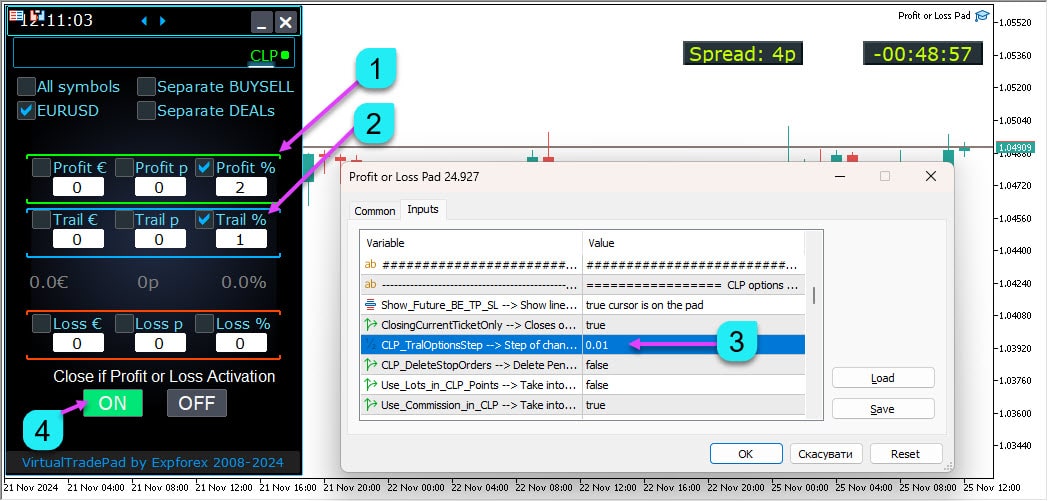
在存款货币中跟踪总利润并在BUY/SELL方向上单独跟踪的示例:
CLP_TralOptionsStep – 跟踪变化步骤。如果您以美元(dollars)(或其他货币)平仓,则此参数以美元(或其他)表示。例如,1 则为1美元(或其他)。
利润$(Profit $) 是在该利润水平上平仓或跟踪的利润,例如,5美元(或其他)。
TrailingProfit 是从利润到跟踪固定的距离。以您将要平仓的值表示。
例如,以美元(或其他货币)形式,= 1。这意味着当BUY或SELL的利润(profit)达到5美元(或其他)时,利润水平将固定在4美元(或其他)的位置(5 – 1 = 4)。
如果BUY的利润为6美元(或其他),则跟踪水平将固定在5美元(或其他),依此类推。如果利润(profit)跌破5美元(或其他),则所有仓位将平仓。
如果SELL处于亏损状态,这不会影响BUY的平仓,因为我们已包含独立监控类型(BUY和SELL)的选项。
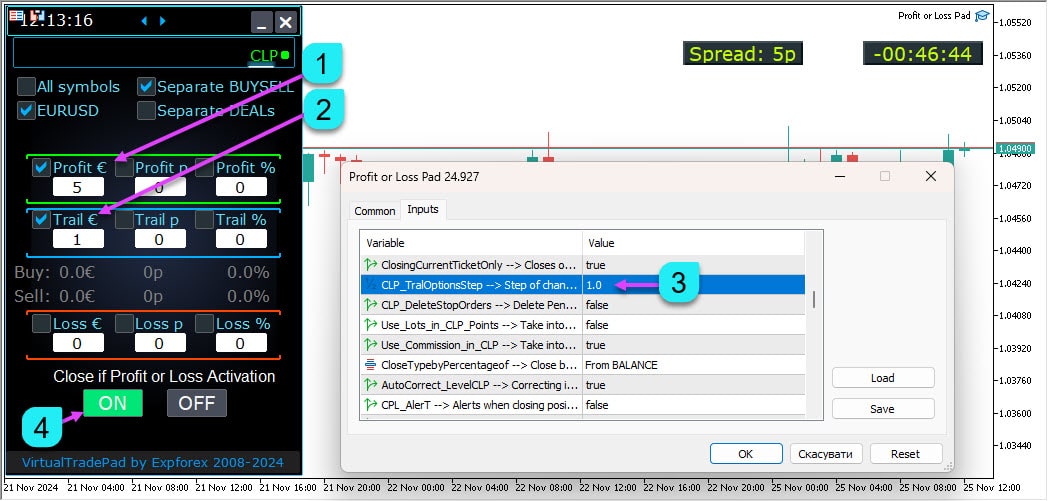
CLP上的虚拟止损/获利(Virtual Stop Loss/Take Profit)模式(独立交易(Separate DEALs))

您可以在CLP标签页上启用虚拟止损(Virtual Stop Loss)和获利(Take Profit)以及虚拟跟踪利润(Virtual Trailing Profit)功能。
在这种情况下,所有仓位将被监控并单独平仓!
您只能通过更改CLP控制面板上的值来移动这些水平!
您可以以点(points)、存款货币(deposit currency)和百分比(percent)设置虚拟止损/获利(virtual stop loss/take profit)!
CLP标签页用于基于总利润(Profit)和亏损(loss)的平仓。
仓位将在设置的利润(Profit)(虚拟获利(Virtual Take Profit))和亏损(loss)(虚拟止损(Virtual Stop Loss))后平仓。
为什么叫虚拟(Virtual)?因为实际止损(Real Stop Loss)和获利(Take Profit)是在服务器上按价格设置的(止损(Stop Loss)和获利(Take Profit))。
虚拟止损和获利涉及设置虚拟水平并将所有数据存储在变量中(对象(objects)、线(lines)等)。
在设置独立交易(Separate Deals)时,每个独立的交易/仓位(deal/position)都有其自己的虚拟平仓水平(利润/亏损(Profit/Loss)以存款货币(deposit currency)、点(pips)、百分比(percent)计)。
每个仓位将在其设定的利润(profit)或亏损(loss)水平上虚拟平仓。也就是说,没有设置实际的止损(stop-loss)和获利(take-profit)。
平仓命令在这些水平激活时创建(价格交叉点)。
因此,此模式被称为虚拟止损(Virtual Stops)!
启用虚拟获利/止损(Virtual Take Profit/Stop Loss)模式:
- 转到CLP标签页。
- 选择独立交易(Separate Deals)复选框;
- 在字段中设置虚拟获利(Virtual TakeProfit):利润$(Profit $)/利润p(Profit p)/利润%(Profit %);
- 在字段中设置虚拟止损(Virtual StopLoss):亏损$(Loss $)/亏损p(Loss p)/亏损%(Loss %);
- 在字段中设置虚拟跟踪止损(Virtual Trailing Stop):跟踪$(Trail $)/跟踪p(Trail p)/跟踪%(Trail %);
- 启用并激活CLP 开启(CLP ON)。

显示未来平仓线
附加说明:
此外,专家顾问(Expert Advisor)会显示总利润(profit)或亏损(loss)的预计平仓价格线。
参数Show_Future_BE_TP_SL – 显示总利润(profit)或亏损(loss)的未来平仓线。
注意:仅适用于当前品种(current symbol)且独立订单(Separate Orders)模式关闭时。
线条分别显示BUY和SELL仓位,或显示为一条公共线。
如果线条未显示,则仓位形成锁定,无法通过总利润(profit)或亏损(loss)平仓。
注意:在线和价格数据在浮动点差(floating spread)上可能不准确。
记住! SELL通过ASK平仓,BUY通过BID平仓。

在MetaQuotes的VPS服务器上通过总利润(Profit)和亏损(Loss)进行平仓
CLP标签页设置到交易面板(Trade Pad)的外部参数。
VPS_CLP_Activation=false; // VPS_CLP_Activation → VPS上的CLP激活
因为MetaQuotes禁止从MQL(MetaQuotes Language)向VPS服务器(VPS Server)发送全局变量,MQL(MetaQuotes)上的所有按钮、复选框、编辑字段和控件在VPS上不再有效。
您可以通过实用工具的外部设置自定义通过总利润(Profit)或亏损(Loss)进行平仓的功能:
注意!如果VPS_CLP_Activation参数已启用(true),则所有此功能的设置将通过外部变量工作!
CLP标签页上的对象将处于非活动状态!

顾问(Advisor)持续工作的示例


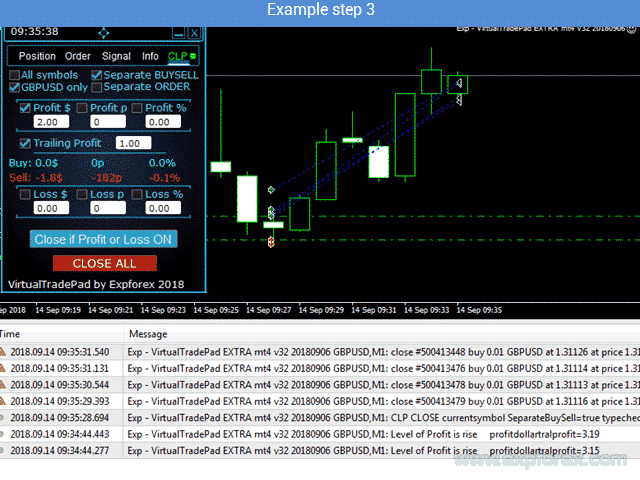

外部变量和设置 CLP CloseIfProfitorLoss
| 名称 | 描述 |
|---|---|
声音 (Sounds) |
启用/禁用在打开、关闭或修改仓位和订单时的声音提醒 您可以在“通知”部分关闭手机上的打开、关闭或错误通知,或启用声音通知。 您还可以更改WAV格式的声音文件名称,无需指定文件扩展名(仅名称)。 |
| 提示显示 (HintShow) | 启用/禁用在悬停按钮时的工具提示 |
| 语言 (Language) |
语言选择: 西班牙语, 葡萄牙语(巴西), 德语, 中文, 日语; 默认情况下,提示语言会根据您的终端语言自动确定。 您也可以选择您偏好的语言; 翻译使用了谷歌翻译、MQL和终端网站! 为节省空间,一些单词已被缩减(工具提示的最大行长为255个字符)。 如果发现翻译错误,请联系我们: 联系我们 |
| 按钮语言 (ButtonLanguage) | 使用 ButtonLanguage 参数选择按钮上的文本语言和面板的主要语言(选项卡上的信息)。 可用语言: 英语, 葡萄牙语, 西班牙语, 德语, 法语, 意大利语, 土耳其语。 注意: 此参数仅影响按钮和选项卡的文本。 工具提示的文本可以使用 语言 (Language) 参数选择! |
| int MagicNumber = 777 |
MagicNumber (魔术数字) – 打开仓位时设置仓位和订单的魔术数字。 用于识别我的EA或其他EA的仓位和订单。 0 – 无魔术数字, 多魔术数字 (MultiMagic): MagicNumber (魔术数字) 参数已更新:第一位数字表示打开和修改仓位的魔术数字。 您还可以指定多个魔术数字; 例如: — MagicNumber = 777 UseAllMagicFromAllAccount = true: 专家顾问监控整个账户中当前符号的所有仓位; — MagicNumber = 777 UseAllMagicFromAllAccount = false: 专家顾问监控整个账户中当前符号的魔术数字为777的仓位; — MagicNumber = 777,888 UseAllMagicFromAllAccount = false: 专家顾问跟踪整个账户中当前符号的魔术数字为777和888的仓位(打开魔术数字为777的仓位); — MagicNumber = 777,888,999 UseAllMagicFromAllAccount = false: 专家顾问跟踪整个账户中当前符号的魔术数字为777, 888和999的仓位(打开魔术数字为777的仓位); |
| bool UseAllMagicFromAllAccount = true |
允许考虑终端中为该货币对打开的所有仓位。 示例: UseAllMagicFromAllAccount = true 在打开、关闭、修改或计算信息时,将考虑所有具有任何魔术数字的仓位。 UseAllMagicFromAllAccount = false 专家顾问仅考虑具有 MagicNumber (魔术数字) 的交易。 |
| 显示未来盈亏 TP SL (Show_Future_BE_TP_SL) | Show_Future_BE_TP_SL – 在当前图表上显示盈亏平衡和利润/亏损水平。 线条的价格水平基于在利润和亏损字段中输入的值计算,单位为点、美元或百分比。 注意: 仅在当前符号和 Separate Orders (分离订单) 模式关闭时有效。 线条显示在触发“按利润或亏损关闭”功能的点。 线条分别显示买入和卖出仓位,或作为平均线显示。 如果未显示线条,仓位将被锁定,无法基于总利润或亏损关闭。 注意: 浮动电子表格上的线条和价格数据可能不准确。 记住: 卖出仓位通过ASK价格关闭,买入仓位通过BID价格关闭。 需要注意的是,一个点的价格可能根据其他货币对的报价而变化。 例如: 如果EURJPY货币对的1点价值和存款货币为美元,USDJPY汇率的变化会影响它。 1点的成本 = 0.01 JPY。 如果您的账户以美元或卢布计价,符号的成本会不断变化。 这意味着未来的利润或亏损线可能会波动。 无法预测确切的关闭水平。未来的利润或亏损水平可能会受到佣金和掉期的影响。 关闭时也是如此。 |
| double CLP_TralOptionsStep = 0 |
CLP_TralOptionsStep – 当跟踪利润以标准单位(点、存款货币、百分比)测量时,调整利润水平的步长。 当跟踪利润功能激活时,专家顾问每个单位(点、美元、百分比)更新一次利润水平。 示例: CLP_TralOptionsStep = 1 每1个单位(点、美元、百分比)调整一次利润水平。 CLP_TralOptionsStep = 15 每15个单位(点、美元、百分比)调整一次利润水平。 |
| bool CLP_DeleteStopOrders = false | CLP_DeleteStopOrders – 在“按总利润或亏损关闭”时删除挂单。 |
| bool Use_Lots_in_CLP_Points = false |
Use_Lots_in_CLP_Points – 在计算利润或亏损点时,专家顾问还会考虑这些仓位的手数(Volume)。 当在具有不同手数的对冲账户上交易时,此选项非常有用。 示例: 为EURUSD打开2个卖出仓位: SELL 0.01,利润为 20 点和 $0.2 SELL 0.02,亏损为 -12 点和 -$0.24。 – 当 Use_Lots_in_CLP_Points = false 时,专家顾问计算“净”点数。 在这种情况下,利润将为 -$0.04 或 8 点。 如我们所见,仓位(交易)在点数上获得了利润,但在美元上导致了亏损。 – 当 Use_Lots_in_CLP_Points = true 时,专家顾问通过考虑手数来计算点数。 在这种情况下,利润将为 -$0.04 或 -4 点。 在计算点数利润并启用“包括手数在利润计算中”选项时, EA 会识别呈现仓位中的最小手数,并基于此手数计算点数。 例如: 最小仓位 0.01,1 个“净”点 = 1 点, 如果打开手数为0.02的仓位,则1个净点 = 2 点,包括手数。 如果打开手数为0.05的仓位,则1个净点 = 5 点,包括手数。 |
| 使用佣金在 CLP 中 (Use_Commission_in_CLP) | Use_Commission_in_CLP – 在关闭仓位时启用佣金计算。 True – 佣金包含在计算中。 False – 佣金不包含在计算中。 注意: 佣金基于打开的交易计算,然后乘以2(关闭交易时也收取佣金)。 这是计算佣金的标准方法! 在MetaTrader 5中,无法从EA(专家顾问)检索佣金计算类型! 如果您不希望EA自动计算佣金,可以禁用此功能! 注意: 此功能仅影响 CLP 选项卡上的计算。 所有其他选项卡以标准模式运行,考虑佣金。 |
| bool AutoCorrect_LevelCLP = true |
AutoCorrect_LevelCLP – 自动校正 CLP 水平的输入值。 在亏损字段中,您只能输入负值; 如果用户输入 +10,系统将自动设置为 -10。 在利润字段中,您只能输入正值; 如果用户输入 -10,系统将自动设置为 +10。 在 CLP_TralOptions 中,只能输入正值。 否则,专家顾问将返回错误。 如果 AutoCorrect_LevelCLP = false 您可以设置从负区触发跟踪利润 https://expforex.com/zh/closeifprofitorloss/#faq |
| bool CPL_Alert = false | 在 终端图表 上发送有关利润/亏损的消息。 |
| bool CPL_Mail = false |
通过 电子邮件 发送有关利润/亏损的消息 如何设置终端发送电子邮件 |
| bool CPL_Push = false |
通过 推送通知 发送有关利润/亏损的消息 如何设置终端发送推送通知 |
| CPL_CloseAllCharts_per_CloseAllDeals | CPL_CloseAllCharts_per_CloseAllDeals – 在关闭仓位之前关闭图表/其他图表。 — 此参数有助于解决我们的面板在达到总利润或亏损时开始关闭仓位,而其他专家顾问同时开始打开新仓位的问题。 — CPL_CloseAllCharts_per_CloseAllDeals 参数仅关闭安装了其他专家顾问的图表(不包括 VirtualTradePad) 仅适用于 MT5。 — CPL_CloseAllCharts_per_CloseAllDeals 参数关闭所有图表(当启用所有符号时)或仅关闭与 VirtualTradePad 符号匹配的符号的图表。 — CPL_CloseAllCharts_per_CloseAllDeals 参数在关闭图表之前保存图表模板! 模板可以稍后下载。模板名称格式: VTP_Symbol_Period_ExpertName(仅适用于 MT5)。 重要: — 在 MT5 中:仅关闭安装了专家顾问的图表。 — 在 MT4 中:无法识别专家顾问的名称,因此关闭所有图表。 当此功能启用(CPL_CloseAllCharts_per_CloseAllDeals = true)时,VirtualTradePad 将首先保存所有图表的模板,关闭所有图表,然后关闭所有仓位。 https://www.youtube.com/embed/AVSjDDitclE |
| bool CPL_CloseTerminalAfterClose = false | CPL_CloseTerminalAfterClose – 所有仓位关闭后终端将关闭。 |
| CPL_AUTOOFF_AfterClose |
CPL_AUTOOFF_AfterClose – 在所有仓位关闭后自动关闭“按总利润或亏损关闭”按钮。 自动关闭仅在 所有 仓位关闭时发生。 考虑专家顾问中指定的魔术数字和关闭符号。 如果您选择仅关闭一种货币,则当参数 CPL_AUTOOFF_AfterClose 启用时,EA 会等待该货币的所有仓位关闭后再关闭按钮。 |
| 仅关闭当前票据 (ClosingCurrentTicketOnly) |
ClosingCurrentTicketOnly – 仅关闭当前票据列表。 此选项有助于避免程序基于总利润开始关闭仓位,而另一个专家顾问同时打开新仓位的问题。 ClosingCurrentTicketOnly = true. 然后,如果满足总利润条件,VirtualTradePad 程序将仅关闭当前仓位列表。 如果新票据被添加到仓位列表中,VirtualTradePad 程序将忽略它们。 ClosingCurrentTicketOnly = false. 然后,如果满足总利润条件,VirtualTradePad 程序将关闭所有仓位,即使另一个专家顾问打开了新仓位。 |
| 按FIFO关闭 (ClosebyFIFO) | ClosebyFIFO – 按FIFO(先进先出)规则关闭仓位; 关闭仓位时,应用FIFO规则(先开先关)。 仓位按打开的顺序关闭。 注意: 此规则应仅在处理所有符号并一次性关闭所有仓位时使用。 注意: 此模式禁止使用诸如 Separate Deals (分离订单) 之类的功能。 |
| 显示全部关闭按钮 (ShowCloseAllButton) | ShowCloseAllButton – 在面板上显示“全部关闭”按钮。 该按钮允许您立即关闭所有交易。 按下按钮后,所有仓位和订单将被关闭。 注意: 行为取决于 所有符号 或 仅当前符号 参数。 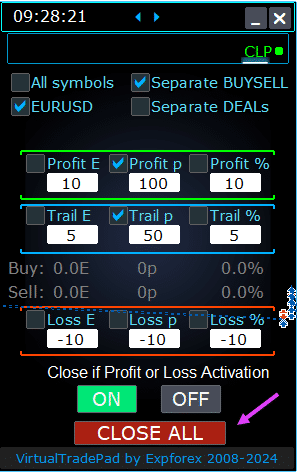 |
| | |
| e05vps=”================= VPS MQL5 CLP 选项 VPS_CLP_Activation=false;//VPS_CLP_Activation → VPS的CLP激活 VPS_CLP_AllSymbols=false; VPS_CLP_CurrentSymbol=false; VPS_CLP_SeparateBUYSELL=false; VPS_CLP_SeparateDEALS=false; e060=”===================================”; VPS_CLP_Profit_Currency=false; VPS_CLP_Profit_Currency_amount=0; VPS_CLP_Profit_Pips=false; VPS_CLP_Profit_Pips_amount=0; VPS_CLP_Profit_Percent=false; VPS_CLP_Profit_Percent_amount=0; e061=”===================================”; VPS_CLP_Trailing_Profit_Currency=false; VPS_CLP_Trailing_Profit_Currency_amount=0; VPS_CLP_Trailing_Profit_Pips=false; VPS_CLP_Trailing_Profit_Pips_amount=0; VPS_CLP_Trailing_Profit_Percent=false; VPS_CLP_Trailing_Profit_Percent_amount=0; e062=”===================================”; VPS_CLP_Loss_Currency=false; VPS_CLP_Loss_Currency_amount=0; VPS_CLP_Loss_Pips=false; VPS_CLP_Loss_Pips_amount=0; VPS_CLP_Loss_Percent=false; VPS_CLP_Loss_Percent_amount=0; | Trade Pad 外部参数的 CLP 选项卡设置。 由于 MetaQuotes 禁止从 MQL (MetaQuotes) 向 VPS 服务器发送全局变量,Trade Pad 面板上的所有按钮、复选框、编辑字段和控件不再通过 MQL 在 VPS 上工作。 您可以通过实用工具的外部设置自定义“按总利润或亏损关闭”功能: 注意: 如果启用了 VPS_CLP_Activation 参数(true),此功能的所有设置将通过外部变量管理! CLP 选项卡上的对象将处于非活动状态! |
| int MAGIC_FONTSIZE = 12 | 使用 MagicTarget 时图表上的文本大小,以及 Show_Future_BE_TP_SL 和 Show_Future_Line。 |
| color MAGIC_ORDER = clrYellow | 图表上中心线、仓位的开盘价和订单的颜色。 |
| color MAGIC_STOPLOSS = clrRed | 图表上 止损 (Stop Loss) 线的颜色。 |
| color MAGIC_TAKEPROFIT = clrGreen | 图表上 止盈 (Take Profit) 线的颜色。 |
| color NULLColor1 = clrGray | 面板中用于信息文本的颜色。 |
| color PLUS_Color = clrLime | 面板信息中表示正值的颜色。 |
| color MINUS_Color = clrOrangeRed | 面板信息中表示负值的颜色。 |
| color TEXTColor4 = clrAqua | 面板信息中使用的文本颜色。 |
| Limiting LimitFor = 3 |
新增风险管理器: 亏损/利润、手数和仓位数量的限制 如果您决定基于当前魔术数字限制亏损,可以在新块中配置。 注意: 此块不会关闭交易!它只会触发警报! 在下一个 LimitFor 后,此参数将重置为 0。 您还可以通过 NotificationMailSend 启用在达到限制时通过电子邮件和电话发送消息。 注意: 此块仅阻止从我们的 VirtualTradePad 面板打开仓位,无法影响或阻止其他专家顾问! 限制块已更新和增强! 此设置块允许用户限制指定时间段内的利润/亏损、手数、交易/仓位数量。 风险管理器会监控您的交易,并在基于当前仓位/今天/本周/月/所有时间的时间限制被超时时通知您。 如果超出限制,可以禁用 BUY / SELL / LOCK / REVERSE / BUY STOP / BUYLIMIT / SELL STOP / SELLLIMIT 按钮的操作。 如果当前值超过您的限制,则禁用在当前货币对上打开交易/仓位的能力。 设置:: CurrentOpenDeals – 考虑当前打开的交易/仓位; ClosedDeals – 考虑随着时间推移关闭的交易/仓位: LimitFor – 检查历史中关闭的交易/仓位的时间段; LimitForLosses – 当亏损达到此限制时,EA 将发送消息(必须指定为负值); LimitForProfits – 当利润达到此限制时,EA 将发送消息; LimitForLotsDeals – 当交易/仓位的手数达到此限制时,EA 将发送消息; LimitForCountDeals – 当交易/仓位的数量达到此限制时,EA 将发送消息; NotificationMailSend – 如果超过限制,通过电话(PUSH)和电子邮件发送消息; ProhibitOpeningNewDealsOrders – 如果超过限制,禁用 BUY / SELL / LOCK / REVERSE / BUYSTOP / BUYLIMIT / SELLSTOP / SELLLIMIT 按钮的操作。 选项:: DAY – 考虑当天的利润和亏损; WEEK – 考虑本周的利润和亏损; MONTH – 考虑本月的利润和亏损; ALLTIME – 考虑所有时间的利润和亏损。 示例:: 您需要一个专家顾问,在 LimitFor 内打开和关闭的交易的总亏损超过 -$100 时,发送电子邮件并在屏幕上显示警报: 您的设置如下: LimitFor = 0; LimitForLosses = -100; LimitForProfits = 0; 在当天的历史记录中达到 -$100 的亏损后,EA 将在屏幕上显示警报并发送电子邮件。 |
| LimitForLosses | 亏损值。 |
| LimitForProfits | 利润值。 |
| NotificationMailSend |
您还可以通过 NotificationMailSend 启用在达到限制时通过电子邮件和电话发送消息。 如何设置终端发送电子邮件 |
| filling TypeFilling = Auto |
TypeFilling – 仓位和订单的填充类型。 用于 MT5 终端。 在 AUTO 模式下,专家顾问会自动确定填充类型。 但是,在某些情况下,您可能需要手动设置填充类型。 如果在打开仓位时遇到错误,例如 10030 TRADE_RETCODE_INVALID_FILL, Unsupported execution type,表示剩余订单具有不受支持的填充类型。 根据您的经纪商规则设置填充类型。 示例: FillOrKill 此执行策略意味着订单只能以指定数量执行。如果当前市场没有足够的金融工具数量,订单将不会执行。所需的数量可以由市场上当时可用的多个报价组成。 ImmediateOrCancel 这意味着同意在指定限额内以市场上最大可用数量执行订单。如果无法完全执行,订单将按可访问的数量执行,未执行的订单数量将被取消。 Return 此模式用于市场、限价和止损限价订单,仅在“市场执行”和“库存执行”模式下使用。在部分执行的情况下,剩余量的市场或限价订单不会被取消,而是继续操作。 对于止损限价订单,在激活时将创建具有执行类型 Return 的相应限价订单。 |
关于 CLP CloseIfProfitorLoss 的常见问题解答

我们的常见问题
最常见问题的解答
在以点数 (Points) 或点差 (Pips) 编辑字段中的值是什么?
以点数 (Points) !该项取自 MQL 语言的 Point() 变量的值。
- 如果您使用的是 5 或 3 位经纪商,那么 1 点 = 0.00001 或 0.001
- 如果您使用的是 4 或 2 位经纪商,那么 1 点 = 0.0001 或 0.01
图表上有 2 个开仓头寸,手数分别为 0.1 和 0.2。我看到从当前价格到盈亏平衡点有 50 点,即亏损 50 点,但您显示的是 -150 点,为什么?
我们这边以点数计算是正确的。
因此,即使您有 2 个不同手数的头寸,亏损点数总和也会高于当前价格与盈亏平衡点之间的距离。
该顾问考虑了点差 (Spread)、掉期 (Swap) 和佣金 (Commission) 的计算。因此,我们的顾问的所有计算和指标都考虑了多种因素。
举个例子:
如果 1 个订单亏损 –10 点,那么亏损为 –10 点;
如果 2 个订单各亏损 –10 点,那么总亏损为 –20 点;
如果有 2 个不同手数的订单,那么手数 0.1 亏损 -10 点,手数 0.2 亏损 -20 点,总共 -30 点
因为如果您设置在 –50 点关闭,您将有 1 个订单亏损 –50 点,然后将以 –50 美元的亏损关闭;
但如果按照您的计算,将有 100 个订单,亏损距离为 –50 点,那么在关闭时,亏损将达到 –5000 美元,依此类推。
看起来亏损 –50 点是合理的,但在关闭时,亏损金额可能从 –$50 跳升至 –$5000 等等。
是否可以将利润追踪 (Trailing Profit) 设置为从负区开始?
是的,您可以将利润追踪设置为从负区触发。
请在 EA 设置中将 AutoCorrect_LevelCLP = false。
示例:
亏损 (Loss) = -100 USD
利润 (Profit) = 10 USD
利润追踪 (Trailing Profit) = 100 USD
价格朝有利方向移动 = +10 USD
新亏损 = -90 USD
如果价格朝不利方向移动,我将亏损 90 USD 而不是最初的 100 USD。

Exp - VirtualTradePad EXTRA (XAUUSD,H1) SEPARATE ORDERS 150167924499 Trailingprofit is ON profitpipstralprofit= 1.999999999998181
Exp - VirtualTradePad EXTRA (XAUUSD,H1) SEPARATE ORDERS 150167924499 Level of Profit is rise profitpipstralprofit= 16.000000000030923
Exp - VirtualTradePad EXTRA (XAUUSD,H1) SEPARATE ORDERS 150167924499 Level of Profit is rise profitpipstralprofit= 17.000000000007276
Exp - VirtualTradePad EXTRA (XAUUSD,H1) SEPARATE ORDERS 150167924499 Level of Profit is rise profitpipstralprofit= 18.000000000029104
Exp - VirtualTradePad EXTRA (XAUUSD,H1) SEPARATE ORDERS 150167924499 Level of Profit is rise profitpipstralprofit= 19.000000000005457
Exp - VirtualTradePad EXTRA (XAUUSD,H1) SEPARATE ORDERS 150167924499 Level of Profit is rise profitpipstralprofit= 22.000000000025466
Exp - VirtualTradePad EXTRA (XAUUSD,H1) SEPARATE ORDERS 150167924499 Level of Profit is rise profitpipstralprofit= 32.00000000001637
Exp - VirtualTradePad EXTRA (XAUUSD,H1) SEPARATE ORDERS 150167924499 Level of Profit is rise profitpipstralprofit= 55.00000000001819
Exp - VirtualTradePad EXTRA (XAUUSD,H1) CLP SEPARATE ORDERS 150167924499 CloseifProfitorLoss Close by profitpipstralprofit = -48.00000000000182 XAUUSD+ All Symbol
Exp - VirtualTradePad EXTRA (XAUUSD,H1) CLP SEPARATE ORDERS 150167924499 CloseifProfitorLoss Close by profitpipstralprofit = -48.00000000000182 XAUUSD+ All Symbol XAUUSD SELL 0.01
Exp - VirtualTradePad EXTRA (XAUUSD,H1) CPBS SYMBOL_FILLING_MODE=3 SYMBOL_TRADE_EXEMODE=1 SYMBOL_EXPIRATION_MODE=15 SYMBOL_TRADE_MODE=4 SYMBOL_TRADE_STOPS_LEVEL=0 SYMBOL_TRADE_FREEZE_LEVEL=0 SYMBOL_ORDER_MODE=127 SYMBOL_START_TIME=0 SYMBOL_EXPIRATION_TIME=0 SYMBOL_SPREAD=19 SYMBOL_SESSION_DEALS=0
Exp - VirtualTradePad EXTRA (XAUUSD,H1) ClosePosition 150167924499 Result = 10009 symbol XAUUSD volume 0.01 action 1 tp 0.0 sl 0.0 type 0 price 2345.55 TRADE_RETCODE_DONE
CLP CloseIfProfitorLoss EA 的主要功能是什么?
CLP CloseIfProfitorLoss EA 通过自动关闭头寸并实施利润追踪功能来管理总利润或亏损,以最大化收益。
利润追踪 (Trailing Profit) 功能如何工作?
利润追踪 根据利润增加动态调整止损水平 (Stop-Loss Levels),允许您在市场向有利方向移动时锁定更多收益。
独立订单 (Separate Order) 功能是什么?
独立订单 允许您根据特定参数(如止损 (Stop-Loss)和获利 (Take-Profit))独立管理和关闭买入 (BUY)和卖出头寸 (SELL Positions)。
EA 可以处理多个符号 (Symbols) 吗?
可以。您可以配置 EA 将其功能应用于终端中的所有符号,或限制为当前符号,为不同的交易对提供灵活性。
紧急“全部关闭”按钮 (Close ALL Button) 是什么?
“全部关闭”按钮 允许您即时关闭所有未平仓头寸,在遇到意外的市场波动时提供快速退出选项。
如何激活 CLP CloseIfProfitorLoss 功能?
通过按下控制面板上的开启 (ON)按钮来激活该功能。确保所有必需的参数设置正确,以便 EA 开始管理您的交易。
可以使用哪些标准来关闭头寸?
头寸可以基于 存款货币、点数 (Pips)、账户余额百分比 或 回撤水平 (Drawdown Levels) 关闭,允许多样化的风险管理。
追踪止损 (Trailing Stop) 和利润追踪 (Trailing Profit) 有什么区别?
追踪止损 为每个头寸单独调整止损,而 利润追踪 修改总利润的虚拟止损,允许整体利润管理。
如何设置总亏损和总利润水平?
配置 EA 在总亏损或总利润达到预设值时自动关闭头寸,可以使用美元 (Dollars)、点数 (Points) 或百分比 (Percentages)。
虚拟止损/获利模式 (Virtual Stop Loss/Take Profit Mode) 是什么?
虚拟止损/获利 设置虚拟水平,以在不使用真实止损订单的情况下关闭头寸,允许 EA 根据定义的标准管理关闭。
如何启用独立买卖模式 (Separate BuySell Mode)?
启用 独立买卖 (Separate BuySell) 选项,以独立计算和关闭买入 (BUY)和卖出头寸 (SELL Positions),为每个市场方向提供精确控制。
EA 可以在任何交易账户上使用吗?
可以。EA 与任何交易账户通用兼容 (Universally Compatible),并且可以与其他专家顾问或手动交易策略一起使用。
EA 如何处理回撤 (Drawdown)?
EA 可以在账户经历指定的回撤水平时自动关闭头寸,有效地管理和减轻潜在的亏损。
控制面板 (Control Panel) 的关键功能是什么?
控制面板 提供了一个用户友好的界面,用于管理交易、设置利润/亏损水平、启用诸如独立订单等功能,并监控 EA 的状态。
如何以百分比设置利润追踪 (Trailing Profit)?
设置 利润百分比 (Profit%) 水平和 利润追踪 (Trailing Profit) 距离为百分比。例如,将利润百分比设置为 2%,利润追踪设置为 1%,因此当利润超过 2% 时,利润追踪激活并随着利润的增加而调整。
利润追踪 (Trailing Profit) 激活后会发生什么?
当利润追踪激活时,EA 根据追踪距离设置新的关闭水平。如果利润跌破此水平,所有头寸将被强制关闭以锁定收益。
EA 如何在控制面板上显示利润追踪的状态?
控制面板上的指示器在利润追踪激活时显示绿色,关闭时显示红色,提供该功能的快速视觉状态。
我可以外部自定义 EA 设置吗?
可以。通过启用 VPS_CLP_Activation,您可以通过外部变量管理关闭功能,允许无需使用内部控制面板即可进行自定义。
如果利润字段闪烁红色,我该怎么办?
如果利润字段闪烁红色,表示设置的值有误。确保利润值设置在 0 以上,并纠正任何负输入,因为 EA 需要正值的利润。
虚拟止损线如何显示?
启用 显示未来盈亏平衡点和止损/获利 (Show_Future_BE_TP_SL) 后,图表上会显示未来头寸关闭的虚拟止损线,为潜在的关闭点提供视觉提示。
处理买入 (BUY) 和卖出 (SELL) 头寸有区别吗?
有的。通过 独立买卖 (Separate BuySell) 功能,EA 独立监控和关闭买入 (BUY)和卖出 (SELL)头寸,确保每个方向的精确管理。
EA 如何在 VPS 服务器上管理头寸?
启用 VPS_CLP_Activation 后,EA 通过外部设置管理关闭功能,因为 MetaQuotes 限制从 MQL 向 VPS 服务器发送全局变量。
如果头寸形成锁定且未显示线条,我该怎么办?
如果未显示线条,可能表示头寸形成了锁定,无法通过总利润或亏损关闭。确保 独立订单 (Separate Orders) 模式配置正确。
EA 可以与其他专家顾问一起使用吗?
可以。EA 设计为 通用使用 (Universally Compatible),并且与其他顾问或手动交易策略兼容,允许无缝集成到您的交易设置中。
EA 如何处理利润和亏损设置中的错误?
EA 通过将负的利润值转换为正值,并将亏损值转换为相反方向,自动纠正错误。如果值设置为 0,字段将闪烁红色,表示存在错误。
控制面板上显示哪些信息?
控制面板 显示您头寸的当前状况,包括美元 (Dollars)、点数 (Pips)和百分比 (Percentages)的利润/亏损水平 (Profit/Loss Levels),以及利润追踪 (Trailing Profit)等活动功能的状态。
如何设置虚拟获利和止损 (Virtual Take Profit and Stop Loss)?
通过选择 独立订单 (Separate Deals),设置所需的 获利 (Profit) 和 亏损 (Loss) 值(以美元、点数或百分比),并在控制面板上激活 CLP 开启 (CLP ON) 选项,启用虚拟止损/获利。
是否有视频教程可供使用 EA?
有的。本文包含了通过图片和视频展示的使用示例,演示如何有效地配置和操作 EA。
更新日志 CLP CloseIfProfitorLoss
关于 CLP CloseIfProfitorLoss 的评论
感谢您的反馈!

Shengzu Zhong
⭐⭐⭐⭐⭐
it is okay, not bad!Reply from ExpForex:
Thank you. What does it take to be the best of the best?

Fxpro Trader Technical
⭐⭐⭐⭐⭐
Been using this ea for a long time and works perfectly, hoping vlad can add a breakeven functions to this ea to make a even more solid ea for everyone. Thanks and lookng forward to your next update. Thank you AA+++

Fxpro Trader Technical
⭐⭐⭐⭐⭐
Been using this ea for a long time and works perfectly, hoping vlad can add a breakeven functions to this ea to make a even more solid ea for everyone. Thanks and lookng forward to your next update. Thank you AA+++Reply from ExpForex:
Thank you


rafaelmercadop
⭐⭐⭐⭐⭐
I can't thank Vladislav enough for their tool and their patience in upgrading it to meet my needs. They were incredibly helpful and professional throughout the process. Thank you so much for your assistance!Reply from ExpForex:
Thank you ????

Max
⭐⭐⭐⭐⭐
Max
Amazing product, works very well and neat, what I was looking for and also have other his other products like full trade pad, good producer, many detailed functions buttons on chart and also in settings!

Atila R Akdeniz
⭐⭐⭐⭐⭐
Atila R Akdeniz
Excellent Tool, very useful to do operations on the termial. All of Vladislav's products are of excellent quality, and he provides very good support. With the current prices it's a good time to buy all his products.

wingliu27
⭐⭐
wingliu27 2023.11.24 00:07
I have install ea, but why my ea didn’t have close all button ? Please help .Thanks2023.12.13 10:23You can enable this button in the EA settings

lorrenzs
⭐⭐⭐⭐
lorrenzs 2023.05.29 03:06 # RU Thanks for your response. Once again this ea is the best ea ever made in my opinion but one critical feature is missing, let me explain. I make a series of trades or just one trade, I hit a profit of $100 for example, now I want to place my trailing profit between 15% to 20% of my profit (not my balance and not my equity, just my profit alone). Now I set my trailing profit at 17.5% of my profit, meaning the profit will trail by $17.5 but as i keep getting more profit the value of the 17.5% keeps changing. For example if profit still rises from $100 to $150 my new trailing profit value would be $26.25. Immediately the trade begins to move in the loss direction it activates the most recent stop loss value and closes the trade if it falls to that value but throughout the trade 17.5% of my total profit was used in trailing my total profit. It has been rigorously proven that a trailing profit of 15% to 20% of the total profit itself is the most profitable take-profit strategy, taken from a sample of 50 years of trading pool, the article supporting this findings can be found online, that is why I am using 17.5% as my trailing profit exit strategy in the example. Also you asked if I am requesting for a new feature, the answer is yes, please make this new feature available, I am pleading. Feature: TRAILING PROFIT IN PERCENTAGE OF TOTAL PROFIT. Thanks for your kind understanding . I gave it 4 stars for now, 5th star after update, thanks in advance.

Vadim V.
⭐⭐⭐⭐⭐
Vadim V.
Hi, I bought Profit or Loss Pad 1 month ago and run it on MT5 and it worked OK. I found the EA very helpful and bug fee in work that helps me to scalp not looking when I need to get out. EA that good tool. 5 stars to Vlad.

Terek
⭐⭐⭐⭐⭐
Terek
купил сразу как нужен был equity trail, потому что все продукты от данного производителя высшего качества. будем посмотреть. функционал вроде не плохой. но сразу бросается в глаза притормаживающее отображение профита на панели, нельзя ли его ускорить как то? еще не нашел функцию отключения кнопки автоторговли после закрытия, но это не так важно. главное что бы equity trail работал.



Agnaldo Prata
⭐⭐⭐⭐⭐
Agnaldo Prata
Awsome tool, it makes risk management a lot easyer, thanks to the developer, good job.

thrzk01
⭐⭐⭐⭐⭐
thrzk01
It's excellent toll for multi entry trading management(brake even T/P with profit you want in Long/Short Separately).
CLP CloseIfProfitorLoss 的评论
您有问题吗?
5 responses to “CLP CloseIfProfitorLoss。使用跟踪利润控制总利润或损失”
-
Thanks for the utility, I really like it
-
Français : CLP : Fermeture sur profit ou perte + Fonction de Trailing Profit
https://www.youtube.com/watch?v=J1feTxvPUukGuide complet : https://www.expforex.com/?p=78
???? CloseIfProfitorLoss MT4 : https://www.mql5.com/fr/market/product/2945
???? CloseIfProfitorLoss MT5 : https://www.mql5.com/fr/market/product/872Marques de temps :
00:00 Aperçu
01:53 Installation
02:44 Fermeture sur profit total
03:18 Fermeture sur perte totale
03:50 Fermeture avec Trailing Profit
04:45 Fermeture de tous les symboles avec Trailing Profit
05:41 Fermeture des positions séparées avec Trailing Profit
06:42 Exemple de VirtualTradePadL’EA permet de fermer les positions dans MetaTrader lorsqu’un profit ou une perte totale est atteint, en utilisant la fonction de Trailing Profit.
Principales caractéristiques :
Vous pouvez activer les arrêts virtuels (Ordre séparé).
Calculer et fermer les positions d’achat et de vente séparément (Achats et Ventes séparés).
Fermer et calculer pour tous les symboles ou uniquement le symbole actuel (Tous les symboles).
Activer le Trailing Profit (Profit suiveur).
Fermer à l’atteinte d’un profit ou d’une perte totale dans la devise du dépôt, en points (Pips) ou en pourcentage du solde.Mots-clés : Vladon, Expforex, CLP, CloseIfProfitOrLoss, Fermeture sur profit, Profit total, Fermeture sur profit ou perte, Trailing Profit, Stop suiveur intelligent, MetaTrader, MT4, MT5, Trading automatisé, Expert Advisor, Stops virtuels, Gestion des risques, Protection des profits, Stratégie Stop-Loss, Trading Forex, Fonction de Trailing, Signaux de trading, Outils de trading, Plateforme de trading.
-
Deutsch: CLP: Schließen bei Gewinn oder Verlust + Trailing-Gewinnfunktion
https://www.youtube.com/watch?v=YD6UFvGS82MVollständige Anleitung: https://www.expforex.com/?p=78
???? CloseIfProfitorLoss MT4: https://www.mql5.com/de/market/product/2945
???? CloseIfProfitorLoss MT5: https://www.mql5.com/de/market/product/872Zeitmarken: 00:00 Übersicht
01:53 Installation
02:44 Schließen bei Gesamtgewinn
03:18 Schließen bei Gesamtsverlust
03:50 Schließen mit Trailing-Gewinn
04:45 Schließen aller Symbole mit Trailing-Gewinn
05:41 Schließen separater Positionen mit Trailing-Gewinn
06:42 Beispiel des VirtualTradePadDer EA ermöglicht es, Positionen im MetaTrader zu schließen, wenn ein Gesamtgewinn oder -verlust erreicht wird, unter Verwendung der Trailing-Gewinnfunktion.
Hauptfunktionen:
Sie können virtuelle Stopps aktivieren (Separate Order).
Kauf- und Verkaufspositionen separat berechnen und schließen (Separate Käufe und Verkäufe).
Schließen und Berechnen für alle Symbole oder nur für das aktuelle Symbol (Alle Symbole).
Aktivierung des Trailing-Gewinns (Trailing Profit).
Schließen bei Erreichen eines Gesamtgewinns oder -verlusts in der Einzahlungswährung, in Punkten (Pips) oder in Prozent des Kontostands.Schlüsselwörter: Vladon, Expforex, CLP, CloseIfProfitOrLoss, Schließen bei Gewinn, Gesamtgewinn, Schließen bei Gewinn oder Verlust, Trailing-Gewinn, Intelligenter Trailing-Stop, MetaTrader, MT4, MT5, Automatisiertes Trading, Expert Advisor, Virtuelle Stopps, Risikomanagement, Gewinnabsicherung, Stop-Loss-Strategie, Forex-Handel, Trailing-Funktion, Handelssignale, Trading-Tools, Handelsplattform.
-
Português. CLP: Fechamento de Lucro ou Perda + função de trailing de lucros
https://www.youtube.com/watch?v=yI4txQfDCEUGuia completa: https://www.expforex.com/?p=78
???? CloseIfProfitorLoss MT4: https://www.mql5.com/pt/market/product/2945
???? CloseIfProfitorLoss MT5: https://www.mql5.com/pt/market/product/872Marcos de tempo:
00:00 Visão geral
01:53 Como instalar
02:44 Fechamento por lucro total
03:18 Fechamento por perda total
03:50 Fechamento com trailing de lucros
04:45 Fechamento de todos os símbolos com trailing de lucros
05:41 Fechamento de operações separadas com trailing de lucros
06:42 Exemplo do VirtualTradePadO EA permite fechar posições no MetaTrader ao alcançar um lucro ou perda total usando a função de trailing de lucros.
Principais características:
Você pode ativar os stops virtuais (Ordem Separada).
Calcular e fechar posições de compra e venda separadamente (Compras e Vendas Separadas).
Fechar e calcular para todos os símbolos ou apenas o símbolo atual (Todos os Símbolos).
Habilitar o trailing de lucros (Trailing Profit).
Fechar ao atingir um lucro ou perda total na moeda do depósito, pontos (Pips) ou percentual do saldo.Palavras-chave:
Vladon, Expforex, CLP, CloseIfProfitOrLoss, Fechamento com Lucro, Lucro Total, Fechamento por Lucro ou Perda, Trailing de Lucros, Stop de Trailing Inteligente. -
Español. CLP: Cierre de Ganancia o Pérdida + Seguimiento de Ganancia
https://www.youtube.com/watch?v=FltYlihxC-QGuía completa: https://www.expforex.com/?p=78
???? CloseIfProfitorLoss MT4: https://www.mql5.com/es/market/product/2945
???? CloseIfProfitorLoss MT5: https://www.mql5.com/es/market/product/872Tiempos clave:
00:00 Visión general
01:53 Cómo instalar
02:44 Cierre por beneficio total
03:18 Cierre por pérdida total
03:50 Cierre con trailing de beneficios
04:45 Cierre de todos los símbolos con trailing de beneficios
05:41 Cierre de operaciones separadas con trailing de beneficios
06:42 Ejemplo de VirtualTradePadEl EA permite cerrar posiciones en MetaTrader al alcanzar un beneficio o pérdida total utilizando la función de trailing de beneficios.
Características clave:
Puedes activar los stops virtuales (Orden Separada).
Calcular y cerrar posiciones de compra y venta por separado (Compra y Venta Separadas).
Cerrar y calcular para todos los símbolos o solo el símbolo actual (Todos los Símbolos).
Habilitar el trailing de beneficios (Trailing Profit).
Cerrar al alcanzar un beneficio o pérdida total en la moneda del depósito, puntos (Pips) o porcentaje del saldo.Palabras clave:
Vladon, Expforex, CLP, CloseIfProfitOrLoss, Cierre con Beneficio, Beneficio Total, Cierre por Beneficio o Pérdida, Trailing de Beneficios, Stop de Trailing Inteligente.
Extra
通过标签导航
相关帖子
MQL 开源模板. 创建智能交易系统的模板
简介 使用任何指标创建专家顾问(Expert Advisors, EAs)来测试您的策略,确实可以通过使用模板和开源资源来简化。开源的优势之一是可以使用现有的代码来节省时间和精力。 以下是使用来自Expforex.com的MQL 开源模板在仅5分钟内创建EA的分步指南。 使用开源模板创建EA的分步指南 下载开源模板: 访问Expforex.com,导航到开源部分,您可以在那里找到适用于MetaTrader 4 (MT4)和MetaTrader 5 (MT5)的MQL模板。 下载适合您平台(MT4或MT5)并基于您希望使用的指标的EA模板。 理解模板结构: 模板将包括预先编写的代码,处理EA的基本功能,如初始化、开仓和平仓,基于指标的信号。 模板的主要元素包括: …
EAPADPRO 库 – 将我们的面板添加到您的 EA 中
EAPADPRO 库 – 使用我们的信息面板增强您的专家顾问 (EA) EAPADPRO 库为希望提升其 MetaTrader 平台上专家顾问 (EA) 功能的交易者提供了强大的解决方案。…
EAPadPRO – 我们专家的信息面板。专家顾问的仪表板
所有我们的顾问和MetaTrader终端的实用工具的信息面板。 关于管理和使用我们交易专家顾问中的EAPADPRO面板的基础知识的详细说明。 友好、直观的用户界面,便于顺利使用我们的实用工具。 即使在策略测试器中也是如此!…
Averager。平均交易头寸。在趋势中和逆趋势中开仓!
平均头寸。利用总利润的通用移动止损功能,在趋势中和逆趋势中开设额外头寸! 该顾问可以在趋势中和逆趋势中开设额外头寸! 包含一系列头寸的平均移动止损! 增加和减少手数。…
VirtualTradePad (VTP) 交易面板。Trade Pad 可通过图表和键盘一键进行交易
VirtualTradePad 或 VTP – 在 MetaTrader 终端中一键交易的控制面板。用于外汇剥头皮交易和手动交易的程序。…
Duplicator – 在 MetaTrader 终端上复制交易/持仓
Exp-Duplicator 是一个自动化的专家顾问,旨在在您的 MetaTrader 账户上预设次数复制交易和持仓。 它无缝复制所有持仓——无论是手动开启还是由其他 EA 开启的,并允许您增加这些持仓的手数(量)。…
EA The xCustomEA: 通用交易顾问用于自定义指标。自定义策略构建器
通用交易顾问用于 MetaTrader 的自定义指标。 Exp – The xCustomEA 通用交易顾问用于自定义指标。The xCustomEA 适用于自定义指标,并且可以为 MT5 和 MT4 终端编程其交易策略。 换句话说:The xCustomEA 与可以从互联网或 mql5 市场下载的自定义指标有连接。 任何来自互联网的自定义指标! 策略构建器。…
Partial Close and Trailing. 回滚时部分平仓
Partial Close and Trailing 是一个 EA 助手,在回撤期间部分平仓(即部分手数)。 当价格首先朝利润方向移动然后回撤时,EA 会部分平掉有利可图的仓位。…
Forex Tester Pad 是一个用于策略测试器的外汇交易模拟器。使用指标进行交易。
在策略测试器图表上的一键交易。该工具允许您在策略测试器中手动测试您的策略。在可视化图表上一键交易。 现在,策略测试器中也提供了便捷且完整的交易技能测试功能。…
Copylot – MetaTrader的外汇交易复制器。跨终端复制器
交易复制器,用于MetaTrader。 它复制外汇交易、头寸、订单,支持从任何账户复制。 它是COPYLOT MT4版本的最佳交易复制器之一,可在MT4-MT4, MT5-MT4之间复制(或适用于COPYLOT MT5版本的MT4-MT5, MT5-MT5之间复制)。 独特的复制算法能够精准地将所有交易从主账户复制到您的客户端账户。…
xCustomEA 顾问在 PipFinite Trend PRO 上。自动 EA 编程开发
描述 编写 PipFinite Trend PRO 指标 (Indicator) 策略和使用我们的通用交易系统 Exp – The xCustomEA 进行交易的编程示例。 在本文中,我们将详细分析从 MQL5 市场 (MQL5 Market) 下载的自定义 指标 PipFinite Trend…
信息面板 (InfoPad): MT4/MT5 最佳交易信息EA. 信息
InfoPad 是一个非常有用的信息面板,旨在提供 MetaTrader 终端中选择的特定货币对的关键信息。 该面板提供深入和实时的数据,如当前买价和卖价、点差、最高价和最低价等。…
TickSniper 和 Expforex 最佳顾问的交易报告
描述 我们汇总了专家顾问 TickSniper、 Good Santa、 Tick Hamster、 The X,在我们的真实交易账户上的总结和详细交易结果。我们的专家顾问的交易统计。 让我们详细检查报告并得出结论。 前言 可能每三个问题中就有一个是关于我们的机器人: 通过使用您的顾问,我能获得多少利润? 与专家合作的交易增长百分比是多少? 每月EA能赚多少钱? 回撤是多少? 应该选择哪个顾问? 我将尝试简要描述我们的外汇交易程序并回答您的问题。这些不仅仅是言语,而是带有实时交易账户的真实报告! 还能有什么更好的呢? 我们将讨论哪些交易专家顾问? TickSniper – 专业人士可调节设置的自动交易顾问 Good Santa – 为初学者提供小设置的自动交易顾问 Tick Hamster – 为初学者提供无需设置的自动交易顾问 The X – 具有21个标准指标和许多处理仓位功能的通用交易系统。 我将借助EA回答关于每月利润金额和最大回撤的问题: 交易机器人(EA)的盈利能力和回撤不仅取决于交易EA,还取决于其他因素: 此外汇交易信号来自报价!所有取决于当前价格,形成交易信号; 交易账户的初始余额; 在此交易余额中使用的风险; 交易手数; 影响报价走势并决定未平仓头寸命运的全球因素和新闻。 最佳交易顾问就在这里! 推荐经纪商和交易账户: 推荐存款 低风险 为 $ 1,000,最小手数 0.01 3个货币对(例如EURUSD、USDCHF、USDJPY) 推荐存款 中风险 为 $ 300,最小手数 0.01 1个货币对(例如EURUSD) 推荐存款 高风险 为 $ 100,最小手数 0.01 1个货币对(例如EURUSD) 浮动点差(禁止零点差!) 杠杆比例为1:300及更高 对于存款超过$1,000的账户,推荐使用PRO Standard或ECN PRO类型的账户。 对于存款少于$1,000的账户,推荐使用PRO Cent账户类型。 时间框架无关紧要。顾问仅在报价上工作。 货币对:您可以选择任何货币对。我交易EURUSD、USDCHF、USDJPY。 分析工具 Extra Report…
Close Minus by Plus,通过搜索和关闭盈利头寸来平仓亏损头寸
通过识别和关闭盈利头寸来平仓亏损头寸。 专家顾问(EA)旨在通过识别和关闭盈利头寸来平仓亏损头寸。…
这篇文章还有以下语言版本: English Portuguese Español Deutsch Français Русский Українська Indonesian Italiano العربية Chinese 日本語 한국어 Türkçe ไทย Tiếng Việt


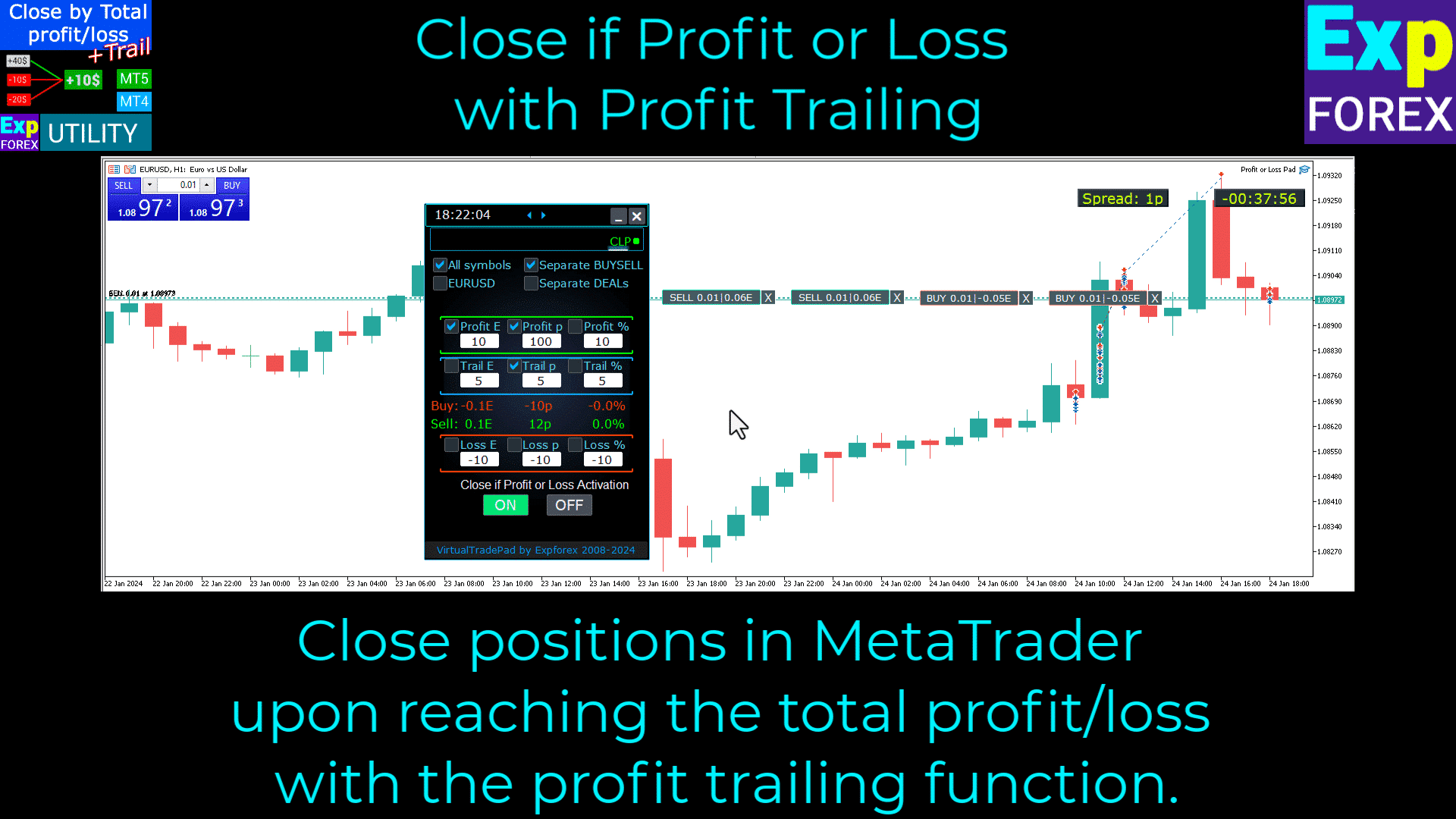
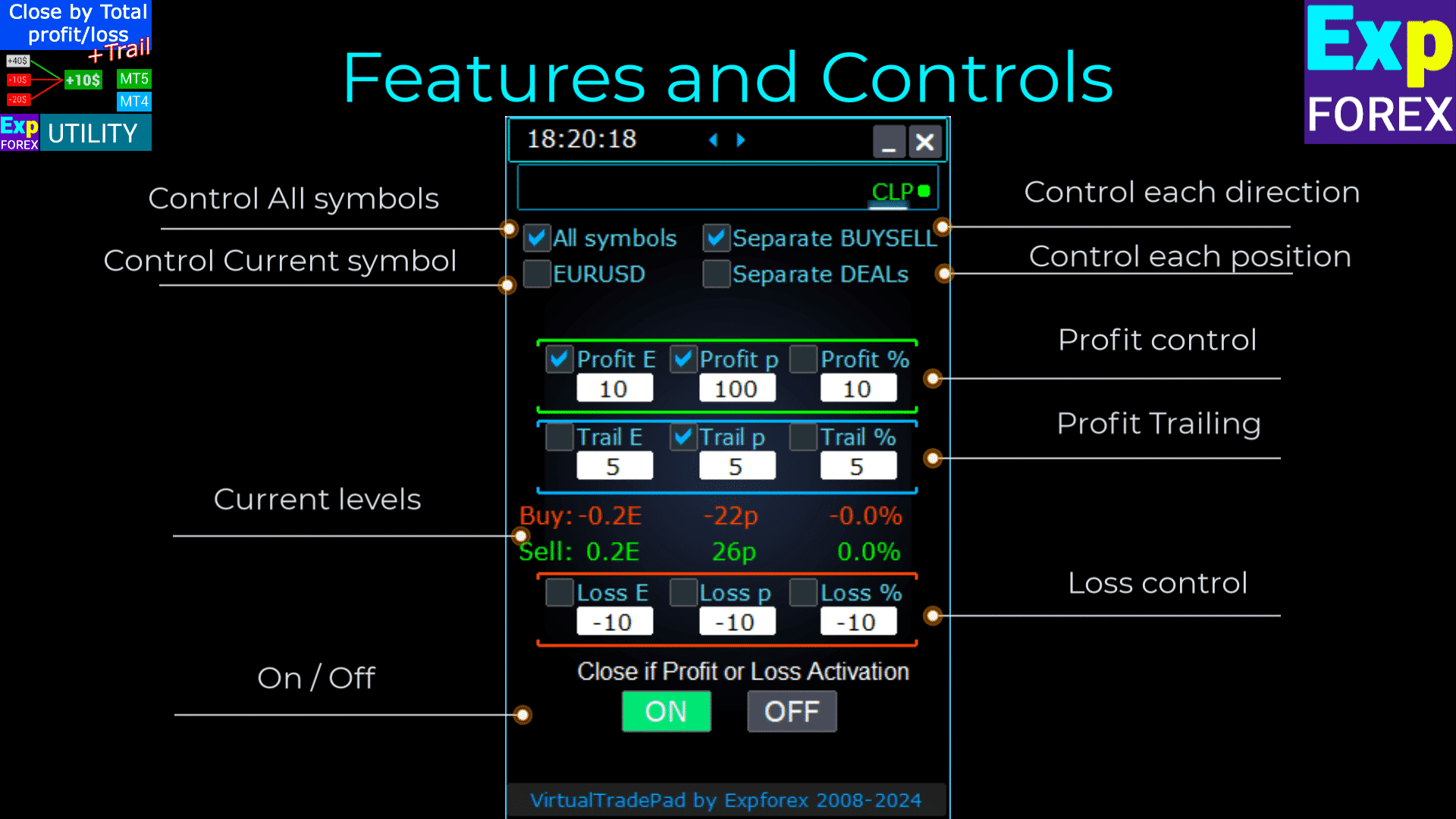
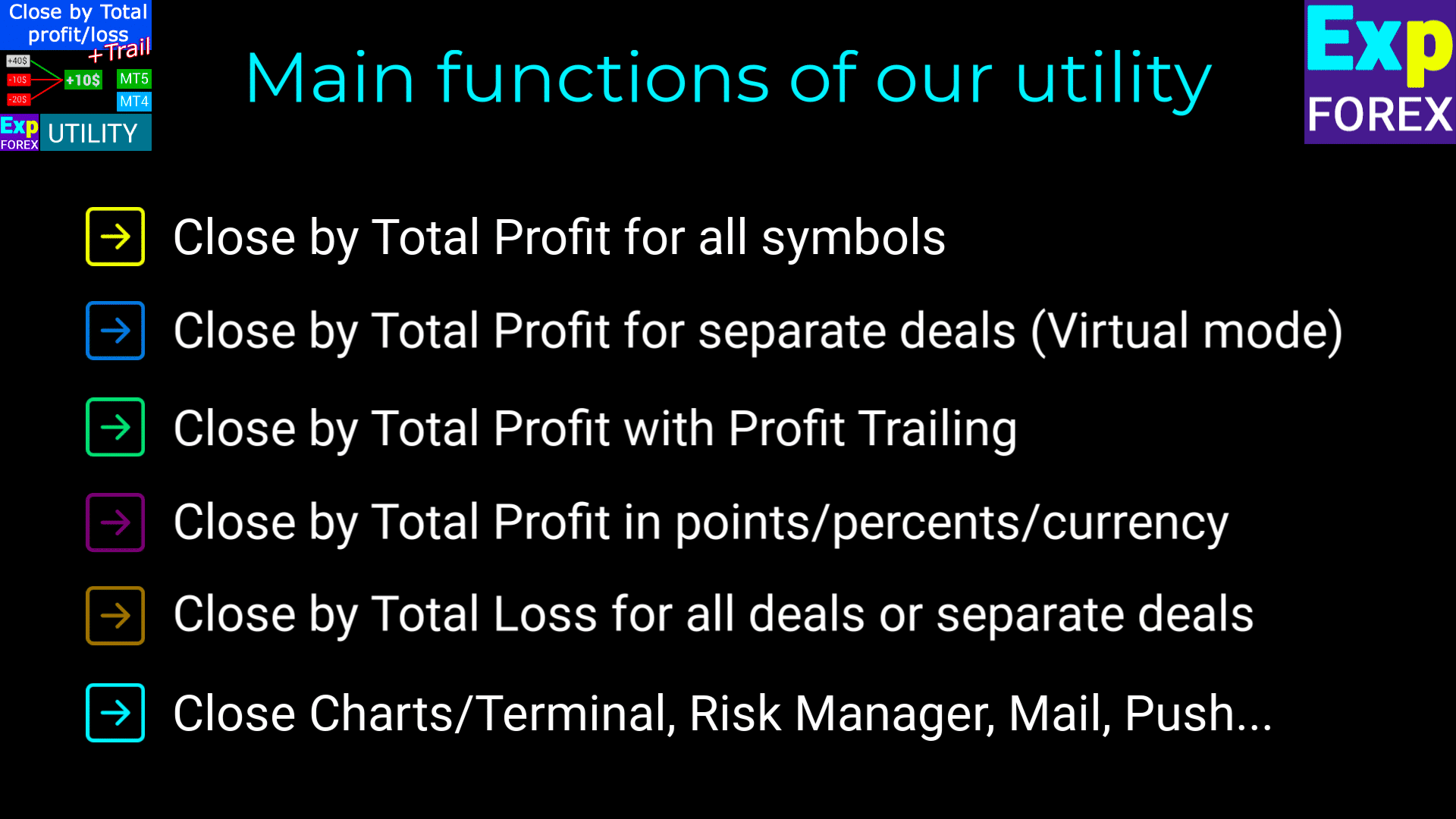
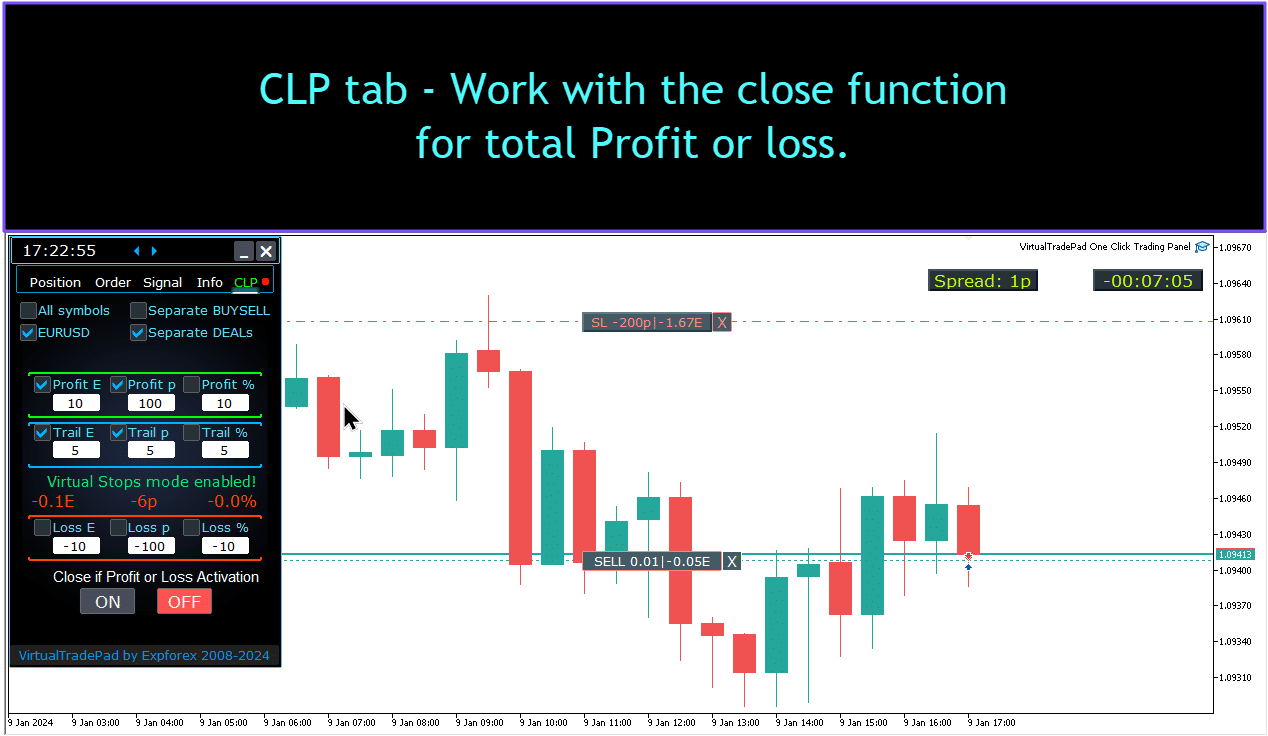
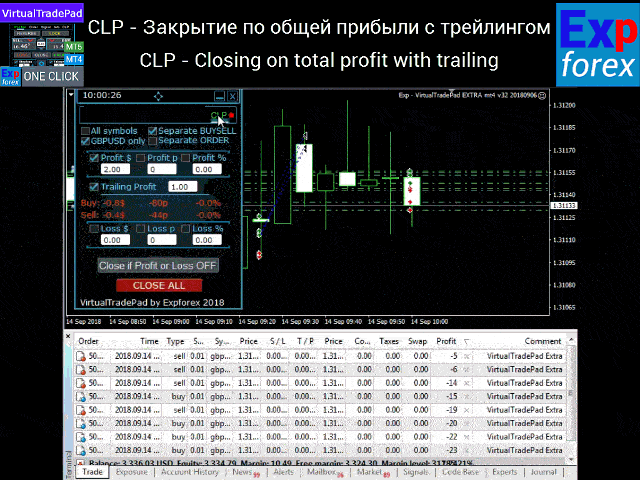
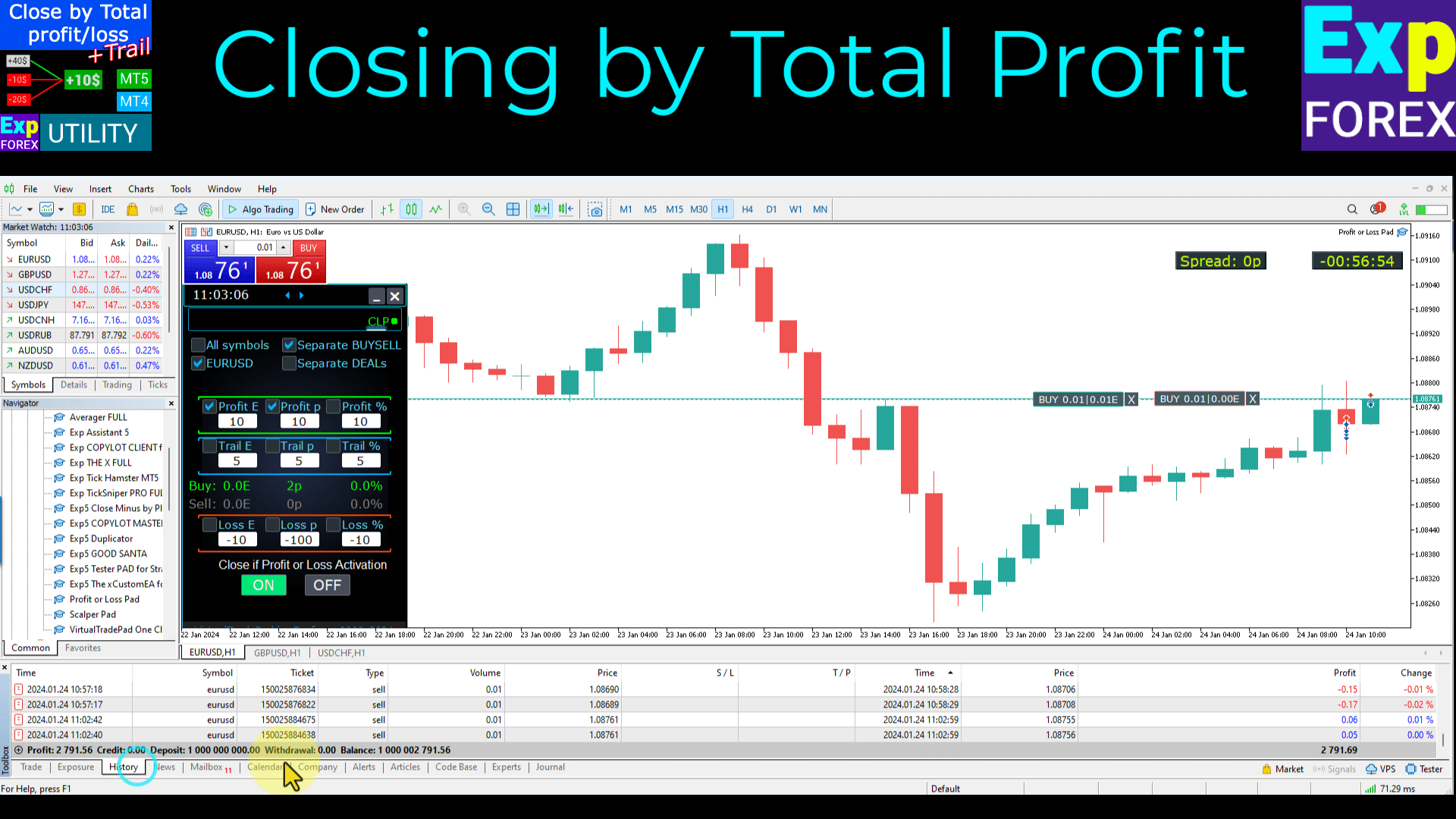
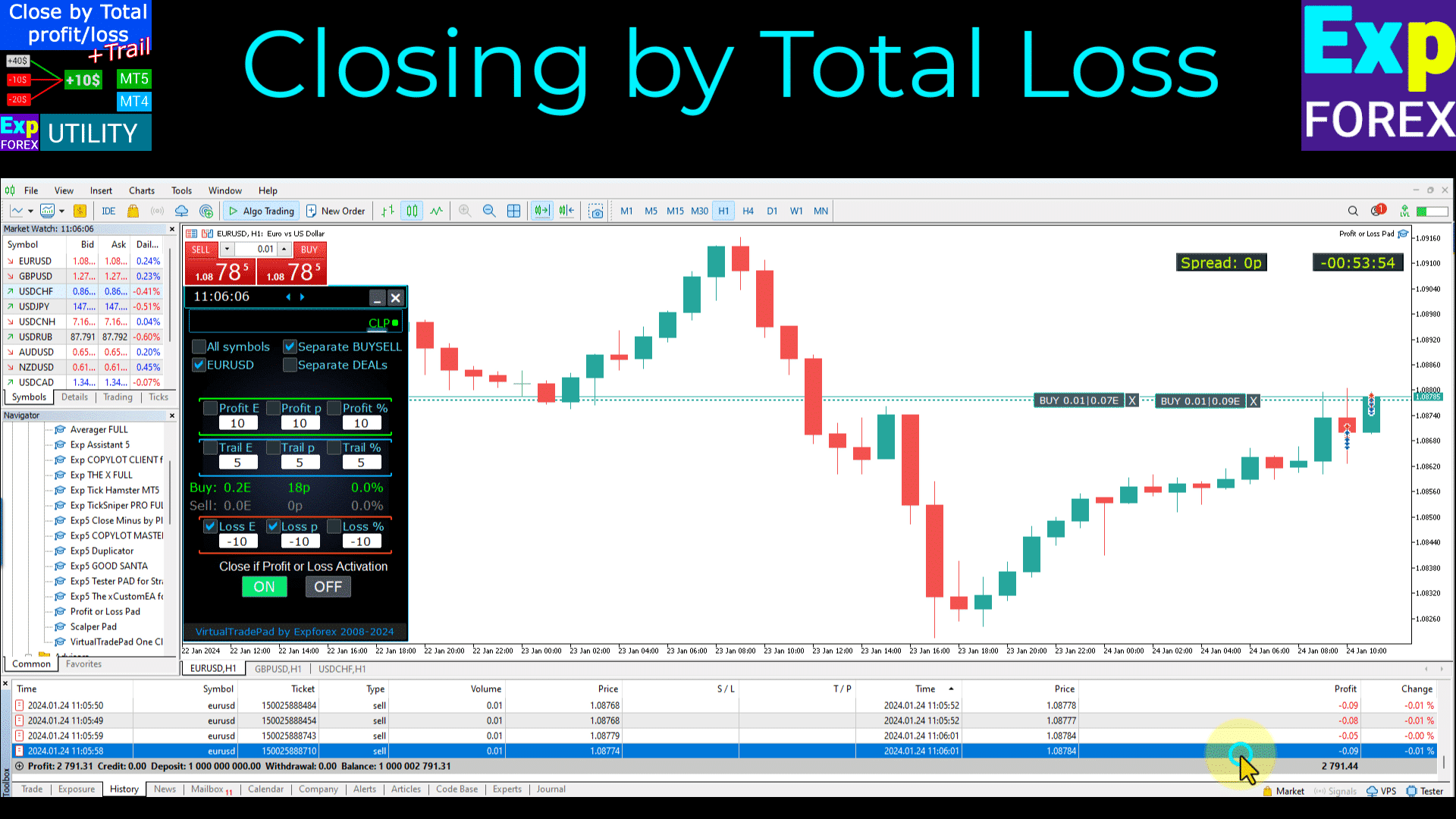
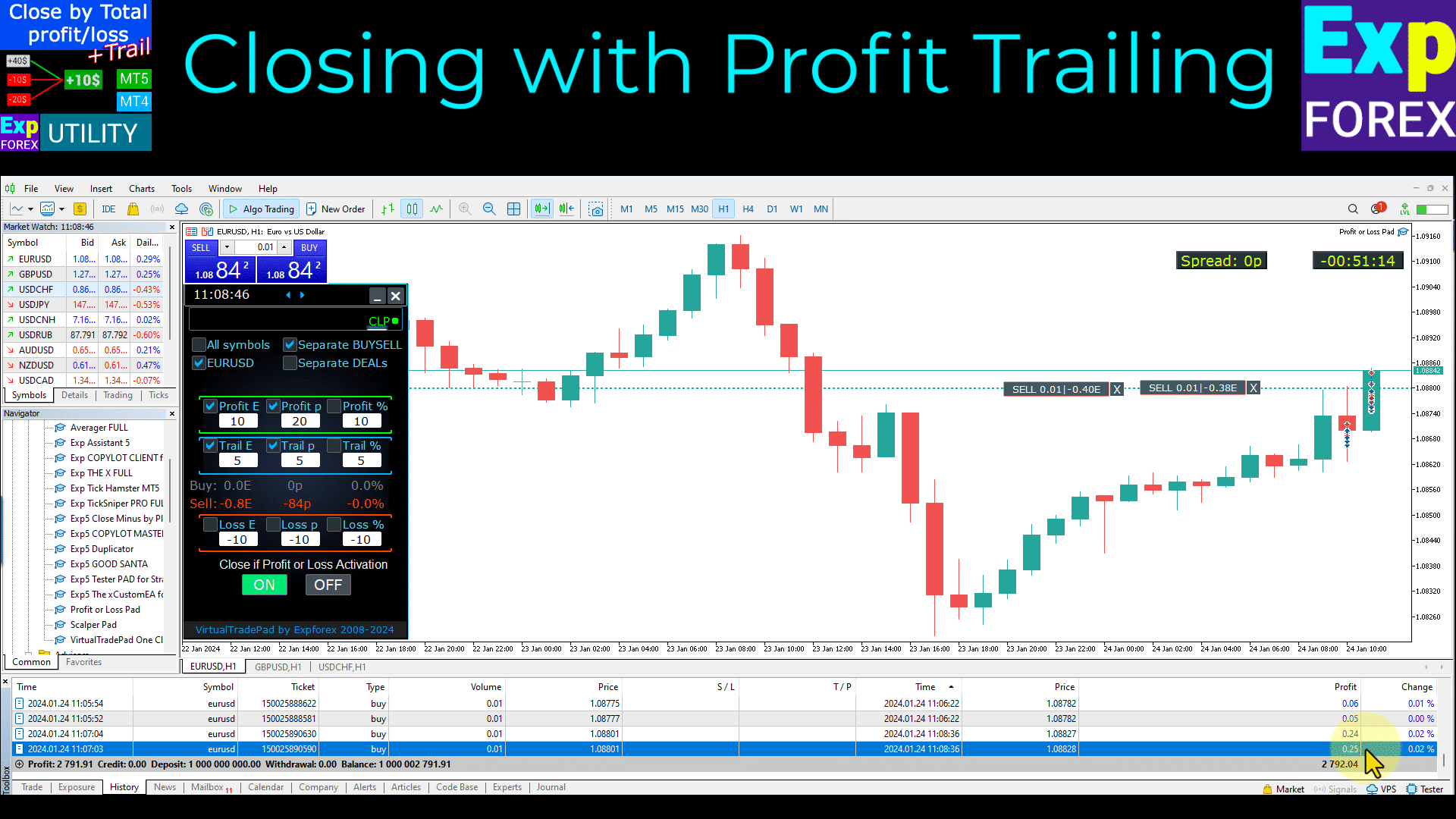
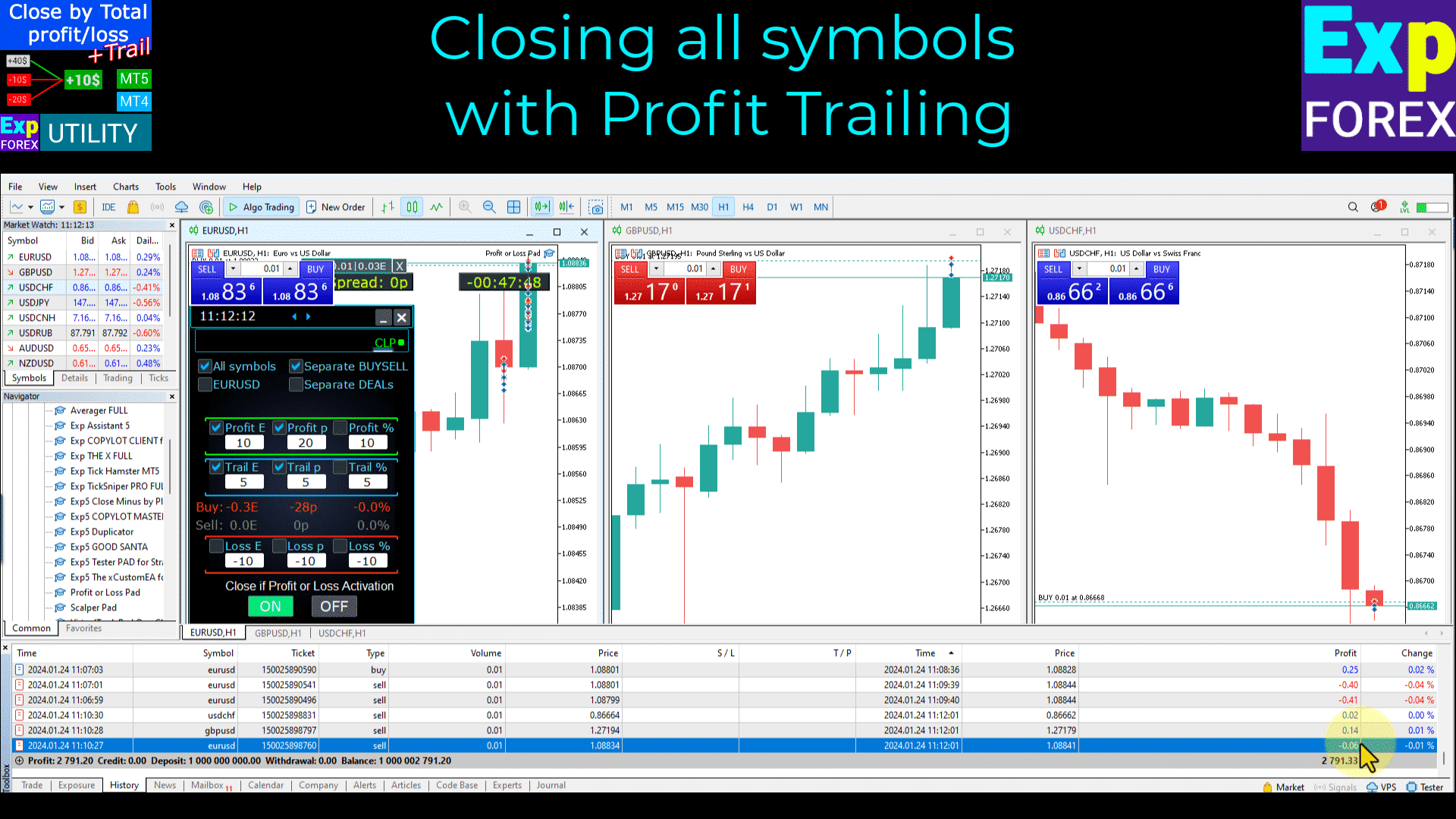
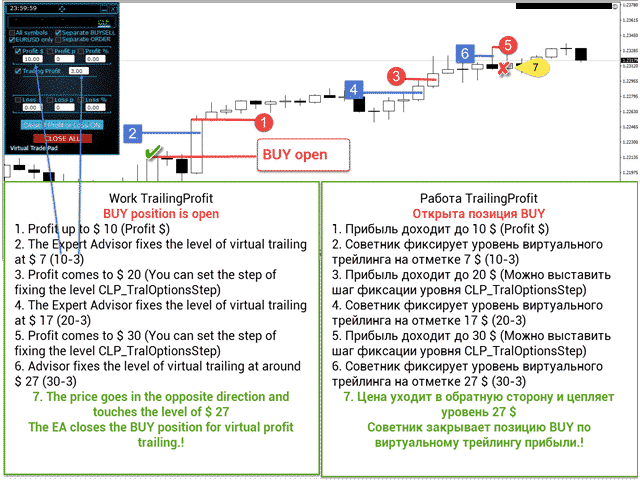
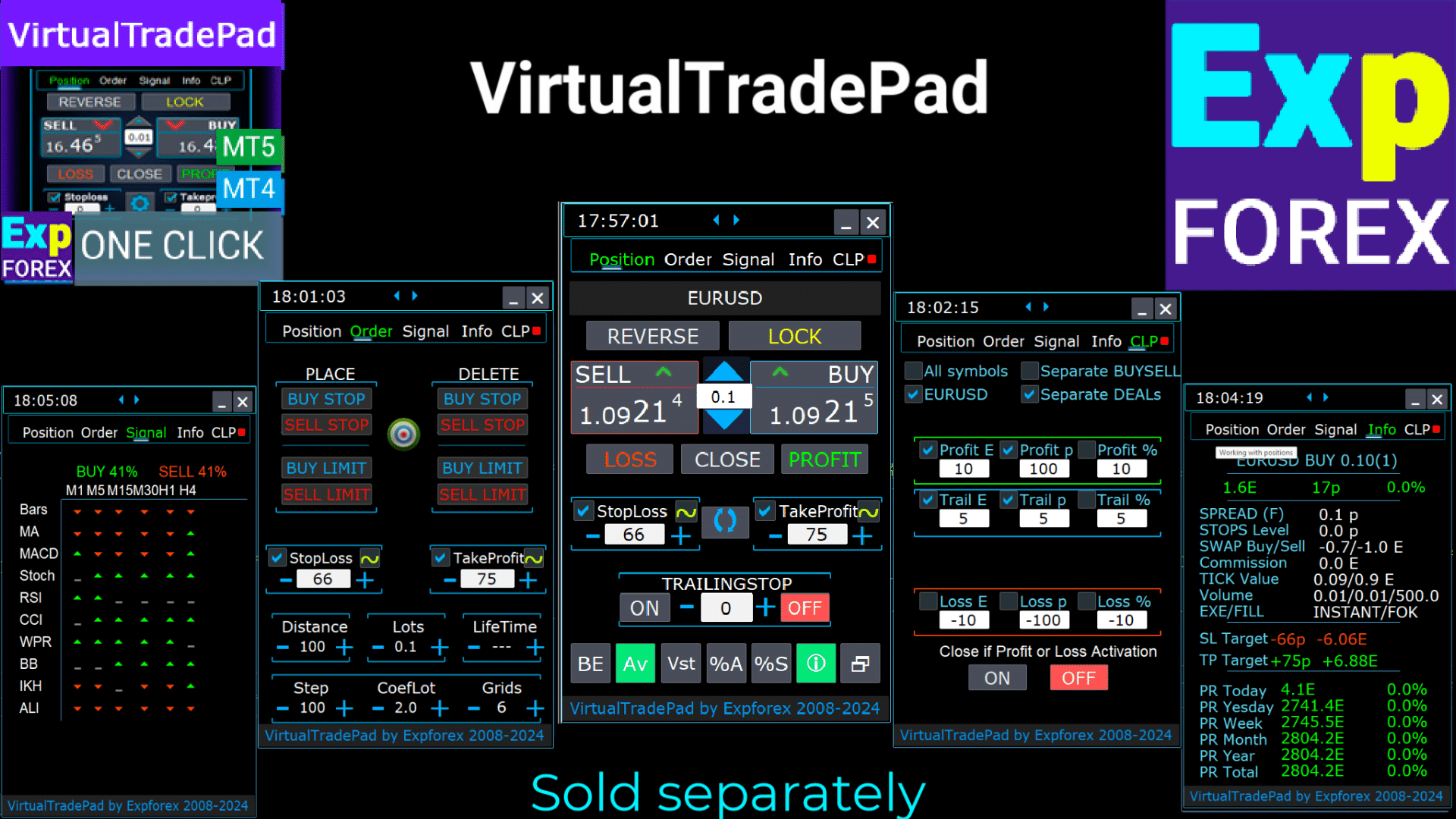
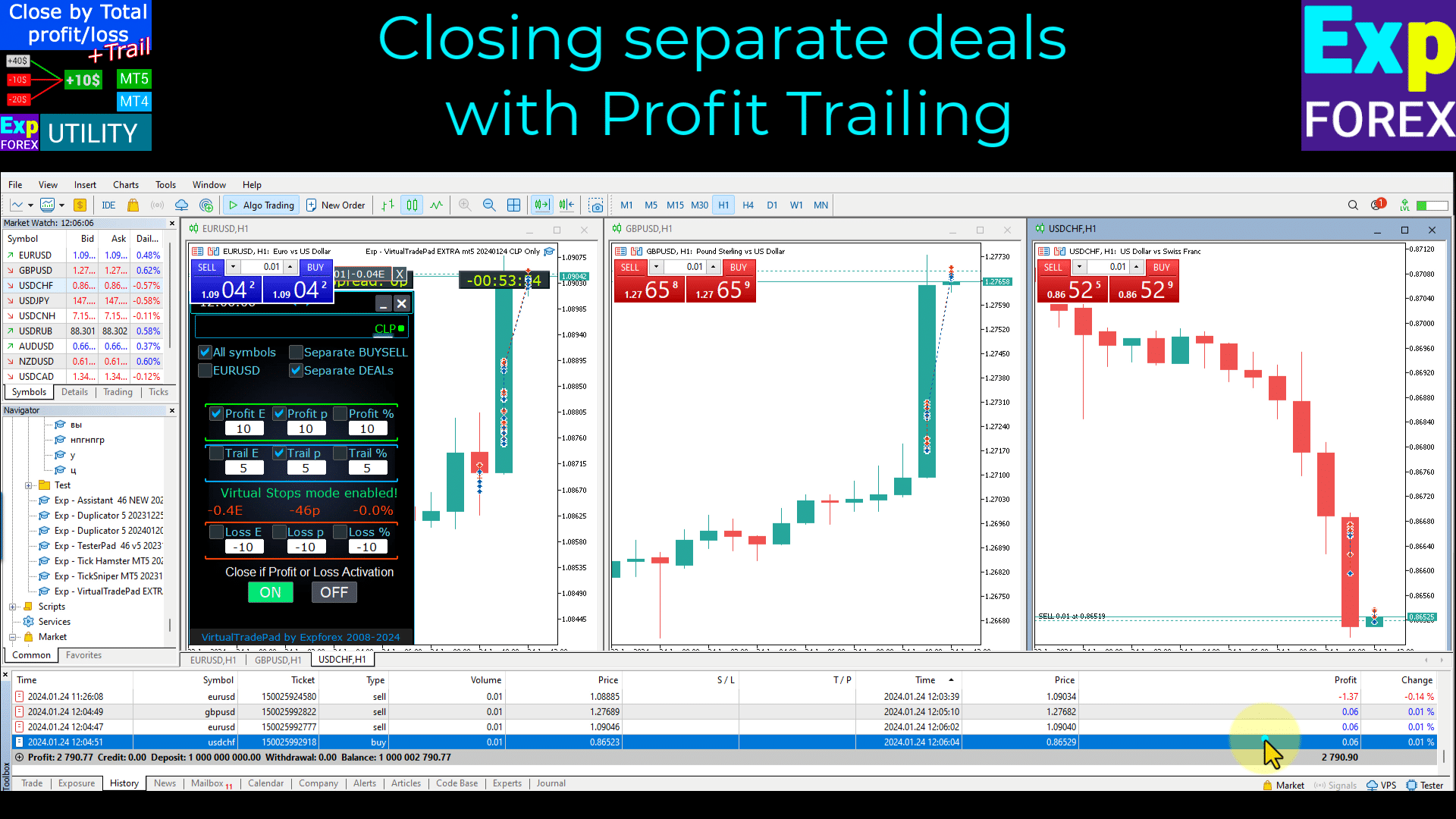
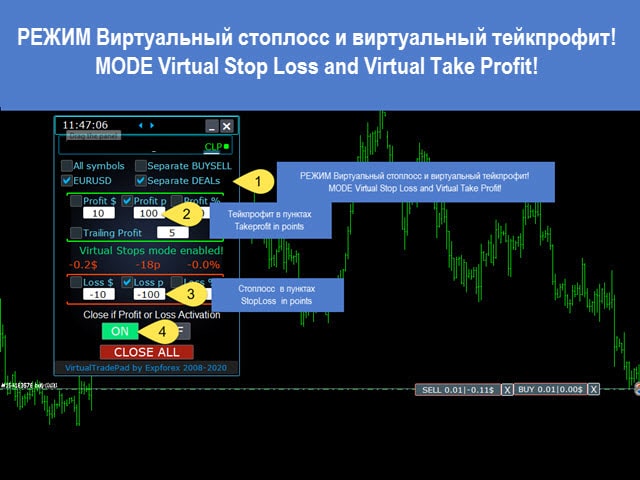








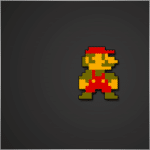

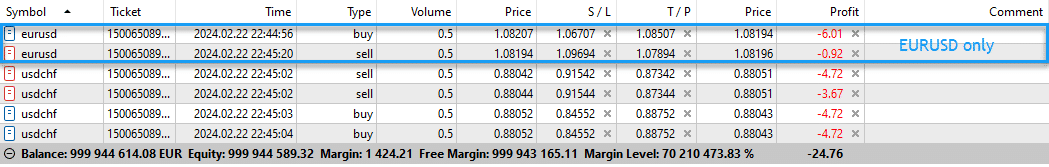


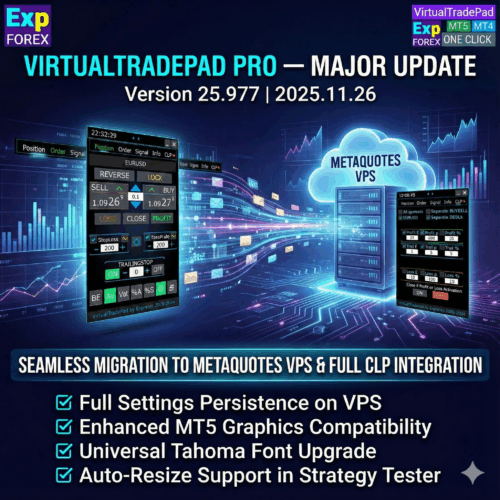
















Leave a Reply